 Multi-award-winning Minecraft is a game of survival. You don’t ‘level up’; you build, explore, and survive whatever comes at you by placing blocks and going on adventures, either alone or with classmates. As you do, you explore, gather resources, craft, and fight for your survival.
Multi-award-winning Minecraft is a game of survival. You don’t ‘level up’; you build, explore, and survive whatever comes at you by placing blocks and going on adventures, either alone or with classmates. As you do, you explore, gather resources, craft, and fight for your survival.
At the core of every action is problem-solving: Minecraft encourages kids to tinker.
“You’re not complaining to get the corporate overlord to fix it — you just have to fix it yourself.”
It can be played on Linux, Mac, Windows, XBox, PlayStation, Wii, iOS, Android, Raspberry Pi, Kindle Fire, and probably a few more digital devices. It can run in a variety of modes. The default one — called ‘traditional’ mode– — includes six options:
- Survival mode–players gather includes resources (such as wood and stone) found in the environment to craft survival items. Depending on the difficulty, monsters spawn in areas outside a certain radius of the character, requiring the player to build a shelter at night.
- Hardcore mode–a variant of survival mode that differs primarily in that it is locked into the hardest gameplay setting. When a player dies on a server set to hardcore mode, the player is banned from that server.
- Creative mode–players have access to all of the resources and items in the game through the inventory menu, and can place or remove them instantly. In this mode, players focus on building and creating large projects.
- Adventure mode–designed specifically so that players can experience user-crafted custom maps and adventures.
- Spectator mode–players can teleport to other players in the world.
- Multiplayer–uses player-hosted and business-hosted servers and enables multiple players to interact and communicate with each other on a single world
“Never dig straight down.”
It can also be run in Story Mode (a narrative-driven adventure developed by Telltale Games where the decisions made by players influence adventures) or Realms (a simple way to enjoy an online Minecraft world with an approved set of friends–the owner of a Realm needs to pay a fee). Also available is Code.org’s Hour of Code Minecraft adventure.
“One does not simply play Minecraft for half an hour.”
There are over 100 million registered Minecraft players and it’s the third-best-selling video game in history, after Tetris and Wii Sports. The great news, just out this summer: Now it’s freemium (free at first with stipulations), courtesy of Microsoft. Minecraft Education Edition is designed specifically for classroom use and gives teachers the tools they need to use Minecraft in their lessons.
“You know you fail at Minecraft when you think dirt is useless.” —YouTube comment on Zisteau’s Let’s Play
Here are eight ways to use Minecraft in your classroom that will shake everything up:
 Digital Citizenship
Digital Citizenship
Because Minecraft is played collaboratively, it’s a great time to reinforce proper online behavior including no cyberbullying, follow privacy protections, practice good speaking and listening skills, and treat collaborators kindly. Students are expected to build the Worlds together, share servers, and help others. These are great qualities for the nascent digital citizen.
Reading
Minecraft requires an understanding of the game’s big picture–at the core of reading standards. It relies on domain-specific vocabulary (like creepers and redstone) and close reading of events to unravel complex game ideas (akin to complex text) to be successful. It asks students to evaluate good guys from bad and rely on evidence to make decisions.
Writing
Minecraft doesn’t have a storyline. Instead, player divine the plot from their imagination and become the protagonist who must defeat antagonists like creepers and zombies.
Research
Minecraft sounds like it’s about geology, but it’s much more. To build their world, players require geography, chemistry, math, and more. All of these come from student prior knowledge, collaboration with a knowledgeable classmate, or individual research.
 Problem Solving
Problem Solving
Problem solving has become granular to good lesson plans. Where once teachers pontificated from the front of the classroom, now they ask students for input. Minecraft always expects students to participate in the game’s development by making sense of problems they face, persevering in solving them, reasoning abstractly and quantitatively, modeling solutions based on prior knowledge, and using appropriate game-based tools strategically. If that sounds a lot like Common Core’s Standards for Mathematical Practice, it’s because it is.
Digital Storytelling
Popular digital storytelling tools integrate a variety of multimedia in the storytelling exercise. Minecraft does that and more. Students set the plot and characters in the Minecraft world and unravel the plot by the accomplishments of their character. Story Mode is ideal for digital storytelling purposes. Another option is Mine-imator–a free download to guide students in writing their Minecraft-based story.
Here’s a YouTube example of a 6th grade story written through Minecraft.
 STEM
STEM
To be effective in Minecraft worlds requires science, technology, engineering, and math — or STEM. Typical tasks students happily take on in the Minecraft ecosphere are building an historic building to a blueprint, joining and creating servers with classmates, designing a workable bridge, following detailed instructions, and measuring the area of a plot of virtual land.
Dealing with Failure
As students play Minecraft, they often try approaches that don’t work. That’s part of the game–to experiment, tweak, and try again. In school, many students feel that this type of activity is another word for ‘failure’. In Minecraft, they see it isn’t. It’s part of success.
***
Minecraft is that rare game that can teach almost any subject, any skill, in a way students are eager to learn. If you haven’t participated in the revolution because it wasn’t in the budget, Microsoft eliminated your last excuse. Sign up and get started!
–featured Minecraft image from https://lh5.ggpht.com/FminSCbNqx0WvfBsHRyEykm-rNBTXhK-NTzTXhs3HfOIKgK_y5XNRjfQeqfTeLbkvWc=h900-rw
Jacqui Murray has been teaching K-18 technology for 30 years. She is the editor/author of over a hundred tech ed resources including a K-12 technology curriculum, K-8 keyboard curriculum, K-8 Digital Citizenship curriculum. She is an adjunct professor in tech ed, Master Teacher, webmaster for four blogs, an Amazon Vine Voice, CSTA presentation reviewer, freelance journalist on tech ed topics, contributor to NEA Today, and author of the tech thrillers, To Hunt a Sub and Twenty-four Days. You can find her resources at Structured Learning.

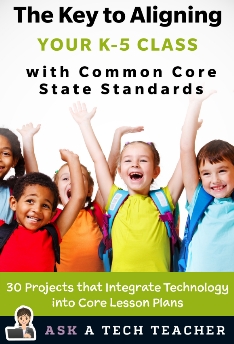
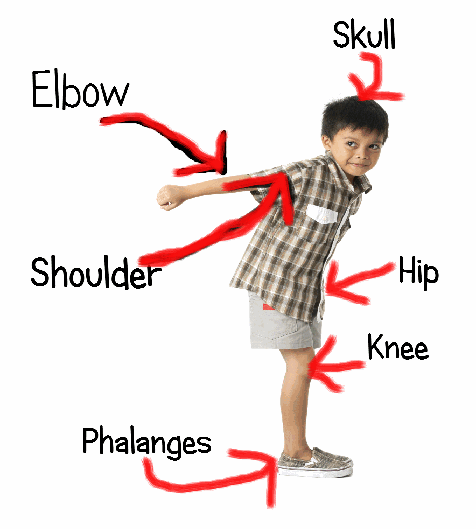

































Thanks for the post. When did Minecraft become free?
Early this summer. Here’s a link with more information. You do need Win 10…
It’s not perpetually free. According to the process I just went through, I received 25 licenses. Each time I open the app, I use 1 license; after all are used up, I have to pay $5.00 per user per year. Sadly, I cannot afford to provide my class with this opportunity.
Thanks for sharing that, Jo. I read something about that (as a follow-on to their summer beta offer), but hadn’t tried it myself.