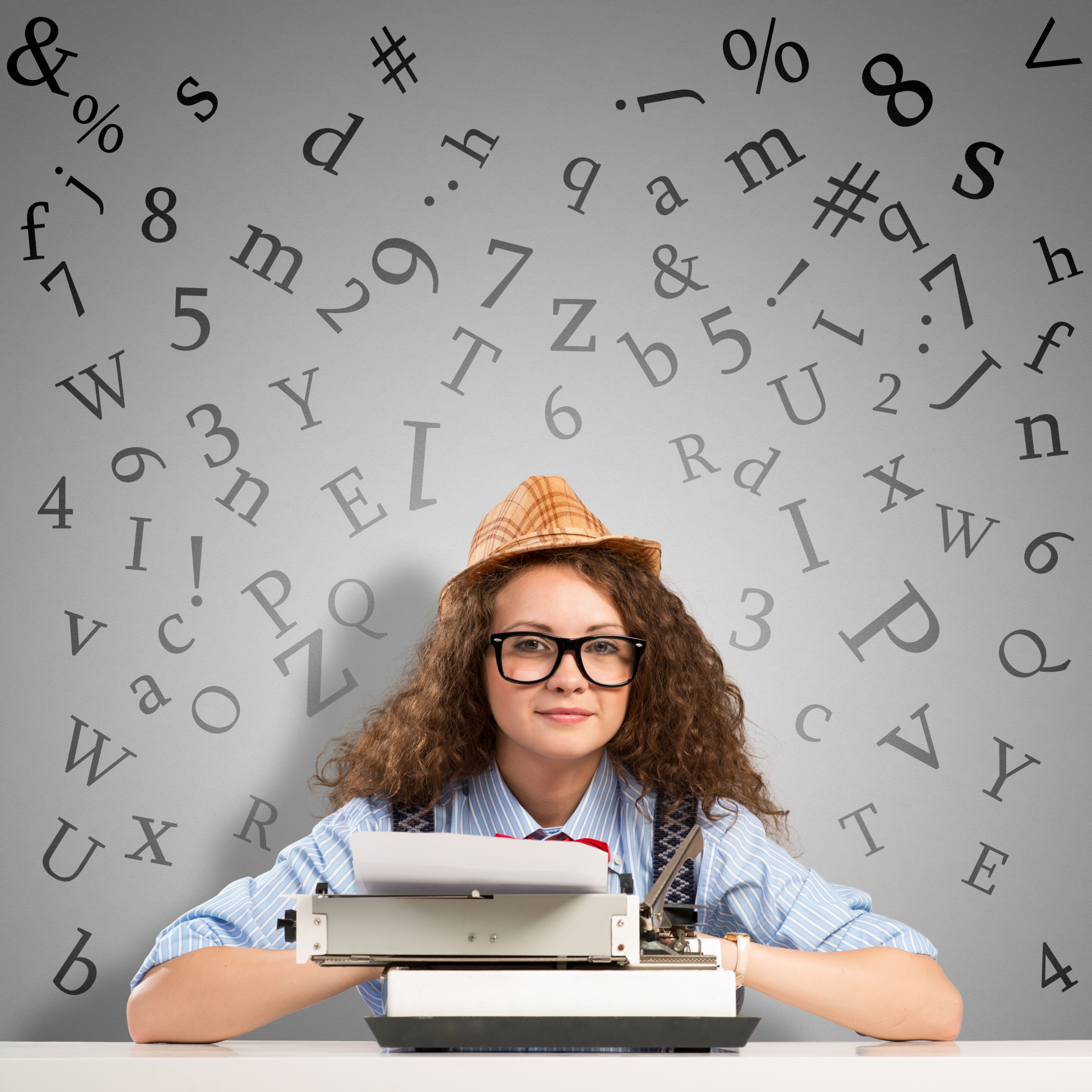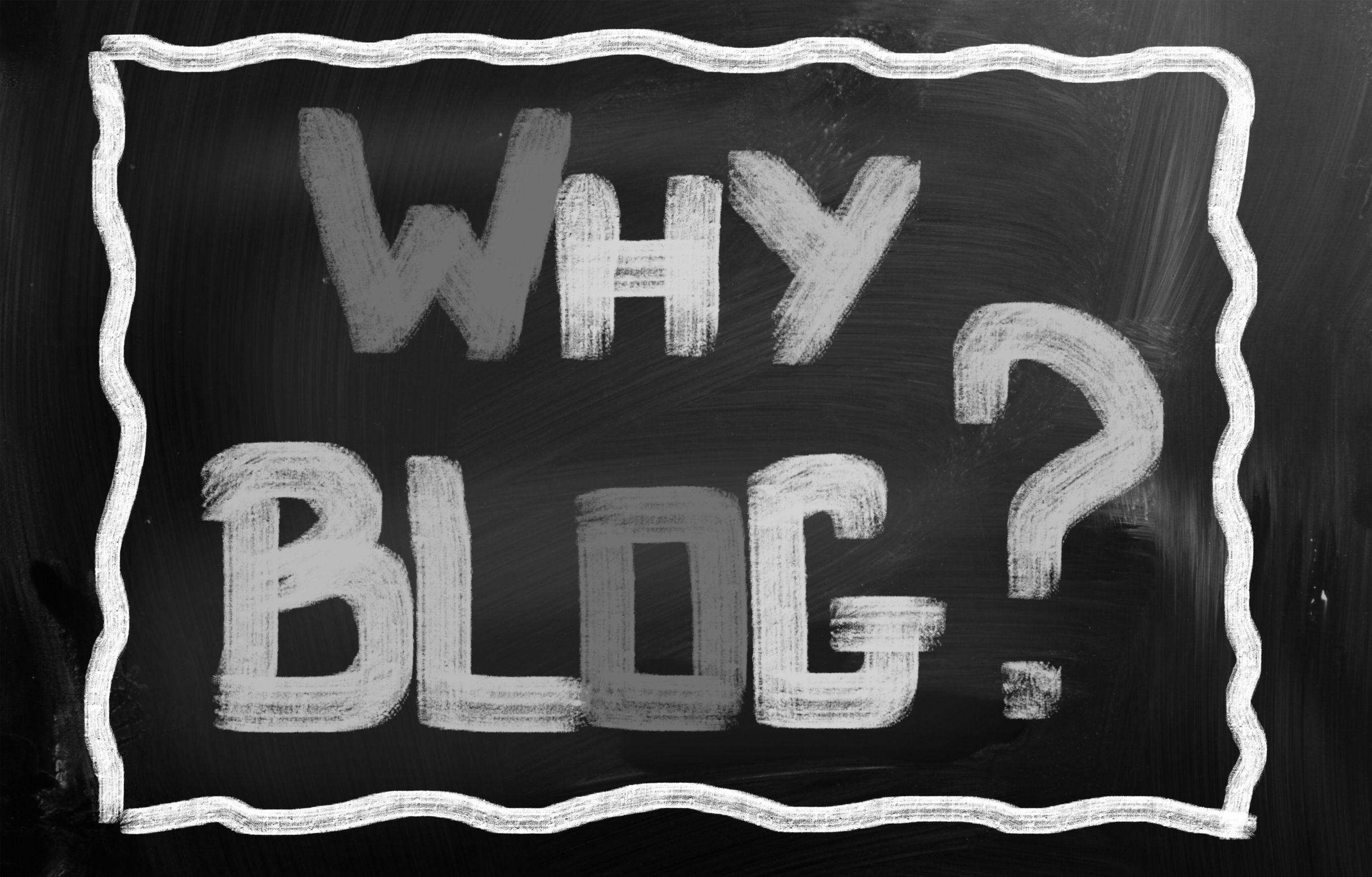Category: Education reform
22 Digital Tools You Must Have in Your Classroom
If you don’t have children, you may not have noticed the massive changes going on in the local schoolhouse. Those geeky tech tools that we adults like to avoid are taking over the classroom. Every year, students face new iPads, apps, online grading systems, webtools, digital devices, LMSs, cloud-based homework, digital portfolios, and more. As a teacher for twenty five years (the last fifteen in technology), it has my head spinning.
But–this may surprise you–students don’t mind a wit. They’re ready for tech, wondering what’s taking us so long to adopt the tools they can’t get enough of at home. Technology is in their DNA where we adults–it’s like bringing out the fine china for a special guest.
This year, make tech your everyday china. Use it often, dynamically, bravely, and with a smile. Here are the top 22 digital tools your colleagues are using in their classrooms:
- annotation tool
- avatars
- backchannel devices
- blogs
- class calendar
- class Internet start page
- class Twitter account
- class website
- digital devices
- digital note-taking
- digital portfolios
- dropbox
- flipped classroom
- Google Apps
- journaling
- maps
- online quizzes
- screenshots and screencasts
- video channel
- virtual meetings
- vocabulary decoding tools
Each brief description includes the appropriate grade level, whether the tool is critical/important/optional, a ranking from 1-5 scale for how intuitive it is, and popular examples.
 Digital Devices
Digital Devices
K-8, Critical, 3/5
Digital devices include PCs, Macs, Chromebooks, laptops, iPads, and Surface Tablets. They might be packed into a cart that’s rolled from class-to-class, collected in a lab, or offered as a 1:1 program that puts a device in every child’s hand. But one thing all programs have in common: They’re popular with students because they’re how kids want to learn. Because they blend rigor with passion, they should be part of every educator’s toolkit.
Annotation Tool
K-8, important, 4
A digital annotation tool allows students to take notes in class PDFs. If you use books or resources in this digital, portable format, you likely also have this tool. With it, students can take notes in their books, fill in online rubrics and quizzes, and automatically link to additional resources without having to retype URLs.
Popular digital annotation tools include Acrobat and iAnnotate. Since student needs are not extreme, pretty much any tool your school makes available will accomplish student goals.
Share this:
7 Innovative Writing Methods for Students
Knowledge is meant to be shared. That’s what writing is about–taking what you know and putting it out there for all to see. When students hear the word “writing”, most think paper-and-pencil, maybe word processing, but that’s the vehicle, not the goal. According to state and national standards (even international), writing is expected to “provide evidence in support of opinions”, “examine complex ideas and information clearly and accurately”, and/or “communicate in a way that is appropriate to task, audience, and purpose”. Nowhere do standards dictate a specific tool be used to accomplish the goals.
In fact, the tool students select to share knowledge will depend upon their specific learning style. Imagine if you–the artist who never got beyond stick figures–had to draw a picture that explained the nobility inherent in the Civil War. Would you feel stifled? Would you give up? Now put yourself in the shoes of the student who is dyslexic or challenged by prose as they try to share their knowledge.
When you first bring this up in your class, don’t be surprised if kids have no idea what you’re talking about. Many students think learning starts with the teacher talking and ends with a quiz. Have them take the following surveys:
- North Carolina State University’s learning style quiz
Both are based on the Theory of Multiple Intelligences, Howard Gardner’s iconic model for mapping out learning modalities such as linguistic, hands-on, kinesthetic, math, verbal, and art. Understanding how they learn explains why they remember more when they write something down or read their notes rather than listening to a lecture. If they learn logically (math), a spreadsheet is a good idea. If they are spatial (art) learners, a drawing program is a better choice.
Share this:
Dear Otto: Can We Eliminate Blogs–Teachers Hate Them!
Dear Otto is an occasional column where I answer questions I get from readers about teaching tech. If you have a question, please contact me at askatechteacher at gmail dot com and I’ll answer it here. For your privacy, I use only first names.
Here’s a great question I got from Christy:
HI!
I love your site – holy buckets of information! I was looking for examples of great classroom blog sites – I do marketing for our school and we had set up “classroom” blog pages for the teachers to control and be able to put up information – i.e. links to great sites relevant to their kids, their bio, hot reference sheets (memory work schedule, etc.) –
We are updating our website and the principal wants to take the blogs down so that it is not so much work for the teachers and they don’t have to take the time to update.
This is not surprising as our teachers are not great at keeping themselves tech savvy – so it is not like they are excited to have a blog page and are mostly just using it to “post” a periotic classroom update vs. making it a rich parent resource page.
I am curious with your tech wisdom – is this a trend for strong schools that teachers have a page for parents – does it help the school or classes stand out in a parents mind? Does it help with the marketing of the school and the value it offers in and out of the classroom? (we are a private school)
Is it worth me outlining a case to keep the blog and how to take them to a higher useful level or drop it – as it doesn’t matter and is not really a trend in classrooms today anyway?
Hi Christy
 I’m sad to hear that your principal wants to remove the teacher blog pages. It may solve the problem of out-of-date and non-relevant information, but the unintended consequences will be worse. Parents expect teachers to connect to them on a tech level, to offer 24/7 access via an online site like a blog (or a wiki, website, or any number of other albeit more complicated forums). They expect to be able to find homework help, links, resources, school materials at 7 at night while organizing the next school day with their child. Removing that access because teachers have difficulty keeping it up-to-date will solve one problem while causing many more.
I’m sad to hear that your principal wants to remove the teacher blog pages. It may solve the problem of out-of-date and non-relevant information, but the unintended consequences will be worse. Parents expect teachers to connect to them on a tech level, to offer 24/7 access via an online site like a blog (or a wiki, website, or any number of other albeit more complicated forums). They expect to be able to find homework help, links, resources, school materials at 7 at night while organizing the next school day with their child. Removing that access because teachers have difficulty keeping it up-to-date will solve one problem while causing many more.
Let’s back up a moment: Do you know why teachers aren’t keeping blogs up-to-date? Maybe:
- they don’t know how–a training session or 1:1 help might get them over this hump
- they think it takes too long–maybe a template with simple fill-ins, add-tos, or tweaks would make it faster. Truly, all teachers really need to start with is weekly lesson plans–resources, dates, reminders, newsletters. Fancy and involved can come later.
- they don’t think they are techie enough–recurring tech training might be necessary. Kids are baptized in iPads and smartphones. We can’t meet them where they are ready to learn if we’re afraid to enter that geeky room. Kids love learning with blogs, iPads, apps, online webtools–that sort.
Share this:
Digital Literacy–What is it?
‘Digital literacy’ is one of those buzz words floated by experts as being granular to 21st century students. It’s everywhere, on everyone’s tongue, but figuring out what it means can be daunting. ‘Literacy’ is simple: the ability to read and write–so ‘digital literacy’ should be achieving those goals digitally.
Not that simple. Here are a few of the definitions I found:
“the ability to find, evaluate, utilize, share, and create content using information technologies and the Internet.“.
–Cornell University
“the ability to use digital technology, communication tools or networks to locate, evaluate, use and create information”
–Digital Strategy Glossary of Key Terms
“the ability to understand and use information in multiple formats from a wide range of sources when it is presented via computers:
–Paul Gilster, Digital Literacy
“a person’s ability to perform tasks effectively in a digital environment… includes the ability to read and interpret media, to reproduce data and images through digital manipulation, and to evaluate and apply new knowledge gained from digital environments
–Barbara R. Jones-Kavalier and Suzanne L. Flannigan: Connecting the Digital Dots
Philosophically, these are all good definitions, but after fifteen years teaching K-8 technology and grad school, I know ‘digital literacy’ is much more complicated than a couple of sentences, especially when we’re talking about students baptized in iPads and smartphones. Here are the eight transformative skills required of the digitally-literate student:
 Basic tools
Basic tools
Digital literacy implies the same reading-writing skills, but without paper, pencils, books, or lectures. It’s purpose-built and student-driven. As a teacher, you’ll want to provide the following:
- digital devices–such as laptops, iPads, Chromebooks, or desktops, for daily use
- a digital class calendar–with due dates, activities, and other events
- an annotation tool (like Acrobat, Notability, or iAnnotate), to take notes
- a class internet start page–to curate websites, widgets, and other digital tools used for learning
- a backchannel device–to assess student learning while it’s happening (with tools such as Socrative, Today’s Meet, or Google Apps)
- a class website or blog–to share class activities with parents and other stakeholders
- student digital portfolios–to curate and collect student work for viewing and sharing
- student email–or some method of communicating quickly with students outside class time. This can be messaging, Twitter, or a dedicated forum
- vocabulary tool–so students can quickly decode words they don’t understand in their reading. Make this dictionary tool easily accessible from any digital device being used.
Share this:
3 Apps Disguised as Games to Help Bolster Learning
Education has changed. Teachers don’t lecture from the front of the classroom. Work isn’t an individual effort. Drills no longer hold pride of place in lesson plans. Now, teachers expect students to engage: be part of the solution, not a passive recipient of the process.
Does this sound boring? Not if you’re a kid. Then, you call it ‘games’ and choose it for free time, as a study break, and with friends. Look at Minecraft where millions of kids voluntarily learn geology, work in virtual groups, and seek out knowledge to build a virtual world.
Here are three apps that gamify education:
 Kahoot
Kahoot
Kahoot is a response system that has taken over classrooms all over the country to assess student learning. Using a gameshow format, students compete against classmates, themselves (in Ghost Mode), or any student group around the world, to answer questions based on a specific theme. It is fast-paced, energetic, with scintillating music and a real-time scoreboard that shows student progress. It’s more like the games students love than the tests and quizzes traditionally taken at school.
Kahoot is simple to use. The teacher creates a quiz or survey on the Kahoot website. S/he invites students to join with a game pin, which they enter into pretty much any digital device used in the classroom (smart phones, Chromebooks, iPads, or another). They read the questions off the class screen and answer on their device. Points are earned not only for right answers, but speed of play.
Pros
Kahoot works on any device with an internet connection. The learning curve is negligible: no player accounts, no set-up, just the join code.
Share this:
How Teachers Learn About New Edtech Products (Round-up)
 How do teachers filter out all the social media noise to find the tech products that will transform their classrooms? I’d like to think we troll the online tech-in-ed ezines, review what the experts say and draw conclusions that fit our class environment. Truth is, most teachers I know don’t have time for that. They’re busy teaching, mentoring, chatting with parents, and grading papers.
How do teachers filter out all the social media noise to find the tech products that will transform their classrooms? I’d like to think we troll the online tech-in-ed ezines, review what the experts say and draw conclusions that fit our class environment. Truth is, most teachers I know don’t have time for that. They’re busy teaching, mentoring, chatting with parents, and grading papers.
The folks at SnapLearning! (read my review of their wonderful close reading product here) did a fascinating anecdotal survey on how teachers find their new tech toys. They got input from some of the top names in the tech-in-ed group, such as Vicki Davis, Dave Stuart, Kelley Tinkley–and me–I’m honored to be included. For me–I love hearing about new tech ed products, but I only dig into those that are scalable, rigorous, and transformative:
“I want tools that teach a concept better, differentiate for student learning more, or improve classroom grit. I’m so past the ‘fun’ of word clouds and talking avatars. Give me something purpose-built that transforms my classroom from work to wonder.”
Here’s a taste of what SnapLearning shared, and then click the link and go read the entire article. It’s quick. You can consume it with a cuppa.
Share this:
Listen to Ask a Tech Teacher on EduTalk Radio
Many thanks to Larry Jacobs for inviting me to join him on EduTalk Radio, to talk about my recent Editor’s Choice Award from SmartBrief Education. We had a great time talking about technology in education, blending games like Minecraft into curriculum, and using technology to meet students where they want to learn.
Here’s the link:
http://www.blogtalkradio.com/edutalk/2015/12/22/the-power-of-minecraft-ed-tech-with-your-students
…and here’s a summary of some of the conversation:
Kids are baptized in technology. To move education to the next level, we need to meet them where they’re ready to learn.
But, like any food that tastes good must be bad for you—same with MC. If kids love it, it must be a waste of time. But it isn’t.
- Minecraft can be used for any topic
- Kids inspire it. Teachers probably wouldn’t even be aware of Minecraft if not for student interest. That makes it authentic.
- Minecraft teaches critical thinking, problem solving , collaboration, many of the 8 Habits of Mind—authentically (persist, remain open to continuous learning), writing (pre-post game writing), history (build an ancient city and have kids explore)
Preparing students for end-of-year testing?
Share this:
5 Best Practices for Digital Portfolios
Digital portfolios have become a critical part of today’s classroom. Why collate student work into clunky 3-ring binders that can only be one place at a time, are subject to damage and page loss, and are difficult to update when there are so many easy-to-use, intuitive digital versions:
- Blogs–Kidblogs, WordPress, Edublogs
- Digication

- Dropr
- Edusight–pictures of student work for a digital portfolio; free, app; online comprehensive picture
- Flipboard–a magazine format (iOS only)
- Google Drive
- Live Binders
- Three Ring--mini digital portfolio. Easy to use, quick, syncs with app–not as robust as others
- Wikispaces–or another wiki concept (PBWorks)
- WordPress–use blogs for e-porfolios
Each offers a unique collection of tools, differentiating for the diverse needs of today’s learners. How do you decide which is best for you? Start with the list of Best Practices for selecting and using digital portfolios. Consider the following:
Share this:
13 Changes in Tech-in-Ed in Just Three Years
 School’s back and it’s more important than ever to integrate technology into your curriculum. Why? Consider these thirteen changes to technology-in-education since 2013:
School’s back and it’s more important than ever to integrate technology into your curriculum. Why? Consider these thirteen changes to technology-in-education since 2013:
- Windows has updated their platform—again.
- IPads have been joined by Chromebooks as a common classroom digital device.
- There is a greater reliance on internet-based tools than software. This underscores the importance of teaching digital citizenship to even the youngest learners.
- Student work is often collaborative and shared.
- Student work is done anywhere, not just the classroom and home, meaning it must be synced and available across multiple platforms, multiple devices.
- Keyboarding skills are more important than ever, often critical to summative year-end testing for PARC, SB, and other formats.
- Technology in the classroom is the norm, but teacher training isn’t.
- Education is focused on college and career with tech an organic, transformative tool.
- Teachers have moved from ‘sage on the stage’ to ‘guide on the side’.
- Students have been raised on digital devices. They want to use them as learning tools.
- Using technology is no longer what ‘geeky’ students do. It’s what all students want to do.
- Printing is being replaced with sharing and publishing.
- More teachers are willing to try technology when used authentically.
Share this:
How to Prepare Students for PARCC/SBACC Tests
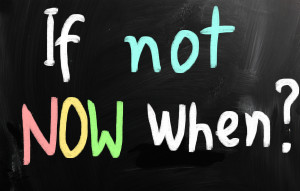 This is a reprint of an article I posted last Spring. By starting these tasks in Fall, you’ll be ready when yearly assessments arrive in April-May:
This is a reprint of an article I posted last Spring. By starting these tasks in Fall, you’ll be ready when yearly assessments arrive in April-May:
Between March and June, 2015, nearly five million students in 11 states and the District of Columbia completed the PARCC and Smarter Balanced testing to measure student accomplishment of Common Core State Standards in the areas of mathematics and English/language arts. Tests were administered via digital devices (though there are options for paper-and-pencil). Besides measuring student achievement, they also were an indicator of school facility to administer green digital tests instead of the traditional paper-and-pencil versions. Lots of schools discovered that, though student knew the material, they were unable to adequately communicate their knowledge using unfamiliar digital tools as basic as keyboard familiarity.
I polled my PLN to find specific tech areas students needed help with in preparing for the Assessments. It boils down to five tech areas. Pay attention to these and your students will be much more prepared for this Spring’s Common Core assessments:
Keyboarding
Students need to have enough familiarity with the keyboard that they know where keys are, where the number pad is, where the F row is, how keys are laid out. They don’t need to be touch typists or even facilely use all fingers. Just have them comfortable enough they have a good understanding of where all the pieces are. Have students type fifteen minutes a week in a class setting and 45 minutes a week using keyboarding for class activities (homework, projects–that sort). That’ll do it.
Basic computer skills
Skills that were listed by teachers as difficult for students included:
- Drag-drop

- Compare-contrast
- Write a letter
- Watch a video
- Fill in boxes on table
- Mouse manipulation
- Keyboarding
- Know keyboard layout—delete, arrows, space bar
- Drop-down menus
- Highlighting
- Unselect
- Scroll
- Use calculator, protractor, ruler
- Use video player
- Use multiple windows/tabs
- Use online dictionaries, thesauruses
- Plot points
- Read and comprehend online