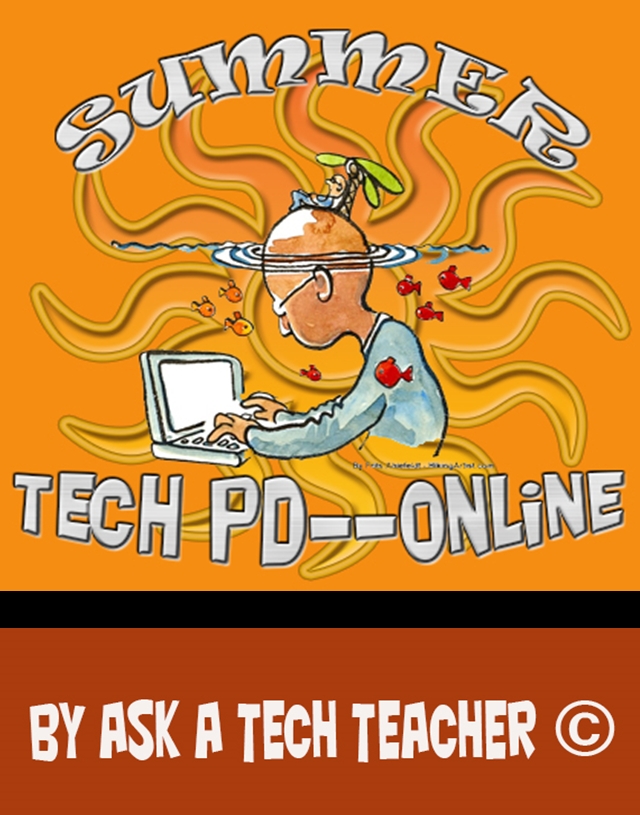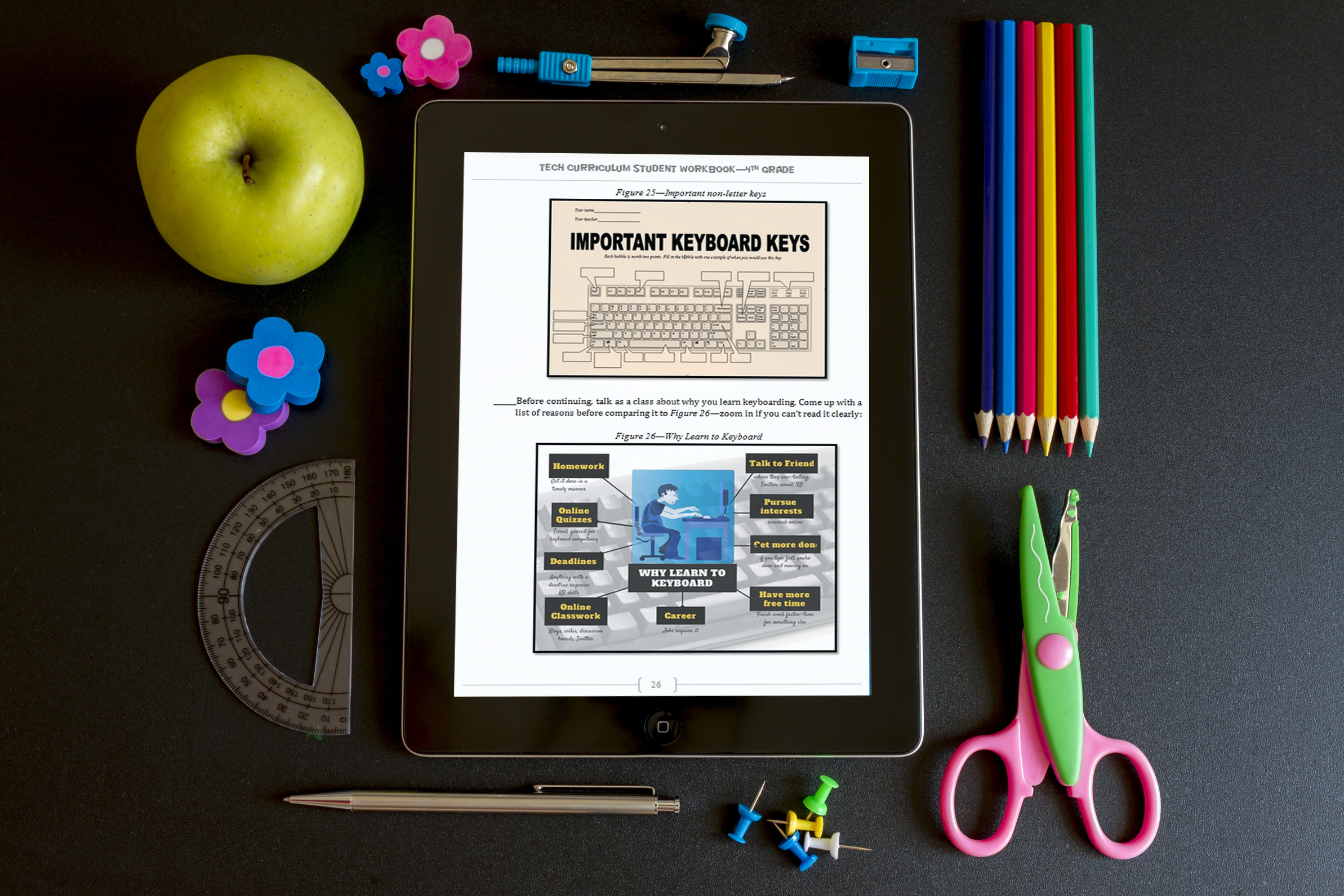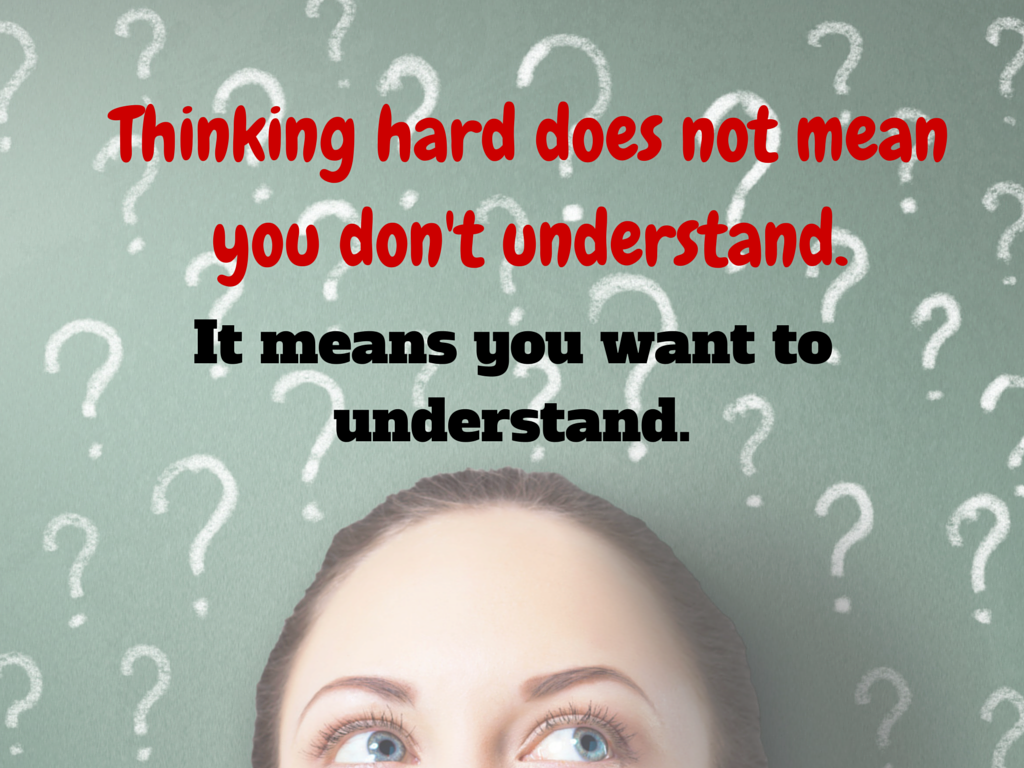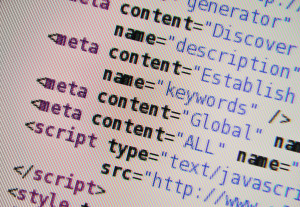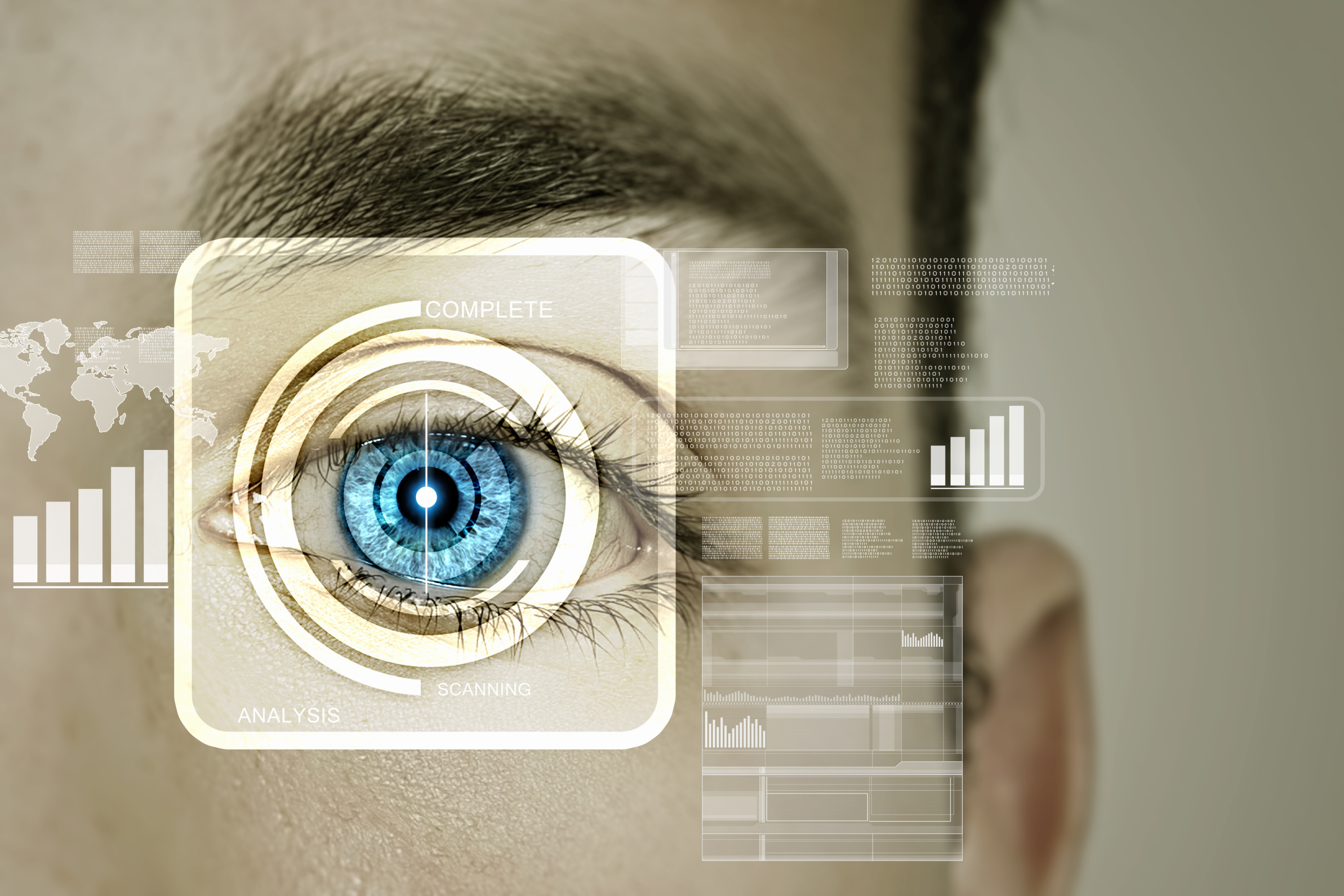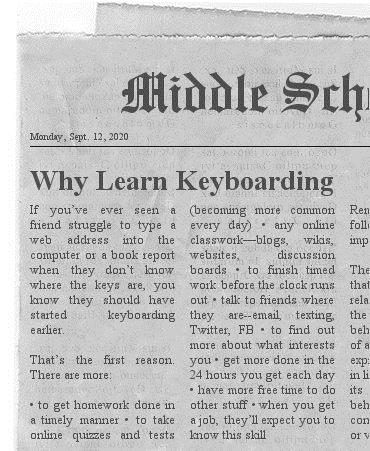Category: Education reform
17 Take-aways from Summer PD
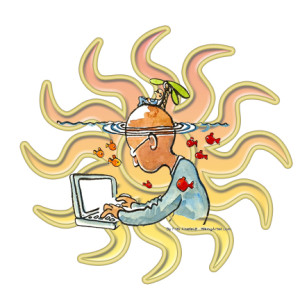 Summer PD 2015 just ended. A couple dozen of us–teachers, library media specialists, tech integrationists, lab teachers–gathered virtually for three weeks to experiment with some of the hottest tech tools available for the classroom–Google Apps, differentiation tools, digital storytelling, visual learning, Twitter, blogs, Common Core and tech, backchannels, digital citizenship, assessment, and more (12 topics in all). It was run like a flipped classroom where class members picked 60% of daily topics, then they read, tested and experimented. Failed and tried again. Asked questions. They shared with colleagues on discussion boards, blogs, Tweets. Once a week we got together virtually (via Google Hangout or a TweetUp) to share ideas, answer questions, and discuss nuances.
Summer PD 2015 just ended. A couple dozen of us–teachers, library media specialists, tech integrationists, lab teachers–gathered virtually for three weeks to experiment with some of the hottest tech tools available for the classroom–Google Apps, differentiation tools, digital storytelling, visual learning, Twitter, blogs, Common Core and tech, backchannels, digital citizenship, assessment, and more (12 topics in all). It was run like a flipped classroom where class members picked 60% of daily topics, then they read, tested and experimented. Failed and tried again. Asked questions. They shared with colleagues on discussion boards, blogs, Tweets. Once a week we got together virtually (via Google Hangout or a TweetUp) to share ideas, answer questions, and discuss nuances.
The class awarded a Certificate based on effort, not end product. Here are my takeaways as moderator of this amazing group:
- They are risk takers. They kept trying long beyond the recommended hour a day in some cases.
- They were curious. They wanted to get it right, see how it worked.
- They are life long learners. Some had been teaching for thirty years and still enthusiastically embraced everything from twitter to the gamification of education.
- They were problem solvers. I often heard, ‘if I tweak it here, I can solve this problem’.
Share this:
Tech Tip #106: Auto-add a Period, Caps Lock, When Typing on an IPad
As a working technology teacher, I get hundreds of questions from parents about their home computers, how to do stuff, how to solve problems. Each Tuesday, I’ll share one of those with you. They’re always brief and always focused. Enjoy!
Q: Typing on the iPad keyboard is slow. You have to access two different screens to type most messages. How do I speed that up without buying (and installing) a separate QWERTY keyboard?
A: Here’s one time-saving tip: IPads and most Smartphones will add a period (which inconveniently is on the second screen) if you double-space.
Cool.
Double-tapping seems to be a secret shortkey for many tools. For example, if you double-click the shift key, it turns the CAPS LOCK on.
Share this:
Let’s Talk About Habits of Mind
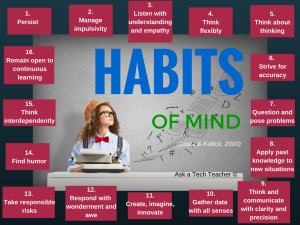 Pedagogic experts have spent an enormous amount of time attempting to unravel the definition of ‘educated’. It used to be the 3 R’s–reading, writing, and ‘rithmetic. The problem with that metric is that, in the fullness of time, those who excelled in the three areas weren’t necessarily the ones who succeeded. As long ago as the early 1900’s, Teddy Roosevelt warned:
Pedagogic experts have spent an enormous amount of time attempting to unravel the definition of ‘educated’. It used to be the 3 R’s–reading, writing, and ‘rithmetic. The problem with that metric is that, in the fullness of time, those who excelled in the three areas weren’t necessarily the ones who succeeded. As long ago as the early 1900’s, Teddy Roosevelt warned:
“C students rule the world.”
It’s the kids without their nose in a book that notice the world around them, make connections, and learn natively. They excel at activities that aren’t the result of a GPA and an Ivy League college. Their motivation is often failure, and taking the wrong path again and again. As Thomas Edison said:
“I have not failed. I’ve just found 10,000 ways that won’t work.”
Microsoft founder, Bill Gates, and Albert Einstein are poster children for that approach. Both became change agents in their fields despite following a non-traditional path.
Share this:
The Maker Movement In Education
 Eduporium‘s Andy Larmand is the newest contributor to Ask a Tech Teacher. He graduated from Suffolk University with a Bachelor’s degree in Print Journalism. His knowledge of and interest in both the EdTech world and the importance of a STEM education highlight the importance of inquiry-based education, DIY cultures and technology for enhanced learning as crucial 21st century activities. Here are his thoughts on ‘the Maker Movement’:
Eduporium‘s Andy Larmand is the newest contributor to Ask a Tech Teacher. He graduated from Suffolk University with a Bachelor’s degree in Print Journalism. His knowledge of and interest in both the EdTech world and the importance of a STEM education highlight the importance of inquiry-based education, DIY cultures and technology for enhanced learning as crucial 21st century activities. Here are his thoughts on ‘the Maker Movement’:
With so much of the emphasis in today’s education world focusing on the need for education reform, it can be easy to forget just what this means. True, it has long since been time to transform the classroom from a boring place of black and white textbooks to a virtual experience filled with 21st century tools and projects. Education used to be thought of as the 8-2 in a child’s day with maybe an hour or so of homework. Now, because of modern educational technology and the emergence of afterschool clubs and supplemental activities, the demand for acquiring a full-circle education is able to be met for students everywhere.
Share this:
5 Things You Need to Know About 3D Printing
 Ecolleague Mike Daugherty has over seventeen years experience in educational technology serving a variety of roles. He was recently awarded the OETC (Ohio Educational Technology Conference) Technology Innovator of the Year award and received honorable mention in the national DILA awards. In his current position, he is the director of technology for a high-achieving public school district in Ohio. His site, morethanatech.com, looks at EdTech from the district administration point of view.
Ecolleague Mike Daugherty has over seventeen years experience in educational technology serving a variety of roles. He was recently awarded the OETC (Ohio Educational Technology Conference) Technology Innovator of the Year award and received honorable mention in the national DILA awards. In his current position, he is the director of technology for a high-achieving public school district in Ohio. His site, morethanatech.com, looks at EdTech from the district administration point of view.
He is also lucky enough to have a 3D printer. I asked him if he’d share his experiences with you. Here are his thoughts:
Similar to many school districts around the country, we decided to dip our feet into the 3D printing waters this past school year. 3D printing, Maker Spaces, and Fab Labs are the latest darlings of the EdTech world and for good reasons. The potential of these devices is almost limitless. There are a number of industry experts predicting that 3D printing will have a larger impact on the world than the Internet itself. It’s crazy to think about that, but when you read their predictions, it hard to ignore.
Share this:
21st Century School — How Technology Is Changing Education
 The technological advances of the past two decades have changed the world, and education is no exception. Today’s students have access to far more knowledge than their parents once found in encyclopedias and on maps. With the click of a mouse and without leaving the classroom, they can access the collective knowledge of all mankind via the Internet.
The technological advances of the past two decades have changed the world, and education is no exception. Today’s students have access to far more knowledge than their parents once found in encyclopedias and on maps. With the click of a mouse and without leaving the classroom, they can access the collective knowledge of all mankind via the Internet.
But that’s not the only way technology is making it easier for students to learn. Technology is facilitating communication between students and teachers, fostering increased engagement through educational games, and making it easier than ever for non-traditional students to attend university for the first time or get the credentials they need to advance in their field or switch careers.
Students who use technology in the classroom perform better, and emerge from their educations better prepared for the challenges of adult life.
Technology in the Classroom Keeps Kids in School, Helps Them Learn
On the primary and high-school levels, schools that successfully integrate technology into their classrooms see increased performance, better behavior from students, and lowered drop-out rates.
Share this:
Want to Code on an IPad? Here are 3 Great Apps
 Coding has become the poster child for a tech-infused classroom. Over 15 million kids participated in Hour of Code this past December. So many teachers took students to Code.org’s curriculum offerings, the website crashed.
Coding has become the poster child for a tech-infused classroom. Over 15 million kids participated in Hour of Code this past December. So many teachers took students to Code.org’s curriculum offerings, the website crashed.
So what is ‘coding’? According to the Urban Dictionary, it’s another word for ‘programming’ which means:
The art of turning caffeine into Error Messages
Let’s go to Webster’s definition instead:
The act or job of creating computer programs
Not much better. To techies, ‘programming’ or ‘coding’ is
a series of symbols, used synonymously as text and grouped to imply or prompt the multimedia in the games and programs that happen on computers, websites, and mobile apps.
This complicated definition is why–historically–programming, IT, and Computer Science have been of interest only to the geekiest of kids. But there are good reasons why kids should like this activity. According to Computer Science Education Week:
Share this:
What is the 21st Century Lesson Plan?
 Technology and the connected world put a fork in the old model of teaching–instructor in front of the class, sage on the stage, students madly taking notes, textbooks opened to the chapter being reviewed, homework as worksheets based on the text, tests regurgitating important facts.
Technology and the connected world put a fork in the old model of teaching–instructor in front of the class, sage on the stage, students madly taking notes, textbooks opened to the chapter being reviewed, homework as worksheets based on the text, tests regurgitating important facts.
Did I miss anything?
This model is outdated not because it didn’t work (many statistics show students ranked higher on global testing years ago than they do now), but because the environment changed. Our classrooms are more diverse. Students are digital natives, already in the habit of learning via technology. The ‘college and career’ students are preparing for is different so the education model must be different.
Preparing for this new environment requires radical changes in teacher lesson plans. Here are seventeen concepts you’ll want to include in your preparation:
Share this:
28 Unique Ideas for Publishing Student Work
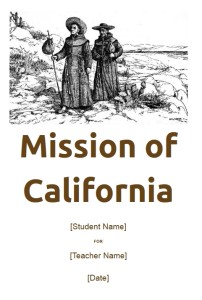 After you’ve looked at these 28 sites, there’s no reason to print student work and stick it on a wall. You have too many options:
After you’ve looked at these 28 sites, there’s no reason to print student work and stick it on a wall. You have too many options:
- Book Cover creator
- Create a magazine cover
- Flipboard—organize ideas into mag
- Glogster—posters
- Go animate
- Issuu (http://issuu.com/)
- Newspaper—create a newspaper
- Newspaper—create a newspaper clipping
- Newspapers around the world
- PhotoPeach–online slideshows
- Poster maker—like an eye chart
- Posters—8×10 at a time–simple
- PowerPoint games for kids
- PowerPoint stuff
- PowerPoint Templates
- Prezi
- Print Large Posters in 8×10 bits
- Print Posters One Page at a Time
- Publish the magazines
- Scoop-it—organize webpages
- Screen Capture—full webpage
- Screencast-o-matic
- ScreenLeap—screen share for free
- Slideboom—upload PowerPoints; share
- Tackk—create online fliers
- Turn short stories into books
- Wideo–create videos online
- Youblisher to make your pdf documents flappable
Share this:
10 Tips for Teachers who Struggle with Technology
With technology moving out of the lab and into the classroom, it’s becoming a challenge for some teachers to infuse their teaching with tech tools such as websites, educational games, simulations, iPads, Chromebooks, GAFE, and other geeky devices that used to be the purview of a select group of nerdy teachers. Now, all teachers are expected to have students work, collaborate, research, and publish online.
I’m fine with that because I am that nerd, but if I was expected to integrate art into my classroom, I’d break out in a cold sweat and expect the worst. As the tech coordinator responsible for helping teachers use these tools in their classrooms, I hear too often from experienced, valuable, long-time teachers that they believe the time has come for them to retire, that they just don’t get this new stuff. I also have colleagues who think it takes a special brain to understand tech (the same way students think about math and science)–one they don’t have. If either of these educators are you, here are ten tips that will take the fear out of infusing tech into your lesson plans. Take these to heart–let them guide you. They will make a big difference in how you feel about yourself and your class at the end of the day:
Make yourself use it every day
Even if you have to set aside ten minutes each day where you close the blinds and lock your door so no one sees your misery, do it. You don’t have to succeed with the tech tool you select, just use it. Whether it works or not is entirely beside the point. The point is you’re trying. You’re exploring the process. You’re unpacking the mysteries of tech in your academic career.
Believe this: The more you use tech, the more comfortable it will be, the more commonalities you’ll find between tools, and the easier it will be to share with students.