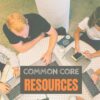Category: Education reform
Chinese Class vs. American Class
 An efriend and former NYC teacher, Steve Koss taught in China (winner of a top spot on the annual PISA best-education-in-the-world) for part of his career and was not surprised China came out with some of the best test scores in the world. He shared his experience while teaching there. Compare what he saw to what we have here in America keeping in mind that we languish somewhere below middle on that international PISA test.
An efriend and former NYC teacher, Steve Koss taught in China (winner of a top spot on the annual PISA best-education-in-the-world) for part of his career and was not surprised China came out with some of the best test scores in the world. He shared his experience while teaching there. Compare what he saw to what we have here in America keeping in mind that we languish somewhere below middle on that international PISA test.
- Every classroom was a bare, cinder-block-walled enclosure, no heat in the winter, no cooling in the early summer, virtually nothing decorating the walls. Students spent their entire school day in the same room – teachers came to them.
- Every classroom held 48 – 50 students, lined up in traditional, ramrod-straight rows. Textbooks and workbooks for students’ full set of the day’s classes were piled on and under their desks – no one had a locker.
- Teachers lectured from a dais at the front of the room. Students sat quietly at their desks and listened, took notes, occasionally recited in unison or responded, standing, to a direct question from the teacher. Questions from students were a rarity.
- Many, if not most, lectures were straight from students’ texts, sometimes nothing more than
- teachers simply reading from the textbook.
- Teachers appeared at students’ classrooms just before lessons began, departing back to their subject area offices immediately upon finishing their lessons. Casual student-teacher interaction was minimal at best. Teachers spent much of their office time (they only taught two class periods per day) playing video games and reading the daily newspaper.
- Copying of assignments was rampant – and tolerated. As, all too often, was cheating on exams. Scores counted more than how they were achieved.
- I saw no evidence of what in the U.S. we would call “student projects.” Classroom activity appeared to be the same lecture and recitation style every day.
- Students were actively discouraged from asking questions. I was told on more than one occasion that students’ parents could actually be called into the school so that a teacher could complain that the child was disrupting lessons because he/she was asking too many questions.
- Schools had no clubs or activities and minimal if any organized sports teams. One school where I worked claimed to have two or three interscholastic sports teams, but only for boys.
- Students typically took seven or eight classes each semester, leaving no time for activities even outside of school.
- Never once among the hundreds of students I saw and taught did I see a student with a physical handicap or a visible learning disability. I don’t know where those students were, or if they were even still permitted to attend school by high school age, but if so, there was no inclusion.
- Physical education consisted mostly of lining students up in straight rows and performing low-impact calisthenics and movement.
- The last semester of senior year is dedicated nearly exclusively to preparation for the gaokou, the national, three-day-long, college entrance examination.
- Schools were evaluated, and principals and teachers rewarded, according to their students’ standardized exam results.
- Teachers earn extra income from tutoring. They are allowed to accept money from their own students (or gifts from those students’ parents), a sure-fire disincentive to effective teaching in the classroom setting.
- There was no parent involvement in the schools whatsoever. Parents visited a school for only one of two reasons: to be roundly chastised for their child’s behavior/performance, or to present a gift for extra tutoring services rendered.
Share this:
Top Ten Reasons for signing up for Summer PD
If you haven’t yet made the decision to join me at Summer PD for three-weeks of high-intensity tech integration, here are the Top Ten Reasons for signing up:
10. Tech in ed is a change agent. You like change.
9. You’ll have a bunch of tech ed skills you can now say ‘I know how to do that’.
8. Your school will pay for it of you promise to teach colleagues–or show the videos.
7. It’s fun.
6. You want to meet new people.
5. You’re technophobic, but lately feel like teaching without technology is like looking at a landscape through a straw. You want to change that.
4. Richard Sloma said, “Never try to solve all the problems at once — make them line up for you one-by-one.” You want your tech problems lined up in single file.
3. Technology in education is the greatest show on earth. Well, at least in the classroom. You want to be part of it.
2. Ashton Kutcher told teens, “Opportunity looks a lot like work.” You agree. Learning tech ed this summer is an opportunity you’re ready for.
1. Albert Einstein said, “The significant problems we face cannot be solved at the same level of thinking we were at when we created them.” Education’s fix requires technology. You’re ready for a new level of thinking.
For more information, click here and here.
Share this:
22 Ways Any Teacher Can (and Should) Use Technology
If your state adopted Common Core, 75% of you will administer yearly assessments online. If students haven’t used online tools or software for classwork, this can be a daunting task. Having computer devices as optional education tools is a massive difference from requiring students to use them for grded assessments. This can be intimidating for both students and teachers.
The tood news: It doesn’t take as much time and practice as you might think to prepare. What it does require is a techie mindset, the acceptance that technology is part of the daily economic landscape, that it be integrated into assignments, practice, modeling, homework, assessments, projects, portfolios, grading rubrics, expectations.
There are ways to get students in shape that won’t take much out of your already-packed day.
Here are twenty-two strategies to use next year that will make your teaching life easier, bump up your effectiveness with students, save time complying with Common Core standards, and prepare students effectively for next Spring. As you’re in your grade-level teams, planning lessons for next year, include these. They will add spice to your classes, build flexible learning paths, , and contribute to sustainable, transformation learning. Once you start using tech in the classroom as a tool (not a separate activity), you will find students self-selecting it when given a choice, coming up with their own ways to make tech today’s adaptive answer:
Share this:
Book Review: Endangered Minds
Endangered Minds: Why Children Don’t Think And What We Can Do About It
My rating: 5 of 5 stars
I discovered Dr. Jane Healy’s Endangered Minds (Simon and Schuster 1987) researching a novel I was writing on early man. I wanted to better understand what parts of our brain show significant evolution since our species appeared (like the increasing size of the frontal lobe, the evolution of the Wernecke and Broca areas). I admit, part of it was also that I was a new mother and there are so many competing opinions about when kids should read, write, what they should learn when, I didn’t want to make a mistake and mess up my kids. (more…)
Share this:
Educational Advice From Finland
I’m thrilled to have Maria Lindqvist from Finnish educational social media platform, Petra’s Planet for Schools, as my guest here today. She shares her advice on using social media safely and effectively in schools.
21st century learning using social media
Advice from Finland
Social media doesn’t have a place in the learning environment; it is simply a tool for people to keep their friends up to date with their lives…or is it?
If we look at the process of social media we can start to consider its place in the learning environment. Taking Facebook as an example of a social media site, as use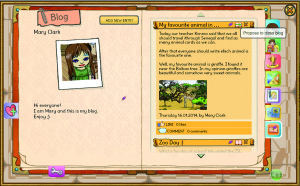 rs we set up a personal page and profile and start to communicate with our friends. We want the information we write to be interesting, amusing and informative; how do we best convey the message we want to get across? We read messages from other friends and if their communication is worthy we chose to ’like’ it. Writing effectively can therefore decide how many ‘‘likes’ you receive; an important thing for young people. We then have to decide whether we want to illustrate the message with an associated picture image; this can’t be too large a file size so we may need to use a graphics editor to resize the image.
rs we set up a personal page and profile and start to communicate with our friends. We want the information we write to be interesting, amusing and informative; how do we best convey the message we want to get across? We read messages from other friends and if their communication is worthy we chose to ’like’ it. Writing effectively can therefore decide how many ‘‘likes’ you receive; an important thing for young people. We then have to decide whether we want to illustrate the message with an associated picture image; this can’t be too large a file size so we may need to use a graphics editor to resize the image.
One of our Facebook friends could be someone from Turkey who we met on holiday last year. She writes about her family’s religion and the celebrations she attends. Her prayer in the mosques is called namaz, but generally she prays at home. Over the summer she is going to work at a farm in her village, picking fruit which is the most common type of work in her remote area of Turkey. Suddenly I have a new interest in this country and want to understand its cultures and economy. When we start to study world religion in school, I contact my friend to gather information. It is so much more real coming from her than from a book.
It is clear to see the potential educational benefits of social media in the classroom.
Share this:
5 Programs That Make Digital Note-taking Easy
The 2008 Leadership and Learning Center reported on the importance of note-taking in the classroom:
In schools where writing and note-taking were rarely implemented in science classes, approximately 25 percent of students scored proficient or higher on state assessments. But in schools where writing and note-taking were consistently implemented by science teachers, 79 percent scored at the proficient level.
Starting in fourth grade, Common Core expects students to use books, periodicals, websites, and other digital sources to conduct research projects. That means they not only read, but research, review, distill knowledge, and catalogue. The Standards assume students will accomplish this by taking notes—
Gather relevant information from multiple print and digital sources; assess the credibility of each source; and quote or paraphrase the data and conclusions of others … (from Common Core)
But don’t sharpen the pencils and refresh the classroom supply of lined paper. Consider a digital approach to note-taking. Why? Let’s do an experiment. Ask students to develop a pro and con list for note-taking with paper and pencil. Make a deal with them: If they can provide sufficient evidence that pencil-and-paper notes are better than alternatives, you’ll let them continue in that way. I’ll get you started:
|
|
Pros |
Cons |
|
1 |
It’s fast—typing takes longer | Pencils aren’t always around |
|
2 |
I’m more comfortable using pencil and paper | Pencils aren’t always sharpened |
|
3 |
Paper isn’t always available | |
|
4 |
Difficult to share with others—without a copy machine | |
|
5 |
Once submitted, student no longer has the notes (unless they copied them) | |
|
6 |
Sometimes student wants notes that are located where student isn’t. Not always easy to access them | |
|
7 |
??? |
Share this:
Why use a Digital Portfolio–and 9 ways to do it
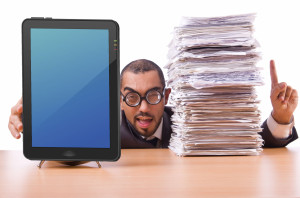 At a certain point in a student’s education journey, they start having a lot of school work that needs to be:
At a certain point in a student’s education journey, they start having a lot of school work that needs to be:
- saved for future use
- accessed from home and school
- shared with multiple students for collaborations
- submitted to teacher for grading
- returned from teacher digitally with comments and grade
- collected and displayed in all types of file formats–Word, Google, Photoshop, pdf
- organized to find data easily
- linked to other pieces of work or online sites
For example, a student can create a project at school, access it at home and link key words to websites found by a classmate that supports the project discussion.
Share this:
Dear Otto: How do I prepare students for PARCC Tests?
 Dear Otto is an occasional column where I answer questions I get from readers about teaching tech. For your privacy, I use only first names.
Dear Otto is an occasional column where I answer questions I get from readers about teaching tech. For your privacy, I use only first names.
Here’s a great question I got from Terry:
Any help for identifying and re-enforcing tech skills needed to take the online PARCC tests (coming in 2014-15)? Even a list of computer terms would help; copy, cut, paste, highlight, select; use of keys like tab, delete, insert; alt, ctrl and shift. There does not seem to be any guidelines as to prepping students on the “how to’s” of taking an online test and reading and understanding the directions. It would be great to take advantage of the time we have before the PARCC’s become a reality. Thanks!
Between March 24 and June 6, more than 4 million students in 36 states and the District of Columbia will take near-final versions of the PARCC and Smarter Balanced efforts to test Common Core State Standards learning in the areas of mathematics and English/language arts. Tests will be administered via digital devices (though there are options for paper-and-pencil). Though the tests won’t produce detailed, scaled scores of student performance (that starts next year), this field-testing is crucial to finding out what works and doesn’t in this comprehensive assessment tool, including the human factors like techphobia and sweaty palms (from both students and teachers).
After I got Terry’s email, I polled my PLN to find specific tech areas they felt their students needed help with in preparing for the Assessments. I got answers like these:
“They had to drag and drop, to highlight, and they had to compare and contrast. They had to write a letter. They had to watch a video, which meant putting on headphones. They had to fill in boxes on a table. There were a lot of different mouse-manipulation tasks.”
“Students are asked to retype a paragraph to revise. My students can’t type fast enough!”
“…questions [are] a mix of multiple-choice, problem solving, short-answer responses, and other tasks. Students had to drag and drop answers into different boxes.”
It boils down to five tech areas. Pay attention to these and your students will be much more prepared for Common Core assessments, be it PARCC or Smarter Balanced:
Keyboarding
Students need to have enough familiarity with the keyboard that they know where keys are, where the number pad is, where the F row is, how keys are laid out. They don’t need to be touch typists or even faciley use all fingers. Just have them comfortable enough they have a good understanding of where all the pieces are. Starting next school year, have them type fifteen minutes a week in a class setting and 45 minutes a week using keyboarding for class activities (homework, projects–that sort). That’ll do it.
Share this:
18 Things You Know If You’ve Been Reading This Blog
 Computer technology isn’t as hard as it sounds, but it does require consistent use. You can’t learn a skill and stick it on a shelf for three months without it molding. Here’s how you do that: Read this blog. I cover the stuff you will use daily. It won’t get stale. Take my test. Try these eighteen:
Computer technology isn’t as hard as it sounds, but it does require consistent use. You can’t learn a skill and stick it on a shelf for three months without it molding. Here’s how you do that: Read this blog. I cover the stuff you will use daily. It won’t get stale. Take my test. Try these eighteen:
Basics
- 7 Education Trends You Don’t Want to Miss
- 8 Education Tools That Are Going Away
- 11 Ways to be an Inquiry-based Teacher
- 12 Tips on Handling Hard-to-teach Classes
- How to be a Tech Teacher
- Mouse Skills
- My Classroom
- New Students? 7 Tips to Differentiate with Tech
Common Core Basics
- 11 Things I Love About Common Core
- Common Core Writing–Digital Quick Writes
- How to Prepare Students for PARCC Tests
- What are Common Core keyboarding standards?
Share this:
Common Core Writing–Digital Quick Writes
Here’s a free lesson plan from the newest Ask a Tech Teacher book, How to Achieve Common Core with Tech–the Writing Strand. This covers K-8, 208 Standards, and has 28 projects.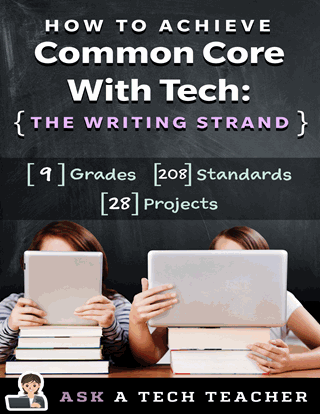
BTW, the lines at the front of each step are to track progress in case you don’t complete it in one class period. Feel free to print out for classroom use:
Essential Question
How does writing often and briefly improve skills?
Summary
Students use digital Quick Writes to integrate writing and critical thinking practice into any discipline. They use a variety of age-appropriate digital tools to prepare their work. Through these short, fun writings, students develop fluency, build the habit of reflection, and informally assess thinking.
Big Ideas
Writing routinely for short periods of time, for a range of tasks, purposes, and audiences, makes students better writers.
Materials
Internet, drawing program, quick write links