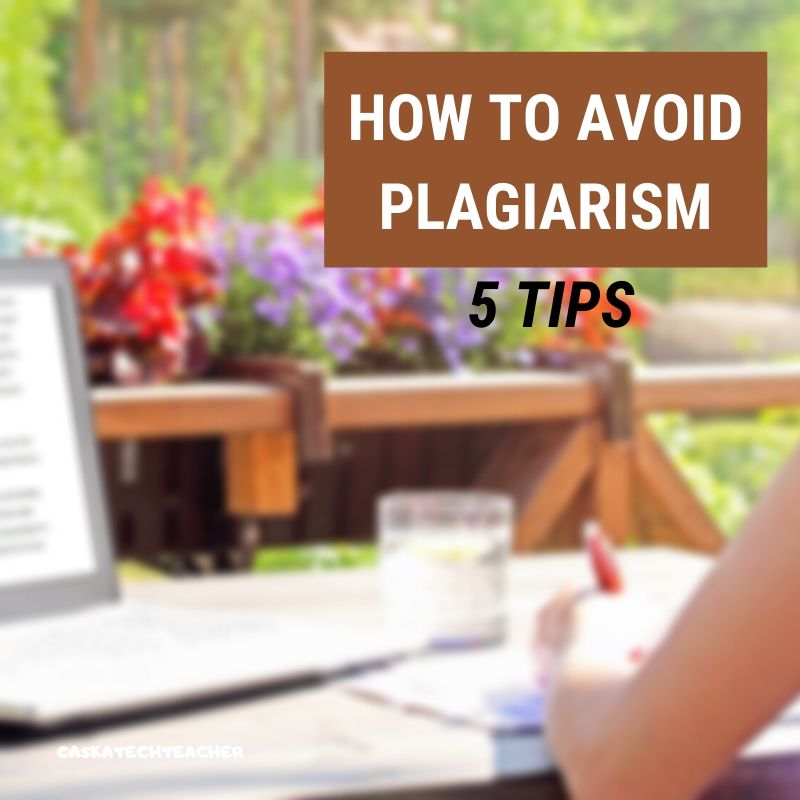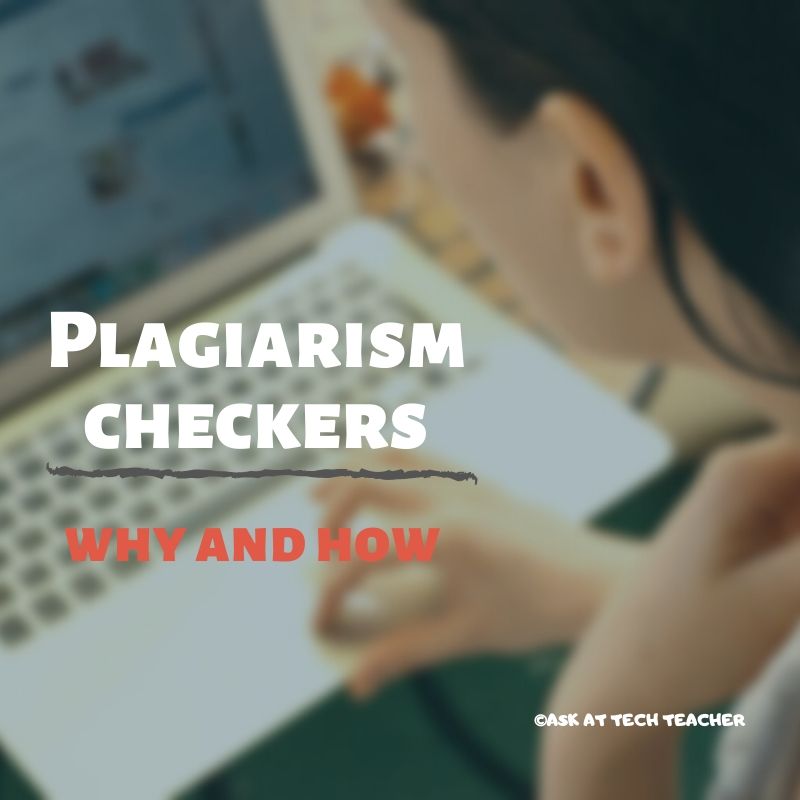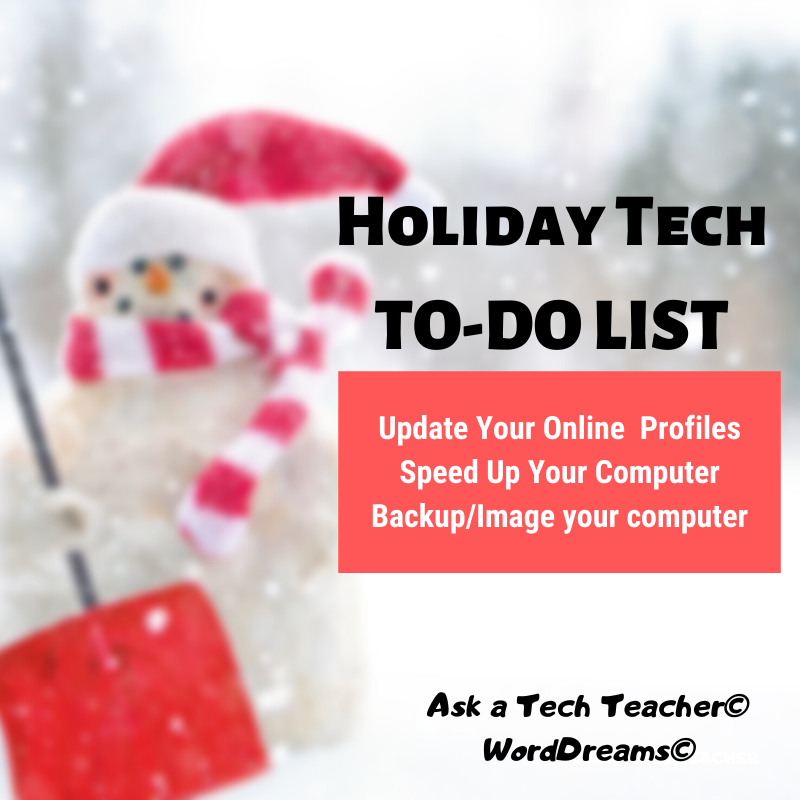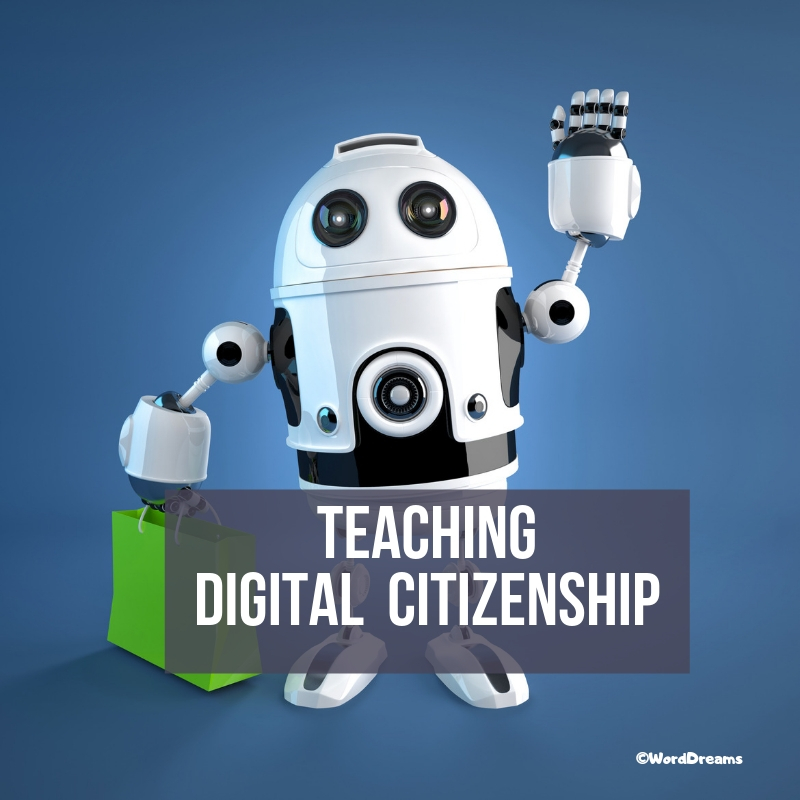Category: Digital Citizenship
5 Tips to Avoid Plagiarism
Thanks to easy access to internet resources and a serious lack of understanding on the part of many students about what online resources can legally be used, plagiarism has become a huge problem in schools. Students don’t have a clear idea about what media–like images, videos, text–are legal to use and what constitutes proper citations. SEO expert, Tara Troy with Copyleaks, explains where plagiarism often happens and then how to avoid it in your work (and she provides her suggestion for a reliable plagiarism checker):
5 Tips for Students: How to Avoid Plagiarism
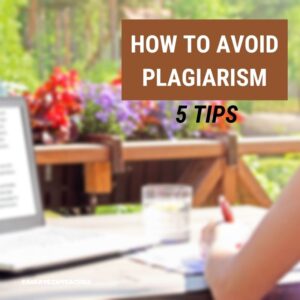 A few well-know issues that diminish the standards of a students’ writing are listed below:
A few well-know issues that diminish the standards of a students’ writing are listed below:
Method of citation: There are different styles for citing references. Students have to follow the method prescribed by the school or University.
Missing references: Making simultaneous notes for references taken down for a paper helps in the last-minute rush of inserting footnotes and/or endnotes in a paper.
Grammatical errors: Software aided checking services are highly useful in detecting and correcting grammar mistakes in an academic paper.
Spelling mistakes: Online spell checker detects spelling errors.
Plagiarism: Stealing information and references without correct citations cause the problem of plagiarism. One needs to check for plagiarism with an online plagiarism checker before submitting the paper. Copyleaks plagiarism checker for students is a free online tool that can be used.
Tips for Students to avoid plagiarism while writing
A few useful actions that help in eradicating plagiarism are discussed below:
- Initiate the research process early:
Writing everything in a rushed manner often leads to plagiarism. Individuals indeed tend to take down the information and paraphrase it for completing the project quickly. Genuine students are committed to their research activity and attempt to produce new knowledge through their research.
Share this:
Plagiarism Checkers: The Benefits Students Fail to See
Ask a Tech Teacher contributor Serhii Tkachecnko, CEO at Unicheck, shares his thoughts on how educators can teach students about the benefits of plagiarism checking.
***
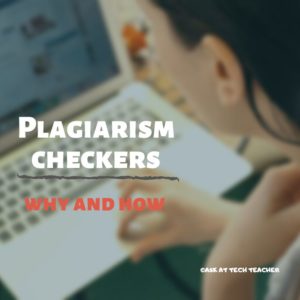 Students experience an array of emotions toward education: from excitement to boredom. But when it comes to plagiarism checking, most students feel hostile. Many misconceptions circle around plagiarism checkers, but in reality, plagiarism checkers improve the cooperation, communication, and collaboration between educators and students. They are meant to help students and educators succeed.
Students experience an array of emotions toward education: from excitement to boredom. But when it comes to plagiarism checking, most students feel hostile. Many misconceptions circle around plagiarism checkers, but in reality, plagiarism checkers improve the cooperation, communication, and collaboration between educators and students. They are meant to help students and educators succeed.
Instead of being intimidated by plagiarism checking, why not educate students on its benefits? Here’s what you should explain to your students about plagiarism checking.
Using Plagiarism Checkers is Necessary
Before people accept something, they have to understand why they need it. Unfortunately, many students fail to understand the necessity of plagiarism checkers and treat them as a biased accusation of academic dishonesty. It will take some effort to change this mindset and help your students stop stressing about being checked.
It’s a pity that some students fail to get their A+ because of the improperly cited sources. Regardless of whether the assignment lacked a citation, the citation method was wrong, or the student didn’t cite the correct source, a plagiarism checker could have fixed that. However, it’s an even bigger shame that the will to cheat overrules the will to express oneself. Plagiarism checkers can help students become better writers, express unique ideas, and stand out. On top of that, when all assignments equally go through a plagiarism check, the competition becomes fair again.
Educators should start explaining to students that a plagiarism checker is their friend as early as possible. In this way, by the time they reach college, students will already know these checkers are not used to punish them, but rather to improve their writing skills and the quality of education, both higher and K-12.
Share this:
End of Year Maintenance: 11 Ways to Update Your Online Presence
This week, I’ll post my updated suggestions for three holiday activities that will get your computers and technology ready for the blitz of teaching that starts after the New Year. Here’s what you’ll get (the links won’t be active until the post goes live):
- 11 Ways to Update Your Online Presence
- 16 Ways to Speed Up Your Computer
- Backup and Image your computer
For regular readers of Ask a Tech Teacher, these are yearly reminders. For new readers, these are like body armor in the tech battle. They allow you to jubilantly overcome rather than dramatically succumb. Your choice.
Today: 11 Ways to Update Your Online Presence
xx
For most teachers I know, life zooms by, filled with lesson planning, teaching, meeting with grade-level teams, chatting with parents, attending conferences (to stay UTD), and thinking. There are few breaks to update/fix/maintain the tech tools that allow us to pursue our trade.
That includes your online presence and all those personal profiles. But, that must happen or they no longer accomplish what we need. If they aren’t updated, we are left wondering why our blog isn’t getting visitors, why our social media Tweeple don’t generate activity, and why you aren’t being contacted for networking. Here’s a short list of items that won’t take long to accomplish:
Share this:
College Credit Class in Digital Citizenship
Through the Midwest Teachers Institute, I offer four college-credit classes that teach how to blend technology with traditional lesson plans. They include all the ebooks, videos, and other resources required so you don’t spend any more than what is required to register for the class. Once you’re signed up, you prepare weekly material, chat with classmates, respond to class Discussion Boards and quizzes, and participate in a weekly video meeting. Everything is online.
Questions? Email me at [email protected]
This one starts next week:
MTI 557
Starts November 18th
If students use the internet, they must be familiar with the rights and responsibilities required to be good digital citizens. In this class, you’ll learn what topics to introduce, how to unpack them, and how to make them authentic to student lives.
Topics include:
- copyrights, fair use, public domain
- cyberbullying
- digital commerce
- digital communications
- digital footprint, digital privacy
- digital rights and responsibilities
- digital search/research
- image—how to use them legally
- internet safety
- netiquette
- passwords
- plagiarism
- social media
At the completion of this course, you will be able to:
- Know how to blend digital citizenship into lesson plans that require the Internet
- Be comfortable in your knowledge of all facets of digital citizenship
- Become an advocate of safe, legal, and responsible use of online resources
- Exhibit a positive attitude toward technology that supports learning
- Exhibit leadership in teaching and living as a digital citizen
Assessment is based on involvement, interaction with classmates, and completion of projects so be prepared to be fully-involved and an eager risk-taker. Price includes course registration, college credit, and all necessary materials. To enroll, click the link above, search for MTI 557 and sign up.
Share this:
October is National Bullying Prevention Month
 October is National Bullying Prevention Month. Any adult knows that bullying is no longer relegated to the playground or the neighborhood. It now regularly happens in the cyberworld. Kids don’t expect that and often don’t know how to handle it.
October is National Bullying Prevention Month. Any adult knows that bullying is no longer relegated to the playground or the neighborhood. It now regularly happens in the cyberworld. Kids don’t expect that and often don’t know how to handle it.
In October 2006, thirteen-year-old Megan Meier hung herself in her bedroom closet after suffering months of cyberbullying. She believed her tormentors’ horrid insults, never thought she could find a way to stop them, and killed herself. She’s not the only one. In fact, according to StopBullying.gov, 52 percent of young people report being cyberbullied and over half of them don’t report it to their parents.
Everyone knows what bullying is — someone being taunted physically or mentally by others — and there are endless resources devoted to educating both students and teachers on how to combat bullying. But what about cyberbullying? Wikipedia defines “cyberbullying” as:
the use of information technology to repeatedly harm or harass other people in a deliberate manner
Cyberbullying occurs on not just social media like Twitter, Facebook, and topical forums, but multiplayer games and school discussion boards. Examples include mean texts or emails, insulting snapchats, rumors posted on social networking sites, and embarrassing photos or videos.
How serious is it?
The National Youth Violence Prevention Resource Center estimates that nearly 30 percent of American youth are either a bully or a target of bullying. 7% of high school students commit suicide, some because of cyberbullying:
On October 7, 2003, Ryan Halligan committed suicide by hanging himself [after being cyberbullied by high school classmates]. His body was found later by his older sister. Click for his story.
Share this:
Tech Ed Resources for your Class–Digital Citizenship
I get a lot of questions from readers about what tech ed resources I use in my classroom so I’m going to take a few days this summer to review them with you. Some are edited and/or written by members of the Ask a Tech Teacher crew. Others, by tech teachers who work with the same publisher I do. All of them, I’ve found well-suited to the task of scaling and differentiating tech skills for age groups, scaffolding learning year-to-year, taking into account the perspectives and norms of all stakeholders, with appropriate metrics to know learning is organic and granular.
Today: K-8 Digital Citizenship Curriculum
Overview
K-8 Digital Citizenship Curriculum—9 grade levels. 17 topics. 46 lessons. 46 projects. A year-long digital citizenship curriculum that covers everything you need to discuss on internet safety and efficiency, delivered in the time you have in the classroom.
Digital Citizenship–probably one of the most important topics students will learn between kindergarten and 8th and too often, teachers are thrown into it without a roadmap. This book is your guide to what children must know at what age to thrive in the community called the internet. It blends all pieces into a cohesive, effective student-directed cyber-learning experience that accomplishes ISTE’s general goals to:
- Advocate and practice safe, legal, and responsible use of information and technology
- Exhibit a positive attitude toward using technology that supports collaboration, learning, and productivity
- Demonstrate personal responsibility for lifelong learning
- Exhibit leadership for digital citizenship
Share this:
Subscriber Special: July
Every month, subscribers to our newsletter get a free/discounted resource to help their tech teaching. I still have a few spots for summer PD so I’m reprising this popular discount:
July 5th-8th:
Group Professional Development
Pick a topic:
Tech infused Teacher/Classroom
Writing With Tech
Building Digital Citizens
20 Webtools in 20 Days
Differentiation
Share this:
What Factors Influence Your Tendency to Plagiarize in School?
I am constantly amazed at how many students plagiarize schoolwork. They feel no guilt, don’t understand the legal risk they face, and think the argument that “everyone does it” makes it OK. If you want to stop it–and every teacher I know does–you have to get at the reasons why kids think they can steal another’s work and call it their own. I was excited when Ask a Tech Teacher contributor, Milyn Anne, offered this article explaining the why behind plagiarizing:
 What Factors Influence Your Tendency to Plagiarize in School?
What Factors Influence Your Tendency to Plagiarize in School?
Plagiarism is everywhere, leading many teachers to believe that it has become a nationwide epidemic. While it’s not always easy to prevent plagiarism from occurring, knowing what factors influence a student’s tendency to plagiarize in school can help educators stay on top of this rising trend.
And if you’re a student, knowing the warning signs that may lead you astray is equally beneficial. Consider these top factors that cause students to plagiarize – and what you can do about it.
1. Psychological Factors
Many people believe that plagiarism is simply the direct cause of laziness, and while this may sometimes be true, there are underlying psychological factors that increase the likelihood of plagiarism -besides just a lack of motivation.
Here are just a few reasons why you might cheat:
- You have a fear of failure. Students who cheat often have a profound fear of failing in the classroom. They are afraid of losing their status and they may compare themselves to other students. The British Journal of Educational Psychology has produced multiple studies indicating that fear of failure determines the methods that students use to reach their goals – and that those methods often involve plagiarism. Not only that, but the fear of failure can produce other damaging psychological effects, such as a sense of hopelessness, an addiction to success, feelings of depression, and more.
- You are looking for a thrill. There is an underlying human urge to take from others what we covet for ourselves. We get a subconscious thrill when we copy others, and it releases chemicals in the brain that create feelings of happiness – chemicals like dopamine, oxytocin, serotonin, and endorphins, just to name a few.
- You are overly confident. This may sound contradictory, but students with overly large egos may be tempted to cheat because they think that either nobody will catch them or, if they do, they will be above any potential consequences. You might think there is nothing wrong with plagiarism or possess a false sense of security.
Share this:
Digital Citizenship Projects
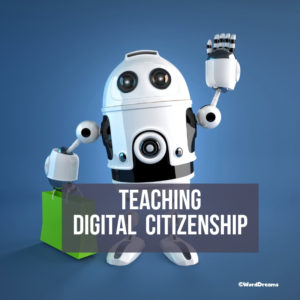 Education has changed. No longer is it contained within four classroom walls or the physical site of a school building. Students aren’t confined by the eight hours between school bells or the struggling budget of an underfunded program. Now, education can be found anywhere — teaming up with students in Kenya, Skyping with an author in Sweden, or chatting with an astrophysicist on the International Space Station. Students can use Google Earth to take a virtual tour of a zoo or a blog to collaborate on class research. Learning has no temporal or geographic borders and is available wherever students and teachers find an Internet connection. This vast landscape of resources is offered digitally, freely (often), and equitably (hopefully), but to take that cerebral trek through the online world, children must know how to do it safely, securely, and responsibly. This used to mean limiting access to the Internet, blocking websites, and layering rules upon rules hoping (vainly) to discourage students from using an infinite and fascinating resource. It didn’t work. Best practices now suggest that instead of cocooning students, we teach them to be good digital citizens, confident and competent. Here are eleven projects to teach kids authentically, blended with your regular lessons, the often complicated topic of becoming good digital citizens, knowledgeable about their responsibilities in an Internet world. (more…)
Education has changed. No longer is it contained within four classroom walls or the physical site of a school building. Students aren’t confined by the eight hours between school bells or the struggling budget of an underfunded program. Now, education can be found anywhere — teaming up with students in Kenya, Skyping with an author in Sweden, or chatting with an astrophysicist on the International Space Station. Students can use Google Earth to take a virtual tour of a zoo or a blog to collaborate on class research. Learning has no temporal or geographic borders and is available wherever students and teachers find an Internet connection. This vast landscape of resources is offered digitally, freely (often), and equitably (hopefully), but to take that cerebral trek through the online world, children must know how to do it safely, securely, and responsibly. This used to mean limiting access to the Internet, blocking websites, and layering rules upon rules hoping (vainly) to discourage students from using an infinite and fascinating resource. It didn’t work. Best practices now suggest that instead of cocooning students, we teach them to be good digital citizens, confident and competent. Here are eleven projects to teach kids authentically, blended with your regular lessons, the often complicated topic of becoming good digital citizens, knowledgeable about their responsibilities in an Internet world. (more…)
Share this:
5 Favorite Activities to End the School Year
The end of the school year is a time when both students and teachers alike are distracted by thoughts of vacation, sleeping in, and no deadlines. For many, this means, during the last few weeks of school, learning limps to a grinding halt but increasingly, teachers use this time productively to introduce curricular- and standards-aligned activities that “color outside the lines” — step away from the textbook to blend learning with dynamic activities that remind students why they want to be life-long learners. Many of these, educators would love to teach but “just don’t have time for“, even though they align well with broad goals of preparing students for college and career.
If you’re looking for meaningful lessons to wrap up your school year, here are my top picks:
- Digital Passport
- Cool book reports
- Practice keyboarding
- Dig into cyberbullying
- Applied Digital Skills
Digital Passport
Common Sense Media’s award-winning Digital Passport is the gold-standard in teaching digital citizenship to grades 3-5 (or Middle School). This free-to-schools online program mixes videos, games, quizzes, and the challenge of earning badges to teach students the concepts behind digital citizenship:
- Communication
- Privacy
- Cyber-bullying
- How to search
- Plagiarism
It includes certificates of achievement, badges at the completion of units, and a classroom tracking poster to show how students are progressing.