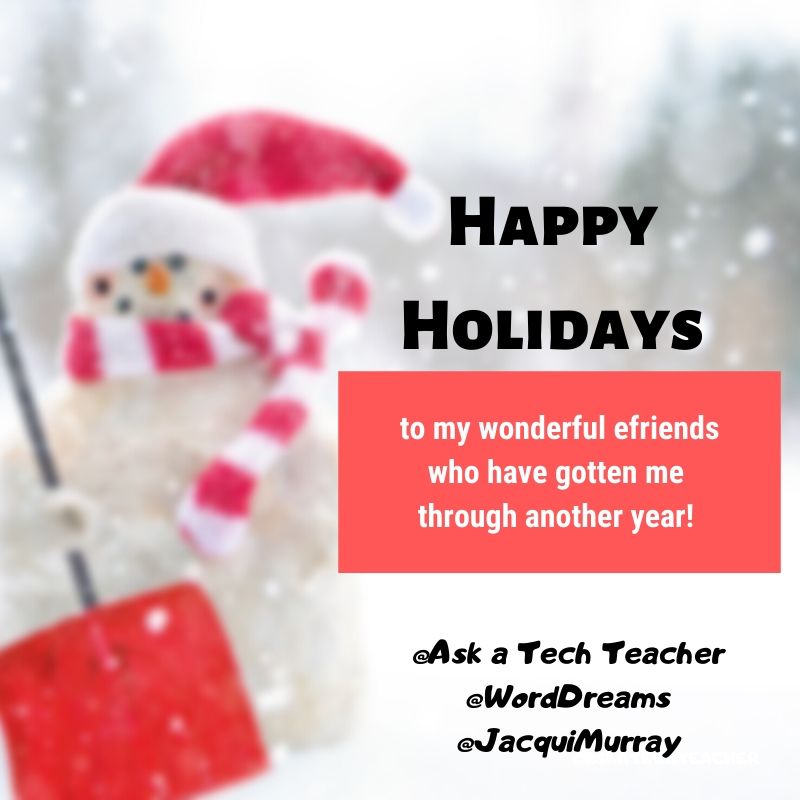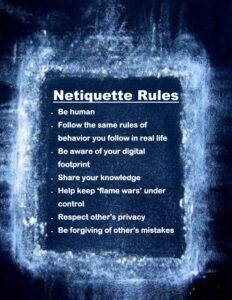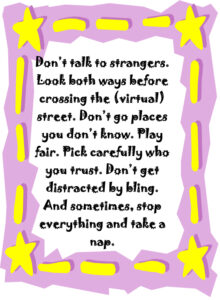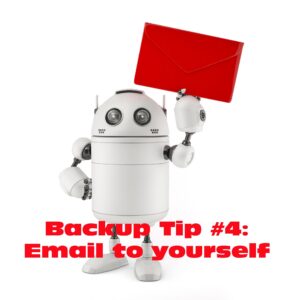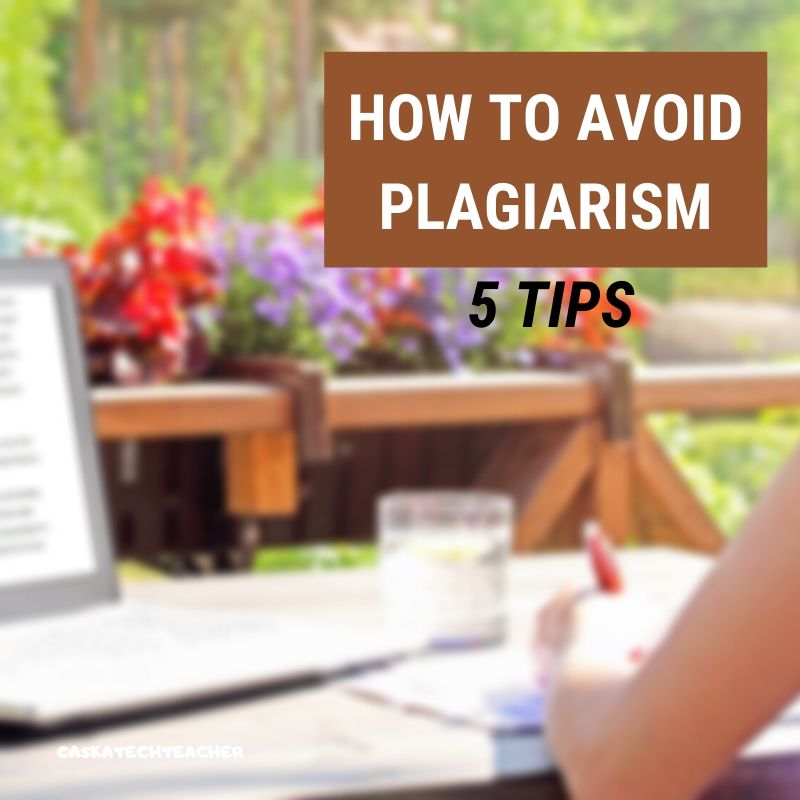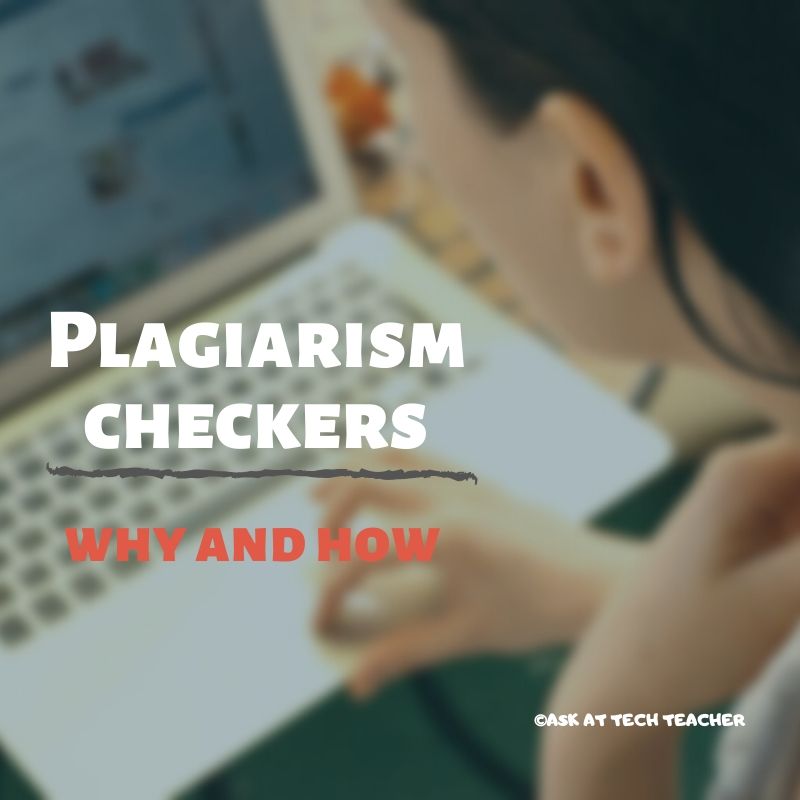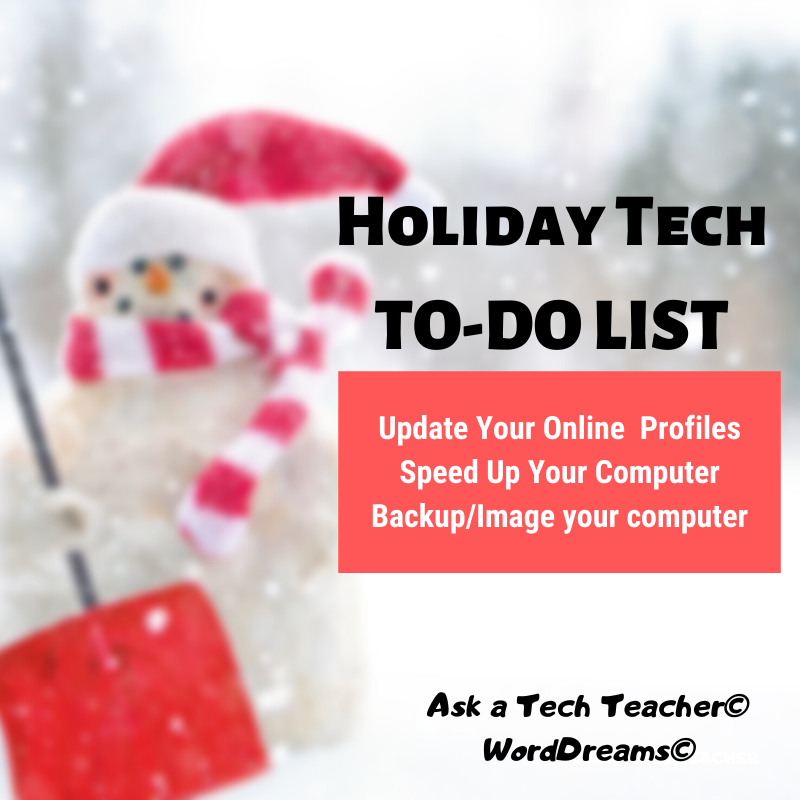Category: Digital Citizenship
Public Domain Day and Happy New Year!
Every year, January 1st, is Public Domain Day. This is an observance of when copyrights expire and works enter into the public domain–free for all to use. According to Duke Law Center for the Study of the Public Domain, here are some of the newly-available artistic works you might like a/o January 1, 2021:
- F. Scott Fitzgerald, The Great Gatsby
- Virginia Woolf, Mrs. Dalloway
- Ernest Hemingway, In Our Time
- Franz Kafka, The Trial (in German)
- Theodore Dreiser, An American Tragedy
- Sinclair Lewis, Arrowsmith
- Agatha Christie, The Secret of Chimneys
- Aldous Huxley, Those Barren Leaves
- W. Somerset Maugham, The Painted Veil
- Edith Wharton, The Writing of Fiction
- Etsu Inagaki Sugimoto, A Daughter of the Samurai
–Comments are closed but feel free to contact me via Twitter (@askatechteacher). (more…)
Share this:
11 Ways to Update Your Online Presence
This week, I’ll post my updated suggestions for three holiday activities that will get your computers and technology ready for the blitz of teaching that starts after the New Year. Here’s what you’ll get (the links won’t be active until the post goes live):
For regular readers of Ask a Tech Teacher, these are yearly reminders. For new readers, these are like body armor in the tech battle. They allow you to jubilantly overcome rather than dramatically succumb. Your choice.
Today: 11 Ways to Update Your Online Presence
For most teachers I know, life zooms by, filled with lesson planning, teaching, meeting with grade-level teams, chatting with parents, attending conferences (to stay UTD), and thinking. There are few breaks to update/fix/maintain the tech tools that allow us to pursue our trade.
That includes your online presence and all those personal profiles. But, that must happen or they no longer accomplish what we need. If they aren’t updated, we are left wondering why our blog isn’t getting visitors, why our social media Tweeple don’t generate activity, and why you aren’t being contacted for networking. Here’s a short list of items that won’t take long to accomplish:
Share this:
Digital Citizenship Week–Oct. 19-23–Here’s What You Need
October 19-23, 2020 is Digital Citizenship Week. Here are resources from Ask a Tech Teacher and Structured Learning that will help you learn how to teach digital citizenship to your students. Below, you’ll find everything from a full year-long curriculum to professional development for teachers:
Resources:
Digital Citizenship: What to Teach When (a video)
Curricula:
K-8 Digital Citizenship Curriculum
Share this:
National Bullying Prevention Month–October
 October is National Bullying Prevention Month. Bullying is no longer relegated to the playground or the neighborhood. It now regularly happens in the cyberworld. Kids don’t expect that and often don’t know how to handle it.
October is National Bullying Prevention Month. Bullying is no longer relegated to the playground or the neighborhood. It now regularly happens in the cyberworld. Kids don’t expect that and often don’t know how to handle it.
In October 2006, thirteen-year-old Megan Meier hung herself in her bedroom closet after suffering months of cyberbullying. She believed her tormentors’ horrid insults, never thought she could find a way to stop them, and killed herself. She’s not the only one. In fact, according to StopBullying.gov, 52 percent of young people report being cyberbullied and over half of them don’t report it to their parents.
Everyone knows what bullying is — someone being taunted physically or mentally by others — and there are endless resources devoted to educating both students and teachers on how to combat bullying. But what about cyberbullying? Wikipedia defines “cyberbullying” as:
the use of information technology to repeatedly harm or harass other people in a deliberate manner
Cyberbullying occurs on not just social media like Twitter, Facebook, and topical forums, but multiplayer games and school discussion boards. Examples include mean texts or emails, insulting snapchats, rumors posted on social networking sites, and embarrassing photos or videos.
How serious is it?
The National Youth Violence Prevention Resource Center estimates that nearly 30 percent of American youth are either a bully or a target of bullying. 7% of high school students commit suicide, some because of cyberbullying:
On October 7, 2003, Ryan Halligan committed suicide by hanging himself [after being cyberbullied by high school classmates]. His body was found later by his older sister.
Share this:
5 (free) Tech Ed Safety Posters
Every month, we’ll share five posters you can post on your website (with attribution), on your (virtual) walls, or simply be inspired by.
This month: Safety and Security
–for the entire collection of 65 posters, click here
Share this:
Internet Safety Month–Rules to Live By
 June is National Internet Safety Month, thanks to a resolution passed in 2005 by the U.S. Senate. The goal is to raise awareness about online safety for all, with a special focus on kids ranging from tots to teens. Children are just as connected to the Internet as adults. This is a great list of internet cautions I got from an online efriend a few years ago. It covers all the basics, avoids boring details, and gives kids (and adults) rules to live by:
June is National Internet Safety Month, thanks to a resolution passed in 2005 by the U.S. Senate. The goal is to raise awareness about online safety for all, with a special focus on kids ranging from tots to teens. Children are just as connected to the Internet as adults. This is a great list of internet cautions I got from an online efriend a few years ago. It covers all the basics, avoids boring details, and gives kids (and adults) rules to live by:
Not everything you read online is true
It used to be anything we read in print was true. We could trust newspapers, magazines and books as reliable sources of information. It’s not the same with the web. Since anyone can become published, some of the stuff you’re reading online isn’t true. Even worse, some people are just rewriting stuff they read from other people online, so you might be reading the same false information over and over again. Even Wikipedia isn’t necessarily a reliable source. If you’re researching something online, consider the source. Some poorly written, ramdom web page, isn’t necessarily a good source. However, if you find a .gov or .org site, the information has a better chance of being true. Always look at who owns the website and whether or not they have an agenda before considering whether or not certain information is true.
Not everyone you meet online are who they say they are
This is the hard part because we want to trust our friends, even our online friends. The truth is, some of the people you meet online are lying about who they really are. Sometimes adults pretend to be kids and kids pretend to be someone else. They do this for a variety of reasons; grownups might want to try and have sex with kids or frenemies might want to act like friends to get information on someone they want to bully at school or online. Unless you know someone very well and can verify their identity, don’t trust that everyone who you speak to online are who they say they are.
Some people who are pretending to be kids really aren’t. There are grownups who pretend to be kids so teens and kids won’t get creeped out talking with them. This is never a good thing. Most of the grownups who are looking to talk to kids are looking for sex. Parents need to monitor their kids’ friends list and ask questions about the friends they don’t know. It’s more prevalent than you think and it COULD happen to you.
Not everyone you “friend” is your friend. Just like in the real world, not everyone you know is a friend. Think long and hard about the people you’re “friending.” Drama doesn’t just stay in school anymore, now it follows you home thanks to the social networks. Plus, stuff y
ou share with what you think is a private social networking page is a simple cut and paste away from being broadcast all over school. Also, be careful when friending friends of friends and friends of friends of friends. You don’t really know these people, why are you giving them access to your private life? Sometimes, it’s like giving them the keys to your house.
Share this:
World Password Day — It’s Coming!
One of the most important yet underwhelming international events is coming up the first Thursday in May (in Canada, it’s March 15th). What is it? It’s World Password Day,
Yawn…
I know — words can’t express how tedious most people find passwords, how annoying they are to use, and how likely it is 99% of the world will not celebrate this event. Let me see if I can convince you otherwise. On January 1, 1983, when the Internet was invented, mankind agreed to a binary choice: Invent passwords or forever regret their absence. Without them, there would be no protection for your privacy, your online information, or even your personal identity. Passwords are now required to access websites, banking, email, social media, favorite shopping sites, chat venues like iMessenger, and even certain documents. These annoying, forgettable, intrusive entities are the first line of defense against hackers and for many, their entire defense. Because so many treat passwords casually, despite all they know about their importance, password theft is one of the fastest growing and most effective crimes.
While every expert recommends changing your password two-three times a year, no one does that. Do you? I don’t. I’m challenged to remember my password much less remember to change it regularly. As a result, World Password Day came into being:
Annually, on World Password Day, change all of your passwords
Share this:
5 Tips to Avoid Plagiarism
Thanks to easy access to internet resources and a serious lack of understanding on the part of many students about what online resources can legally be used, plagiarism has become a huge problem in schools. Students don’t have a clear idea about what media–like images, videos, text–are legal to use and what constitutes proper citations. SEO expert, Tara Troy with Copyleaks, explains where plagiarism often happens and then how to avoid it in your work (and she provides her suggestion for a reliable plagiarism checker):
5 Tips for Students: How to Avoid Plagiarism
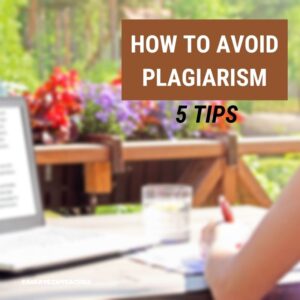 A few well-know issues that diminish the standards of a students’ writing are listed below:
A few well-know issues that diminish the standards of a students’ writing are listed below:
Method of citation: There are different styles for citing references. Students have to follow the method prescribed by the school or University.
Missing references: Making simultaneous notes for references taken down for a paper helps in the last-minute rush of inserting footnotes and/or endnotes in a paper.
Grammatical errors: Software aided checking services are highly useful in detecting and correcting grammar mistakes in an academic paper.
Spelling mistakes: Online spell checker detects spelling errors.
Plagiarism: Stealing information and references without correct citations cause the problem of plagiarism. One needs to check for plagiarism with an online plagiarism checker before submitting the paper. Copyleaks plagiarism checker for students is a free online tool that can be used.
Tips for Students to avoid plagiarism while writing
A few useful actions that help in eradicating plagiarism are discussed below:
- Initiate the research process early:
Writing everything in a rushed manner often leads to plagiarism. Individuals indeed tend to take down the information and paraphrase it for completing the project quickly. Genuine students are committed to their research activity and attempt to produce new knowledge through their research.
Share this:
Plagiarism Checkers: The Benefits Students Fail to See
Ask a Tech Teacher contributor Serhii Tkachecnko, CEO at Unicheck, shares his thoughts on how educators can teach students about the benefits of plagiarism checking.
***
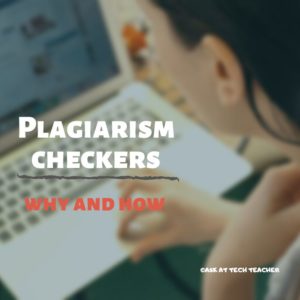 Students experience an array of emotions toward education: from excitement to boredom. But when it comes to plagiarism checking, most students feel hostile. Many misconceptions circle around plagiarism checkers, but in reality, plagiarism checkers improve the cooperation, communication, and collaboration between educators and students. They are meant to help students and educators succeed.
Students experience an array of emotions toward education: from excitement to boredom. But when it comes to plagiarism checking, most students feel hostile. Many misconceptions circle around plagiarism checkers, but in reality, plagiarism checkers improve the cooperation, communication, and collaboration between educators and students. They are meant to help students and educators succeed.
Instead of being intimidated by plagiarism checking, why not educate students on its benefits? Here’s what you should explain to your students about plagiarism checking.
Using Plagiarism Checkers is Necessary
Before people accept something, they have to understand why they need it. Unfortunately, many students fail to understand the necessity of plagiarism checkers and treat them as a biased accusation of academic dishonesty. It will take some effort to change this mindset and help your students stop stressing about being checked.
It’s a pity that some students fail to get their A+ because of the improperly cited sources. Regardless of whether the assignment lacked a citation, the citation method was wrong, or the student didn’t cite the correct source, a plagiarism checker could have fixed that. However, it’s an even bigger shame that the will to cheat overrules the will to express oneself. Plagiarism checkers can help students become better writers, express unique ideas, and stand out. On top of that, when all assignments equally go through a plagiarism check, the competition becomes fair again.
Educators should start explaining to students that a plagiarism checker is their friend as early as possible. In this way, by the time they reach college, students will already know these checkers are not used to punish them, but rather to improve their writing skills and the quality of education, both higher and K-12.
Share this:
End of Year Maintenance: 11 Ways to Update Your Online Presence
This week, I’ll post my updated suggestions for three holiday activities that will get your computers and technology ready for the blitz of teaching that starts after the New Year. Here’s what you’ll get (the links won’t be active until the post goes live):
- 11 Ways to Update Your Online Presence
- 16 Ways to Speed Up Your Computer
- Backup and Image your computer
For regular readers of Ask a Tech Teacher, these are yearly reminders. For new readers, these are like body armor in the tech battle. They allow you to jubilantly overcome rather than dramatically succumb. Your choice.
Today: 11 Ways to Update Your Online Presence
xx
For most teachers I know, life zooms by, filled with lesson planning, teaching, meeting with grade-level teams, chatting with parents, attending conferences (to stay UTD), and thinking. There are few breaks to update/fix/maintain the tech tools that allow us to pursue our trade.
That includes your online presence and all those personal profiles. But, that must happen or they no longer accomplish what we need. If they aren’t updated, we are left wondering why our blog isn’t getting visitors, why our social media Tweeple don’t generate activity, and why you aren’t being contacted for networking. Here’s a short list of items that won’t take long to accomplish: