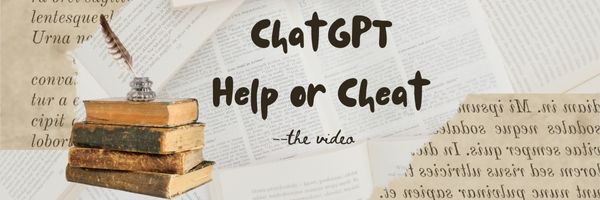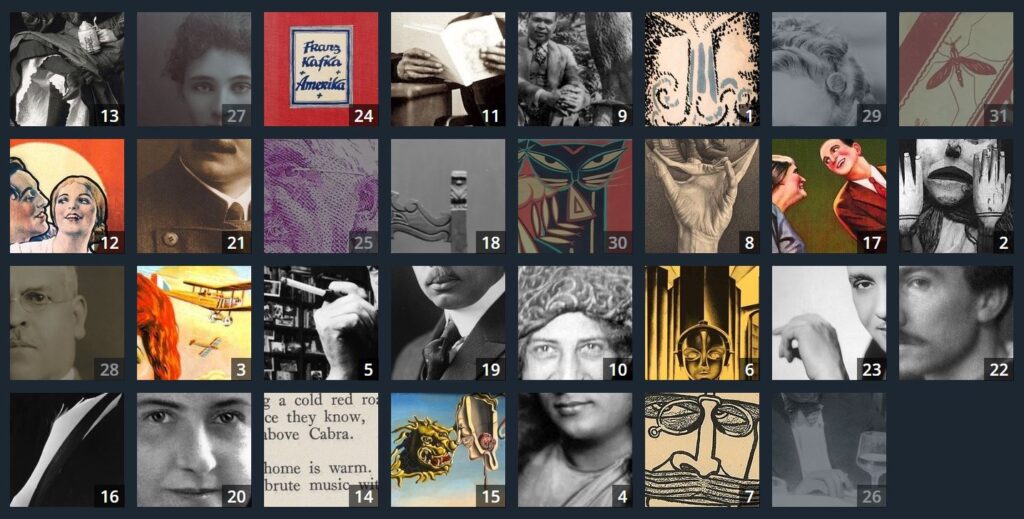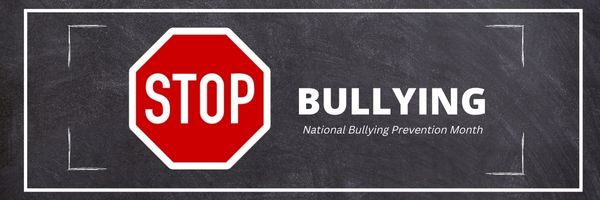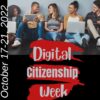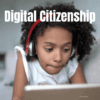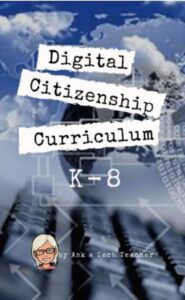Category: Digital Citizenship
7–no 10–OK, 13 Skills I Teach With Blogging
Blogging has become de rigeur in the Grade 3-8 classroom. It is flexible, scalable, and encourages diversity in both learning and teaching. Handled right, blogs can be used for pretty much any need that arises in the classroom. It has the added benefit of being an activity that students want to do. They like that it’s online, with lots of multimedia options, and a focus not on writing but communication.
I decided to track the skills I teach through blogging. When I started, I had seven, but as I continued, it exploded to this long list that I’m adding to even as I write this post. Read through these, tell me other ways you use it in your class:
Collaboration
Students collaborate on blogs when they comment on the ideas of others. They can also take it a step further by collaborating on the blog itself. Be co-owners of the blog, themed to a particular topic, and work together to fulfill goals.
Developing a profile
Blog profiles must be pithy, concise, and clear. What a great way for students to think through what makes them who they are and share it in as few words as possible. I am constantly reworking my own as I figure out a better way to communicate the gist of who I am.
Differentiation
Share this:
Image Copyright Do’s and Don’ts
I’ve posted this before but it’s worth repeating. Then share it with friends, colleagues, parents, even older students.
When I teach professional development classes, by far the topic that surprises teachers the most is the legal use of online images. And they’re not alone. On my blog, in educator forums, and in the virtual meetings I moderate, there’s lots of confusion about what can be grabbed for free from online sites and what must be cited with a linkback, credit, author’s name, public domain reference, or even as little as an email from the creator giving you permission. When I receive guest posts that include pictures, many contributors tell me the photo can be used because they include the linkback.
Not always true. In fact, the answer to the question…
“What online images can I use?”
typically starts with…
It depends…
Luckily, teaching it to K-8 students is simpler because most of them haven’t yet established the bad habits or misinformation we as adults operate under. But, to try to teach this topic in a thirty-minute set-aside dug out of the daily class inquiry is a prescription for failure. The only way to communicate the proper use of online images is exactly the way you teach kids not to take items from a store shelves just because they think they can get away with it: Say it often, in different ways, with the buy-in of stakeholders, and with logical consequence. Discuss online images with students every time it comes up in their online activities.
There are five topics to be reviewed when exploring the use of online images:
- digital privacy
- copyrights
- digital law and plagiarism
- hoaxes
- writing with graphics
Here are suggestions on how to teach these to your students.
Plagiarism
Discuss plagiarism. What are the repercussions of ‘plagiarism’? When must you credit material found online? In general terms, you must cite sources for:
- facts not commonly known or accepted
- exact words and/or unique phrase
- reprints of diagrams, illustrations, charts, pictures, or other visual materials
- opinions that support research
Digital privacy
Have a discussion about privacy on the Internet—how rare it is in a world where people post everything they do onto Facebook, Twitter, and blogs. Expand your discussion by watching and then discussing this video on Online Reputations.
Discuss the use of avatars to protect online privacy. If students have online accounts (through blogs, Twitter, or a class website), have them create an avatar for their profile. Here’s a list of great avatar-creation sites.
Wrap up with a discussion on the impact of hacking on privacy. Talk with students about how kids ‘hack’ game codes. Should they do it? Is it a victimless crime? What issues should they consider? What is the difference between ‘hacking’ and ‘cracking’?
Share this:
ChatGPT–Homework Helper or Cheating Aid?
Wall Street Journal sent a young-looking journalist back to high school to test out the effectiveness of the web’s newest homework helper, ChatGPT. It will write entire essays for students, take notes on literature, and compare-contrast chosen pieces in seconds. If you aren’t aware of this hot new (questionable) tool, check out WSJ’s video here:
What are your thoughts on this–education assistant or cheating tool?
Here’s the sign-up link if the image above doesn’t work:
Copyright ©2023 askatechteacher.com – All rights reserved.
–image credit: Deposit Photos
Jacqui Murray has been teaching K-18 technology for 30 years. She is the editor/author of over a hundred tech ed resources including a K-12 technology curriculum, K-8 keyboard curriculum, K-8 Digital Citizenship curriculum. She is an adjunct professor in tech ed, Master Teacher, webmaster for four blogs, an Amazon Vine Voice, CSTA presentation reviewer, freelance journalist on tech ed topics, and author of the tech thrillers, To Hunt a Sub and Twenty-four Days. You can find her resources at Structured Learning.
Share this:
Public Domain Day and Happy New Year!
Every year, January 1st is Public Domain Day. This is an observance of when copyrights expire and works enter into the public domain–free for all to use. According to Public Domain Review, here are some of the newly-available artistic works you might like a/o January 1, 2023:
The picture above is interactive. If you click it, you enter Public Domain Review’s website and can then explore each of these new sources of inspiration, free to use.
One that caught my attention is Winnie the Pooh, now in the public domain. Knowing that, I should feel comfortable posting his picture: (more…)
Share this:
Tech Tip #169: What is Digital Literacy?
 In these 169 tech-centric situations, you get an overview of pedagogy—the tech topics most important to your teaching—as well as practical strategies to address most classroom tech situations, how to scaffold these to learning, and where they provide the subtext to daily tech-infused education.
In these 169 tech-centric situations, you get an overview of pedagogy—the tech topics most important to your teaching—as well as practical strategies to address most classroom tech situations, how to scaffold these to learning, and where they provide the subtext to daily tech-infused education.
Today’s tip: What is Digital Literacy?
Category: Pedagogy
‘Digital literacy’ is one of those buzz words floated by experts as being granular to 21st-century students. It’s everywhere, on everyone’s tongue, but figuring out what it means can be daunting. ‘Literacy’ is simple: the ability to read and write–so ‘digital literacy’ should be achieving those goals digitally.
Sounds simple. The difficult is in the implementation. Here are the sixteen transformative tools, activities, and/or knowledge bases digitally-literate students should be comfortable using:
- annotation tool
- backchannel device
- class internet start page
- class website or blog
- cloud computing
- digital citizenship
- digital class calendar
- digital databases
- digital devices–such as laptops, iPads, Chromebooks, or desktops, for daily use
- online information
- sharing digitally to build knowledge
- social media
- student digital portfolios–to curate and collect work
- email–or another method of communicating quickly outside classtime (such as messaging or Twitter)
- virtual collaboration
- vocabulary tool–to quickly decode words students don’t understand
For more detail on the tools, activities, and knowledge bases above—as well as the general topic of digital literacy—visit “Digital Literacy—What is it?” on Ask a Tech Teacher.
More on Digital Literacy:
- How to Assess Digital Literacy
- Digital Literacy in Busy Classrooms
- Digital Literacy–Too Important to Skip
Sign up for a new tip each week or buy the entire 169 Real-world Ways to Put Tech into Your Classroom.
What’s your favorite tech tip in your classroom? Share it in the comments below.
Copyright ©2022 worddreams.wordpress.com – All rights reserved.
Share this:
Bully Prevention Month–October
I reprint this post every October, to remind all of us about the treachery of bullying.
In October 2006, thirteen-year-old Megan Meier hung herself in her bedroom closet after suffering months of cyberbullying. She believed her tormentors’ horrid insults, never thought she could find a way to stop them, and killed herself. She’s not the only one. In fact, according to StopBullying.gov, 52 percent of young people report being cyberbullied and over half of them don’t report it to their parents.
Everyone knows what bullying is — someone being taunted physically or mentally by others — and there are endless resources devoted to educating both students and teachers on how to combat bullying. But what about cyberbullying? Wikipedia defines “cyberbullying” as:
the use of information technology to repeatedly harm or harass other people in a deliberate manner
Cyberbullying occurs on not just social media like Twitter, Facebook, and topical forums, but multiplayer games and school discussion boards. Examples include mean texts or emails, insulting snapchats, rumors posted on social networking sites, and embarrassing photos or videos.
How serious is it?
The National Youth Violence Prevention Resource Center estimates that nearly 30 percent of American youth are either a bully or a target of bullying. 7% of high school students commit suicide, some because of cyberbullying:
On October 7, 2003, Ryan Halligan committed suicide by hanging himself [after being cyberbullied by high school classmates]. His body was found later by his older sister.
Share this:
A Helping Hand: Assistive Technology Tools for Writing
 I don’t write enough about special needs so when Rose contacted me with an article idea, I was thrilled. Rose Scott is a literary teacher with a goal of making education comfortable for students with special needs. Her dream is to help students explore their talents and abilities.
I don’t write enough about special needs so when Rose contacted me with an article idea, I was thrilled. Rose Scott is a literary teacher with a goal of making education comfortable for students with special needs. Her dream is to help students explore their talents and abilities.
In this article, Rose writes about a little-known problem that students may unknowingly suffer from that may make it look like they are plagiarizing when–to them–they aren’t.
Read on:
Many people have come to believe that plagiarism is intentional and evil, and all students whose works have text coincidences are shameless wrongdoers. While it may seem that the majority of plagiarists do turn out to be cheaters, there are exceptions. Have you ever heard of cryptomnesia?
Cryptomnesia, according to the Merriam-Webster medical dictionary, is “the appearance in consciousness of memory images which are not recognized as such but which appear as original creations.” In other words, a person says something for the first time (as he or she thinks), but in reality he/she has already mentioned it, and now just doesn’t remember the previous occurrence.
Share this:
3 Ways To Foster Digital Citizenship in Schools
#ISTE had an interesting discussion on how to foster digital citizenship in schools. This is especially critical because students are spending so much more time than ever before online. Here’s a peak at their conversation and then a link to the rest:
3 Ways To Foster Digital Citizenship in Schools
For teachers, it can be difficult to know when and how to instill digital citizenship skills. Fortunately, there are a number of ways to weave digital citizenship into the school day and for parents to reinforce it at home. ISTE has a few suggestions:
For more on Digital Citizenship, check our K-8 curriculum here and these additional articles:
Share this:
100+ Websites on Digital Citizenship
Here are popular resources teachers are using to teach about digital citizenship. Click the titles for more links:
Avatars
Copyrights and Digital Laws
Curriculum
- Applied Digital Skills–all tech skills
- Google’s Be Internet Awesome–abbreviated course
- K-8, scaffolded, Ask a Tech Teacher (with projects)
Cyberbullying
Cybersecurity
- Cyber Patriot program–by the Air Force
DigCit–General
Digital Footprints
Digital Privacy
Digital rights and responsibilities
Digital Search and Research
Share this:
Digital Citizenship Week–Oct. 17-21 2022–Here’s What You Need
Information that will help you teach digital citizenship to your students. Below, you’ll find everything from a full year-long curriculum to professional development for teachers:
Resources:
Digital Citizenship: What to Teach When (a video)
K-8 Digital Citizenship Curriculum
More on Digital Citizenship
How to Grow Global Digital Citizens
Teaching Digital Rights and Responsibilities