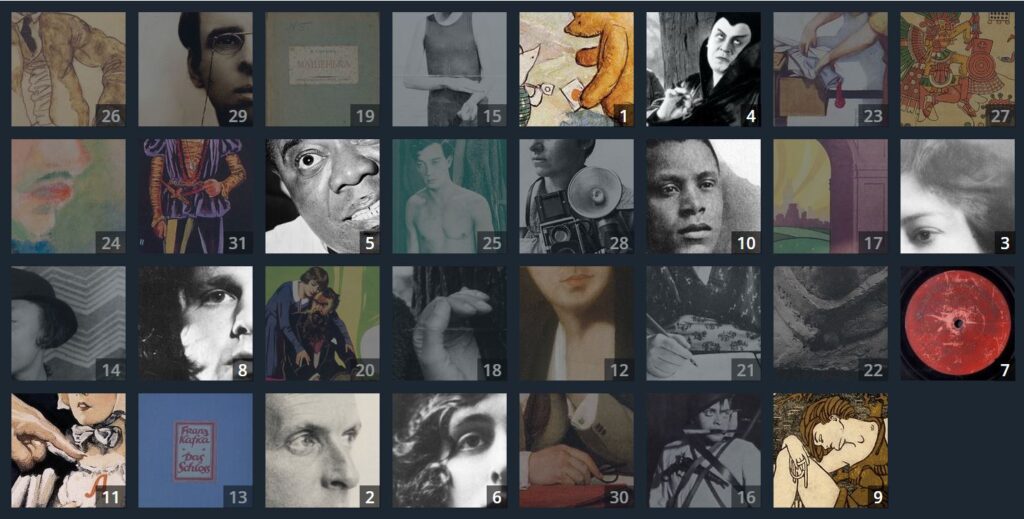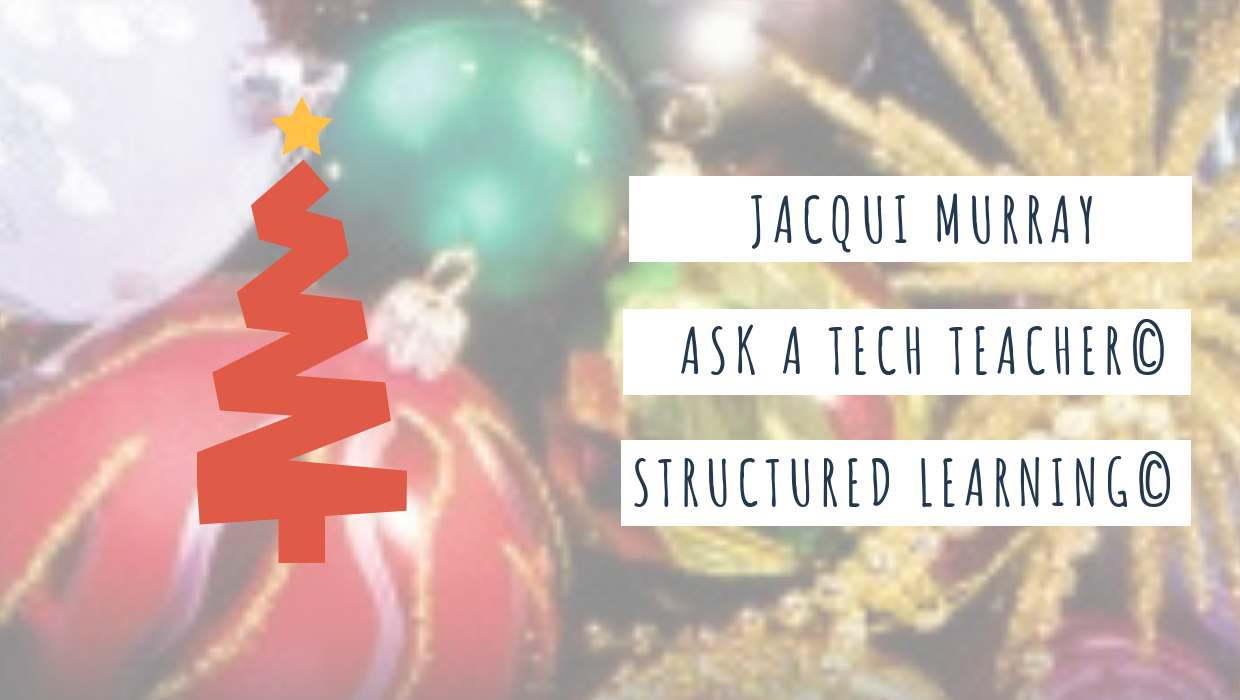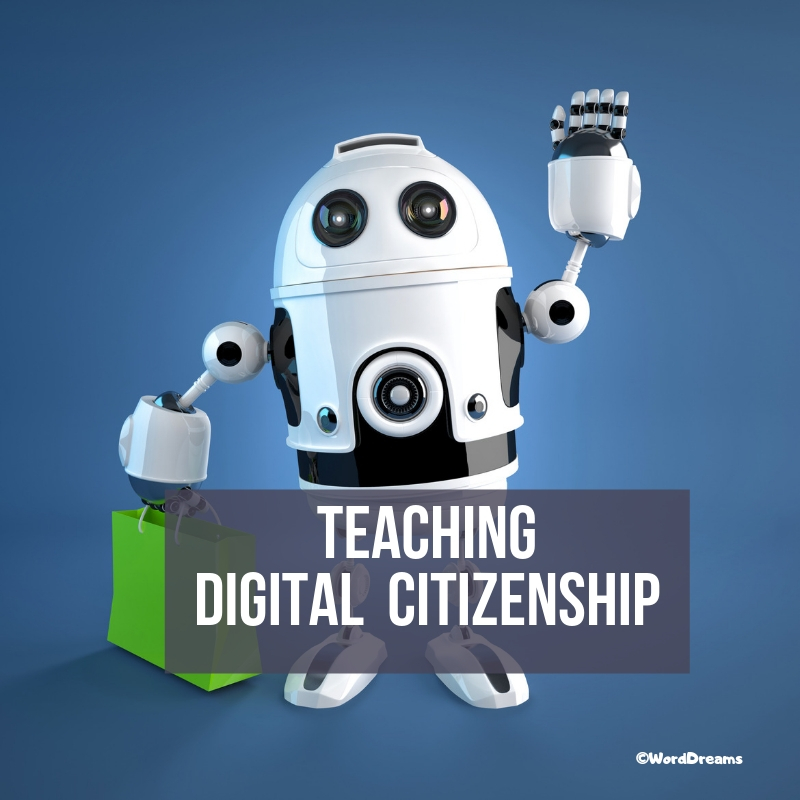Category: Digital Citizenship
June is Internet Safety Month
June is National Internet Safety Month, thanks to a resolution passed in 2005 by the U.S. Senate. The goal is to raise awareness about online safety for all, with a special focus on kids ranging from tots to teens. Children are just as connected to the Internet as adults. This is a great list of internet cautions I got from an online efriend a few years ago. I reprint it every year because it covers all the basics, avoids boring details, and gives kids (and adults) rules to live by:
Not everything you read online is true
It used to be anything we read in print was true. We could trust newspapers, magazines and books as reliable sources of information. It’s not the same with the web. Since anyone can become published, some of the stuff you’re reading online isn’t true. Even worse, some people are just rewriting stuff they read from other people online, so you might be reading the same false information over and over again. Even Wikipedia isn’t necessarily a reliable source. If you’re researching something online, consider the source. Some poorly written, random web page, isn’t necessarily a good source. However, if you find a .gov or .org site, the information has a better chance of being true. Always look at who owns the website and whether or not they have an agenda before considering whether or not certain information is true.
Not everyone you meet online are who they say they are
This is the hard part because we want to trust our friends, even our online friends. The truth is, some of the people you meet online are lying about who they really are. Sometimes adults pretend to be kids and kids pretend to be someone else. They do this for a variety of reasons; grownups might want to try and have sex with kids or frenemies might want to act like friends to get information on someone they want to bully at school or online. Unless you know someone very well and can verify their identity, don’t trust that everyone who you speak to online are who they say they are.
Some people who are pretending to be kids really aren’t. There are grownups who pretend to be kids so teens and kids won’t get creeped out talking with them. This is never a good thing. Most of the grownups who are looking to talk to kids are looking for sex. Parents need to monitor their kids’ friends list and ask questions about the friends they don’t know. It’s more prevalent than you think and it COULD happen to you.
Not everyone you “friend” is your friend. Just like in the real world, not everyone you know is a friend. Think long and hard about the people you’re “friending.” Drama doesn’t just stay in school anymore, now it follows you home thanks to the social networks. Plus, stuff y
ou share with what you think is a private social networking page is a simple cut and paste away from being broadcast all over school. Also, be careful when friending friends of friends and friends of friends of friends. You don’t really know these people, why are you giving them access to your private life? Sometimes, it’s like giving them the keys to your house.
Share this:
7 websites to teach fake news
We wrote about fake news earlier this week (How to defeat fake news–one teacher’s ideas). Here are additional resources you’ll find helpful in teaching about this topic:
- Fake News game— from BBC
- How to spot fake news — a video
- Interview with a fake news creator
- Make your own Fake News–with the Inspect tool (video); idea: change a website; ask students if they can tell it’s now fake
- Spot the Troll–recognize fake SM accounts
- TEDEd–how to choose your news
- Why People Fall for Misinformation--Video)
Share this:
Public Domain Day and Happy New Year!
Every year, January 1st, is Public Domain Day. This is an observance of when copyrights expire and works enter into the public domain–free for all to use. According to Public Domain Review, here are some of the newly-available artistic works you might like a/o January 1, 2022:
Click image for interactive content on PublicDomanReview.org
Here’s the sign-up link if the image above doesn’t work:
http://eepurl.com/chNlYb (more…)
Share this:
11 Ways to Update Your Online Presence
For regular readers of Ask a Tech Teacher, these are yearly reminders. For new readers, these are like body armor in the tech battle. They allow you to jubilantly overcome rather than dramatically succumb.
11 Ways to Update Your Online Presence
For most teachers I know, life zooms by, filled with lesson planning, teaching, meeting with grade-level teams, chatting with parents, attending conferences (to stay UTD), and thinking. There are few breaks to update/fix/maintain the tech tools that allow us to pursue our trade.
That includes your online presence and all those personal profiles. But, that must happen or they no longer accomplish what we need. If they aren’t updated, we are left wondering why our blog isn’t getting visitors, why our social media Tweeple don’t generate activity, and why you aren’t being contacted for networking. Here’s a short list of items that won’t take long to accomplish:
Share this:
#1 Skill to Teach–Protect Student Privacy
I’ve written a lot about the importance of teaching students to protect their online privacy. Yes, we must do what we can on the campus but the real impact will come from students taking care of themselves. District Administration has a great article on this topic. See what you think:
9 ways school leaders can protect privacy while protecting kids online
Matt Zalaznick
 Monitoring is not quite the right word to describe the responsibility educators have when thinking about students’ online activity outside of school hours, a cyberbullying expert says.
Monitoring is not quite the right word to describe the responsibility educators have when thinking about students’ online activity outside of school hours, a cyberbullying expert says.
Ask a Tech Teacher has several articles you will enjoy on this same topic:
How to Teach Social Media Safety
6 Ways Teacher-authors Protect Their Online Privacy
5 (free) Security Posters for Tech Ed
Share this:
The 5 competencies of digital citizenship
#ISTE had an interesting discussion on how to foster digital citizenship in schools. This is especially critical because students are spending so much more time than ever before online. Here’s a peak at their conversation and then a link to the rest:
The 5 competencies of digital citizenship
If you think teaching digital citizenship is all about warnings and recriminations, you might be doing it wrong. Digital citizenship is about preparing students to stay safe, solve problems and become a force for good in the world.
For more on Digital Citizenship, check our K-8 curriculum here and these additional articles:
Share this:
Digital Citizenship Week–Oct. 18-22–Here’s What You Need
Learning that will help you learn how to teach digital citizenship to your students. Below, you’ll find everything from a full year-long curriculum to professional development for teachers:
Resources:
Digital Citizenship: What to Teach When (a video)
Curricula:
K-8 Digital Citizenship Curriculum
Share this:
National Bullying Prevention Month
 October is National Bullying Prevention Month. Bullying is no longer relegated to the playground or the neighborhood. It now regularly happens in the cyberworld. Kids don’t expect that and often don’t know how to handle it.
October is National Bullying Prevention Month. Bullying is no longer relegated to the playground or the neighborhood. It now regularly happens in the cyberworld. Kids don’t expect that and often don’t know how to handle it.
In October 2006, thirteen-year-old Megan Meier hung herself in her bedroom closet after suffering months of cyberbullying. She believed her tormentors’ horrid insults, never thought she could find a way to stop them, and killed herself. She’s not the only one. In fact, according to StopBullying.gov, 52 percent of young people report being cyberbullied and over half of them don’t report it to their parents.
Everyone knows what bullying is — someone being taunted physically or mentally by others — and there are endless resources devoted to educating both students and teachers on how to combat bullying. But what about cyberbullying? Wikipedia defines “cyberbullying” as:
the use of information technology to repeatedly harm or harass other people in a deliberate manner
Cyberbullying occurs on not just social media like Twitter, Facebook, and topical forums, but multiplayer games and school discussion boards. Examples include mean texts or emails, insulting snapchats, rumors posted on social networking sites, and embarrassing photos or videos.
How serious is it?
The National Youth Violence Prevention Resource Center estimates that nearly 30 percent of American youth are either a bully or a target of bullying. 7% of high school students commit suicide, some because of cyberbullying:
On October 7, 2003, Ryan Halligan committed suicide by hanging himself [after being cyberbullied by high school classmates]. His body was found later by his older sister.
Share this:
6 Ways Teacher-authors Protect Their Online Privacy
 If we humans aren’t giving away our personal information (as we do on FB, Tiktok, Instagram, Twitter and every other social media account), we’re having it stolen without our permission or knowledge and sold to those who mean us harm. As a teacher-author, this is a bigger deal than most because:
If we humans aren’t giving away our personal information (as we do on FB, Tiktok, Instagram, Twitter and every other social media account), we’re having it stolen without our permission or knowledge and sold to those who mean us harm. As a teacher-author, this is a bigger deal than most because:
- we have copyrighted files that provide us an income.
- we have a access to our income streams on our digital devices. If we’re hacked, the bad guy can shut us out of those and divert the monies from them to himself.
Because of this, I spend more time than most Normal People I know trying to secure my online environment. Here are six easy steps everyone should implement. To keep this article as short as possible, I don’t go into a lot of detail, simply an explanation of what the security feature is, why I use it, and what’s involved initiating it on your device:
Cover your webcam
Any moderately-talented hacker can access your computer’s webcam and microphone remotely. Lots of movies and novel spotlight this invasion of privacy because it has been normalized in the digital world. You can make this invasion difficult for Bad Guys by covering your webcam, either with a sock or a post-in note. And, if your digital device of choice is a laptop, when you finish, close it. Don’t leave it sitting open with a view of your bedroom, your face, and a reflection of your keystrokes in your glasses.
VPN
A VPN (Virtual Private Network) hides (masks) your real location (your IP address) from prying eyes by bouncing it around to other parts of the world. For me, this week, it’s Australia. Other weeks, it’s Britain. These involve a monthly charge, probably a download, and minimal setup. VPNs can be used on phones, desktops, laptops, iPads, and more.
The setup for my chosen VPN (Surfshark) wasn’t difficult but it is a bit quirky when compared to my norm so it takes some getting used to (for example, Outlook won’t send email through a VPN so I have to turn it off first).
Share this:
Internet Safety Month–Rules to Live By
 June is National Internet Safety Month, thanks to a resolution passed in 2005 by the U.S. Senate. The goal is to raise awareness about online safety for all, with a special focus on kids ranging from tots to teens. Children are just as connected to the Internet as adults. This is a great list of internet cautions I got from an online efriend a few years ago. It covers all the basics, avoids boring details, and gives kids (and adults) rules to live by:
June is National Internet Safety Month, thanks to a resolution passed in 2005 by the U.S. Senate. The goal is to raise awareness about online safety for all, with a special focus on kids ranging from tots to teens. Children are just as connected to the Internet as adults. This is a great list of internet cautions I got from an online efriend a few years ago. It covers all the basics, avoids boring details, and gives kids (and adults) rules to live by:
Not everything you read online is true
It used to be anything we read in print was true. We could trust newspapers, magazines and books as reliable sources of information. It’s not the same with the web. Since anyone can become published, some of the stuff you’re reading online isn’t true. Even worse, some people are just rewriting stuff they read from other people online, so you might be reading the same false information over and over again. Even Wikipedia isn’t necessarily a reliable source. If you’re researching something online, consider the source. Some poorly written, ramdom web page, isn’t necessarily a good source. However, if you find a .gov or .org site, the information has a better chance of being true. Always look at who owns the website and whether or not they have an agenda before considering whether or not certain information is true.
Not everyone you meet online are who they say they are
This is the hard part because we want to trust our friends, even our online friends. The truth is, some of the people you meet online are lying about who they really are. Sometimes adults pretend to be kids and kids pretend to be someone else. They do this for a variety of reasons; grownups might want to try and have sex with kids or frenemies might want to act like friends to get information on someone they want to bully at school or online. Unless you know someone very well and can verify their identity, don’t trust that everyone who you speak to online are who they say they are.
Some people who are pretending to be kids really aren’t. There are grownups who pretend to be kids so teens and kids won’t get creeped out talking with them. This is never a good thing. Most of the grownups who are looking to talk to kids are looking for sex. Parents need to monitor their kids’ friends list and ask questions about the friends they don’t know. It’s more prevalent than you think and it COULD happen to you.