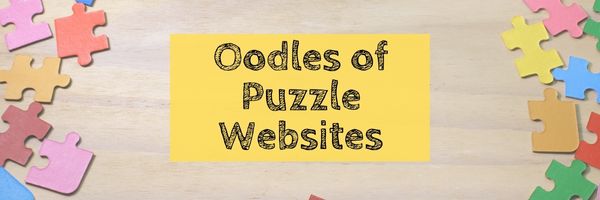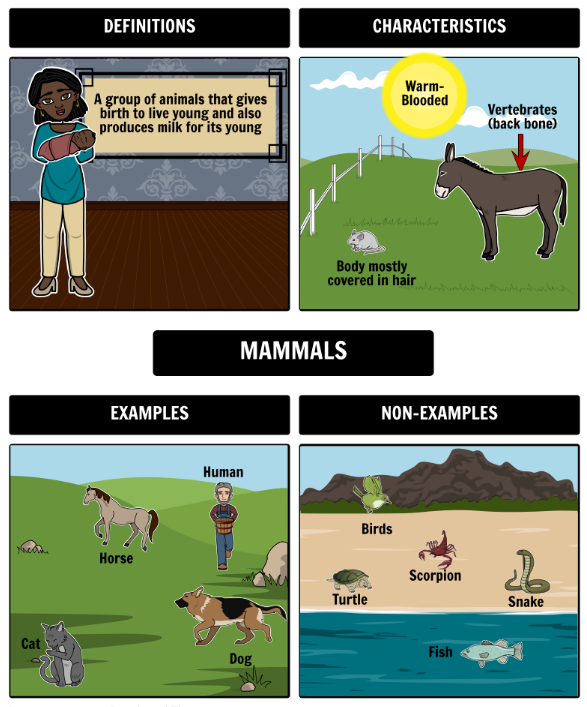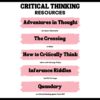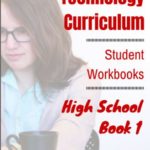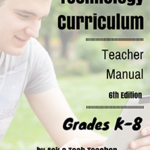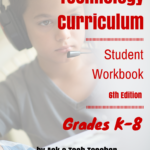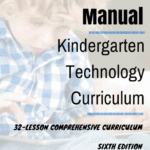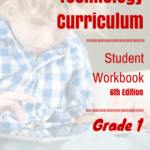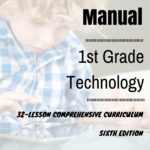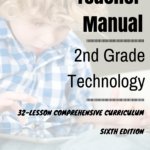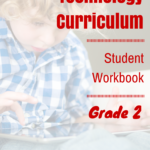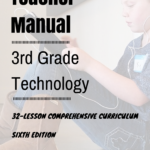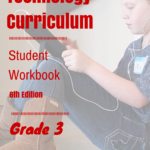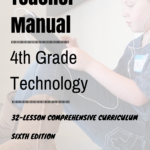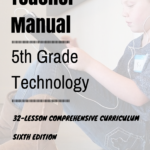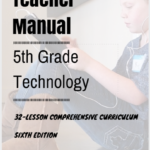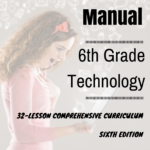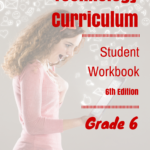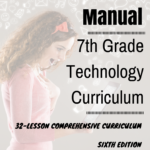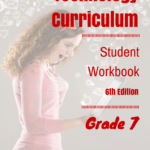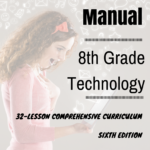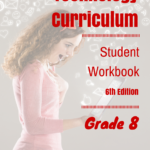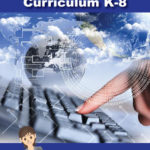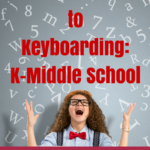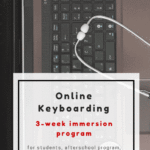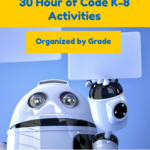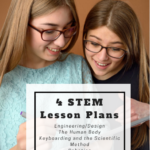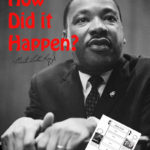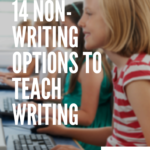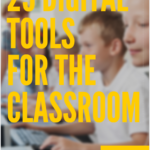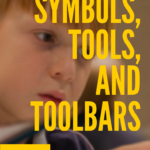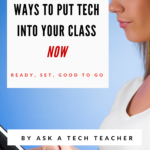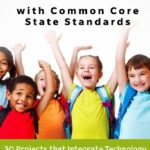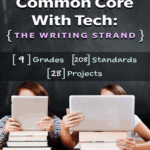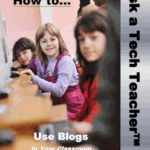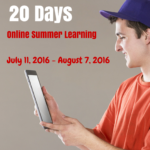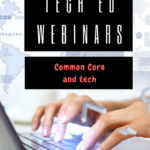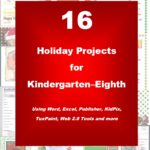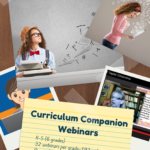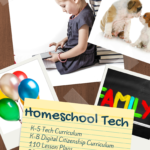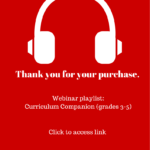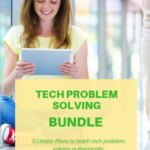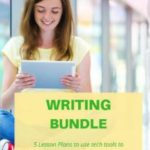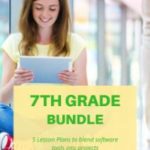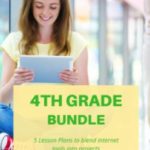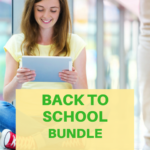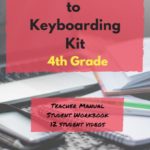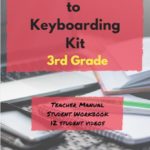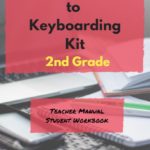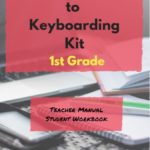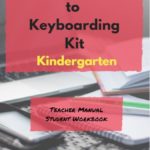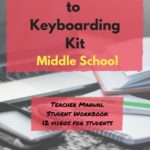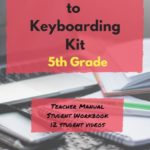Category: Critical thinking
How to Compare and Contrast Authentically
To students, knowing how to ‘compare and contrast’ sounds academic, not real world, but we teachers know most of life is choosing between options. The better adults are at this, the more they thrive.
Common Core Standards recognize the importance of this skill by addressing it in over 29 Standards, at every grade level from Kindergarten through Twelfth Grade. Here’s a partial list:
Analyze how two or more texts address similar themes or topics in order to build knowledge or to compare the approaches the authors take. (K-5 and 6-12 Reading Anchor Standards)
Share this:
- Click to share on Facebook (Opens in new window) Facebook
- Click to share on X (Opens in new window) X
- Click to share on LinkedIn (Opens in new window) LinkedIn
- Click to share on Pinterest (Opens in new window) Pinterest
- Click to share on Telegram (Opens in new window) Telegram
- Click to email a link to a friend (Opens in new window) Email
- More
11 Online Resources About Puzzles
Here are popular puzzles resources teachers are using to teach mouse skills, critical thinking, and more. There are a few for the upcoming St. Patrick’s Day:
- Digipuzzles–great puzzles for geography, nature, and holidays
- I’m a Puzzle–create your own puzzles
- Jigsaw Explorer
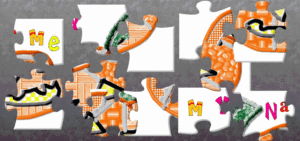 –make your own
–make your own - Jigsaw Planet–create your own picture jigsaw
- Jigsaw puzzles
- Jigzone–puzzles
- Jigsaw Puzzles–JS
- Kindergarten puzzles
- Puzzle—St. Pat’s Puzzle
- Puzzle—drag-and-drop puzzle
- Puzzle—St. Pat’s slide puzzle
Copyright ©2023 usna.wordpress.com – All rights reserved.
Jacqui Murray has been teaching K-18 technology for 30 years. She is the editor/author of over a hundred tech ed resources including a K-12 technology curriculum, K-8 keyboard curriculum, K-8 Digital Citizenship curriculum. She is an adjunct professor in tech ed, Master Teacher, webmaster for four blogs, an Amazon Vine Voice, CSTA presentation reviewer, freelance journalist on tech ed topics, contributor to NEA Today, and author of the tech thrillers, To Hunt a Sub and Twenty-four Days. You can find her resources at Structured Learning.
Share this:
- Click to share on Facebook (Opens in new window) Facebook
- Click to share on X (Opens in new window) X
- Click to share on LinkedIn (Opens in new window) LinkedIn
- Click to share on Pinterest (Opens in new window) Pinterest
- Click to share on Telegram (Opens in new window) Telegram
- Click to email a link to a friend (Opens in new window) Email
- More
Teach Vocabulary with the Frayer Model
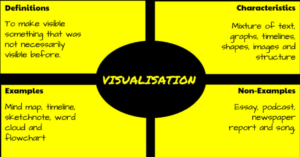 In a perfect world, vocabulary is learned in context: The phrases and sentences around the unknown word define the meaning. If that isn’t sufficient, students use affixes — prefixes, suffixes, and roots — to decode meaning. But because the world isn’t always that pristine, Dorothy Frayer and her colleagues at the University of West Virginia came up with a vocabulary teaching tool that has come to be known as “the Frayer Model”. Now used by thousands of educators, this approach to word study relies on analyzing words rather than memorizing definitions. Somewhat like Concept Circles, the Frayer Model uses a graphical organizer that asks students to describe words by much more than a memorized definition. They must:
In a perfect world, vocabulary is learned in context: The phrases and sentences around the unknown word define the meaning. If that isn’t sufficient, students use affixes — prefixes, suffixes, and roots — to decode meaning. But because the world isn’t always that pristine, Dorothy Frayer and her colleagues at the University of West Virginia came up with a vocabulary teaching tool that has come to be known as “the Frayer Model”. Now used by thousands of educators, this approach to word study relies on analyzing words rather than memorizing definitions. Somewhat like Concept Circles, the Frayer Model uses a graphical organizer that asks students to describe words by much more than a memorized definition. They must:
- define the term
- describe essential characteristics
- provide examples
- provide non-examples
Because the Frayer Model digs deeply into understanding the word, it promotes critical thinking and a granular familiarity with unfamiliar vocabulary. It draws on a student’s prior knowledge to build connections among new concepts and creates a visual reference by which students learn to compare attributes and examples.
Share this:
- Click to share on Facebook (Opens in new window) Facebook
- Click to share on X (Opens in new window) X
- Click to share on LinkedIn (Opens in new window) LinkedIn
- Click to share on Pinterest (Opens in new window) Pinterest
- Click to share on Telegram (Opens in new window) Telegram
- Click to email a link to a friend (Opens in new window) Email
- More
Coding Activities by Grade
Over the next week, I’ll share ideas that will get you ready for your Hour of Code. This includes (links are live on publication day):
- An Overview of This Week
- Long list of websites by grade
- 10 Unusual Projects
- 6 Unplugged Hour of Code Activities
This is a long list of online activities related to coding and programming. It is updated once a year so I apologize in advance for any dead links. At any time during the year, click to take you to the master list:
Program on computers, iPads, laptops–whatever works, whatever age. I’ll start this list with web-based options, by grade level and then continue with a mash-up:
Share this:
- Click to share on Facebook (Opens in new window) Facebook
- Click to share on X (Opens in new window) X
- Click to share on LinkedIn (Opens in new window) LinkedIn
- Click to share on Pinterest (Opens in new window) Pinterest
- Click to share on Telegram (Opens in new window) Telegram
- Click to email a link to a friend (Opens in new window) Email
- More
Hour of Code Dec. 5th-11th
Set aside December 5-11th, 2022 for the hugely-popular Hour of code. This is a week of activities dedicated to inspiring kids to learn/love coding. This year:
1,536,702,210 will participate
180+ countries
44,941 events
What is it
Hour of Code is a one-hour introduction to students on coding, programming, and why they should love it, designed to demystify that mystical geeky subject that confounds students and teachers alike and show that anyone can learn the basics to be a maker, a creator, and an innovator.
Share this:
- Click to share on Facebook (Opens in new window) Facebook
- Click to share on X (Opens in new window) X
- Click to share on LinkedIn (Opens in new window) LinkedIn
- Click to share on Pinterest (Opens in new window) Pinterest
- Click to share on Telegram (Opens in new window) Telegram
- Click to email a link to a friend (Opens in new window) Email
- More
How to defeat fake news–one teacher’s ideas
Differentiating between reliable websites, books, information has always been a topic in classrooms. Kids tend to think if a site is at the top of the Google hit list, it is the most reliable. It requires teaching to explain why that isn’t true. What has increased in the last decade is the prevalence of ‘fake new’, what used to be called ‘yellow journalism’, where news is presented ina way that garners views and clicks rather than disseminates the truth.
Education Week tackles this issue as a teacher describes efforts to defeat fake news online. Here the article:
TikTok Is Feeding My Students Fake News About Ukraine. How Can Truth Win?
Students prefer images instead of written analysis of world events, which Chris Doyle, a teacher at a Connecticut school, describes as “TikTok over The New York Times.” Yet, Doyle writes in this blog post that imagery can be deceptive, fabricated and even outright propaganda, as Doyle works to debunk them, leading to concerns about the information students are consuming.
Ask a Tech Teacher has quite a few articles and resources on this topic. Here are a few:
Share this:
- Click to share on Facebook (Opens in new window) Facebook
- Click to share on X (Opens in new window) X
- Click to share on LinkedIn (Opens in new window) LinkedIn
- Click to share on Pinterest (Opens in new window) Pinterest
- Click to share on Telegram (Opens in new window) Telegram
- Click to email a link to a friend (Opens in new window) Email
- More
Coding Websites/Webtools by Grade
Over the next week, I’ll share ideas that will get you ready for your Hour of Code. This includes (links won’t work until the articles are posted):
- Hour of Code? Here’s why you should participate
- Long list of websites by grade
- 15 Unusual Projects
- The Easiest No-coding Way to Build an Education App
This is a long list of online activities related to coding and programming. It is updated once a year so I apologize in advance for any dead links. At any time during the year, click to take you to the master list.
Program on computers, iPads, laptops–whatever works, whatever age. I’ll start this list with web-based options, by grade level and then continue with a mash-up:
Kindergarten
1st grade
2nd grade
3rd grade
4th grade
5th grade
MS
HS
Build an App
- Apps Geyser
- App Inventor–build Android apps on a smartphones; from MIT
- Game Salad
- Glide–create an app from a spreadsheet
- Jotform App Builder
- Metaverse–create apps using Metaverse’s AR platform
- Thunkable
Coding Curriculum
- C-STEM Studio–download to teach computers, science, technology, engineering and math with robotics
- Code Academy
- Coursera
- Everyone Can Code–from Apple
- Free Code Camp
- Google Computer Science for High School–free workshops (with application) for K-12 teachers
- Learn to Code (for free)
- PluralSight
- Ted-ED Think Like A Coder–a 10-episode cartoon-based series to teach kids about coding in a game format
- Tree House
Hour of Code
Miscellaneous
- Animatron–design and publish animated and interactive content that plays everywhere, from desktop computers to mobile devices.
- Basics of Coding–from AT&T
- BeeBop–based on the Beebop floor robot–free
- BotLogic–great for Kindergarten and youngers
- BrainPop coding games
- Build a website–a guide
- Cargo-Bot—logic iPad game

- Cato’s Hike (K+)
- Chrome Experiments–geeky experimentation with programming
- Codea (Perfect for Intermediate+)
- Code.org–learn to code; with teacher accounts, no student emails required (join with Join code)
- Codespace–coding curriculum
- Daisy the Dinosaur—intro to programming
- Edabit–learn to code with interactive challenges
- Foos–app or desktop; K-1
- Grasshopper–coding app for beginners with lesson tutorials; intuitive
- Hopscotch (for up to intermediate–more complicated that Kodable)
- Hummingbird Robotics
- I like programming video
- Kodable–-great for K-2–learn to code before you can read
- Kodu—game programming
- KOOV–by Sony Education
- Learn to code
- LightBot Jr.–programming for six-year olds
- Lightbot–solving puzzles with programming; MS
- Minecraft coding mod
- Move the Turtle–programming via iPad for middle school
- Osmo Coding--a purchased game system to teach coding
- Pencil Code
- Pyonkee–free, a little glitchy
- Robby Leonardi–programmer–a game played about programming in the style of Mario
- Roboblockly–to teach coding and math, from UCDavis
- ScratchJr--for ages 5-7
- Stencyl–build games without coding with downloaded software
- Stickman–draw a stick figure and the site animates it
- Swift Playground–from Apple, includes lessons and challenges designed to teach kids to code
- Symbaloo collection for coding
- TED Talk on young programmers
- Which Language Should You Learn to Code–an infographic of options
Robotics
- C-STEM Studio
- Cue–from Wonder Workshop
- Dash and Dot — from Wonder Workshop–younger thinkers
- Drones
- Mebo
- Robot Don
- Sphero
Scratch
Click for an Hour of Code lesson plan bundle (K-8).
Click for Robotics 101 lesson plan.
Windows apps
More on Hour of Code
6 Unplugged Activities for Hour of Code
Hour of Code–Is it the right choice?
Looking for a Class Robot? Try Robo Wunderkind
PrimoToys–unplugged programming for youngers
Root Robotics–Great Way to Extend Hour of Code
Should Coding be a Part of the Modern School’s Curriculum?
Websites and Apps to Support Hour of Code
Why Should Students Learn Computer Science? A Teacher’s Perspective
Wonder Workshop’s Amazing Dash
@CSEdWeek #hourofcode #hoc #edtech
Jacqui Murray has been teaching K-18 technology for 30 years. She is the editor/author of over a hundred tech ed resources including a K-12 technology curriculum, K-8 keyboard curriculum, K-8 Digital Citizenship curriculum. She is an adjunct professor in tech ed, Master Teacher, webmaster for four blogs, an Amazon Vine Voice, CSTA presentation reviewer, freelance journalist on tech ed topics, contributor to NEA Today, and author of the tech thrillers, To Hunt a Sub and Twenty-four Days. You can find her resources at Structured Learning.
Share this:
- Click to share on Facebook (Opens in new window) Facebook
- Click to share on X (Opens in new window) X
- Click to share on LinkedIn (Opens in new window) LinkedIn
- Click to share on Pinterest (Opens in new window) Pinterest
- Click to share on Telegram (Opens in new window) Telegram
- Click to email a link to a friend (Opens in new window) Email
- More
Hour of Code? Here’s why to participate
December 6-12th, 2021, Computer Science Education will host the Hour Of Code–a one-hour introduction to students on coding, programming, and why they should love it, designed to demystify “code” and show that anyone can learn the basics to be a maker, a creator, and an innovator. Coding is that mystical geeky subject that confounds students and teachers alike. It feels like:
When it should feel like:
Share this:
- Click to share on Facebook (Opens in new window) Facebook
- Click to share on X (Opens in new window) X
- Click to share on LinkedIn (Opens in new window) LinkedIn
- Click to share on Pinterest (Opens in new window) Pinterest
- Click to share on Telegram (Opens in new window) Telegram
- Click to email a link to a friend (Opens in new window) Email
- More
5 Tips for Helping Children with Homework
Often, students are expected to work independently at school and on their homework. That is a great idea for learning if you provide simple guidelines that allow them to be more effective, less frustrated. Here are tips to help your children get more out of homework time:
Helping Your Child with Homework: 5 Tips to Help Kids Get Better Grades
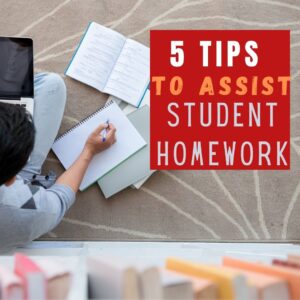 Homework is a key part of the school experience. Not only does homework help students get a better grasp of the lesson, but it also helps teach about responsibility. While it’s always a good idea to also teach kids to be independent and do their homework on their own, there’s no harm in providing some help, especially in lessons or even subjects where your child may have challenges with.
Homework is a key part of the school experience. Not only does homework help students get a better grasp of the lesson, but it also helps teach about responsibility. While it’s always a good idea to also teach kids to be independent and do their homework on their own, there’s no harm in providing some help, especially in lessons or even subjects where your child may have challenges with.
In order to effectively help your child with homework, here are some tips that you should know:
Allot time for homework
Helping your child with homework doesn’t just mean doing the homework for them. The essence of homework is giving your child some form of responsibility so let them take charge in accomplishing their homework.
However, what you can do is to help your child in keeping a homework schedule. This further helps your child learn about time management.
One of the best practices in allotting time for homework is to schedule it before a fun activity such as watching TV or playing, as this helps your child feel rewarded for being able to finish his homework. It is best that you also keep yourself available during this time so that you are there in case he needs guidance from you.
Maintain a conducive learning environment at home for your child
It’s always a good idea to maintain a study room for your child, free from distractions. Or, if a separate room cannot be provided, set a study desk for your child in a part of the room that is not facing things that might distract him while doing his homework.
The idea is to make sure that your child can focus on doing his homework and that he will be away from distractions.
Share this:
- Click to share on Facebook (Opens in new window) Facebook
- Click to share on X (Opens in new window) X
- Click to share on LinkedIn (Opens in new window) LinkedIn
- Click to share on Pinterest (Opens in new window) Pinterest
- Click to share on Telegram (Opens in new window) Telegram
- Click to email a link to a friend (Opens in new window) Email
- More
11 Websites for Thinking and Learning
Here are a few of the popular resources teachers are using to reinforce and teach thinking and learning (click here for updates):
Brainstorming
- Bubbl.us–simple to use and free, no log-in, a bit quirky (IMHO)
- MindMeister–free trial for education
- Prezi
- Scapple--downloaded tool
- Spicy Nodes
- SpiderScribe–add text, pictures, files, more; free sign-up, fee for more than 3
Failure
- The Crossing–attempts to cross a gorge; some fail; all result in success
Learning
- Learning Styles inventories–several
- VARK Questionnaire–how do you best learn?
Logical Thinking
Share this:
- Click to share on Facebook (Opens in new window) Facebook
- Click to share on X (Opens in new window) X
- Click to share on LinkedIn (Opens in new window) LinkedIn
- Click to share on Pinterest (Opens in new window) Pinterest
- Click to share on Telegram (Opens in new window) Telegram
- Click to email a link to a friend (Opens in new window) Email
- More