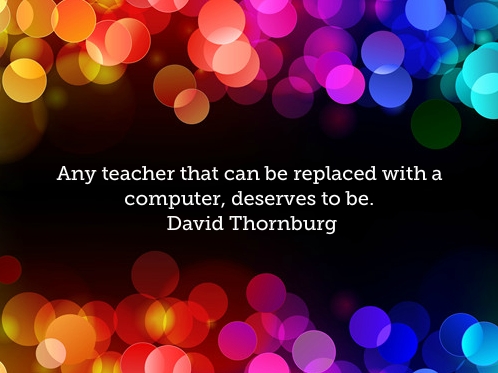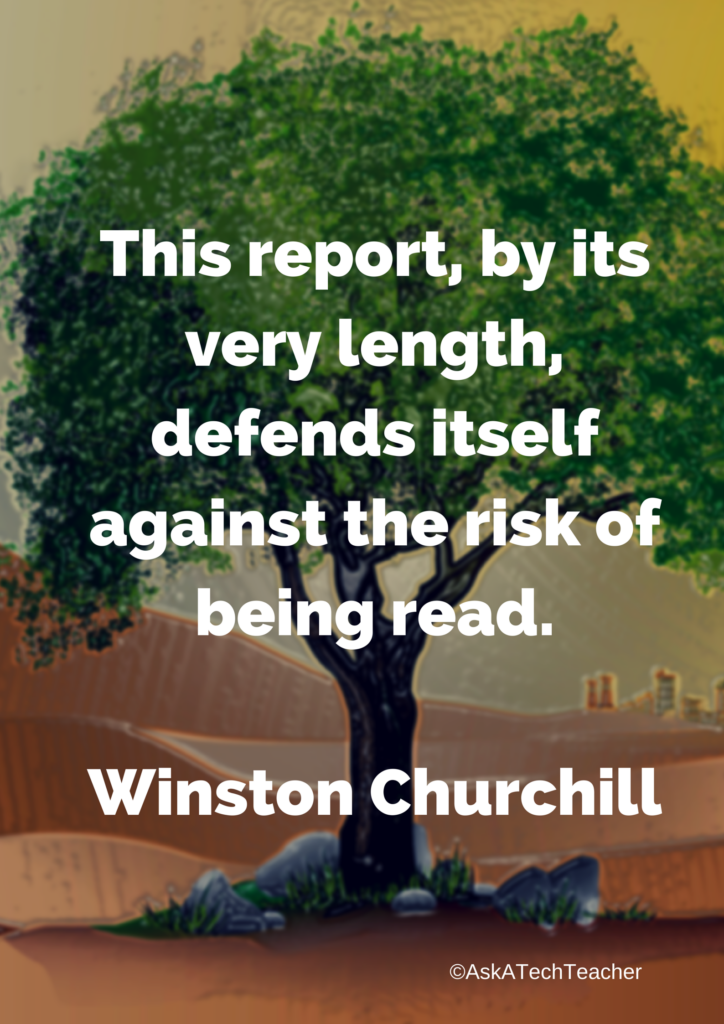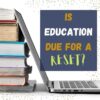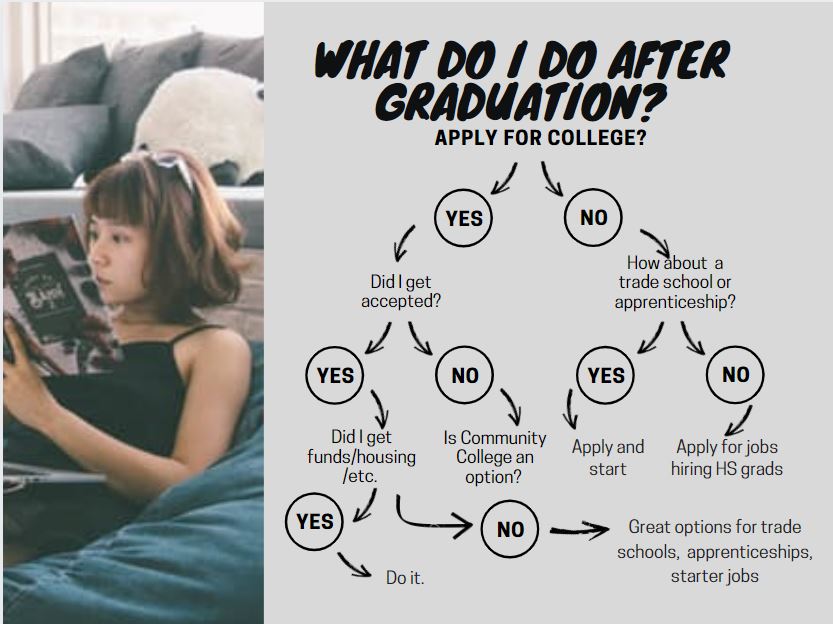Author: Jacqui
5 (free) Posters on Teaching II
Every month, we’ll share five themed posters that you can share on your website (with attribution), post on your walls, or simply be inspired.
This month: Teaching II
Share this:
- Click to share on Facebook (Opens in new window) Facebook
- Click to share on X (Opens in new window) X
- Click to share on LinkedIn (Opens in new window) LinkedIn
- Click to share on Pinterest (Opens in new window) Pinterest
- Click to share on Telegram (Opens in new window) Telegram
- Click to email a link to a friend (Opens in new window) Email
- More
Is Education Due for a Reset
Throughout my career in education, teaching has been prodded, pushed, tweaked, nudged, and reformed. I author a K-12 Technology Curriculum. Each time I update it, I include a list of what has changed since the last update, something like:
- Windows updated its platform—twice.
- Student work is often collaborative and shared.
- Student work is done anywhere; it must be synced and available across multiple platforms, devices.
- Keyboarding skills are critical, especially to summative year-end testing.
- Technology is the norm, but teacher training isn’t.
- Education is focused on college and career with tech an organic, transformative tool.
- Teachers have moved from ‘sage on the stage’ to ‘guide on the side’.
- Students have been raised on digital devices. They want to use them as learning tools.
- Using technology is no longer what ‘geeky’ students do. It’s what all students want to do.
- Printing is being replaced with sharing and publishing.
- More teachers want to try technology authentically.
These are big enough to require an updated curriculum, but now, according to US Education Secretary Miguel Cardona, it may be time for a huge reset. Read this article and see if you agree:
With Few Details But Big Ideas, Sec. Cardona Pushes Total Reimagining of Education
From Edsurge
Education is closer to a reset than ever before, US Education Secretary Miguel Cardona said Wednesday during a keynote address at the SXSW EDU conference in Austin, Texas. During his address, Cardona said part of this shift must include providing more support for students and meeting the needs of teachers.
Ask a Tech Teacher has posted a plethora of articles about game-changers in education. Here are a few of them:
- 8 EdTech Trends to Watch Out for This 2020
- 14 Education Advancements in a Year
- Tech That Won’t Survive 2018
Share this:
- Click to share on Facebook (Opens in new window) Facebook
- Click to share on X (Opens in new window) X
- Click to share on LinkedIn (Opens in new window) LinkedIn
- Click to share on Pinterest (Opens in new window) Pinterest
- Click to share on Telegram (Opens in new window) Telegram
- Click to email a link to a friend (Opens in new window) Email
- More
Teacher-Authors: What’s Happening on my Writer’s Blog
A lot of teacher-authors read my WordDreams blog. In this monthly column, I share the most popular post from the past month on my writer’s blog, WordDreams:
 Tech Tips for Writers is an occasional post on overcoming Tech Dread. I’ll cover issues that friends, both real-time and virtual, have shared. Feel free to post a comment about a question you have. I’ll cover it in a future tip.
Tech Tips for Writers is an occasional post on overcoming Tech Dread. I’ll cover issues that friends, both real-time and virtual, have shared. Feel free to post a comment about a question you have. I’ll cover it in a future tip.
I can’t believe it took me so long to find this. Windows has a native clipboard (I see some of you rolling your eyes, like of course you know this. Bear with me). The one in MS Office tracks multiple clips, but the one in Windows–I thought–tracked only one. Not true. It tracks as many as MS Office.
Why is this so exciting to me? As I read blogs or articles, I like to copy the parts that I am inspired to comment on, or copy a quote that requires attribution. I created tedious workarounds, but they were… tedious… This Windows clipboard holds twenty-ish bits. Look at the scrollbar in this image (where the orange arrow points).

That’s a big list.
Here’s how you access it:
- Click the Windows Key and V.
- That opens the multi-clip clipboard.
- If you don’t have it activated, the shortkey will ask you to activate it.
- If the clip is one you want to save–maybe a template piece for a query letter to agents–the three dots on the right side of the clip provide the option to ‘pin’.
One handy characteristic: The clipboard saves these across all of your Windows devices. So, if you save it to your desktop and are later working on your laptop, WinKey+V will bring up the clipboard list.
Share this:
- Click to share on Facebook (Opens in new window) Facebook
- Click to share on X (Opens in new window) X
- Click to share on LinkedIn (Opens in new window) LinkedIn
- Click to share on Pinterest (Opens in new window) Pinterest
- Click to share on Telegram (Opens in new window) Telegram
- Click to email a link to a friend (Opens in new window) Email
- More
23 Websites on Biomes, Habitats, Landforms
Here are a few of the popular resources teachers are using to teach about Biomes, Habitats, and Landforms:
- Antarctice Environ—find the animals
- Biomes of the World
- Breathing earth–the environment
- Ocean Currents—video from NASA
- Rainforest Websites Videos
- Rainforest—3 games
- Rainforest—Jungle Journey
- World’s Biomes
- Virtual tours
Click here for updates to this list.
- Feed the Dingo–from PBS
- Habitats–a game from the Smithsonian
- Wolves changed the rivers–how re-introducing wolves to Yellowstone Park changed the rivers (a video)
Click here for updates to this list.
Share this:
- Click to share on Facebook (Opens in new window) Facebook
- Click to share on X (Opens in new window) X
- Click to share on LinkedIn (Opens in new window) LinkedIn
- Click to share on Pinterest (Opens in new window) Pinterest
- Click to share on Telegram (Opens in new window) Telegram
- Click to email a link to a friend (Opens in new window) Email
- More
College or Career? The answer isn’t what you’d expect for males
I read an interesting article in the Wall Street Journal discussing the dramatic decline in men applying for and graduating from two and four-year colleges. Here’s the introductory piece of the discussion:
Men are abandoning higher education in such numbers that they now trail female college students by record levels.
At the close of the 2020-21 academic year, women made up 59.5% of college students, an all-time high, and men 40.5%, according to enrollment data from the National Student Clearinghouse, a nonprofit research group. U.S. colleges and universities had 1.5 million fewer students compared with five years ago, and men accounted for 71% of the decline.
This education gap, which holds at both two- and four-year colleges, has been slowly widening for 40 years. The divergence increases at graduation: After six years of college, 65% of women in the U.S. who started a four-year university in 2012 received diplomas by 2018 compared with 59% of men during the same period, according to the U.S. Department of Education.
While the reasons for the decline are varied and complicated, the solutions mind-numbing, if your high school students are looking for alternatives to traditional four-year college and University environment, run through this simple matrix to see which you’re better suited for:
Then, check out these articles discussing how to prepare for the choice best for you:
College or Career? Check out These
MS Career Planning: Moving in the Right Direction
Clutch Prep: When You Need Help With a Class
What to do when Johnny wants career, not college?
Whether you pick college or career, students need to prepare a resume. Here are resources to create one that’s professional and thorough:
- Google Docs–go to Docs.Google.com and select Resume template
- PorfolioGen–A free site that lets you collect all the pieces of your experience into one nicely-formatted digital place.
- Resume Builder
- Resume Generator
- Student CV Builder
- Wix–This is free with lots of templates so you can share exactly the right image. Here are examples.
- WordPress–Use a free WordPress blog, but instead convert the pages to topics discussed below. Here’s an example.
Share this:
- Click to share on Facebook (Opens in new window) Facebook
- Click to share on X (Opens in new window) X
- Click to share on LinkedIn (Opens in new window) LinkedIn
- Click to share on Pinterest (Opens in new window) Pinterest
- Click to share on Telegram (Opens in new window) Telegram
- Click to email a link to a friend (Opens in new window) Email
- More
10 St. Patrick’s Day Resources For Your Class
 Getting ready for St. Patrick’s Day? Try these fun websites with activities for different grade levels, different classes:
Getting ready for St. Patrick’s Day? Try these fun websites with activities for different grade levels, different classes:
- Puzzle–St. Pat’s Puzzle
- Puzzle–St. Pat’s drag-and-drop puzzle
- Puzzle–St. Pat’s slide puzzle
- Puzzles and games
- Physical Education St. Patrick’s Day Activities from Elementary PE Teacher.com
- Resources for St. Pat’s Day from Education.com by grade and subject
- St. Patrick’s Day history–video
- St. Pat’s Day songs–video
- Tic tac toe
- Wordsearch
Share this:
- Click to share on Facebook (Opens in new window) Facebook
- Click to share on X (Opens in new window) X
- Click to share on LinkedIn (Opens in new window) LinkedIn
- Click to share on Pinterest (Opens in new window) Pinterest
- Click to share on Telegram (Opens in new window) Telegram
- Click to email a link to a friend (Opens in new window) Email
- More
Tech Tip #33: My Desktop Icons are Messed Up
 In these 169 tech-centric situations, you get an overview of pedagogy—the tech topics most important to your teaching—as well as practical strategies to address most classroom tech situations, how to scaffold these to learning, and where they provide the subtext to daily tech-infused education.
In these 169 tech-centric situations, you get an overview of pedagogy—the tech topics most important to your teaching—as well as practical strategies to address most classroom tech situations, how to scaffold these to learning, and where they provide the subtext to daily tech-infused education.
Today’s tip: My Desktop Icons are Messed Up
Category: PC, Problem-solving
Q: I have several students who share a computer. Kids being kids, they love moving icons around on the desktop. What’s the best way to handle this?
A: I’ve tried everything. Refusing to allow them to play doesn’t work and asking them to undo their play at the end of their time doesn’t either. The best solution is to teach them to organize their desktop:
- right click on the desktop
- select Sort by>Item type
This can be part of their start-up maintenance when they arrive at class.
Sign up for a new tip each week or buy the entire 169 Real-world Ways to Put Tech into Your Classroom.
What’s your favorite tech tip in your classroom? Share it in the comments below.
Share this:
- Click to share on Facebook (Opens in new window) Facebook
- Click to share on X (Opens in new window) X
- Click to share on LinkedIn (Opens in new window) LinkedIn
- Click to share on Pinterest (Opens in new window) Pinterest
- Click to share on Telegram (Opens in new window) Telegram
- Click to email a link to a friend (Opens in new window) Email
- More
Using VR to Visualize Complex Information
Virtual Reality is one of the hottest newish education strategies that keeps getting better. Here’s an excellent article from eSchool News about using VR to better understand topics traditionally considered complex:
VR helps students visualize complex information
Educators can use virtual reality to bring learning into the real world and improve outcomes for students, assert Shannon Cox, superintendent, and Candice Sears, director of instructional services, both of Montgomery County Educational Service Center. In this commentary, they describe how using VR technology can answer the question students often ask: “When will I ever use this?”
More from Ask a Tech Teacher on Virtual Reality:
- How Does the Metaverse Fit into Education?
- Using VR in Schools
- VR Resources
- The Impact of VR on Student Education
Jacqui Murray has been teaching K-18 technology for 30 years. She is the editor/author of over a hundred tech ed resources including a K-12 technology curriculum, K-8 keyboard curriculum, K-8 Digital Citizenship curriculum. She is an adjunct professor in tech ed, Master Teacher, webmaster for four blogs, an Amazon Vine Voice, CSTA presentation reviewer, freelance journalist on tech ed topics, and author of the tech thrillers, To Hunt a Sub and Twenty-four Days. You can find her resources at Structured Learning.
Share this:
- Click to share on Facebook (Opens in new window) Facebook
- Click to share on X (Opens in new window) X
- Click to share on LinkedIn (Opens in new window) LinkedIn
- Click to share on Pinterest (Opens in new window) Pinterest
- Click to share on Telegram (Opens in new window) Telegram
- Click to email a link to a friend (Opens in new window) Email
- More
Celebrate Pi Day and Maths Day
Two math celebrations are coming up on March 14th: Pi Day and World Maths Day
Pi Day
Pi Day is an annual celebration commemorating the mathematical constant π (pi). Pi Day is observed on March 14 since 3, 1, and 4 are the three most significant digits of π in the decimal form.
Daniel Tammet, a high-functioning autistic savant, holds the European record for reciting pi from memory to 22,514 digits in five hours and nine minutes.
Share this:
- Click to share on Facebook (Opens in new window) Facebook
- Click to share on X (Opens in new window) X
- Click to share on LinkedIn (Opens in new window) LinkedIn
- Click to share on Pinterest (Opens in new window) Pinterest
- Click to share on Telegram (Opens in new window) Telegram
- Click to email a link to a friend (Opens in new window) Email
- More
Invention Convention is coming
Invention Convention Worldwide is a global K-12 invention education curricular program mapped to national and state educational standards that teaches students problem-identification, problem-solving, entrepreneurship and creativity skills and builds confidence in invention, innovation and entrepreneurship for life.
Here are websites to help you and your students learn about the excitement of inventions:
- A Guide to Inventions
- Famous Inventors
- How Inventions Change History (video)
- How the popsicle was invented (a TEDEd video)
- Invented by accident I
- Invented by accident II
- Inventions from the Military –crazy ones
- Inventors and Inventions
Check back here for updates on this list.
Share this:
- Click to share on Facebook (Opens in new window) Facebook
- Click to share on X (Opens in new window) X
- Click to share on LinkedIn (Opens in new window) LinkedIn
- Click to share on Pinterest (Opens in new window) Pinterest
- Click to share on Telegram (Opens in new window) Telegram
- Click to email a link to a friend (Opens in new window) Email
- More