 The unauthorized use of another’s creative content has always been a problem but with the growth of the Internet, it’s become epidemic. The prevailing wisdom seems to be:
The unauthorized use of another’s creative content has always been a problem but with the growth of the Internet, it’s become epidemic. The prevailing wisdom seems to be:If it’s online it’s free
This, of course, isn’t true but the rules and laws surrounding plagiarism and copyrights aren’t nearly as well-known as those that deal with, say, driving a car or crossing a street. The Josephson Institute Center for Youth Ethics surveyed 43,000 high school students and found that:
- 59% of high school students admitted cheating on a test during the last year. 34% self-reported doing it more than twice.
- One out of three high school students admitted that they used the Internet to plagiarize an assignment.
Dissuading students from improper use of online materials is a massive effort that few are willing to undertake. Teachers are at ground zero and start with three basic rules:
- Are there changes in the writing voice? Does the student sound older than their normal writing style?
- Does the font change? Often what is copied is a different font and size. It’s not as easy as it sounds to normalize that.
- Does the student write about something they don’t understand or have no reason to know? This can be checked with a few questions by the teacher digging into the topic.
But these are often woefully inadequate and terribly time-consuming. As a result, most educators resort to some sort of automated help. I’ve tried quite a few but a new one that I’m having a lot of success with is called PlagiarismCheck. It’s an online tool that analyzes submittals using a sophisticated algorithm that searches the Internet, compares what it finds to what has been submitted, and provides a report on how likely it is that the document includes plagiarism. Its analysis identifies word/phrase rearrangements, synonymization (replacing words with synonyms), and other attempts to cloak a plagiarized passage. It also looks for paraphrased writing (and ideas) — where a person’s published work was rephrased or synonyms were substituted in hopes of making it different enough from the original to sneak through. That is still illegal and PlagiarismCheck’s algorithms look for it.
PlagiarismCheck’s enrollment plans are based on how many pages can be submitted. Once you exceed the number of pages, simply subscribe to a new pack. They don’t expire; the service is available until you use up your allotment of pages.
How to use it
PlagiarismCheck.org is browser-based so is available anywhere with the Internet. That means you can use it on desktops, laptops, Chromebooks, iOS, and Android devices. All you do is set up an account and upload your submittal of any length into the plagiarism checker field. The site reviews the entry and reports back to you on questionable areas.
Pros
It’s quick to get started, easy to use, and takes only minutes to get a result (of course, that depends upon document length). Because the field will take unlimited text, you can check your work in one entry which is nice if you’re doing it at the last minute.
PlagiarismCheck.org supports .doc, .docx, .odt, .rtf, and .pdf files.
Support is available 24/7 from the site’s personnel.
Notes
There are no education accounts allowing teachers to sign up their students. Most plagiarism checkers don’t offer this but teachers would probably enjoy the ease of having all students in one place and students would love to have schools absorb the costs.
Educational applications
Educational applications of PlagiarismCheck are organic and prescriptive:
- Teachers can quickly and automatically review student work for plagiarism.
- Students can review their own work prior to submittal to verify that they didn’t inadvertently skip a citation. This is especially important in long research where it’s easy to forget or mix up notes.
- When students are required to check for plagiarism, it teaches them the legalities of plagiarism and how to avoid it in the future.
- Requiring students to submit creative work with a PlagiarismCheck report satisfies teacher worries that the student misused creative content and the teacher just can’t find it.
Before leaving, review this quick video overview of PlagiarismCheck:
Jacqui Murray has been teaching K-18 technology for 30 years. She is the editor/author of over a hundred tech ed resources including a K-12 technology curriculum, K-8 keyboard curriculum, K-8 Digital Citizenship curriculum. She is an adjunct professor in tech ed, Master Teacher, webmaster for four blogs, an Amazon Vine Voice, CSTA presentation reviewer, freelance journalist on tech ed topics, contributor to NEA Today, and author of the tech thrillers, To Hunt a Sub and Twenty-four Days. You can find her resources at Structured Learning.


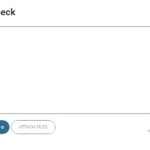




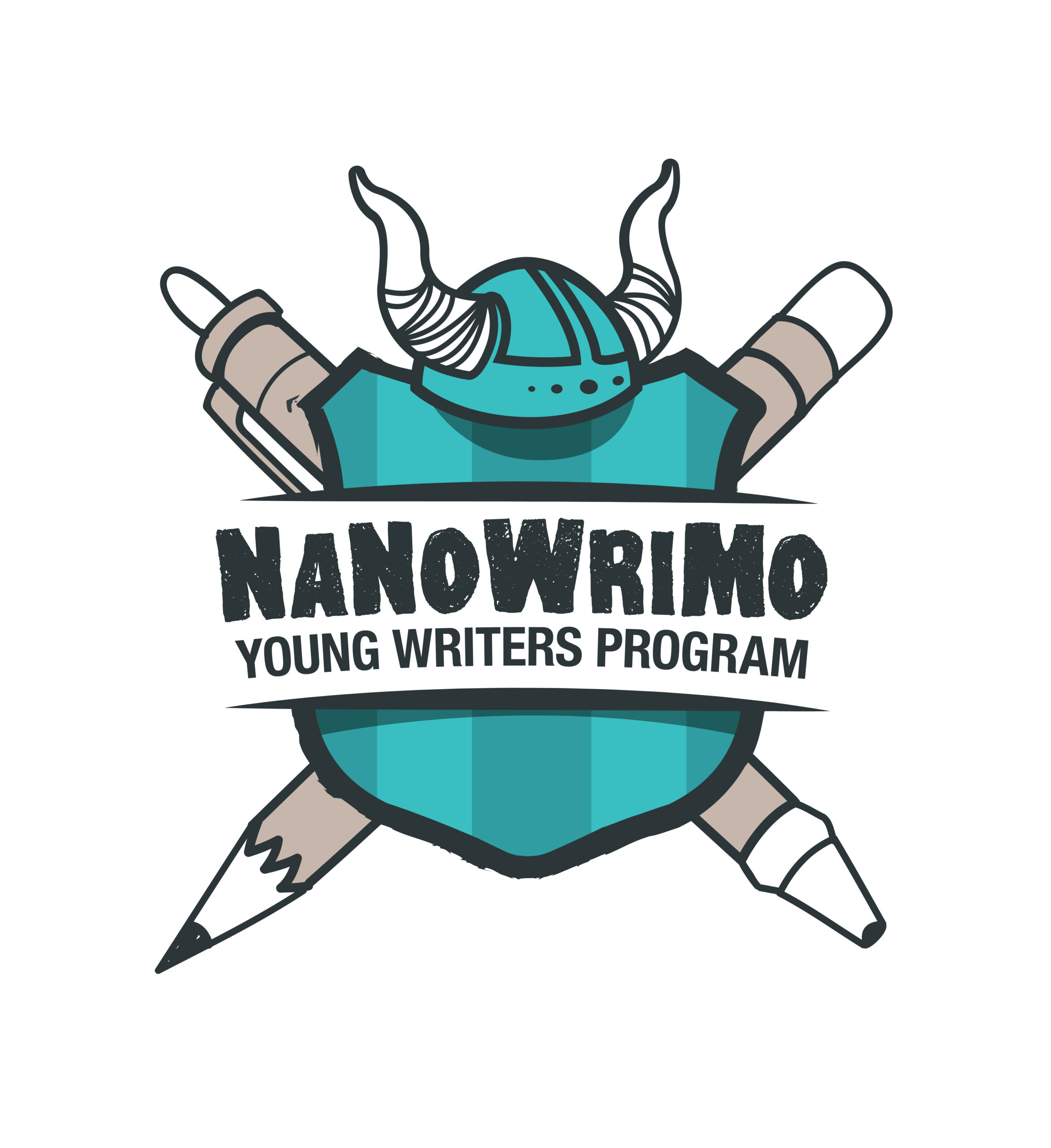































3 thoughts on “An Easy, Reliable Way to Check for Plagiarism”
Comments are closed.