 Zapzapmath is a free gamified ecosystem that teaches math skills aligned with many national and international standards. Its format is engaging, music lively, and layout colorful. The over 180 games spanning 900 difficulty levels are fast-paced and interactive and cover over 180 math topics. Zapzapmath has been awarded a plethora of education accolades and is ranked in the top 10 of the education category in 58 countries including the US and China.No surprise when you look at all the topics included in this robust app:
Zapzapmath is a free gamified ecosystem that teaches math skills aligned with many national and international standards. Its format is engaging, music lively, and layout colorful. The over 180 games spanning 900 difficulty levels are fast-paced and interactive and cover over 180 math topics. Zapzapmath has been awarded a plethora of education accolades and is ranked in the top 10 of the education category in 58 countries including the US and China.No surprise when you look at all the topics included in this robust app:– Fractions
– Subtraction
– Time
Now, Zapzapmath has made the experience even better with a long list of enhancements, in-game improvements, and an even greater variety of features. These are designed for all types of players from those who play at school to students who log on at a homeschool or through a family account. This is perfect for the many different ways students learn math, the wide variety of digital devices being used, and gives a nod toward the lifelong learner who is as likely to play math games because they love learning as that it’s part of teacher-directed activities.
Check out these excellent additions to Zapzapmath:
- Login System: New and returning users are introduced to the improved login system as soon as they sign on. It’s designed for clarity and simplicity for young players, generating simple-to-remember usernames and passwords (that comply with privacy laws). I tested this out by logging into an older account I hadn’t used in a while. The program had me update my login to the new standards and made it easy to add students under the new guidelines. I know from experience that the more students who remember passwords, the faster everyone gets started and the less time we lose from granular lesson activities. This is a win!
- Web Browser Version: In addition to an app, Zapzapmath is now available to play on the web. That means whatever digital devices students use — be they desktop, laptop, iPad, or Chromebook, they can access Zapzapmath. This is a real plus as more schools have set aside the iPad in favor of Chromebooks and laptops. Plus, lots of students who love Zapzapmath at school don’t have an iPad at home–this covers them.
- Multiplayer Mode: For some, math games are best played competitively, against other players. Some (lots of ) students love the challenge, the competition, and the chance to be as good as they can be. Where students used to have to search for this sort of competitive math game, now it’s right where they already are, on Zapzapmath. It’s worth noting that when I offer choices in math games, by far the most popular are multiplayer competition games. Playing against another human (not robots) inspires students to try harder to prove they know their stuff. Note to Zapzapmath folks: This is an excellent addition.
- Adaptive Learning with Percentile Scoring: Zapzapmath games are now integrated with an adaptive learning feature. The games increase and decrease in difficulty according to the mastery level of the player. Players of varying levels of skill are supported as they acquire new math skills aligned with their learning needs.
- Improved web dashboard: Teachers (and parents) can now get detailed math skills reports on player progress by the day and week. In this way, students who need a little bit of extra help can be identified early, before they become frustrated. I think anyone who wants to stay connected to their child’s progress will love this new addition.
- Enhanced user interface: Zapzapmath added new graphics that put it in-line with the colors, layout, and designs of other popular gaming platforms.
- Pretest and Posttest: With this feature, students (and teachers) can gauge their math skill level before starting play. It not only measures improvement but will compare before and after results and monitor growth.
I’ve followed Zapzapmath since it first launched a few years ago and chatted with their folks several times. I’m always impressed by the effort they put into responding to user suggestions, staying on top of current math thinking, and improving their product so students will get the most out of their math time. This app is highly recommended for both students who love math and those who think they don’t.
Here’s where you can find Zapzapmath:
- Play Zapzapmath on Chromebooks or on the web: http://play.zapzapmath.com/
- Download Zapzapmath for Apple / iOS devices: https://itunes.apple.com/us/app/zap-zap-math-k6-math-games/id1003605763?mt=8
- Download Zapzapmath for Android devices: https://play.google.com/store/apps/details?id=com.visualmathinteractive.zapzapmath&hl=en
Jacqui Murray has been teaching K-18 technology for 30 years. She is the editor/author of over a hundred tech ed resources including a K-12 technology curriculum, K-8 keyboard curriculum, K-8 Digital Citizenship curriculum. She is an adjunct professor in tech ed, Master Teacher, webmaster for four blogs, an Amazon Vine Voice, CSTA presentation reviewer, freelance journalist on tech ed topics, contributor to NEA Today, and author of the tech thrillers, To Hunt a Sub and Twenty-four Days. You can find her resources at Structured Learning.




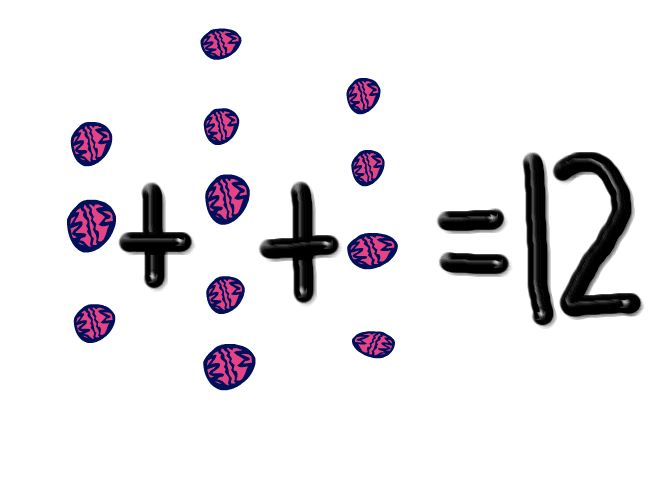
































1 thought on “Zapzapmath adds multiplayer option and more to their popular app”
Comments are closed.