Drop by every Friday to discover what wonderful website my classes and parents loved this week. I think you’ll find they’ll be a favorite of yours as they are of mine.
Age:
Teachers, parents for their kids, students for their lives
Topic:
MS Office software guide–Word, PowerPoint, Excel, Outlook, Access
Address:
Review:
When you open the internet, it should kick start your browsing experience, not leave you searching for a bookmark. You accomplish this by what’s called an internet start page. I use iGoogle at home, but for school I use Protopage because it’s flexible, customizable, intuitive and quick. Quick is a big deal for teachers and parents.
I include everything that my students might need to start their tech class experience–a Todo list, links to projects, sponges, a calendar–and I change it weekly, sometimes daily. It has tabs, too, so I offer a different tab for each class. The youngers get a kick out of going to websites from the older kids tabs.
Take a look:
Jacqui Murray has been teaching K-18 technology for 30 years. She is the editor/author of over a hundred tech ed resources including a K-12 technology curriculum, K-8 keyboard curriculum, K-8 Digital Citizenship curriculum. She is an adjunct professor in tech ed, Master Teacher, webmaster for four blogs, an Amazon Vine Voice, CSTA presentation reviewer, freelance journalist on tech ed topics, contributor to NEA Today, and author of the tech thrillers, To Hunt a Sub and Twenty-four Days. You can find her resources at Structured Learning.

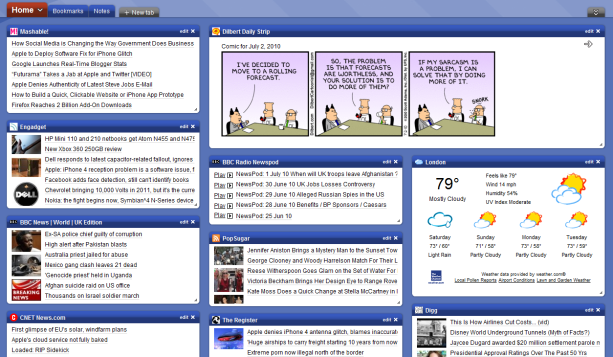



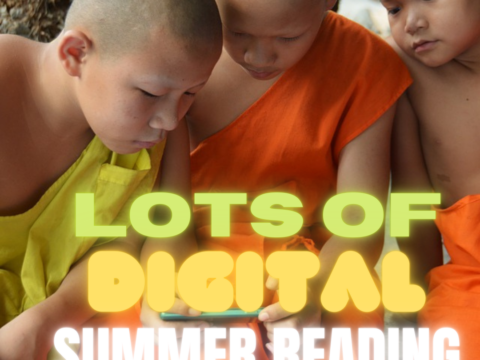

































1 thought on “Website #14: The Internet Start Page”
Comments are closed.