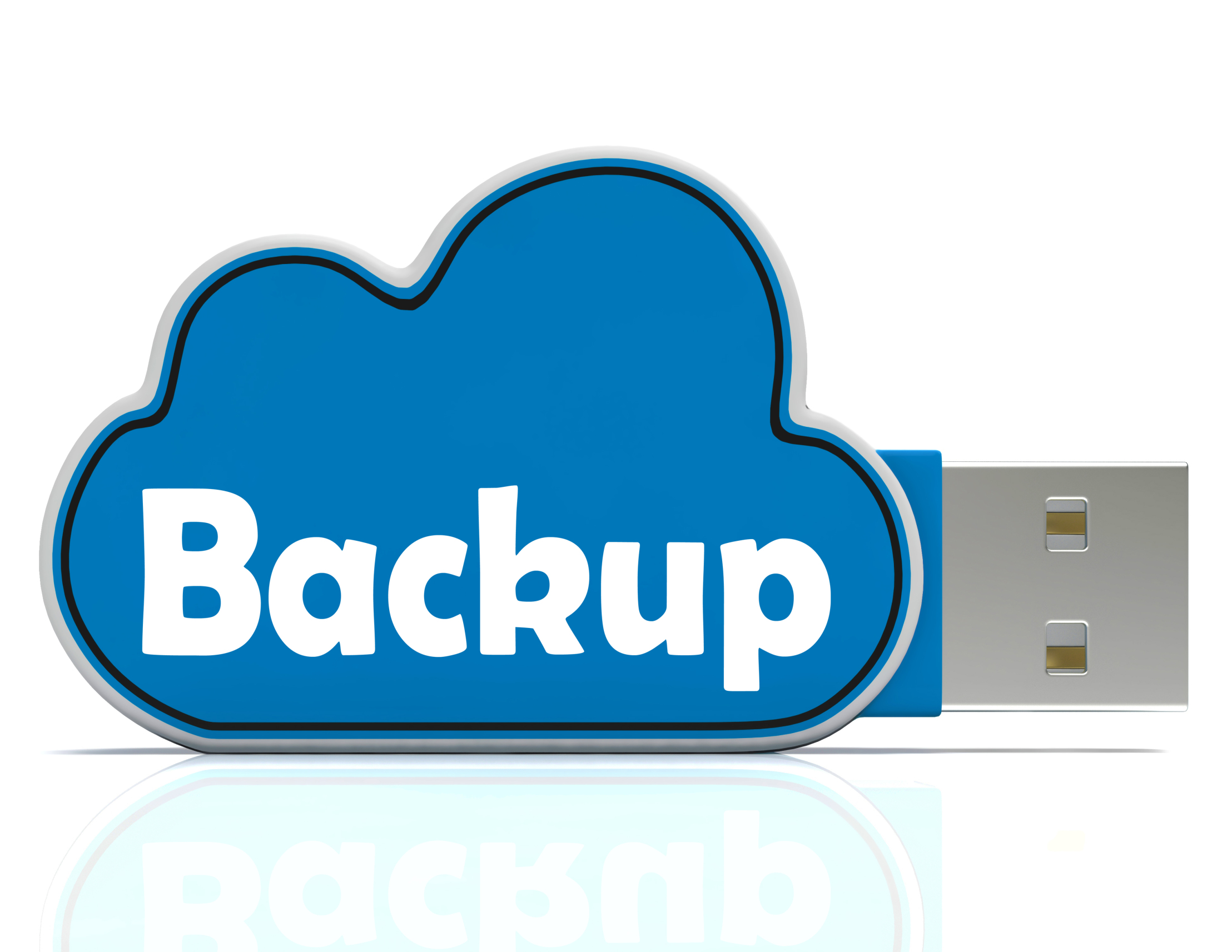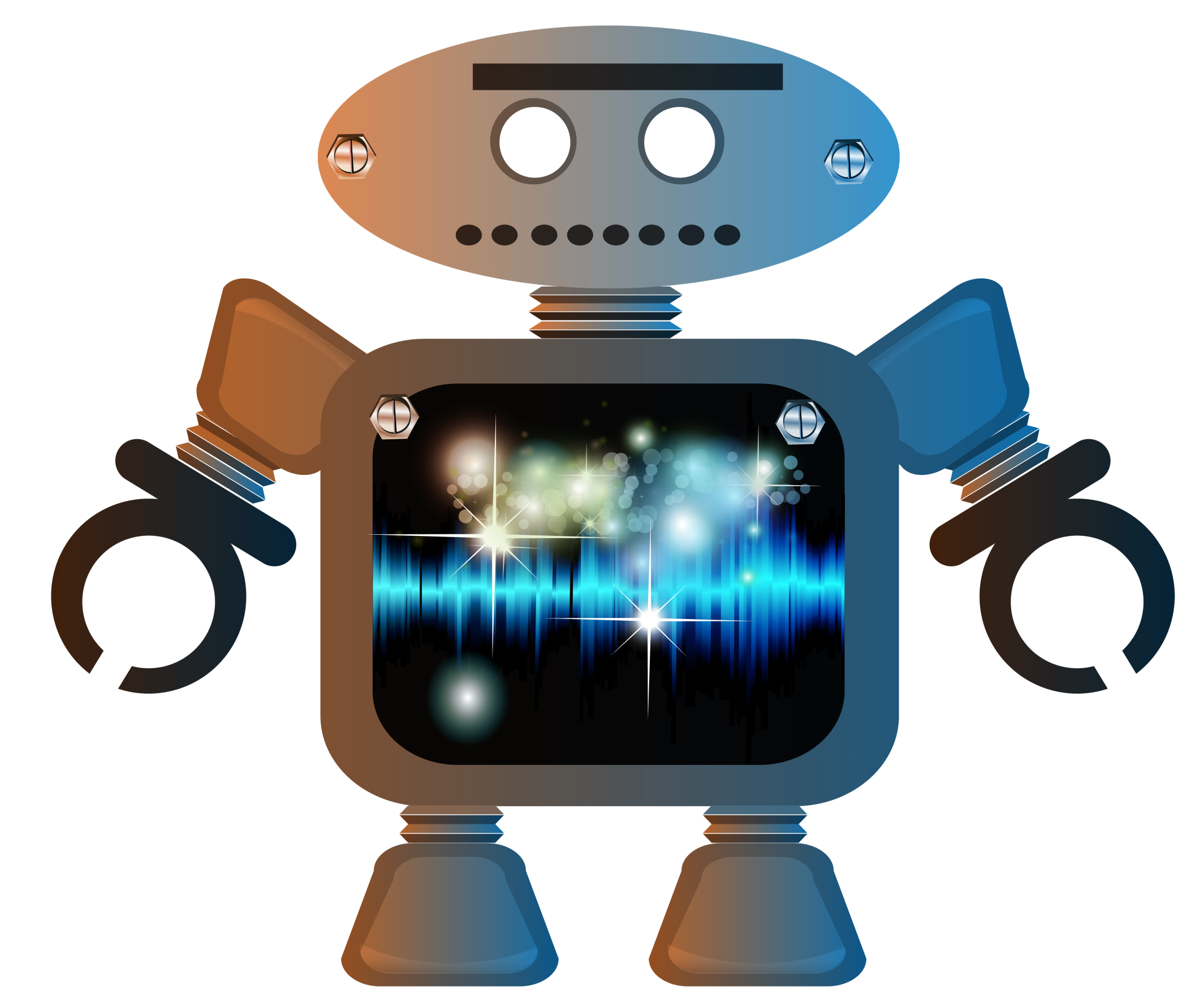As a working technology teacher, I get hundreds of questions from parents about their home computers, how to do stuff, how to solve problems. Each week, I’ll share one of those with you. They’re always brief and always focused. Enjoy!
Q: I’ve had some virus problems and it reminds me that I need to back-up my computer. What’s the easiest way?
A: Use Windows Backup function. Here’s what you do:
- Click the start button.
- Go to Control Panel
- Select ‘Backup and Restore
- Select ‘Backup Now’
From there, you’ll select a drive with sufficient space and start. Be forwarned: If you have a lot of data, it takes a while. You can work on your computer while it’s backing up; it’ll just be slower.
A note: This is the same location you’ll go to restore from back-up if you have a problem.
More computer maintenance tips:
12 Spring Cleaning Steps for Your Computer
13 Tips To Speed Up Your Computer
Jacqui Murray has been teaching K-18 technology for 30 years. She is the editor/author of over a hundred tech ed resources including a K-12 technology curriculum, K-8 keyboard curriculum, K-8 Digital Citizenship curriculum. She is an adjunct professor in tech ed, Master Teacher, webmaster for four blogs, an Amazon Vine Voice, CSTA presentation reviewer, freelance journalist on tech ed topics, contributor to NEA Today, and author of the tech thrillers, To Hunt a Sub and Twenty-four Days. You can find her resources at Structured Learning.