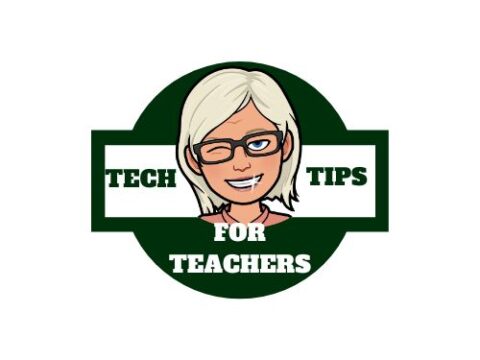As a working technology teacher, I get hundreds of questions from parents about their home computers, how to do stuff, how to solve problems. Each week, I’ll share one of those with you. They’re always brief and always focused. Enjoy!
Q: I had to reformat my computer and lost my For Follow Up folder in Outlook, the one that lives in the pane on the left-hand side. How do I bring this back, or is it impossible?
A: This is isn’t important until it happens to you. In my case, it became critical last week when I lost mine to a reformat of my hard drive (I hate viruses). As with many of my tips, I had no idea how to solve this or if I could. I Googled it and got this great answer from PC Magazine.
This is an easy one, as long as you know where to look. The folder in question is a search folder, one of the standard ones. To re-create it, choose File | New | Search Folder. You can also open this feature by pressing the unlikely key combination Ctrl+Shift+P. Highlight Mail flagged for follow up and click OK. It’s back!
The only problem is, this explanation stops a sentence short. I created the Follow up folder as instructed and then couldn’t find it. It wasn’t alphabetized in my list. I tried three times before I realized that Search folders are collected at the bottom of the folder list. I created three of them before I realized where they were. Now you won’t have to go through that.
I created three of them before I realized where they were. Now you won’t have to go through that.
Questions you want answered? Email me at [email protected] and I’ll answer within the next thirty days.
More tech tips:
Tech Tip #103: Need Email Accounts for Registration? Here’s a Fix–Update
Tech Tip #62: Email from Word (Or PowerPoint or Excel)
Dear Otto: What’s a good student email program?
Jacqui Murray has been teaching K-18 technology for 30 years. She is the editor/author of over a hundred tech ed resources including a K-12 technology curriculum, K-8 keyboard curriculum, K-8 Digital Citizenship curriculum. She is an adjunct professor in tech ed, Master Teacher, webmaster for four blogs, an Amazon Vine Voice, CSTA presentation reviewer, freelance journalist on tech ed topics, contributor to NEA Today, and author of the tech thrillers, To Hunt a Sub and Twenty-four Days. You can find her resources at Structured Learning.