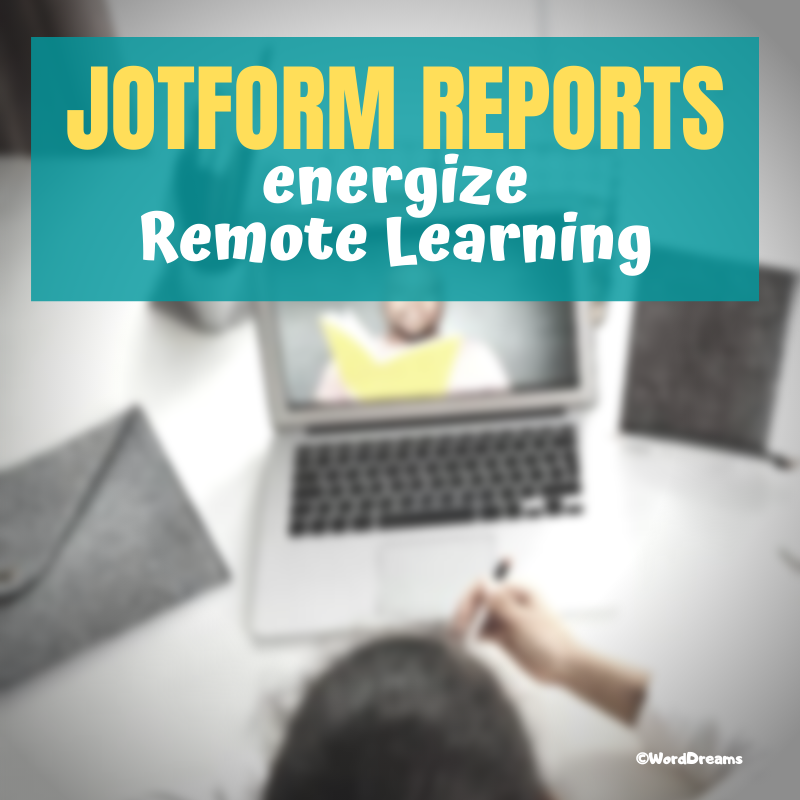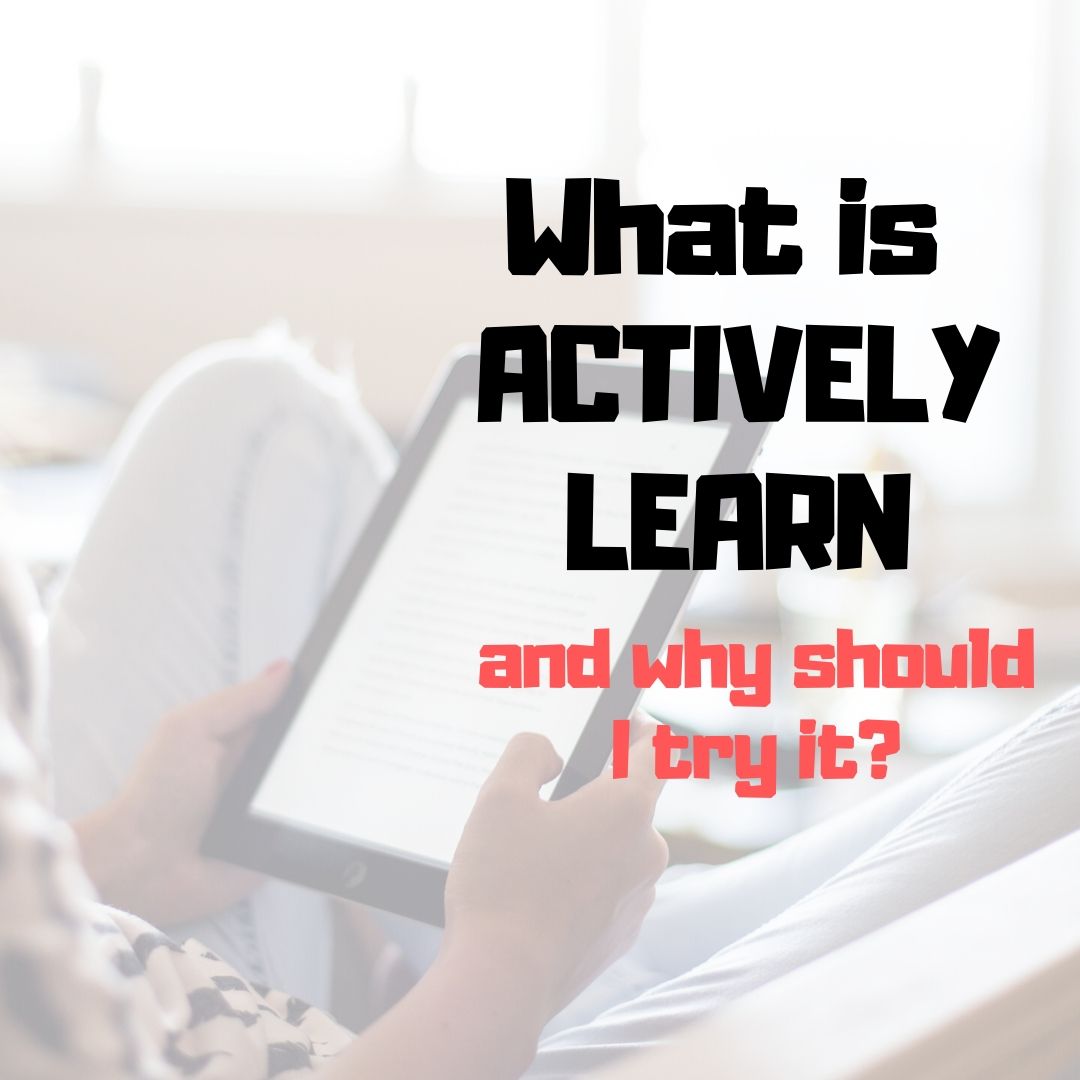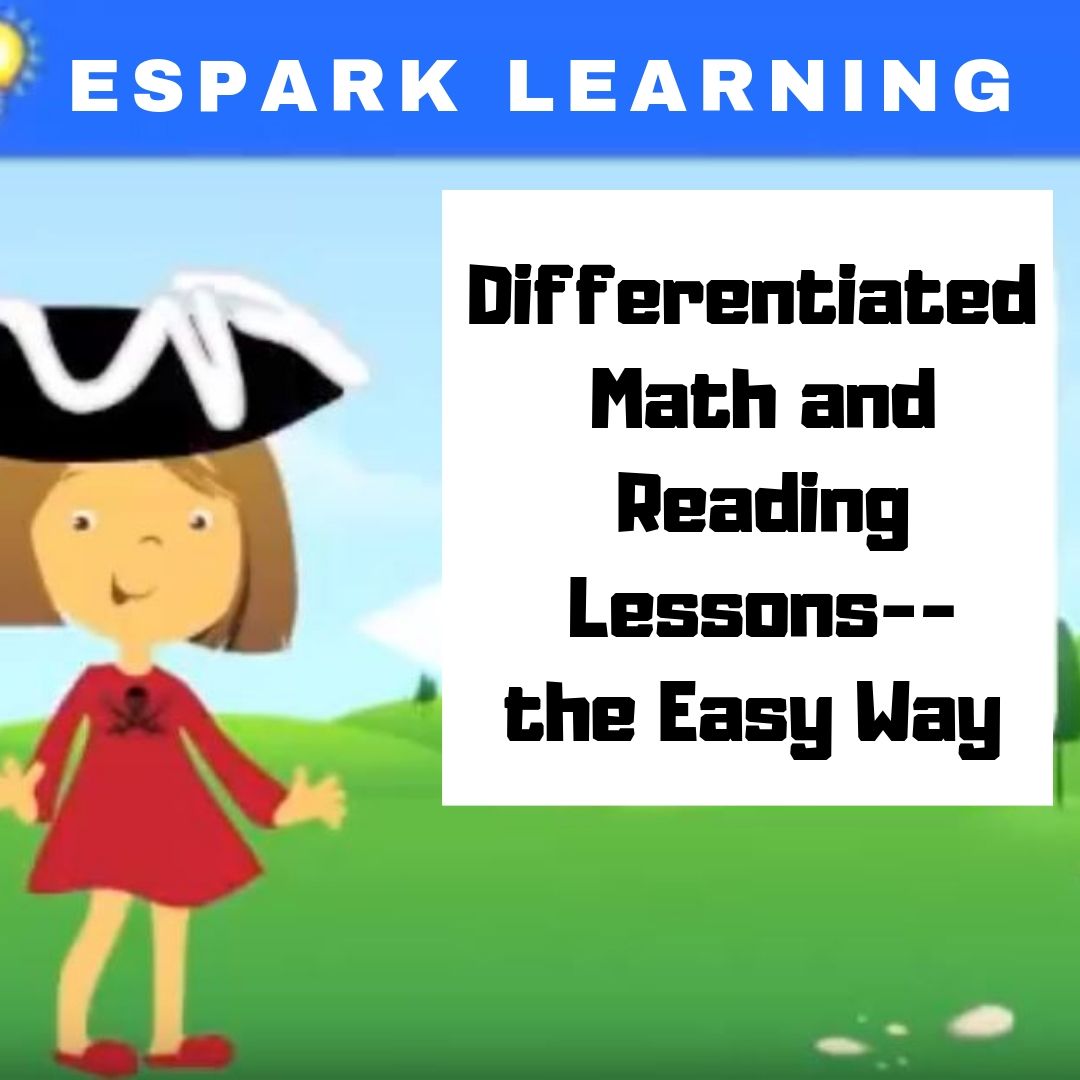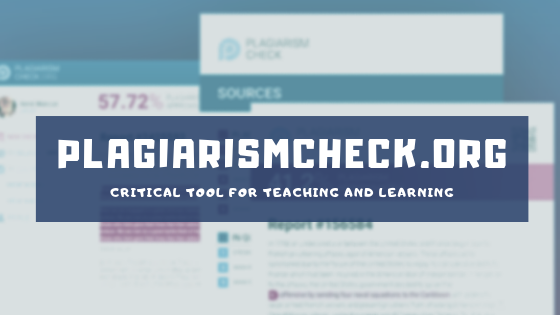Tag: website review
JotForm Reports–A Fresh Way to Energize Remote Learning
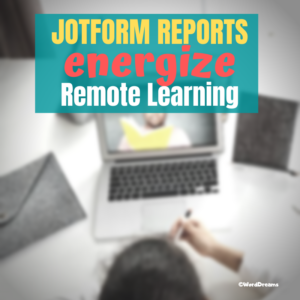 The teachers taking my online classes this summer tell me they’re having difficulty with remote teaching. Problems include administering and grading assessments, taking attendance, finding backchannel tools that enable them to stay in touch with students, and keeping viewers engaged during video presentations. Sure, they have tools that can do each of these but they either aren’t robust enough or only do part of the job or don’t excite students enough to participate. There’s a new solution out there from a trusted name you’re probably familiar with that can solve many of these. It’s JotForm’s new Report Builder.
The teachers taking my online classes this summer tell me they’re having difficulty with remote teaching. Problems include administering and grading assessments, taking attendance, finding backchannel tools that enable them to stay in touch with students, and keeping viewers engaged during video presentations. Sure, they have tools that can do each of these but they either aren’t robust enough or only do part of the job or don’t excite students enough to participate. There’s a new solution out there from a trusted name you’re probably familiar with that can solve many of these. It’s JotForm’s new Report Builder.
You either already use JotForm (as do over 2 million others) or you’ve heard of it as the gold standard for forms creation whether on PCs, Macs, or mobile devices. It offers what seems to be an endless supply of professional-looking easy-to-implement templates that sign up volunteers, get feedback on events, enroll students in classes, ask for donations, collect payments, and much much more. Its drag-and-drop interface makes building forms intuitive, quick, and easy. Completed forms are shared via a link, social media, or integrated into DropBox, Google Docs, and other popular platforms. It’s free or fee (the latter for a pro version), based online, and available on all platforms and digital devices. For more, here’s my review.
Since it began nearly a decade ago, JotForm has committed itself to adapting to customer needs. Besides their core forms builder, they offer a PDF Editor (here’s my review of that) to enable students to work remotely offline without WiFi or internet access, JotForm Cards to make collecting data easier than the typical digital form (here’s my review), and easy summer camp (or after-school camp–or any type of camp) registration (here’s my review).
Now, they’ve introduced Report Builder.
JotForm Report Builder is a sophisticated but simple way to turn data into information. Responses gathered via form are quickly turned into a visually appealing report or presentation that students or colleagues will want to read. Here’s how it works:
Share this:
- Click to share on Facebook (Opens in new window) Facebook
- Click to share on X (Opens in new window) X
- Click to share on LinkedIn (Opens in new window) LinkedIn
- Click to share on Pinterest (Opens in new window) Pinterest
- Click to share on Telegram (Opens in new window) Telegram
- Click to email a link to a friend (Opens in new window) Email
- More
9 Ways to Use AI-Powered Quillionz to Assess Student Understanding
 This school year, you have probably heard about dozens of new apps–all educational, rigorous, and highly-recommended–and you can’t wait to try them in your classes. The problem is there are too many so how do you pick? Here are three general guidelines:
This school year, you have probably heard about dozens of new apps–all educational, rigorous, and highly-recommended–and you can’t wait to try them in your classes. The problem is there are too many so how do you pick? Here are three general guidelines:
- The app must improve outcomes. Award-winning educator, presenter, and teacher-author Alice Keeler says, “Paperless is not a pedagogy”. What she means is: Go paperless not to save trees but to improve the education experience. How does this apply to the selection of apps? Apps used in your lessons should improve learning rather than just being a cool app kids might like.
- The tech must be there. You and your students must have the techiness to use the app. This is critical for app selection. You may love what the app can do (like gamify math or quizzify science) but the technology required is more than you can handle or might require hours of time just to learn. That’s not a good app for your circumstances. Choose one within your skillset and if students are using it, within theirs.
- It must fill the M and R of SAMR. The SAMR Model (click link for more information) organizes technology as Substitution and Augmentation at a beginning level and Modification and Redefinition at the critical thinking and creativity level. For over a decade, teachers have considered it “good enough” to meet those first levels — like rote drills to replace worksheets. Now, apps you use should require critical thinking — the M and R levels–as well as leverage learning more rigorously for both you and students.
This is my long way of explaining why I’m so excited about Quillionz. It improves close reading, assesses understanding, is intuitive to roll out and use, and does much more than replace something you already have.
What is Quillionz
Quillionz is an online application that automatically and quickly generates reading comprehension questions from any passage of text that you provide. It does this by leveraging the power of artificial intelligence and machine learning algorithms–the first to do this–to simplify and target the process of question creation. Questions include multiple choice, short answer, fill-in-the-blank, and True-False, all sortable, selectable, and editable so they fit exactly your class needs. This tool will transform the way you teach by giving you more time with students and saving time required for rote processes like quiz creation
While the free Quillionz Basic gives you all of this, the fee-based Quillionz Pro adds these features:
Share this:
- Click to share on Facebook (Opens in new window) Facebook
- Click to share on X (Opens in new window) X
- Click to share on LinkedIn (Opens in new window) LinkedIn
- Click to share on Pinterest (Opens in new window) Pinterest
- Click to share on Telegram (Opens in new window) Telegram
- Click to email a link to a friend (Opens in new window) Email
- More
PleIQ: the interactive smart toy that fosters multiple intelligences through Augmented Reality
Augmented Reality takes students into bold new worlds where they become part of the learning, not passive viewers. They follow their passion by exploring with their senses. Ask a Tech Teacher sponsor, PleIQ is launching its Kickstarter campaign, offering a revolutionary tool that blends the physical and digital world into one that is irresistible for kids. Curious? Here’s an overview:
 PleIQ (Play-Q) is the best new educational toy that beautifully merges the physical and digital worlds to provide our children with an immersive learning experience. PleIQ is the perfect complement to high-quality classroom instruction—a hands-on, 21st Century, augmented reality toy that appeals to all learning styles.
PleIQ (Play-Q) is the best new educational toy that beautifully merges the physical and digital worlds to provide our children with an immersive learning experience. PleIQ is the perfect complement to high-quality classroom instruction—a hands-on, 21st Century, augmented reality toy that appeals to all learning styles.
PleIQ is designed with every early learner in mind. Eight beautifully tangible cubes displaying each letter, number, and a handful of special symbols come to life before your eyes through the accompanying mobile app for smartphones and tablets. Together, the cubes and app provide 48 discovery-based AR learning experiences that naturally evolve and adapt to support each child’s unique intelligences. All activities are carefully designed to foster a child’s curiosity and creativity.
Share this:
- Click to share on Facebook (Opens in new window) Facebook
- Click to share on X (Opens in new window) X
- Click to share on LinkedIn (Opens in new window) LinkedIn
- Click to share on Pinterest (Opens in new window) Pinterest
- Click to share on Telegram (Opens in new window) Telegram
- Click to email a link to a friend (Opens in new window) Email
- More
What is Actively Learn and Why Should I Try it?
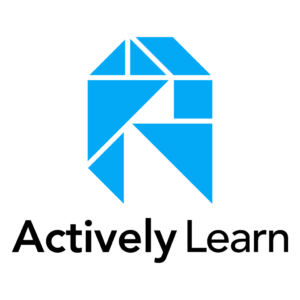 Actively Learn is a freemium online education platform that allows students to read a book (or some other document), make comments, answer questions posed by the teacher, and even collaborate with others. Quickly, it is becoming the close reading tool of choice for teachers because of its ease of use, differentiation of needs, depth of tools, and variety of resources.
Actively Learn is a freemium online education platform that allows students to read a book (or some other document), make comments, answer questions posed by the teacher, and even collaborate with others. Quickly, it is becoming the close reading tool of choice for teachers because of its ease of use, differentiation of needs, depth of tools, and variety of resources.
What is Actively Learn
Actively Learn is a high-functioning ereader for ELA, social studies, and science students in grades 2-12. It provides reading resources either uploaded by the teacher or selected from the platform’s library of thousands of fiction and nonfiction books (some free; some through Prime plans), Common Core-aligned lesson plans, videos, or simulations. These are filtered by topic, grade, length, reading level, keyword, or standards (i.e., CCSS) and can include embedded questions, scaffolded notes, and topical media. These can be targeted to select groups, individuals, or the entire class, providing scaffolding for some and enrichment for others.
While reading the ebooks, students can take notes, highlight, jot down questions, share ideas with each other, and respond to the comments of classmates. They can look up words they don’t understand and translate the text into a long list of languages that may be their native or a secondary language they are learning.
Actively Learn is becoming recognized as an effective inclusive tool that involves all students–from gregarious to shy–in student-centered, student-led discussions.
How do you get started
Once teachers create an account, they set up their classrooms either by importing student lists from Google Classroom, Microsoft, Clever, or Edmodo, or by providing the class join code to students. Assignments are created and made available to individuals, groups, or the entire class and teachers can monitor progress, check the gradebook, respond to student questions, review student input, and view class data through their teacher dashboard.
Students, too, have their own dashboard where they access teacher-assigned materials and more. If this is the first time they’ve logged in, they can start with a quick how-to on using Actively Learn.
Share this:
- Click to share on Facebook (Opens in new window) Facebook
- Click to share on X (Opens in new window) X
- Click to share on LinkedIn (Opens in new window) LinkedIn
- Click to share on Pinterest (Opens in new window) Pinterest
- Click to share on Telegram (Opens in new window) Telegram
- Click to email a link to a friend (Opens in new window) Email
- More
eSpark–Self-paced Learning for Math and Reading
 If you’ve heard the buzz about eSpark this summer at conferences or training sessions, you already know it’s more than “just another math and reading learning platform”. Sure, it is that but what sets it apart is eSpark’s clever blend of learning tools that encourage students to progress at their own pace in their own way, to review when needed and move ahead when they get it. Each targeted quest curates a collection of third-party apps, webtools, videos, games, and other resources that focus on particular math or reading skills identified by the teacher or from the student’s earlier work as an area of academic need.
If you’ve heard the buzz about eSpark this summer at conferences or training sessions, you already know it’s more than “just another math and reading learning platform”. Sure, it is that but what sets it apart is eSpark’s clever blend of learning tools that encourage students to progress at their own pace in their own way, to review when needed and move ahead when they get it. Each targeted quest curates a collection of third-party apps, webtools, videos, games, and other resources that focus on particular math or reading skills identified by the teacher or from the student’s earlier work as an area of academic need.
eSpark works on all devices–desktops, Chromebooks, iPads (with the free app)–pretty much whatever digital device you use in your classroom. In fact, some students can be working on Chromebooks while others use iPads. Because students log in, the program syncs between devices, starting students where they ended on their last visit.
What is eSpark?
Let me dig deeper. eSpark is a student-centered series of self-guided, self-paced PK-5 math and reading lessons that are based on class goals, teacher input, and individual academic need Students work independently, taking the time they need. Teachers monitor individual progress, see what each student completed on their last visit as well as when that was and how long it lasted, view students’ self-described moods, assess their pre- and post-quiz scores, and view their summative synthesis videos that provide evidence of their knowledge as they teach others what they just learned.
Right now, eSpark is only available for schools, not individual sign-ups (such as homeschoolers).
Share this:
- Click to share on Facebook (Opens in new window) Facebook
- Click to share on X (Opens in new window) X
- Click to share on LinkedIn (Opens in new window) LinkedIn
- Click to share on Pinterest (Opens in new window) Pinterest
- Click to share on Telegram (Opens in new window) Telegram
- Click to email a link to a friend (Opens in new window) Email
- More
5 Favorite Apps for Summer Learning
 Summer has a reputation for being nonstop relaxation, never-ending play, and a time when students stay as far from “learning” as they can get. For educators, those long empty weeks result in a phenomenon known as “Summer Slide” — where students start the next academic year behind where they ended the last.
Summer has a reputation for being nonstop relaxation, never-ending play, and a time when students stay as far from “learning” as they can get. For educators, those long empty weeks result in a phenomenon known as “Summer Slide” — where students start the next academic year behind where they ended the last.
“…on average, students’ achievement scores declined over summer vacation by one month’s worth of school-year learning…” (Brookings)
This doesn’t have to happen. Think about what students don’t like about school. Often, it revolves around repetitive schedules, assigned grades, and/or being forced to take subjects they don’t enjoy. In summer, we can meet students where they want to learn with topics they like by offering a menu of ungraded activities that are self-paced, exciting, energizing, and nothing like school learning. We talk about life-long learners (see my article on life-long learners). This summer, model it by offering educational activities students will choose over watching TV, playing video games, or whatever else they fall into when there’s nothing to do.
Here are favorites that my students love:
Share this:
- Click to share on Facebook (Opens in new window) Facebook
- Click to share on X (Opens in new window) X
- Click to share on LinkedIn (Opens in new window) LinkedIn
- Click to share on Pinterest (Opens in new window) Pinterest
- Click to share on Telegram (Opens in new window) Telegram
- Click to email a link to a friend (Opens in new window) Email
- More
Here’s the Easiest Way to Check for Plagiarism
 One of the biggest problems facing digital natives as they grow into adults is understanding how to maneuver the vastness of the Internet ethically, safely, and to serve their needs. It sounds simple–log on, search, enjoy–but let’s equate this to a shopping mall. You enter the wide, inviting front doors, find the store with the product you need, and then must pay for it. If you don’t have money, you can’t get the product. Even if you could sneak it into your purse, you don’t because that’s stealing (and besides, someone might see you).
One of the biggest problems facing digital natives as they grow into adults is understanding how to maneuver the vastness of the Internet ethically, safely, and to serve their needs. It sounds simple–log on, search, enjoy–but let’s equate this to a shopping mall. You enter the wide, inviting front doors, find the store with the product you need, and then must pay for it. If you don’t have money, you can’t get the product. Even if you could sneak it into your purse, you don’t because that’s stealing (and besides, someone might see you).
The concept of ‘buy’ and ‘money’ are often blurry on the Internet but the idea is the same: If you can’t follow the website’s rules to acquire the online product, you can’t have it. If you take it, that’s plagiarism and–like stealing from a store–carries drastic penalties.
Me, I don’t want to cheat anyone so when I acquire resources from the Internet, I want to do it legally. That’s why plagiarism checkers are important to me. There are many to choose from but one I recently discovered is PlagairismCheck.org. It requires no installation, is quick and intuitive to use, and covers everything I need at a fair price.
What is PlagiarismCheck.org
PlagiarismCheck.org is an online plagiarism checker that uses a sophisticated algorithm to check content for different types of plagiarism. It can operate as a stand-alone web-based tool or be integrated into an LMS like Google Classroom or Moodle. When you set up an account, you tell it whether you want to access it as a teacher, a student, or an individual owner. Each provides different tools. For example, teachers can collect assignments through PlagiarismCheck.org and track student submittals while checking for the authenticity of assignments. Once you have your account set up, you get one page for free, to see how PlagiarismCheck.org works. From there, you purchase packages depending upon how many pages you’d like to check. If you are purchasing a school subscription with roles like students, teacher and owner, you won’t need to purchase packages as individuals. You’ll pick from two subscription models:
- per page. School purchases pages for all its members, and members are using pages to run checks.
- per user. School purchases licenses for users, giving users unlimited access to the software (no page restrictions apply).
The goal of PlagiarismCheck.org is not to catch students plagiarizing (though it does) but to help them succeed in their academic ventures. It’s a subtle difference in interpretation but a big difference in attitude and results.
One more note: PlagiarismCheck.org is an excellent tool not only for students but for writers, entrepreneurial businesses, and teacher-authors. For the purposes of this post, I’ll concentrate on teacher-student uses.
Share this:
- Click to share on Facebook (Opens in new window) Facebook
- Click to share on X (Opens in new window) X
- Click to share on LinkedIn (Opens in new window) LinkedIn
- Click to share on Pinterest (Opens in new window) Pinterest
- Click to share on Telegram (Opens in new window) Telegram
- Click to email a link to a friend (Opens in new window) Email
- More
With JotForm, Summer Camp Registration Couldn’t Be Easier
Every school I know offers a summer camp. Sometimes, these are for just their students but often, the community is invited in an effort to provide a safe, fun summer learning environment for all kids.
The biggest problem with summer camp has nothing to do with picking interesting subjects or lining up teachers. It’s organizing enrollees. JotForm has the camp registration solution.
If you’re not familiar with JotForm, it is the gold standard for form creation whether on PCs, Macs, or mobile devices. For your summer camp, it can be used to sign up volunteers, get feedback on events, enroll people into classes, collect payments, and more. Its drag-and-drop interface makes building a form intuitive, and quick. With a wide variety of summer camp-themed templates, it’s easily adaptable to your school or camp colors and logo. Once the form is completed, it can be shared via a link or social media, or integrated into DropBox, Google Docs, and many other popular platforms.
Share this:
- Click to share on Facebook (Opens in new window) Facebook
- Click to share on X (Opens in new window) X
- Click to share on LinkedIn (Opens in new window) LinkedIn
- Click to share on Pinterest (Opens in new window) Pinterest
- Click to share on Telegram (Opens in new window) Telegram
- Click to email a link to a friend (Opens in new window) Email
- More
Free Lesson Plans from Study.com
 Study.com is an online distance learning portal that provides over 70,000 lessons in fifteen subjects (including algebra, calculus, chemistry, macro- and microeconomics, and physics) aligned with many popular textbooks. Resources include not only videos but study tools, guides, quizzes, and more. You can read more detail on my Study.com review here.
Study.com is an online distance learning portal that provides over 70,000 lessons in fifteen subjects (including algebra, calculus, chemistry, macro- and microeconomics, and physics) aligned with many popular textbooks. Resources include not only videos but study tools, guides, quizzes, and more. You can read more detail on my Study.com review here.
What a lot of educators don’t know is that Study.com offers thousands of lesson plans for teachers — hundreds of them for free — to simplify lesson preparation and save time that is needed for student guidance. These lesson plans were created by teachers for all different grade levels and subject areas. They include:
- learning objectives
- materials
- length of time
- curriculum standards alignment
- key vocabulary
- instructions
- extensions
- related lessons
Once you select the lesson plan you’re interested in, you’ll see the credentials of the teacher who is providing the lesson as well as where it fits into a bigger course if that’s your interest (Though standalone, lessons often are aligned with a particular textbook). Many lesson plans include a video overview and a quiz to assess understanding of the material (though you can’t grade it without an account).
Share this:
- Click to share on Facebook (Opens in new window) Facebook
- Click to share on X (Opens in new window) X
- Click to share on LinkedIn (Opens in new window) LinkedIn
- Click to share on Pinterest (Opens in new window) Pinterest
- Click to share on Telegram (Opens in new window) Telegram
- Click to email a link to a friend (Opens in new window) Email
- More
Great News: JotForm now offers a PDF Editor
![]() Forms are popular in schools for all sorts of reasons. Some teachers look no further than Google Forms but for those who require greater simplicity and sophistication in a form builder, as well as agility and rigor, free JotForm (premium edition also available) is an excellent option. It works on PCs, Macs, and mobile devices and offers what seems like an endless supply of professional-looking templates for tasks like performance evaluations, permission slips, volunteer sign-ups, feedback on events, asking for donations, collecting payments, providing contact information, and more. Its drag-and-drop interface makes building forms intuitive, quick, and easy. And the completed form can be pushed out via link, embed, or email. Here’s my review if you’re looking for more details.
Forms are popular in schools for all sorts of reasons. Some teachers look no further than Google Forms but for those who require greater simplicity and sophistication in a form builder, as well as agility and rigor, free JotForm (premium edition also available) is an excellent option. It works on PCs, Macs, and mobile devices and offers what seems like an endless supply of professional-looking templates for tasks like performance evaluations, permission slips, volunteer sign-ups, feedback on events, asking for donations, collecting payments, providing contact information, and more. Its drag-and-drop interface makes building forms intuitive, quick, and easy. And the completed form can be pushed out via link, embed, or email. Here’s my review if you’re looking for more details.
If you already use JotForm, here’s some great news: JotForm has kicked it up a notch by offering a free PDF editor.
Why a PDF Editor?
Every teacher I know must edit a PDF at some time in the school year. Maybe they want to customize an existing PDF for use in their class, or a form they created requires that sort of versatility. PDF Readers are common (like Adobe Reader) but editing one is trickier. If President Trump’s campaign chairman Paul Manafort had one, it would have changed his life dramatically (click the link to read more of this story–and thanks to the JotForm folks for pointing this out to me). Many school documents are shared in PDF format for ease of use on multiple platforms as well as security from being hacked or edited. The biggest reason by far why my colleagues require a PDF editor is that too often, the underlying document is lost and the teacher has nothing left but the PDF.
That’s when a PDF editor becomes critical. Click here for JotForms’ Complete Guide to Editing PDFs.
Share this:
- Click to share on Facebook (Opens in new window) Facebook
- Click to share on X (Opens in new window) X
- Click to share on LinkedIn (Opens in new window) LinkedIn
- Click to share on Pinterest (Opens in new window) Pinterest
- Click to share on Telegram (Opens in new window) Telegram
- Click to email a link to a friend (Opens in new window) Email
- More