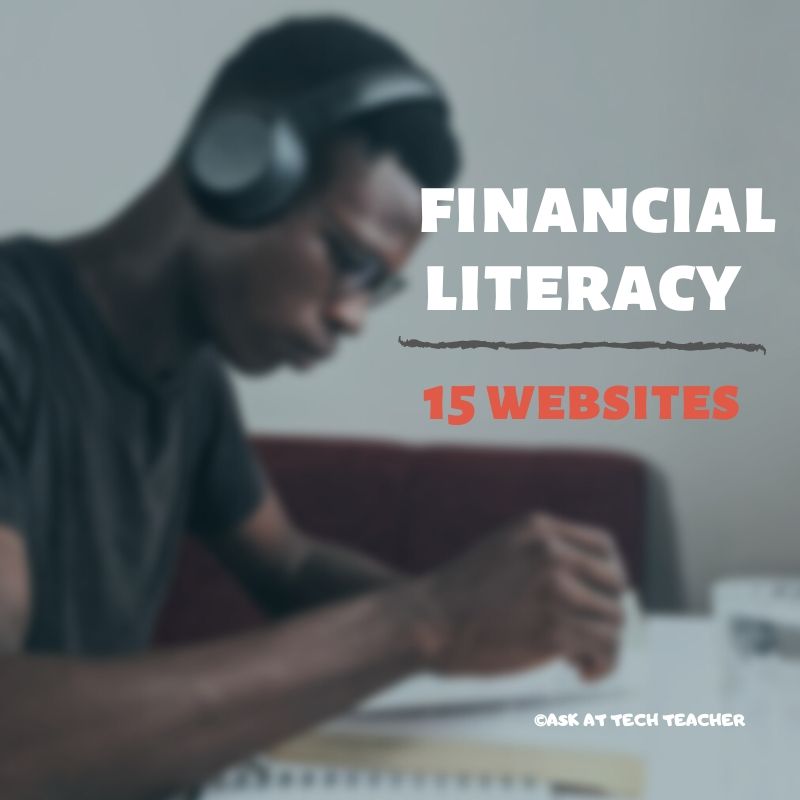Tag: lists
12 Take-aways from WordCamp Orange County
 This past weekend I attended the fifth annual Orange County California two-day geek WordCamp (#wcoc). These are affordable tech-centric events held all over the country where WordPress experts share their knowledge in 50-minute sessions (or three-hour workshops) on how to better use your WordPress website or blog (I have four blogs and one website that use WordPress). I was first introduced to it when TimeThief over at One Cool Site Blogging Tips posted on a WordCamp she attended in San Francisco. It sounded over my head–I’m not into coding and PHP and CSS–but she made it sound fun, like I wished I was into programming. That made me open-minded when a girlfriend suggested we attend.
This past weekend I attended the fifth annual Orange County California two-day geek WordCamp (#wcoc). These are affordable tech-centric events held all over the country where WordPress experts share their knowledge in 50-minute sessions (or three-hour workshops) on how to better use your WordPress website or blog (I have four blogs and one website that use WordPress). I was first introduced to it when TimeThief over at One Cool Site Blogging Tips posted on a WordCamp she attended in San Francisco. It sounded over my head–I’m not into coding and PHP and CSS–but she made it sound fun, like I wished I was into programming. That made me open-minded when a girlfriend suggested we attend.
The $40 registration included all the events, lunch both days, snacks (see the pictures of the snacks below), designer coffee (or black-no-sugar like I like it), two T Shirts, a mug… Too much to list. A popular room was the Snack Spot which included everything you imagine coders and programmers and computer folk consume. Snacks were non-stop, varied, abundant, with lots of water and coffee. Few sodas or diet drinks. Interesting…
 And it was a blast. Packed with geeks who had personalities. The attendees were open, funny, engaged and engaging, buzzing with energy like overcharged power plants. Everyone was there to learn and share–in equal measure. I was one of the least experienced (for example, one of the presenters started with the ‘easy stuff’ for five minutes–half of which was over my head).
And it was a blast. Packed with geeks who had personalities. The attendees were open, funny, engaged and engaging, buzzing with energy like overcharged power plants. Everyone was there to learn and share–in equal measure. I was one of the least experienced (for example, one of the presenters started with the ‘easy stuff’ for five minutes–half of which was over my head).
The presenters were eminently qualified. They knew their topics, fielded audience questions without a problem–and weren’t afraid to say they didn’t know but would find out, rarely ended early, never ran out of hints. One of the speakers was the guy who developed Amazon.com’s first website. That’s cred! Overall, presenters were professional, varied in their voice and focus, approachable, on-topic, and more than half, I understood. Why not all? Back to that PHP and CSS stuff that I could learn (I know I could), but who has time?
The most valuable thing I got from #wcoc knowledge. Here are my top twelve take-aways from my two days with these folks:
Share this:
252 Favorite IPad Apps for your Classroom
 App use is taking over classrooms, but what as teachers really want are authentic, educational apps that promote higher order skills like critical thinking and problem solving.
App use is taking over classrooms, but what as teachers really want are authentic, educational apps that promote higher order skills like critical thinking and problem solving.
Here’s my list, culled from my students and my PLN. Bookmark this page because this is where I update throughout the year. Then, you’ll always be current (for example, it used to have just 107 apps).
If you have an app you use in your classroom, please add it to comments at the bottom. I’ll update as soon as possible.
If you’re the developer of a great educational app, please contact me. I’ll review it. If it meets Ask a Tech Teacher standards (high quality, ease of use, no/low advertising, quality educational value), I’ll list it. More details here.
Animation
- Puppet Pals HD (free)–Create your own unique shows with animation and audio in real time
- Toontastic–empowers kids to draw, animate, and share their cartoons through imaginative play.
Audio
- Audio Memos Free – The Voice Recorder (free with ads or $0.99 without ads)
- DropVox
- iTalk Recorder (free with ads or $1.99 for premium)
- QuickVoice Recorder (free)
- Sock Puppet–record movement and voice–changes voices to funny ones
- Sonic Pics–voice-over slideshow of pictures
- Talking Tom Cat–repeats what students say
- Voice Thread–Talk, type, and draw right on the screen.
Backchannel
Bloom’s Taxonomy
- Bloom’s Taxonomy for iPads–highly relevant apps that do the job
- iPad apps categorized with Bloom’s Taxonomy–Kathy Schrock
Brainstorming
- Lino–share notes and photos
Classroom Management
Classroom Resources
Share this:
243 Great Resources for Teachers to Use in Classrooms
243 Great resources for teachers–I’ve collected them for you under 43 categories. Click here to find the links:
Analyze, Compare/Contrast
Assessments
Backchannel Devices
Bookmarking
Classroom Management
Communication
Critical Thinking
Device Management
Digital Portfolios
Discussion Boards
Domain-specific Language
Geography
Google Earth
Graphic Organizers
How-tos
Infographics
Lesson Plans
Listening
Literacy
Math
Note-taking
Share this:
Tech Tip #88: 20 Techie Problems Every Student Can Fix
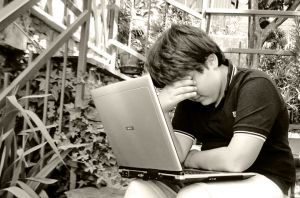 There are about twenty problems that cause eighty percent of the tech stoppages. I’m going to tell you what those are and how to solve them. Trust me. They’re easier than you think to solve. I routinely teach them to third, fourth and fifth graders, and then they teach their parents.
There are about twenty problems that cause eighty percent of the tech stoppages. I’m going to tell you what those are and how to solve them. Trust me. They’re easier than you think to solve. I routinely teach them to third, fourth and fifth graders, and then they teach their parents.
I’ll tell you the problem first, then why it generally occurs and the most common solution to fix it:
Deleted a file
Why? By accident or changed my mind
What to do: Open Recycle Bin; right-click—restore
Can’t exit a program
Why: Can’t find the X or Quit tool. This happens with young children’s programs and those pesky internet ads that marketers don’t want you to be able to exit
What to do: Alt+F4 works 95% of the time. Try that.
Can’t find Word
Why: Shortcut moved, was deleted by accident or became inactive
What to do: Right-click on desktop—select ‘New’—“Word Document”
Share this:
17 Memorial Day Websites for Students
 Memorial Day is the time we remember all of those soldiers (and anyone in the Armed Forces) who gave their lives in the defense of American freedom. In war and peace, they made the ultimate sacrifice, and because of them we are privileged to live the American Dream.
Memorial Day is the time we remember all of those soldiers (and anyone in the Armed Forces) who gave their lives in the defense of American freedom. In war and peace, they made the ultimate sacrifice, and because of them we are privileged to live the American Dream.
Once a year, we honor them, their sacrifice, and those they left behind. Here are some activities to help students understand the import of this day:
- Folding the American flag
- In Flanders Field–poem
- Memorial Day Maze
- Memorial Day Messages, Speeches, Oaths, Poems, Anthems, and images
- Memorial Day Poems
- Memorial Day Poetry–poems
- Memorial Day Prayer
- Memorial Day puzzle I
- Memorial Day Puzzle II
- Memorial Day DigitPuzzle
- Memorial Day Quiz
- (more…)
Share this:
5 Ways to Cure Technophobia in the Classroom
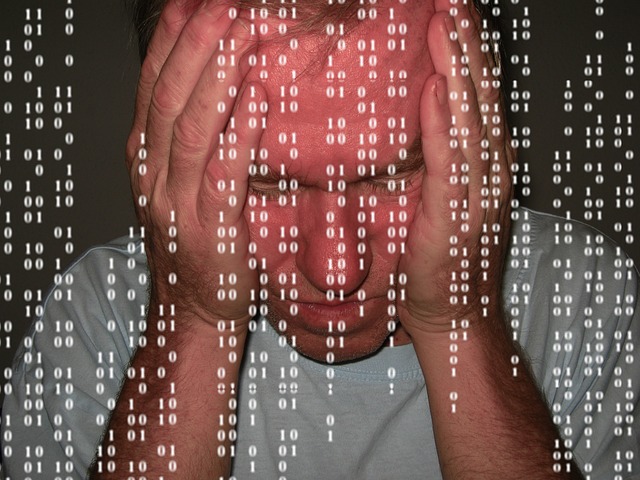 The British-based Telegraph recently posted an article about how technophobia could hold back the use of technology in the classroom. Their experts (including Lord David Puttnam, Member House of Lords and Chancellor of Open University) had this to say:
The British-based Telegraph recently posted an article about how technophobia could hold back the use of technology in the classroom. Their experts (including Lord David Puttnam, Member House of Lords and Chancellor of Open University) had this to say:
“We are watching a massively disruptive evolution within education, possibly for the first time in 100 years,” he continued. “A lot of people are finding that very uncomfortable…”
I recently had a conversation with my PLN about how they like technology in their classrooms. Few contest it’s presence (though some teachers absolutely refuse to allow it in the front door–some whole schools even), but is it used because we find it helpful or we’re forced to?
My PLN’s answers were all over the place, but far too many along themes like these–
- unable to squeeze one more thing to learn into my daily schedule
- are teachers prepared well to be effective facilitators
- training needs to be ample, effective, constructive, continuous and mandated
- serious lack of training and I’m so over loaded that I do not have the ability to add on one more thing
- we oooh and ahhh ANY TIME technology is used and label it innovative, creative, etc. when in reality it is not
- it is simply about common sense and using the tool that the teacher and the students get the best results with
Share this:
19 Topics to Teach in Digital Citizenship–and How
 Recently, Common Sense Media named Ask a Tech Teacher as one of the 2014 blogs to watch on the topic of Digital Citizenship. It reminded me what a massive topic this is! To my count, it includes at least 19 topics (check here for updated links):
Recently, Common Sense Media named Ask a Tech Teacher as one of the 2014 blogs to watch on the topic of Digital Citizenship. It reminded me what a massive topic this is! To my count, it includes at least 19 topics (check here for updated links):
- Cyberbullying–Harassment that happens on the Internet
- Digital citizenship–Live in the digital world safely, responsibly, and ethically
- Digital commerce–Electronic buying and selling of goods
- Digital communications–Electronic transmission of information including email, IM, SMS, chatrooms, forums, and multi-player games
- Digital footprint–Trail left in cyberspace by the use of digital communication
- Digital law–Legal rights and restrictions governing technology use
- Digital privacy–Protection of citizen information, reputation, and rights while using digital mediums
- Digital rights/ responsibilities–Privileges and freedoms extended to all digital users and behavioral expectations that come with them. (Ribble & Bailey, 2007)
- Digital search and research–Search and research that relies on online sources
- Effective Passwords–Make these easy to remember but hard to guess
- Fair use–Legal use of copyrighted materials without permission of the owner provided the use is fair and reasonable, does not impair the value of materials, and does not curtail profits expected by owner
- Image copyright–Exclusive legal right to reproduce, publish, sell, or distribute the matter and form of an image
- Internet safety–Security of people and their information when using the Internet
- Netiquette–Electronic ‘etiquette’ on the net
- Online Plagiarism–Wrongful appropriation of another author’s “language, thoughts, ideas, or expressions”
- Online presence–An individual’s collective existence online including any activity that takes place on the internet
- Public domain–The realm embracing rights to online material that belong to the community at large, are unprotected by copyright or patent, and can be appropriated by anyone
- Social media–Online platforms like Facebook and Twitter by which individuals and communities create and share content
- Stranger Danger–Perceived danger by strangers
Share this:
12 Great Websites for Earth Day
 April 22nd is Earth Day. Celebrate it with your students by letting them visit these six websites:
April 22nd is Earth Day. Celebrate it with your students by letting them visit these six websites:
- Breathing Earth
- Breathing Earth YouTube Video–of CO2 use, population changes, and more
- Conservation Game
- Eco-friendly house
- Eeko World
- Ecotourism Simulation–for grades 4 and above
- Electrocity
- Eyes on the Earth–from NASA
- Footprint calculator (more…)
Share this:
Websites that Teach Your Kids About Money
 This post is from 2014 so has lost a few of the links. You’ll find good replacements on this list of of money and economic websites for K-8 here. It is always updated.
This post is from 2014 so has lost a few of the links. You’ll find good replacements on this list of of money and economic websites for K-8 here. It is always updated.
***
Teaching about money is a balancing act–doing so responsibly. I’m always on the lookout for new sites that accomplish that difficult goal. I must confess, they’re hard to come by.
Until Isreal Defeo, new Ask a Tech Teacher contributor, came up with these six. I hadn’t heard of any of them except Planet Orange (which might be going away. I left it in hopes it would survive). Check these out. I think you’ll like them:
It’s never too early to teach your kids about the value of saving money. Some child experts say that as soon as your child can do basic math, that’s a good time to start. You’ll want to begin as early as you can to make those money-saving skills stick: The ideal situation is that it’ll become as ingrained and second nature as brushing your teeth or changing your underwear.
Here are some websites that can help make learning about money fun.
(Literally) out-of-this-world game takes kids by the hand to guide them through basic financial concepts. After signing up, kids pick out an astronaut name and password, and start their interplanetary travels. Tasks must be completed at every planet to earn money (or “Obux”) for gas.
Besides teaching kids that money is necessary for certain activities (like decorating their spaceships), it also demonstrates the concept of bartering, or exchanging goods for other goods.
ING Direct assures parents that the site is purely educational and free to join.
Gone… how sad…
Share this:
8 Google Apps Tricks Every Teacher Should Know
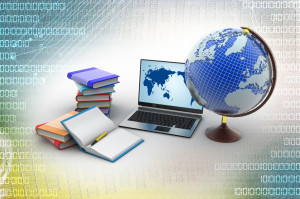 The more I use Google Apps–Sheets, Slides, Docs, , the more of a fan I become. The facility for collaboration, sharing with others, publishing to multiple media is unmatched. No surprise that Google Apps–and that cousin, Google Apps for Education–is a transformative tool that will change the way both teachers and students deliver education and learning.
The more I use Google Apps–Sheets, Slides, Docs, , the more of a fan I become. The facility for collaboration, sharing with others, publishing to multiple media is unmatched. No surprise that Google Apps–and that cousin, Google Apps for Education–is a transformative tool that will change the way both teachers and students deliver education and learning.
When you use Google Apps, you quickly realize it’s not business as usual. That alone makes it intimidating and exciting at the same time. As a teacher, I have to tilt everything slightly out of focus, look at it from a different angle from my traditional. No ‘that’s the way we’ve always done it’ when dealing with Google Apps. It’s about shaking the educational world up, turning it on its nose, and seeing what happens.
I’ve been using Google Apps for about a year now and have a list of my nine favorite tricks. I know these will change in the next year, but for now, these are the tools that make me yell ‘huzzah’ in class. See if you agree:
Revision History