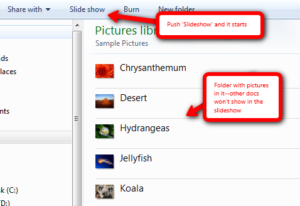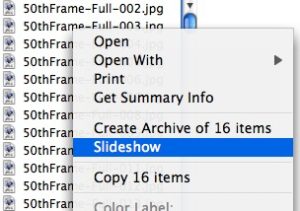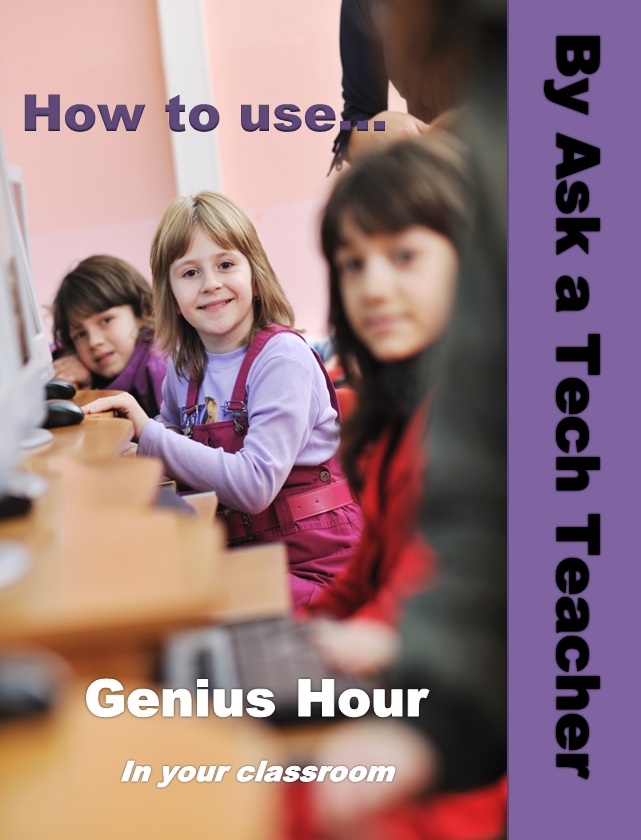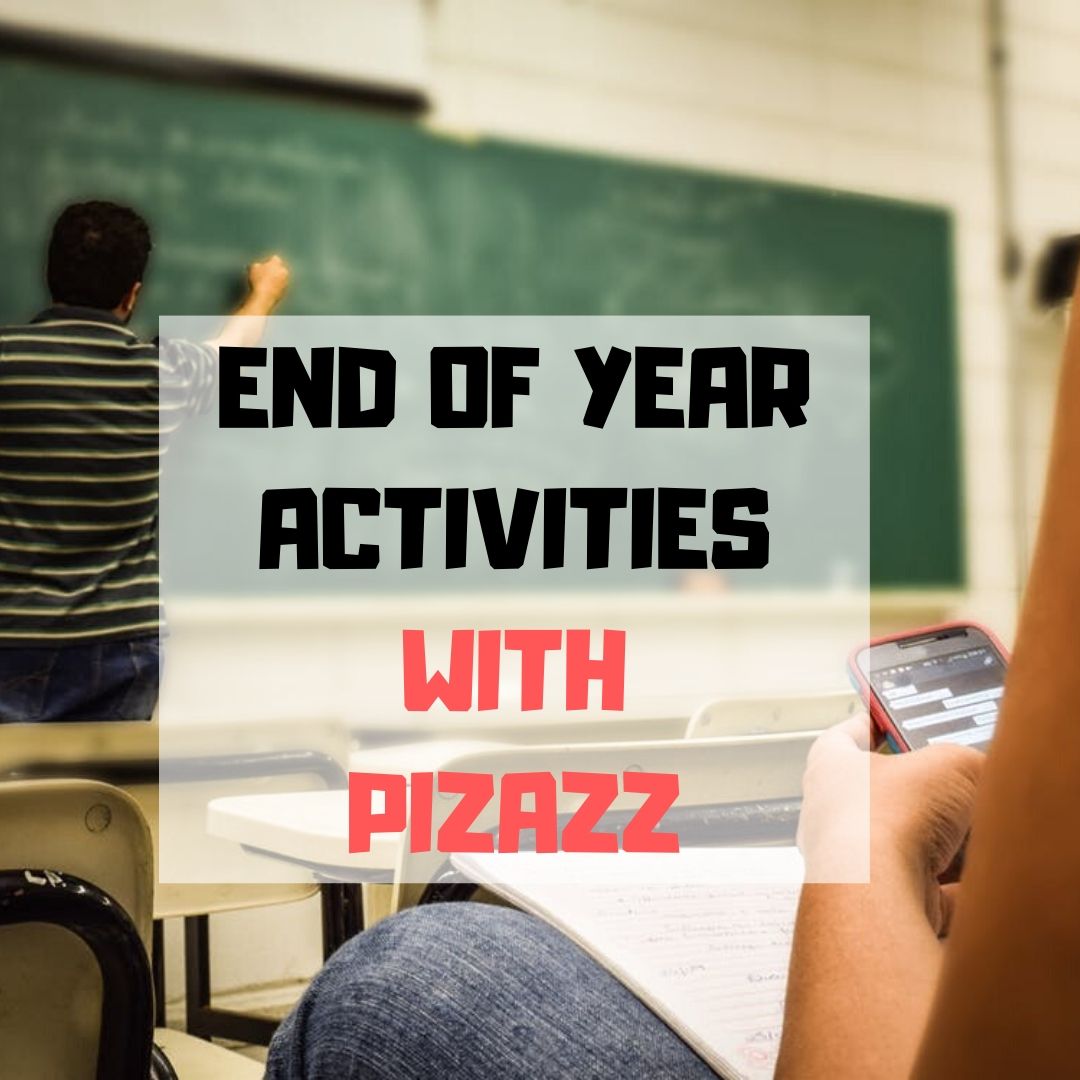Tag: end of year
169 Tech Tip #49 The 15-second Slideshow
 In these 169 tech-centric situations, you get an overview of practical strategies to address most classroom tech situations, how to scaffold these to learning, and where they provide the subtext to daily tech-infused education.
In these 169 tech-centric situations, you get an overview of practical strategies to address most classroom tech situations, how to scaffold these to learning, and where they provide the subtext to daily tech-infused education.
Today’s tip: #49–The 15-second Slideshow
Category: Images
Sub-category: PCs, Macs, Chromebooks, iPads
Q: What’s an easy way Kindergartners and first graders can share a slideshow of their work?
A: If you have PCs:
- Go to the Start button; select Computer in the right column.
- Select the folder with the pictures you want displayed as a slideshow.
- Select Slideshow from the toolbar; push play at the bottom.
Here’s how you do it in Macs:
For Chromebooks:
- select Files
- select the folder that includes student images
- select the image
- click Openat the bottom of the screen
- hover over the bottom right toolbar and select the video icon for slideshow
Share this:
Have Google Takeout at Your End-of-Year Party
 One of the most difficult chores teachers perform at the end of the school year is not final grades, saying goodbye to students, or wondering how to fill their summer free time. It’s preserving the digital files that made up their school year. Be it to close out one school year in preparation for the next, transfer student files to the next class, or the need to safely and effectively transfer teacher files to a new job, handling digital files for use later is stressful. In fact, teachers self-report that this task is one of the most stressful of their end-of-year chores.
One of the most difficult chores teachers perform at the end of the school year is not final grades, saying goodbye to students, or wondering how to fill their summer free time. It’s preserving the digital files that made up their school year. Be it to close out one school year in preparation for the next, transfer student files to the next class, or the need to safely and effectively transfer teacher files to a new job, handling digital files for use later is stressful. In fact, teachers self-report that this task is one of the most stressful of their end-of-year chores.
There are a lot of products to address this nerve-wracking activity. That’s not the purpose of this article. Here, I’ll concentrate on schools that use Google products. That includes Google Classroom as an LMS, Google cloud as a digital portfolio, Gmail as an email program, YouTube to deliver videos, and other apps (like Google Sites and Blogger) included in the Google ecosystem. If this applies to you, you’re in luck. Google’s free product, Google Takeout, is one of the simplest available. It requires no installation, no new hardware, and is already part of the Google you already use. Google Takeout automates the download of your Google data across all Google services, making it ready to be uploaded to new accounts or preserved as a back-up. This includes but is not limited to:
- Gmail
- Google Apps (but not all of them)
- Google+
- Google Calendar
- Google Contacts
- Google Drive files
- Google Keep
- Google Voice
- YouTube
How does it work
Whether you use Google at your school or as an individual, you’ll be pleased to learn that the Takeout process is intuitive. Here’s what you do:
Share this:
5 Favorite Activities to End the School Year
The end of the school year is a time when both students and teachers alike are distracted by thoughts of vacation, sleeping in, and no deadlines. For many, this means, during the last few weeks of school, learning limps to a grinding halt but increasingly, teachers use this time productively to introduce curricular- and standards-aligned activities that “color outside the lines” — step away from the textbook to blend learning with dynamic activities that remind students why they want to be life-long learners. Many of these, educators would love to teach but “just don’t have time for“, even though they align well with broad goals of preparing students for college and career.
If you’re looking for meaningful lessons to wrap up your school year, here are my top picks:
- Digital Passport
- Cool book reports
- Practice keyboarding
- Dig into cyberbullying
- Applied Digital Skills
Digital Passport
Common Sense Media’s award-winning Digital Passport is the gold-standard in teaching digital citizenship to grades 3-5 (or Middle School). This free-to-schools online program mixes videos, games, quizzes, and the challenge of earning badges to teach students the concepts behind digital citizenship:
- Communication
- Privacy
- Cyber-bullying
- How to search
- Plagiarism
It includes certificates of achievement, badges at the completion of units, and a classroom tracking poster to show how students are progressing.
Share this:
10 Ways to Wrap Up the School Year
 It’s the end of school. Everyone’s tired, including you. What you want for these last few weeks are activities that keep the learning going but in a different way. You want to shake things up so students are excited and motivated and feel interested again.
It’s the end of school. Everyone’s tired, including you. What you want for these last few weeks are activities that keep the learning going but in a different way. You want to shake things up so students are excited and motivated and feel interested again.
Change your approach. Provide some games, simulations, student presentations–whatever you don’t normally do in your classroom. If you’re doing PowerPoints, use the last few weeks for presentations. Make them special–invite teachers. Invite parents. If you never serve food in your lab, do it for these presentations.
Here are my favorite year-end Change-up activities:
6 Webtools in 6 Weeks
Give students a list of 10-15 webtools that are age-appropriate. I include Prezi, Google MapMaker, Scratch, Voice Thread, Glogster, and Tagxedo, These will be tools they don’t know how to use (and maybe you don’t either). They work in groups to learn the tool (using help files, how-to videos, and resources on the site), create a project using the tool (one that ties into something being discussed in class), and then teach classmates. Challenge students to notice similarities between their chosen tools and others that they know how to use. This takes about three weeks to prepare and another three weeks to present (each presentation takes 20-30 minutes). Students will be buzzing with all the new material and eager to use it for summer school or the next year.
Designed for grades 3-12. Need ideas on web tools?
Share this:
How to Use Tech to Help Graduating Students Find Jobs
 The end of the school year means graduation for seniors. If they aren’t going to college, they’re job hunting. Sara Stringer, Ask a Tech Teacher guest blogger, has several ideas on how to make that more efficient:
The end of the school year means graduation for seniors. If they aren’t going to college, they’re job hunting. Sara Stringer, Ask a Tech Teacher guest blogger, has several ideas on how to make that more efficient:
As a teacher, you’re fully aware of how much the world is advancing through technology. Undoubtedly, innovation has touched many aspects of how you teach. The Internet has made it easier to gather, evaluate, summarize and disseminate information. If for example, you’re a math teacher, you may refer students struggling to grasp the Pythagorean Theorem to view Khan Academy videos so that they can catch up with the rest of the class.
Since you have probably used the Internet to post your own resume, you know how powerful it can be and how important it is to make your online presence as professional as possible. You can also use your knowledge and experience in job hunting to guide those students who don’t plan on going on to college on how to get internships and entry-level jobs after graduation. Job searching has changed remarkably over the past few years, and if your students are to succeed in the real world, they will have to take a very different approach than your previous graduating classes.
Here are 3 tech tips you can use to point your graduating class in the right direction:
Share this:
Dear Otto: What’s a good End-of-year Tech Show?
 Dear Otto is an occasional column where I answer questions I get from readers about teaching tech. If you have a question, please contact me at askatechteacher at gmail dot com and I’ll answer it here. For your privacy, I use only first names.
Dear Otto is an occasional column where I answer questions I get from readers about teaching tech. If you have a question, please contact me at askatechteacher at gmail dot com and I’ll answer it here. For your privacy, I use only first names.
Here’s a great question I got from Sandy:
Share this:
11 Ways to Wrap Up the School Year
 It’s the end of school. Everyone’s tired, including you. What you want for these last few weeks are activities that keep the learning going, but in a different way. You want to shake things up so students are excited and motivated and feel interested again.
It’s the end of school. Everyone’s tired, including you. What you want for these last few weeks are activities that keep the learning going, but in a different way. You want to shake things up so students are excited and motivated and feel interested again.
Change your approach to teaching. Provide some games, simulations, student presentations–whatever you don’t normally do in your classroom. If you’re doing PowerPoints, use the last few weeks for presentations. Make them special–invite teachers. Invite parents. If you never serve food in your lab, do it for these presentations.
Here are five of my favorite year-end Change-up activities:
6 Webtools in 6 Weeks
Give students a list of 10-15 webtools that are age-appropriate. I include Prezi, Google MapMaker, Scratch, Voice Thread, Glogster, and Tagxedo, These will be tools they don’t know how to use (and maybe you don’t either). They work in groups to learn the tool (using help files, how-to videos, and resources on the site), create a project using the tool (one that ties into something being discussed in class), and then teach classmates. Challenge students to notice similarities between their chosen tools and others that they know how to use. This takes about three weeks to prepare and another three weeks to present (each presentation takes 20-30 minutes). Students will be buzzing with all the new material and eager to use it for summer school or the next year.
Designed for grades 3-12. Need ideas on web tools? Contact me at [email protected].
Share this:
8 Digital Ways to End the School Year and Prepare for Next Year
If you’ve been swearing all year to get students online using some of those amazing digital tools. 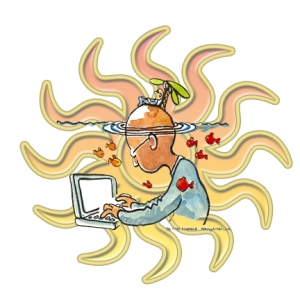 I have some ideas for you. These eight projects will be so much fun, they will eagerly welcome the new school year, hoping you have more for them to learn.
I have some ideas for you. These eight projects will be so much fun, they will eagerly welcome the new school year, hoping you have more for them to learn.
The trick with so many of these online sites is: Let students explore. Don’t rush them. Don’t teach them every twist and turn. Don’t expect perfection. Expect inquiry and enthusiasm and self-paced discovery. Let them solve problems as they create.
Here are eight ideas for amazing end-of-year projects that leave students thinking school is ending too soon:
End-of-year Multimedia Summative
Students take pictures of each other holding up favorite projects or working on tech skills–humorously, of course. Use these pictures in an Animoto movie to share light-hearted details of their Year in Tech. Open it with a magazine cover of student (created in Big Huge Labs). Accessorize with music, transitions, and text bubbles. Save to class network and load onto the school set of iPads. Students can play these movies on the last day of class as they celebrate the end of school. If you don’t have iPads, gather students in comfortable seating, play a student video as they reflect on another successful year of Tech.