Education is changing. Teachers no longer primly lecture from the front of the class. Students don’t fervently copy the instructors words down, read text, and memorize material for a test.
And the classroom itself has changed.
If these reforms have your head spinning, hold on to your sensibilities because lots more are coming. You thought Smartscreens at the front of the class linked to a computer, students storing schoolwork in the cloud rather than a personal file folder, homework submitted electronically, parents signing up to volunteer on something called ‘Sign up Genius’ was cutting edge? By the time your new born baby enters kindergarten, here’s what they’ll find at their school house:
- Students will each have a digital device. It may be a tablet PC, laptop, Chromebook, Surface–that won’t matter. What’s important is that it is portable, sturdy, fits in a backpack, and is digitally secure. All student work will be done on these. Losing one would be worse than losing a backpack. Much worse.
- Students will actively participate via a backchannel device (i.e., Today’s Meet, Socrative, Padlet, Twitter, a Google Apps adaptation). The stream of student comments, thoughts, questions, ideas will appear on the class Smartscreen for the benefit of all. Students will access it on their digital devices, while class goes on. The teacher will address comments so she can address concerns.
- Homework and projects will be submitted online, via Dropbox, GAFE, or a school-specific program like Schoology. No printing, no depositing to the class inbox, no lost in the dark recesses of the student backpack. Work will be completed and immediately shared with stakeholders.
- Grades will be posted online immediately. They will always be up to date, enabling students to transparently know where they stand in the class. No more ‘I had no idea I was doing so poorly in this class’.
- Classes will be available online via YouTube or Google Hangouts both in real-time and archived. If students miss a class, they go to the online class to catch up. It will be their responsibility to watch the class and contact the teacher for help if needed.
- Snow days will be a vacation of the past. If students and/or teachers can’t get to school, they participate through the real-time interactive GHO-type environment. Teachers will teach from their home while students watch from home. No fuss.
- Keyboarding will be taught and reinforced in all classes. The struggle over whether keyboarding is a real subject will be settled pedagogy. It will be akin to grammar–every teacher reinforces grammar–or school dress. Keyboarding will be accepted as one of those cross-class academic tools that is important everywhere. Parents will also understand this and reinforce lessons when students use computers at home.
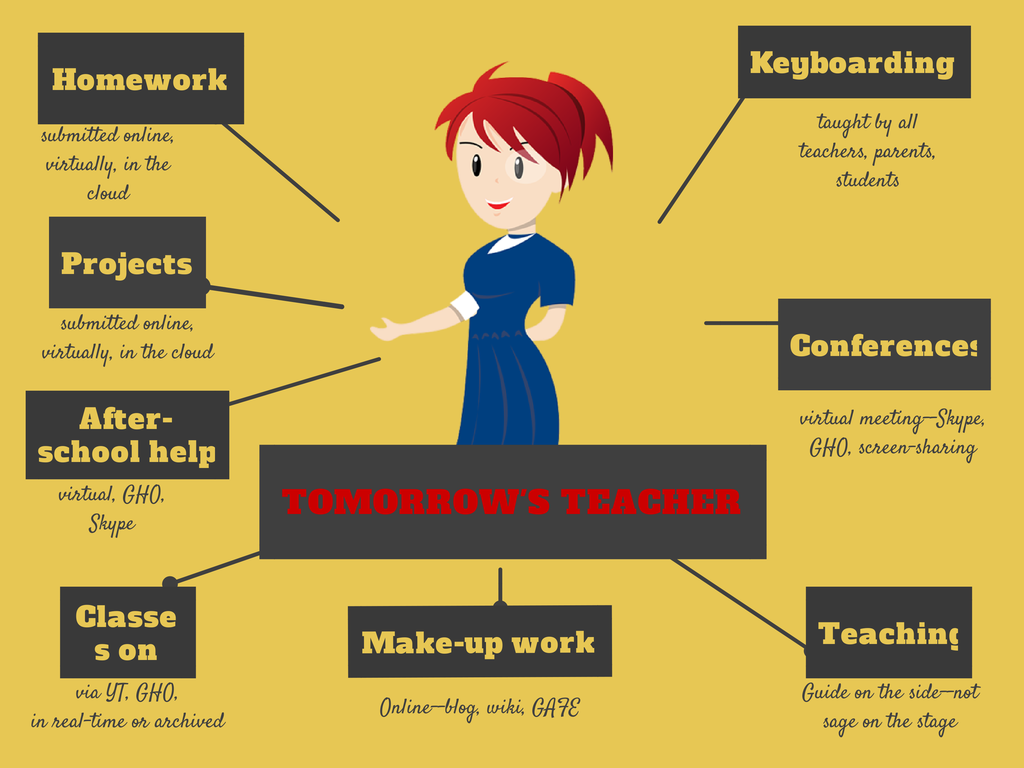
- Each class will have a website, a wiki, a Google Classroom–or some sort of digital version of the classroom which will closely replicate what happens in the class on a daily basis. It will include the videos of class, schedules, assignments, links to online materials, embeddable class calendar, and be accessible from school or home. It will blend the best of today’s options–protopage.com, Ighome, netvibes,, Symbaloo, MentorMob, Portaportal, or LiveBinders--into a supremely effective, scalable portal that not only shares static information but provides methods of differentiating for various student needs. The future may have arrived in the form of Google Classroom. We’ll know when that’s released.
- Class will be fully connected to social media, including a Twitter stream (to be used for backchannel communications, announcements, collaboration among students), a Google Plus account (to facilitate student group get-togethers, collaboration on projects, sharing of knotes and knowledge, and files), and a Facebook account (to encourage bonding within the class).
- All students will be able to share their screens with others. This can be via Skype, Google Hangouts, or another option not yet invented. this encourages students to help each other, tutor classmates on subjects where needed.
- Students will complete their classwork knowing it will be shared with classmates and other interested teachers. Ways to make this publishing and sharing possible include blogs, wikis, Google Apps for Education. through these accounts, students will reflect on their work and the work of others, share perspectives, provide feedback, assist classmates in the write-edit-rewrite process.
- Class calendars will be open for additions to all students as equal partners in their education journey, not just a passive offering from the teacher for class management. Students will enter academic-oriented activities like group get-togethers, study sessions, even other assessments that might conflict with the class schedule (this can include field trips and band/orchestra/cheerleading performances that will require students to be away from class). Students will be encouraged to edit the calendar responsibly and for the most part, they will because it is a responsibility to their own education. Most students will embed the class calendar in their personal profiles on blogs, wikis, websites.
- Students will each have a digital portfolio where they store all of their projects, assessments, notes.
- Students will differentiate assignments to fit personal learning style. They will no longer be assigned a project like “write a book report using MS Word” or “create a slideshow in PowerPoint/Slideshare”. In the future, students will receive the ‘book report’ assignment and make their own determination how best to communicate their thoughts, be it audio, visual, written, musical, video, artistically. As long as they fulfill the requirements of the project, the delivery format will be up to them.
- Students will take digital notes on a tablet or an iPad. The note taking device will allow for typing, handwriting, drawing, video and audio recording. This will include the best of today’s digital note-taking offerings such as Notability, Evernote, OneNote.
- All students will have a web-based email account.
- Schools will have digital bulletin boards that display a scrolling collection of student work. Teachers access it easily, have a scanning app to import art work where required, can upload student projects and even music to the digital bulletin board so all student work is shared. These can be paused, searched, even printed to a student digital portfolio or a parent cloud account (printing is rarely paper).
- Conferences will be virtual real-time meetings for parents that cannot make it in, so all parents participate in the understanding of and furtherance of their child’s education. These can be done via GHO, Skype or another option that allows for face-to-face meeting and screen sharing (of student work and assessments).
- Students will use technology to execute tasks at every opportunity—schedule presentations, take a poll, read, time an activity, get directions, check data. Teachers will challenge students to come up with tech solutions to common activities. This will be assessed also.
What’s your vision of the future?
–published first on TeachHUB
Jacqui Murray has been teaching K-8 technology for 15 years. She is the editor/author of over a hundred tech ed resources including a K-8 technology curriculum, K-8 keyboard curriculum, K-8 Digital Citizenship curriculum. She is an adjunct professor in tech ed, CSG Master Teacher, webmaster for six blogs, an Amazon Vine Voice book reviewer, Editorial Review Board member for Journal for Computing Teachers, CAEP reviewer, CSTA presentation reviewer, freelance journalist on tech ed topics, and a weekly contributor to TeachHUB. You can find her resources at Structured Learning.
Updated 4-21-16

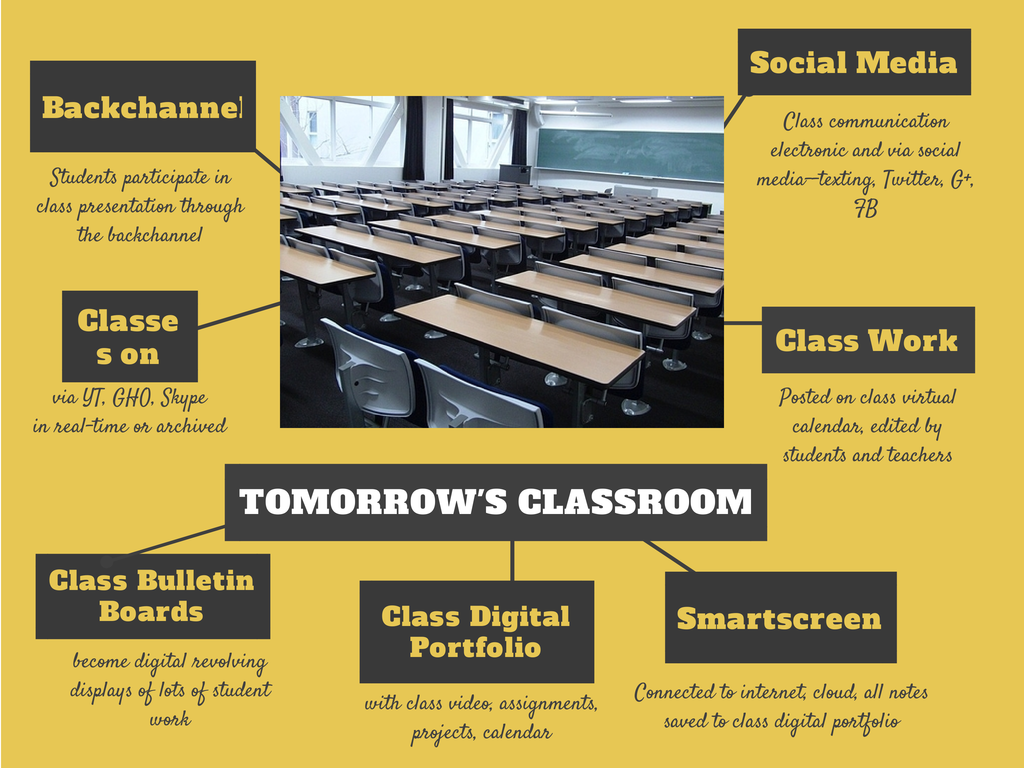
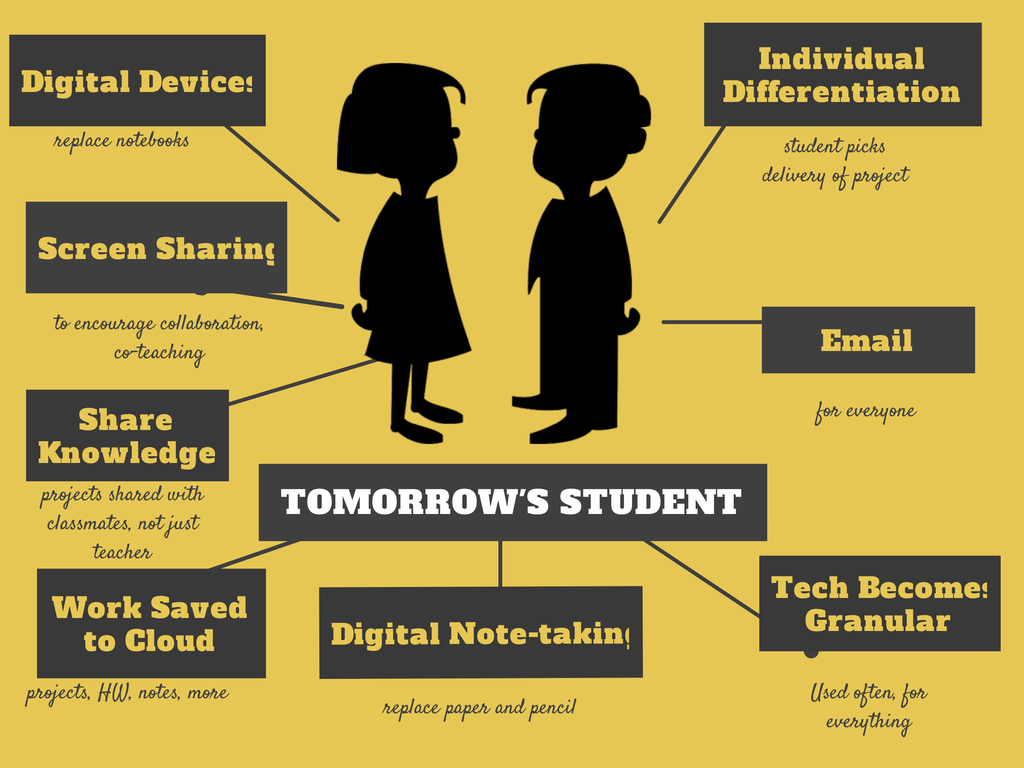


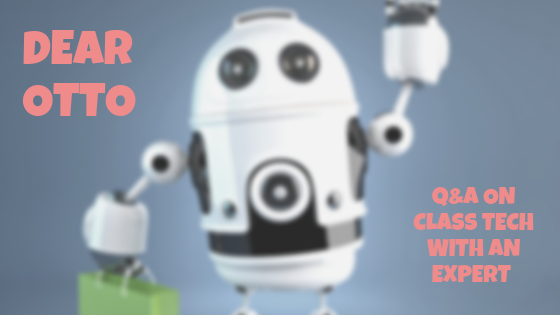

































Thanks Jacqui…this article is live and direct. I have shared it with colleagues to read….
Thanks for that. There are so many opportunities out there for learning.
Thank you for a most thought-provoking post and infographics. I definitely want to integrate more uses of technology into my middle school language arts classes. Could you steer me to a discussion of using Dropbox vs. Google docs, or offer your own perspective?
It depends upon the purpose. If it’s to store files, either does the job. Drop Box has a bigger file size allowance, but that might not be an issue with LA. If students are already on GAFE, then simplicity dictates Google Drive. There’s no ‘killer app’ that makes Dropbox a better choice in the education environment.
As a digital portfolio, Google Drive is probably a better choice. Both allow for sharing, but Dropbox can cost more if there are big files being stored. Say, students are creating movies, animations, hi-quality drawings (i.e., PhotoShop).
Ease of use–I have friends who swear Dropbox is easier for their students to use, though I think by MS, that’s probably a non-issue. That age student is likely pretty comfortable with accessing files/sites in the Cloud.
Overall, I think Google Drive will become the runaway storage site if only because of the spread of GAFE. They also took excellent steps to make their cloud storage cheaper and more accessible than competitors. I haven’t seen any movement by Dropbox that will change that.
I’m not sure I was much help. I’ll be chatting with my PLN. If I hear anything different, I’ll let you know.
Thank you very much! Your response was very helpful. My sense was that Google drive was preferable, also, and that is what the high schools that we feed into use. I enjoy your blog!
A very interesting insight into the classrooms of the future. I seriously have my doubts on whether the idea of digital devices replacing notebooks would be advantageous or detrimental for kids in the long run..
I think that train’s left the station. Parents made that decision when they put them in the hands of 2-year olds en masse. Now, as teachers, we need to be sure they’re safe.
Wow, it’s incredible how many of these have come true, especially in the era of remote learning, but even aside from that!
It is isn’t it. And I wrote it 6 years ago!