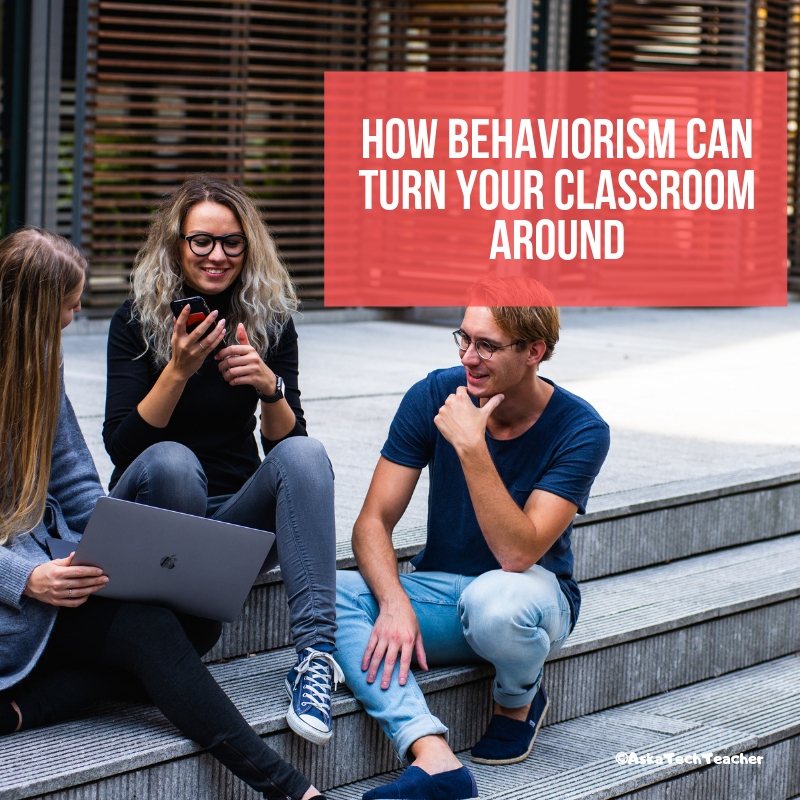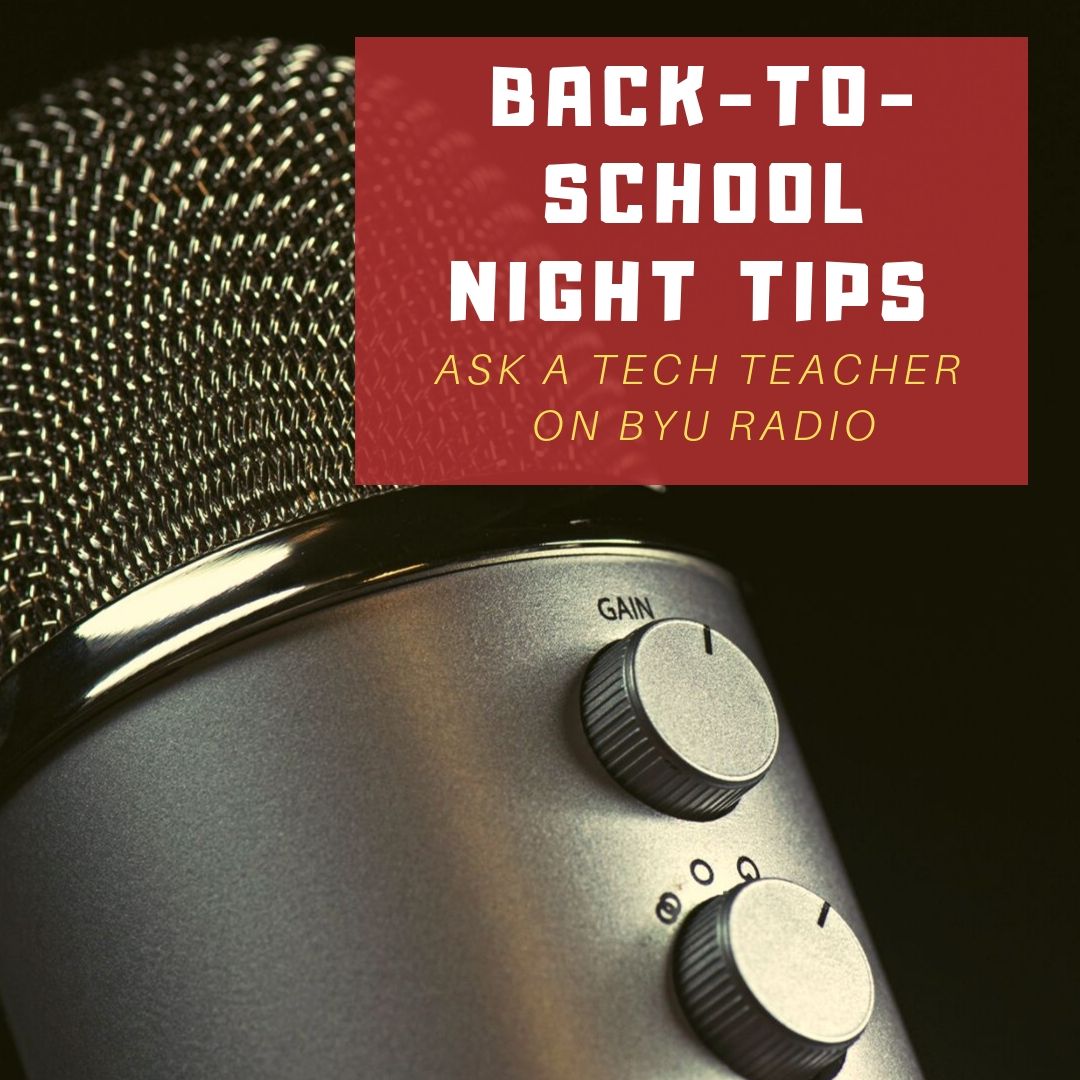Tech Ed Resources–K-8 Tech Curriculum
I get a lot of questions from readers about what tech ed resources I use in my classroom so I’m going to take a few days this summer to review them with you. Some are edited and/or written by members of the Ask a Tech Teacher crew. Others, by tech teachers who work with the same publisher I do. All of them, I’ve found, are well-suited to the task of scaling and differentiating tech skills for age groups, scaffolding learning year-to-year, taking into account the perspectives and norms of all stakeholders, with appropriate metrics to know learning is organic and granular.
K-8 Technology Curriculum
Overview
The K-8 Technology Curriculum is Common Core and ISTE aligned, and outlines what technology should be taught when so students have the necessary scaffolding to use tech in the pursuit of grade level state standards and school curriculum.

Each book is between 212 and 252 pages and includes lesson plans, assessments, domain-specific vocabulary, problem-solving tips, Big Idea, Essential Question, options if primary tech tools not available, posters, reproducibles, samples, tips, enrichments, entry and exit tickets, and teacher preparation. Lessons build on each other, kindergarten through 5th grade. For Middle School, they are designed for the grading period time frame typical of those grade levels, with topics like programming, robotics, and community service with tech.
Most (all?) grade levels include base topics of keyboarding, digital citizenship, problem solving, digital tools for the classroom, and coding.
Included are optional student workbooks (sold separately) that allow students to be self-paced, responsible for their own learning. They include required weblinks, rubrics, exemplars, weekly lessons, full-color images, and more.
The curriculum is used worldwide by public and private schools and homeschoolers.
Who needs this
Tech teachers, tech coordinators, library media specialists, curriculum specialists
Classroom grade level teachers if your tech teacher doesn’t cover basic tech skills.
Share this:
- Click to share on Facebook (Opens in new window) Facebook
- Click to share on X (Opens in new window) X
- Click to share on LinkedIn (Opens in new window) LinkedIn
- Click to share on Pinterest (Opens in new window) Pinterest
- Click to share on Telegram (Opens in new window) Telegram
- Click to email a link to a friend (Opens in new window) Email
- More
Tech Ed Resources for your Class–K-8 Keyboard Curriculum
I get a lot of questions from readers about what tech ed resources I use in my classroom so I’m going to take a few days this summer to review them with you. Some are edited and/or written by members of the Ask a Tech Teacher crew. Others, by tech teachers who work with the same publisher I do. All of them, I’ve found well-suited to the task of scaling and differentiating tech skills for age groups, scaffolding learning year-to-year, taking into account the perspectives and norms of all stakeholders, with appropriate metrics to know learning is organic and granular.
Today: K-8 Keyboard Curriculum
Overview
K-8 Keyboard Curriculum (four options plus one)–teacher handbook, student workbooks, companion videos, and help for homeschoolers
2-Volume Ultimate Guide to Keyboarding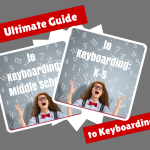
K-5 (237 pages) and Middle School (80 pages), 100 images, 7 assessments
K-5–print/digital; Middle School–digital delivery only
Aligned with Student workbooks and student videos (free with licensed set of student workbooks)
Student workbooks sold separately
__________________________________________________________________________
1-Volume Essential Guide to K-8 Keyboarding
120 pages, dozens of images, 6 assessments
Great value!
Delivered print or digital
Doesn’t include: Student workbooks
Share this:
- Click to share on Facebook (Opens in new window) Facebook
- Click to share on X (Opens in new window) X
- Click to share on LinkedIn (Opens in new window) LinkedIn
- Click to share on Pinterest (Opens in new window) Pinterest
- Click to share on Telegram (Opens in new window) Telegram
- Click to email a link to a friend (Opens in new window) Email
- More
How Behaviorism Can Turn Your Classroom Around
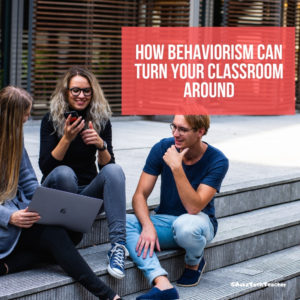 I first ran into Behaviorism in child psychology classes I took for my Early Childhood Education credential (ECE). It was developed by a renowned psychologist named John B. Watson and formed into the Theory of Behaviorism by another famous psychologist, B.F. Skinner. The technical definition they provide is:
I first ran into Behaviorism in child psychology classes I took for my Early Childhood Education credential (ECE). It was developed by a renowned psychologist named John B. Watson and formed into the Theory of Behaviorism by another famous psychologist, B.F. Skinner. The technical definition they provide is:
“…scientific and objective methods of investigation concerned with observable stimulus-response behaviors; all behaviors are learned through interaction with the environment.”
They used the infamous example of Pavlov’s Dogs. No surprise, with this gobbledegook definition that used dog training as the example, I laughed, rejected it, and then forgot it.
Fast forward a decade, to a time when I was studying for my teaching credential. One of my classes reviewed education pedagogies such as Purpose-driven Learning, the Socratic Method, Depth of Knowledge, Unschooling, and Behaviorism. Applied to education, Behaviorism focuses on:
“… conditioning student behavior with various types of reinforcements and consequences…”
I still cringe at words like “conditioning” and “consequences”, but in the fullness of the class, I came to understand that whether teachers know it or not, they use Behaviorism as an effective, reliable teaching tool. I’ll get back to that later but first, I want to deconstruct how a theory that started with training dogs is now a cornerstone in education pedagogy.
Share this:
- Click to share on Facebook (Opens in new window) Facebook
- Click to share on X (Opens in new window) X
- Click to share on LinkedIn (Opens in new window) LinkedIn
- Click to share on Pinterest (Opens in new window) Pinterest
- Click to share on Telegram (Opens in new window) Telegram
- Click to email a link to a friend (Opens in new window) Email
- More
3 Ways To Improve Student Success With Strong Course Design
 I teach a lot of online classes and as such, have used many different platforms. It’s clear to me that the course design–how I lay out the mix of resources, homework, classwork, and more–affects how students absorb and share knowledge. One of our Ask a Tech Teacher contributors knows a lot about how course design impacts learning. He’s boiled it down to three suggestions. I think you’ll like them:
I teach a lot of online classes and as such, have used many different platforms. It’s clear to me that the course design–how I lay out the mix of resources, homework, classwork, and more–affects how students absorb and share knowledge. One of our Ask a Tech Teacher contributors knows a lot about how course design impacts learning. He’s boiled it down to three suggestions. I think you’ll like them:
3 Ways To Improve Student Success With Strong Course Design
In the traditional classroom setting, there is not much we could do to ramp up students prior to the start of the course. Some students inevitably drop out as their expectations from the course were different from what the course was actually designed to deliver. Some underestimate the intensity of the course and complain after.
Ensuring that the students have a clearer picture of what your course is designed to do and what it’ll require is critical to student success, both in tangible results as well as their perception (perception is reality!). It may also be worth considering providing some prerequisite requirements or light learning so that students in your class are relatively on the same level from the start. All of this starts with a good course design.
According to an extensive survey of UK students, on average about 72.5% of learners (higher education and further education) believed that digital skills were crucial in their career but only about 50% believed that their course prepares them for it.
Many now expect some form of digital technology and personalisation to be a part of any learning programme. So what are some key factors you should consider to maximise student success in your digital classroom? (more…)
Share this:
- Click to share on Facebook (Opens in new window) Facebook
- Click to share on X (Opens in new window) X
- Click to share on LinkedIn (Opens in new window) LinkedIn
- Click to share on Pinterest (Opens in new window) Pinterest
- Click to share on Telegram (Opens in new window) Telegram
- Click to email a link to a friend (Opens in new window) Email
- More
Online Class Starts Aug. 12th–Tech-infused Teacher
MTI 562: The Tech-infused Teacher
Starts Monday, August 12, 2019!
In MTI 562 The Tech-infused Teacher, you will use a suite of digital tools to make your lesson plans pop while addressing overarching concepts like digital citizenship, internet search and research, authentic assessment, digital publishing, and immersive keyboarding. You will actively collaborate, share knowledge, provide constructive feedback to classmates, publish digitally, and differentiate for unique needs.
Assessment is based on interaction with classmates, participation in virtual meetings, and completion of projects so be prepared to be fully-involved and an eager risk-taker. Price includes course registration, college credit, and all necessary materials. To enroll, click the link above and sign up. Email askatechteacher at gmail dot com with questions.
Share this:
- Click to share on Facebook (Opens in new window) Facebook
- Click to share on X (Opens in new window) X
- Click to share on LinkedIn (Opens in new window) LinkedIn
- Click to share on Pinterest (Opens in new window) Pinterest
- Click to share on Telegram (Opens in new window) Telegram
- Click to email a link to a friend (Opens in new window) Email
- More
Subscriber Special: August
Every month, subscribers to our newsletter get news to help their tech teaching.
August:
3 Ways to Learn Digital Citizenship
so you can teach your students
Building Digital Citizens: Online college-credit 5-week class
Building Digital Citizens: Online certificate class delivered via Google Classroom (also available through Teachers Pay Teachers)
K-8 Digital Citizenship Curriculum
Here’s a preview of my Digital Citizenship materials:
Share this:
- Click to share on Facebook (Opens in new window) Facebook
- Click to share on X (Opens in new window) X
- Click to share on LinkedIn (Opens in new window) LinkedIn
- Click to share on Pinterest (Opens in new window) Pinterest
- Click to share on Telegram (Opens in new window) Telegram
- Click to email a link to a friend (Opens in new window) Email
- More
What You Might Have Missed in July
Here are the most-read posts for the month of July:
- Great App for Future Readers: Word Zoo
- Math Webtools to Support Any Curriculum
- How to Help Students Find Their Passion
- Wonder Workshop’s Amazing Dash
- How Tech Enhances Class Performance
- How to Do Student-led Conferences
- 5 digital tools to enhance the writing skills of your students
- 11+ Back-to-School Night Tips
Share this:
- Click to share on Facebook (Opens in new window) Facebook
- Click to share on X (Opens in new window) X
- Click to share on LinkedIn (Opens in new window) LinkedIn
- Click to share on Pinterest (Opens in new window) Pinterest
- Click to share on Telegram (Opens in new window) Telegram
- Click to email a link to a friend (Opens in new window) Email
- More
Looking for a Class Robot? Try Robo Wunderkind
There are a lot of options if you want to bring programmable robots to your classroom. One I discovered this summer and have fallen in love with is Sunburst’s Robo Wunderkind. It is a build-a-robot kit designed to introduce children ages six and up to coding and robotics as well as the fun of problem-solving and creative thinking. The robot starts in about thirty pieces (there are so many, I didn’t really count them). You don’t use all of them in one robot, just pick those that will make your robot do what you want. The completed robot can move around on wheels, make sounds, light up like a flashlight, sense distance and movement, twist and turn, follow a maze, or whatever else your imagination can conjure up.
But don’t be confused. The goal of this kit is as much about building the robot as having fun exploring, experimenting, and tinkering.
What is Robo Wunderkind
 Robo Wunderkind is an award-winning robotics kit that lets young children build an interactive robot and then program it to do what they want. It can be used at home, in school, or as an extracurricular tool for teaching STEAM disciplines (science, technology, engineering, art, and math). The box includes a bunch of color-coded parts, a few instructions, and a whole lot of excitement. The builder’s job is to connect the pieces into the robot of their dreams, program it to do what they need, and then start over.
Robo Wunderkind is an award-winning robotics kit that lets young children build an interactive robot and then program it to do what they want. It can be used at home, in school, or as an extracurricular tool for teaching STEAM disciplines (science, technology, engineering, art, and math). The box includes a bunch of color-coded parts, a few instructions, and a whole lot of excitement. The builder’s job is to connect the pieces into the robot of their dreams, program it to do what they need, and then start over.
Fair warning: This robot doesn’t look like the famous humanoid robots of literature–C3PO or Marvin the Paranoid Android (from The Hitchhiker’s Guide to the Galaxy), with arms, legs, and a head. It’s more like something you might construct from Lego Mindstorm though easier to set up, build, program, operate, and decode. I’ve used both and hands down would start my younger students with Robo Wunderkind. I agree with Tech Crunch when they say:
“You won’t build a robot as sophisticated as a robot built using Lego Mindstorms. But Robo Wunderkind seems more accessible and a good way to try robotics before switching to Arduino and Raspberry Pi when your kid grows up.
How to get started
If I were to rate myself with robotics, I might be closer to a 5 than a 10. I approach the task of building my own with a small degree of trepidation. I tell you this because, if I can build a robot with this system, any six-year-old (and up) can.
Share this:
- Click to share on Facebook (Opens in new window) Facebook
- Click to share on X (Opens in new window) X
- Click to share on LinkedIn (Opens in new window) LinkedIn
- Click to share on Pinterest (Opens in new window) Pinterest
- Click to share on Telegram (Opens in new window) Telegram
- Click to email a link to a friend (Opens in new window) Email
- More
11+ Back-to-School Night Tips
Come Join me on BYU Radio, Sirius XM 143
Thursday, August 1st at 5:00 and 7:00 a.m. PT

as we discuss Back to School Tips!
BYUradio is available locally in Utah on 107.9 FM 89.1 HD2 FM and on. (more…)
(more…)
Share this:
- Click to share on Facebook (Opens in new window) Facebook
- Click to share on X (Opens in new window) X
- Click to share on LinkedIn (Opens in new window) LinkedIn
- Click to share on Pinterest (Opens in new window) Pinterest
- Click to share on Telegram (Opens in new window) Telegram
- Click to email a link to a friend (Opens in new window) Email
- More
Here’s a Preview of August
 Here’s a preview of what’s coming up on Ask a Tech Teacher in August:
Here’s a preview of what’s coming up on Ask a Tech Teacher in August:
- Back-to-School Tips: A radio show
- Subscriber Special
- Online Class Starting–the Tech-infused Teacher
- Tech Tips
- Behaviorism–How it can Turn Your Classroom Around
- Tech Ed Resources
- 7 Apps that Inspire Students
- Why Kindergartners Must Learn Technology
- How to Assess Digital Literacy
- Videos: Why, How, and Options
Share this:
- Click to share on Facebook (Opens in new window) Facebook
- Click to share on X (Opens in new window) X
- Click to share on LinkedIn (Opens in new window) LinkedIn
- Click to share on Pinterest (Opens in new window) Pinterest
- Click to share on Telegram (Opens in new window) Telegram
- Click to email a link to a friend (Opens in new window) Email
- More