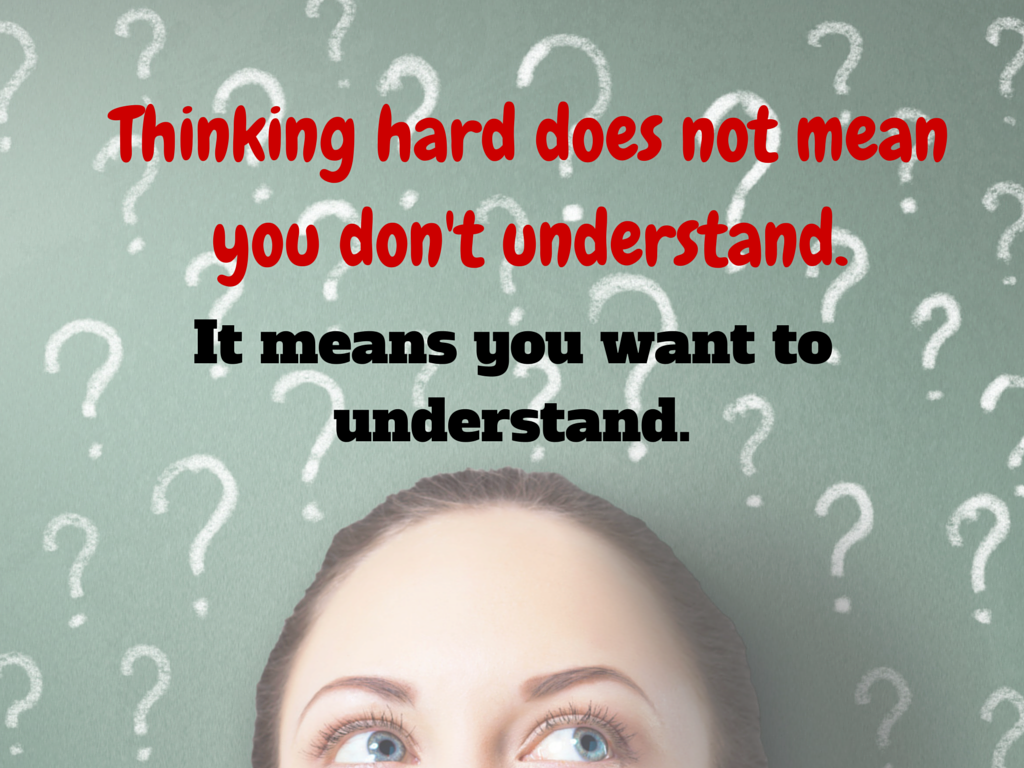Why is it important to preserve historical school video recordings? How about:
- to preserve old recordings that are degrading with time
- to make them more accessible to potential viewers and researchers
- to increase their lifespan
But what’s the best way to do this? Ask a Tech Teacher contributor has some ideas:
3 Effective Ways to Digitize and Preserve School’s Historical Video Recordings
Each year, schools manage and process all sorts of documents and data, starting with students’ personal information and ending with events. These data are stored in each school’s archive for safekeeping over the years.
Therefore, any such archive often contains a mixture of materials that are relevant to the school’s past and present, such as photographs, yearbooks, student publications (newspapers or magazines), administrative records, meeting minutes, curricular materials, and artifacts from significant events.
Schools also keep video records of important activities (usually sports-related), security logs, student performances, teacher evaluations, or historical events like lectures from famous people visiting the campus.
These recordings can serve a plethora of purposes, so it’s only natural that your school wants to make sure the information is well-preserved. And one way to make sure video recordings don’t get damaged over time (especially ones on old storage formats like VHS tapes) is to digitize them.
As such, today we’ll look at some of the most common methods to digitize historical video records and how to make sure the new formats are well-preserved and safe from accidental loss or damage.
How to Digitize Old Video Recordings
Turning old video recordings into digital format is not too difficult, but it can be time-consuming. So, depending on the resources and time you have at your disposal, you can use one of the methods listed below.
1 Use a Video Capture Device (or Digital Converter)
Using a video capture device to convert old videos to digital format is a relatively straightforward process. But you’ll need a few devices, like an old video player (like VCR or camcorder), a computer, and a video capture device.
Once you have all the devices, plus the old video tapes you want to digitize, install the software for the capture device on the computer. Next, connect the video player to the capture device using an RCA cable. This way, you’ll connect the VCR’s output jacks (typically yellow for video, white and red for audio) to the corresponding input jacks of the capture device.
Lastly, connect the USB end of your video capture device to an available USB port on your computer, open the software, and configure the settings. Press play and wait for the capture device to do its job.
The disadvantage of this method is that you can’t speed things up. You have to wait for each tape to play its full length so the capture device can get the entire footage. Also, it’s difficult to create a clean digital copy without breaks for changing the tapes or noise.
It’s also a method for tech-savvy users since you have to understand how a digital converter works and what settings to make to get the best video quality. Plus, if your VCR is not in the best condition, you risk losing the original content without any chance of recovering it.
2. Use a Video-to-DVD Transfer Service
If you don’t have the time and resources to digitize old video tapes yourself, there are plenty of video to DVD transfer services you can use. The main advantage of these services is that you don’t have to do much. You just send out the tapes and wait to receive the digitized content.
Plus, if your tapes are damaged or need cleaning, you can ask for a few extra services. Not to mention that you’ll receive an edited digital copy clean of any noise and interruptions.
3. Screen Recording
If you have time on your hands, you can always apply the screen recording method. With this, you only need a VCR, VHS tapes, a TV or projector, and a digital camera.
The method is quite simple – while the VCR plays the tapes, you record the screen of the TV or projector using the camera (you can also use a smartphone). Just make sure to stabilize the camera and account for lighting, audio, and other factors that may affect the video quality.
This method is less tech-savvy and quite cost-effective, but the results are usually low-quality, and it takes a lot of time to work your way through several tapes.
How to Preserve Your Digitized Copies
While there are plenty of educational videos schools can access online, it’s different when you have several on storage that are easy to access. Plus, many of these old videos include elements of school history and identity that are unique and precious.
So how can you make sure your digital copies won’t get damaged or leaked online?
Well, the best method to store and preserve your digital videos for the long term is a combination of cloud storage and local backup on external hard drives or solid-state drives (SSDs). Cloud storage is safe and offers easy access, while an external hard drive or SSD serves as a safety backup in case something happens to the cloud copies.
Wrap Up
At the end of the day, preserving precious memories is essential, and by converting old video formats to digital, you ensure their longevity. By using a combination of the appropriate methods and secure storage solutions like cloud services and local backups, you can safeguard your digital videos for future generations to cherish and enjoy.
Copyright ©2023 askatechteacher.com – All rights reserved.
Here’s the sign-up link if the image above doesn’t work:
https://forms.aweber.com/form/07/1910174607.htm
Jacqui Murray has been teaching K-18 technology for 30 years. She is the editor/author of over a hundred tech ed resources including a K-12 technology curriculum, K-8 keyboard curriculum, K-8 Digital Citizenship curriculum. She is an adjunct professor in tech ed, Master Teacher, webmaster for four blogs, an Amazon Vine Voice, CSTA presentation reviewer, freelance journalist on tech ed topics, contributor to NEA Today, and author of the tech thrillers, To Hunt a Sub and Twenty-four Days. You can find her resources at Structured Learning.