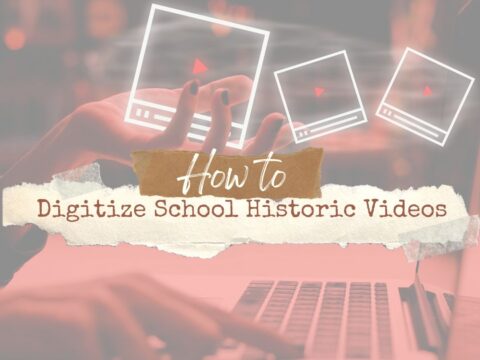Dear Otto is an occasional column where I answer questions I get from readers about teaching tech. If you have a question, please complete the form below and I’ll answer it here. For your privacy, I use only first names.
Dear Otto is an occasional column where I answer questions I get from readers about teaching tech. If you have a question, please complete the form below and I’ll answer it here. For your privacy, I use only first names.
Here’s a great question I got from Lisa:
Hi there! Wondering what your typical classroom structure is like. For example, I will be teaching k-5 in 50 minute classes.
- Differentiate for learners. Show multiple ways to an end so everyone gets it.
- Maintain order–no walking around the classroom. No changing stations because ‘my computer doesn’t work’. No going across the room to get help from a best friend. Stay in seats. Figure out how to solve a tech problem. Get help from a neighbor.
- Rules–collect rules from students at the start of the year and follow them.
- Clean up before they leave–get students used to leaving their stations as they found them.
- Have enrichment available—websites, keyboarding, other. Students don’t always finish at the same time. Have enrichment websites available on the class internet start page so they can quickly move on to those. They can even be games and simulations that tie in with inquiry.
- What to do when it all falls apart (equipment doesn’t work, network is down)—embrace problems. Pause, get student thoughts on fixing things. Be flexible. The goal of technology is critical thinking, problem solving. That is never more evident than when ‘Things Fall Apart’.
- Keep lessons as independent as possible so students can move forward with as little assistance
- teach them to be problem solvers
- keep a To Do list either on the Smartscreen or the class internet start page
Every lesson has three strands woven through whatever else you do:
- Problem solving
- Vocabulary
- keyboarding
Even when ‘things fall apart’, you can pursue those and have a successful day.
To ask Otto a question, email me at askatechteacher@gmail.com
More tips for running your tech class:
5 Free Digital Tools for the No Budget Classroom
How to set up your tech classroom
163 Websites for Teachers to Integrate Tech into Your Classroom
Dear Otto: How do I teach keyboarding in a 25-minute class?
Jacqui Murray has been teaching K-18 technology for 30 years. She is the editor/author of over a hundred tech ed resources including a K-12 technology curriculum, K-8 keyboard curriculum, K-8 Digital Citizenship curriculum. She is an adjunct professor in tech ed, Master Teacher, webmaster for four blogs, an Amazon Vine Voice, CSTA presentation reviewer, freelance journalist on tech ed topics, contributor to NEA Today, and author of the tech thrillers, To Hunt a Sub and Twenty-four Days. You can find her resources at Structured Learning.