 Here’s a free lesson plan from the newest Ask a Tech Teacher book, How to Achieve Common Core with Tech–the Language Strand. This covers K-8, 87 Standards, and has 8 projects.
Here’s a free lesson plan from the newest Ask a Tech Teacher book, How to Achieve Common Core with Tech–the Language Strand. This covers K-8, 87 Standards, and has 8 projects.
BTW, the lines at the front of each step are to check off the skill–track progress in case you don’t complete it in one class period. Feel free to print to out for your classroom use:
Essential Question
Why is appropriate vocabulary essential to academic success?
Lesson Summary
Students teach each other domain-specific words through presentations. This reinforces vocabulary, as well as presentation skills.
By the end of this unit, 3rd-middle school students will review up to 7 L, 4 SL, and 1 WHST, as well as authentically use and review Tier 3 vocabulary (or optionally, Tier 2).
Big Ideas
- Words are beautiful.
- Knowing Tier 3 vocabulary helps students understand the subject.
Materials
Internet, Speak Like a Geek assessments, Speak Like a Geek sign-ups
Teacher Preparation
- Have sign-up sheet available
- Have assessments available
- This lesson plan can be done in the classroom or tech lab. Consider co-teaching:
- Grade level teacher can reinforce academic topics
- Tech lab teacher can reinforce tech skills
- Something happen you weren’t prepared for? No worries. Common Core is about critical thinking and problem solving. Show students how you fix the emergency without a meltdown and with a positive attitude.
Steps
____Required skill level: Enthusiasm for problem solving expected.
____Why is it important students are comfortable with tech terms? Why choose the right words and phrases for conversations? Help students come up with examples like:
- teach themselves how to use a new program/widget/online tool
- troubleshoot a tech problem
- publish/share a project
- become more proficient readers
____Do students understand Figure 12? What’s:
- 5×7
- Double click
- Inset
- Layout
- Template
____Discuss Keith Pruitt’s words:
The direct teaching of vocabulary is essential to academic success
____What problems develop if student doesn’t know right words for circumstance?
____This project explores domain-specific words for any topic of your choice (we use ‘technology’ in a project called ‘Speak Like a Geek’). Alternatively: Use academic inquiry vocab.
____Collect vocab words for Speak Like a Geek presentations in these ways:
- From tech class last year
- Tier 1, 2 or 3 subject-specific words from classroom teacher
- From students—authentic words students don’t understand. Use a virtual wall like Padlet or Linoit where students post unfamiliar tech words. Or, use a physical Vocabulary Wall (i.e., a bulletin board) Do this for, say, three weeks prior to start of project.
____Presentation can be done individually or in group. Demonstrate a presentation:
- Introduce presenter (individually or as a group)
- State word, definition, roots/affixes, sentence, personal experience
- Answer audience questions
- Follow agreed-upon rules for speaking/listening to a group (from Common Core)
____Be sure presentation:
- Demonstrates command of grammar.
- Defines unknown words in context.
- Shows care in choosing words and phrases so definition is clear.
- Avoids nervous movements (i.e., stuttering, giggling, playing with hair).
- Avoids wasted words like ‘umm’, ‘you know’ that demonstrate nervousness.
- Avoids slang. This presentation is a more formal style.
- Takes about three minutes
____Process is as follows. Student:
- Signs up for a word and a date to present
- Gets definition from family, friends, or even teacher as a last resort
- Presents 1) word, 2) definition, 3) roots and affixes, and 4) an authentic sentence that communicates meaning to classmates (‘I like formatting’ is not a good sentence; ‘I format my letter by adding borders and pictures’ is good).
- Shares personal experience using word
- Answers classmate questions
____Sign up for Speak Like a Geek Vocabulary Board via:
- Google Forms
- Google Calendar
- Sign-up Genius
____If using online sign-up, review how to access internet safely and effectively.
____Embed Form or Calendar on class website or similar so students can track presentation dates and topics. Being prepared is their responsibility.
____A note: Every chance you get, use technology to facilitate classes (like SignUpGenius, Google Calendar, Google Forms). Students will see you use tech quickly and facilely and follow your good example. Remember: They want to use tech. Don’t discourage them!
____Review grading (see full list of assessments at end of unit).
____Throughout presentations, expect students to solve hardware problems. Consider:
- Monitor problems—is power on?
- Mouse problems—is there a light on underside of mouse (so it’s getting power)?
- Sound problems—headphones plugged in? Sound on? Student using correct headphones?
- Computer problems—is power on? Is student logged in correctly?
____As you teach, incorporate domain-specific vocabulary and expect students to do the same.
____Continually throughout class, check for understanding.
Common Core (truncated for brevity; refer to original Standards for exact wording)
3rd Grade
- CCSS.ELA-Literacy.L.3–Demonstrate command of grammar and usage during presentation
- CCSS.ELA-Literacy.L.3.3–Use knowledge of language and its conventions when speaking, listening
- CCSS.ELA-Literacy.L.3.4–Clarify meaning of unknown and multiple-meaning word and phrases
- CCSS.ELA-Literacy.L.3.5b–Identify real-life connections between words and their use
- CCSS.ELA-Literacy.SL.3.2–Determine main ideas and supporting details of information presented. Don’t read the definition—communicate it
- CCSS.ELA-Literacy.SL.3.3–Ask and answer questions, offering appropriate elaboration and detail
- CCSS.ELA-Literacy.SL.3.4–Report appropriate facts, speaking clearly at an understandable pace
- CCSS.ELA-Literacy.SL.3.6–Speak in complete sentences to provide detail
4th Grade
- CCSS.ELA-Literacy.L.4.1–Demonstrate command of grammar and usage when speaking
- CCSS.ELA-Literacy.L.4.3–Use knowledge of language and its conventions
- CCSS.ELA-Literacy.L.4.3a–Choose words and phrases to convey ideas precisely
- CCSS.ELA-Literacy.L.4.4–Clarify meaning of unknown and multiple-meaning words and phrases
- CCSS.ELA-Literacy.L.4.4a–Use context as a clue to meaning of word
- CCSS.ELA-Literacy.SL.4.1c–Pose and respond to specific questions to clarify or follow up, and make comments that contribute to discussion and link to remarks of others
- CCSS.ELA-Literacy.SL.4.3–Identify reasons and evidence a speaker provides to support particular points in comments
- CCSS.ELA-Literacy.SL.4.4–Report on a topic in an organized manner; speak clearly at understandable pace
- CCSS.ELA-Literacy.SL.4.6–Use appropriate formal or informal discourse in conveying information
5th Grade
- CCSS.ELA-Literacy.L.5.1–Demonstrate command of conventions of English grammar
- CCSS.ELA-Literacy.L.5.3–Use knowledge of language and its conventions
- CCSS.ELA-Literacy.L.5.4–Clarify meaning of unknown and multiple-meaning words and phrases
- CCSS.ELA-Literacy.L.5.4a–Use context as a clue to meaning of a word
- CCSS.ELA-Literacy.L.5.4c–Consult reference materials, print and digital, for pronunciation and meaning
- CCSS.ELA-Literacy.SL.5.1b–Follow agreed-upon rules for discussions
- CCSS.ELA-Literacy.SL.5.1c–Pose and respond to specific questions with comments that contribute to discussion and elaborate on the remarks of others
- CCSS.ELA-Literacy.SL.5.4–Deliver presentation, sequencing ideas logically with appropriate facts and relevant, descriptive details; speak clearly at an understandable pace
- CCSS.ELA-Literacy.SL.5.6–Adapt speaking style to appropriate context and tasks
Middle School
- CCSS.ELA-Literacy.WHST.6-8.2d–Use precise language and domain-specific vocabulary
- CCSS.ELA-Literacy.L.6.1–Demonstrate command of English (CCSS for 7th, 8th, also)
- CCSS.ELA-Literacy.L.6.3–Use knowledge of language conventions (CCSS for 7th, 8th, also)
- CCSS.ELA-Literacy.L.6.4–Clarify meaning of unknown words and phrases (refer to CCSS for 7th, 8th, also)
- CCSS.ELA-Literacy.L.6.4a–Use context as a clue to meaning (CCSS for 7th, 8th, also)
- CCSS.ELA-Literacy.L.6.4c–Consult reference materials for pronunciation and meaning of word
- CCSS.ELA-Literacy.L.6.4d–Verify meaning
- CCSS.ELA-Literacy.L.6.6–Acquire domain-specific words—make it clear to audience that you understand them and can use them comfortably (refer to CCSS for 7th, 8th, also)
- CCSS.ELA-Literacy.SL.6.1c–Pose comments that contribute to topic. (refer to CCSS for 7th, 8th, also)
- CCSS.ELA-Literacy.SL.6.4–Use eye contact, proper volume, clear pronunciation. (refer to CCSS for 7th/8th too)
Extension:
- This is a great way to start class (ala Responsive Classroom). Students enter, settle in, participate as good listeners/speakers. It’s over in about five minutes.
- Show how to use Google’s define:[the word] to determine definition, but caution students not to use terminology they don’t understand.
- Focus on specialized language of mathematics. Students pick words that address mathematics associated with grade-level standards. These words relate to argument, problem solving, and mathematical explanation.
- Use this project to support vocabulary needs of students with gaps in their verbal and written understanding. Select words that fulfill that need.
- Have students add their word and definition to a class Dictionary on class website, blog or wiki. Create a page for that purpose, students add their information.
- For students nervous to speak in front of people, differentiate—they can make a video or use a communication tool rather than personally present.
More Information:
- See sample vocab list at end of lesson.
- Lesson questions? Go to Ask a Tech Teacher.
- Follow keyboard lessons in K-8 Keyboard Curriculum.
- There are four pages of assessment suggestions, differentiated by grade–too many to include here!
- How to Achieve Common Core with Technology: the Language Strand–-available here
More Lesson Plans:
Common Core Breathes Life into Keyboarding
Common Core requires publishing. Technology makes that happen
Dear Otto: What are Common Core keyboarding standards?
7 Ways Common Core Will Change Your Classroom
Jacqui Murray has been teaching K-18 technology for 30 years. She is the editor/author of over a hundred tech ed resources including a K-12 technology curriculum, K-8 keyboard curriculum, K-8 Digital Citizenship curriculum. She is an adjunct professor in tech ed, Master Teacher, webmaster for four blogs, an Amazon Vine Voice, CSTA presentation reviewer, freelance journalist on tech ed topics, contributor to NEA Today, and author of the tech thrillers, To Hunt a Sub and Twenty-four Days. You can find her resources at Structured Learning.




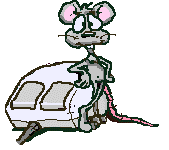
































1 thought on “Common Core Language: Teach Your Students to Speak Like a Geek”
Comments are closed.