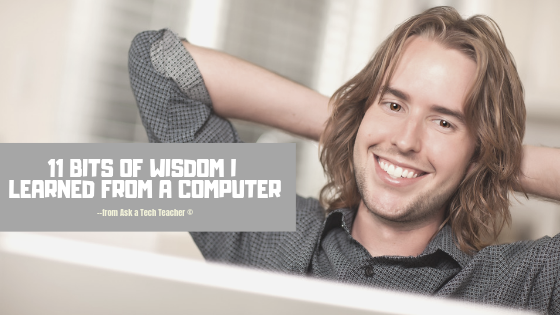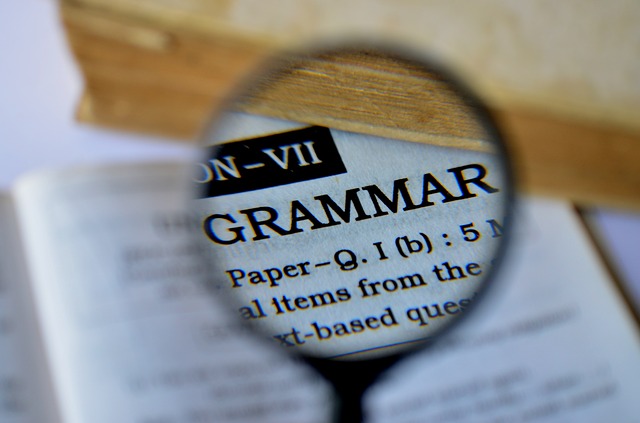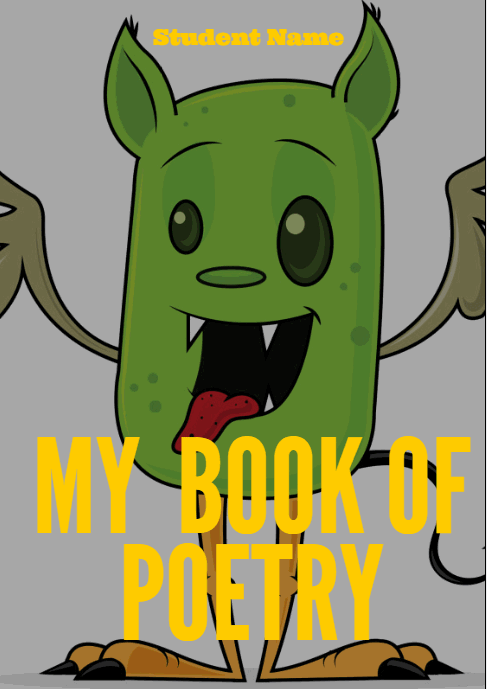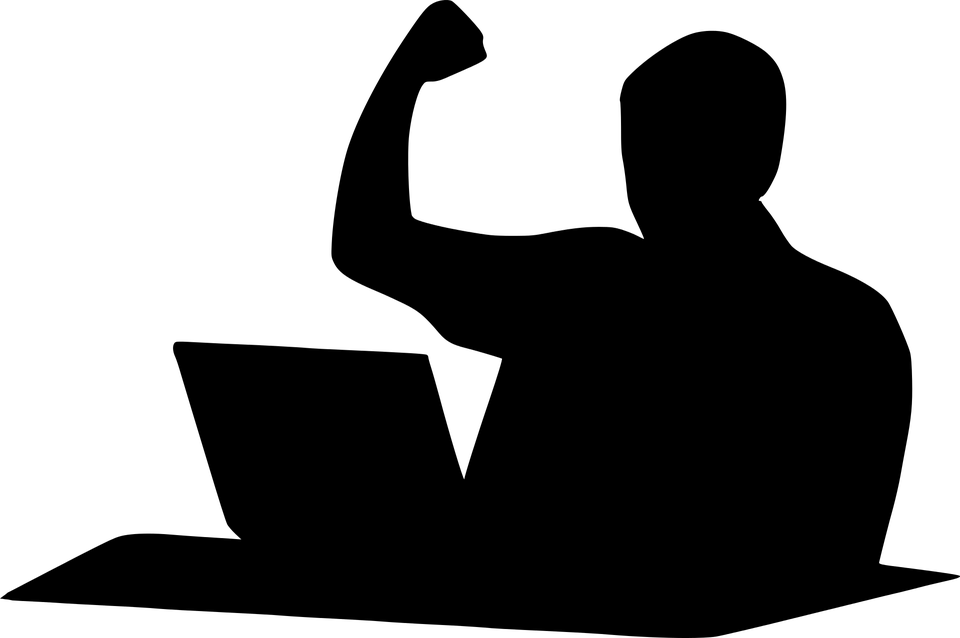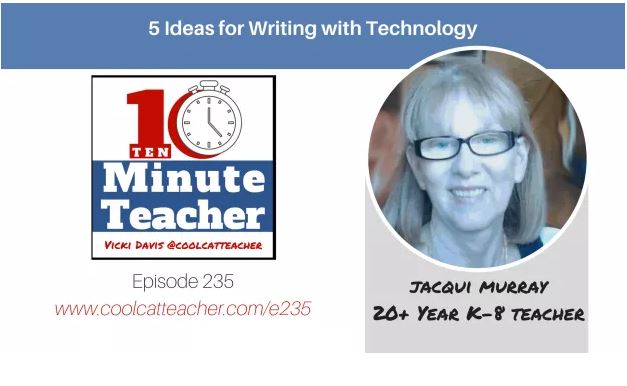Category: Writing
11 Bits of Wisdom I Learned From a Computer
As a teacher-author who relies on technology to bring my dreams to life, even I am surprised by how often technology can be applied to life. I share these humorous gems with efriends, post them on forums, and incorporate them into conversations with colleagues. My goal is to demystify technology, a topic that remains for many confusing and intimidating. If fellow writers learn to approach it light-heartedly, they’ll be more likely to accept it. Here are eleven tech terms I find myself applying daily to many of life’s quirks:
#1: Your short-term memory experienced a denial of service attack
A Denial of Service — a DoS – is defined as: “…an interruption in an authorized user’s access to a computer network…” If I’m the “authorized user” and my brain is the “computer network”, this happens to me often. Laypeople call it a “brain freeze” and it is characterized as an event, a name, or an appointment that should be remembered but isn’t. I simply explain to the class full of curious upturned faces (or colleagues at a staff meeting) that I am experiencing a DoS and ask that they please stand by. (more…)
Share this:
- Click to share on Facebook (Opens in new window) Facebook
- Click to share on X (Opens in new window) X
- Click to share on LinkedIn (Opens in new window) LinkedIn
- Click to share on Pinterest (Opens in new window) Pinterest
- Click to share on Telegram (Opens in new window) Telegram
- Click to email a link to a friend (Opens in new window) Email
- More
How AI is Changing Writing: Check out Robot Don
 Ask a Tech Teacher contributor, Lisa Griffin, has an interesting AI-inspired tool to share with readers. It brings the best of today’s AI functions to classroom writing programs. See what you think:
Ask a Tech Teacher contributor, Lisa Griffin, has an interesting AI-inspired tool to share with readers. It brings the best of today’s AI functions to classroom writing programs. See what you think:
***
We live in a digital era where the kids are in contact in all sorts of technological solutions that help them learn, connect, and have fun. Furthermore, recent tech advancements are facilitating the inclusion of kids with different sorts of disabilities, allowing them to attend regular classes without any trouble.
Nowadays, Artificial Intelligence is becoming more and more accepted in classrooms all over the world. The benefits of technology usage in schools are vast, including everything from grading tests to analyzing weak spots in courses, providing improvement suggestions. The use of AI in writing and education is also displayed through overwhelming employment of various forms of writing checkers powered by AI. One of these writing assistants is Robot Don, an AI-driven software which we are going to discuss in this article.
What does Robot Don bring to the table?
Writing essays on any given topic includes more than just performing deep research and understanding the issue at hand. It’s about practicing the ability to articulate your knowledge in a manner that is easy to understand and follow. In order to accomplish these goals, proper writing skills are a necessity. This includes impeccable spelling, punctuation, wording, and an extensive vocabulary. According to research, most common undergraduate writing errors include faulty sentence structure, misplaced words, poor punctuation, and pretty slim vocabulary.
Share this:
- Click to share on Facebook (Opens in new window) Facebook
- Click to share on X (Opens in new window) X
- Click to share on LinkedIn (Opens in new window) LinkedIn
- Click to share on Pinterest (Opens in new window) Pinterest
- Click to share on Telegram (Opens in new window) Telegram
- Click to email a link to a friend (Opens in new window) Email
- More
5 Favorite Activities to End the School Year
The end of the school year is a time when both students and teachers alike are distracted by thoughts of vacation, sleeping in, and no deadlines. For many, this means, during the last few weeks of school, learning limps to a grinding halt but increasingly, teachers use this time productively to introduce curricular- and standards-aligned activities that “color outside the lines” — step away from the textbook to blend learning with dynamic activities that remind students why they want to be life-long learners. Many of these, educators would love to teach but “just don’t have time for“, even though they align well with broad goals of preparing students for college and career.
If you’re looking for meaningful lessons to wrap up your school year, here are my top picks:
- Digital Passport
- Cool book reports
- Practice keyboarding
- Dig into cyberbullying
- Applied Digital Skills
Digital Passport
Common Sense Media’s award-winning Digital Passport is the gold-standard in teaching digital citizenship to grades 3-5 (or Middle School). This free-to-schools online program mixes videos, games, quizzes, and the challenge of earning badges to teach students the concepts behind digital citizenship:
- Communication
- Privacy
- Cyber-bullying
- How to search
- Plagiarism
It includes certificates of achievement, badges at the completion of units, and a classroom tracking poster to show how students are progressing.
Share this:
- Click to share on Facebook (Opens in new window) Facebook
- Click to share on X (Opens in new window) X
- Click to share on LinkedIn (Opens in new window) LinkedIn
- Click to share on Pinterest (Opens in new window) Pinterest
- Click to share on Telegram (Opens in new window) Telegram
- Click to email a link to a friend (Opens in new window) Email
- More
My Favorite 5 Tech Tools for Teacher-Authors
Here are five of my favorite tech tools for teacher-authors:
 1. A good editing program
1. A good editing program
Whether you’re self-published or agented, you want your documents as clean as possible. You can edit it yourself, use beta readers, or pray, but one more option to include in your toolkit is a good online editing program. Often, these ask you to copy-paste your text into a dialogue box on their website and they take it from there. Sometimes, you upload your entire manuscript. What they do varies from simply checking your grammar and spelling to analyzing pacing, word choice, and more. I like Grammarly for basics and AutoCrit for more detail.
See my Grammarly review here.
2. A digital device
I know lots of people who write the first draft of their documents with paper-and-pencil but almost always, the next version is completed on some sort of digital device. That might be a Mac, PC, iPad, Chromebook, laptop, or in some cases a dedicated word processor like the Retro Freewrite or Alphasmart. Pick one or more that work for you, doesn’t matter which as long as it’s digital and allows you to type and edit your manuscript.
See my reviews here for Chromebooks, iPads
Share this:
- Click to share on Facebook (Opens in new window) Facebook
- Click to share on X (Opens in new window) X
- Click to share on LinkedIn (Opens in new window) LinkedIn
- Click to share on Pinterest (Opens in new window) Pinterest
- Click to share on Telegram (Opens in new window) Telegram
- Click to email a link to a friend (Opens in new window) Email
- More
5 Ways to Become a Better Writer Using Android Apps and Tools
Jennifer Lockman, a journalism major at UCLA, contacted me about her thoughts on how technology has changed the way she and other professionals write. It’s been a while since I was in college so I am excited to share her ideas with you:
***
Technology has definitely changed the art of writing and the means we can use to get our points across. Not so long ago everything involved handwriting (and then typing) a draft, spending hours on revision and proofreading, and eventually submitting a finished text to an editor’s red pen. Thus, doing this kind of work well still takes skills, talent, and perseverance. Luckily for us due to the evolution of technology, everyone with an Android device or access to the internet can get the help needed to write and polish a paper. Whether you’re writing a college paper or the next Great American Novel, there are multiple apps available to help you with the entire process.
Share this:
- Click to share on Facebook (Opens in new window) Facebook
- Click to share on X (Opens in new window) X
- Click to share on LinkedIn (Opens in new window) LinkedIn
- Click to share on Pinterest (Opens in new window) Pinterest
- Click to share on Telegram (Opens in new window) Telegram
- Click to email a link to a friend (Opens in new window) Email
- More
How a Senior Writing Project Helped Make Coeur d’Alene a District of Choice
 In 2015, Idaho adopted an open-enrollment policy allowing families to send students to their school of choice. Despite being a Title I District, Coeur d’Alene established itself as one of the most outstanding districts in the state. School leaders credit a multi-faceted senior writing project, new curricula, and instructional technology for bringing new students to their doors.
In 2015, Idaho adopted an open-enrollment policy allowing families to send students to their school of choice. Despite being a Title I District, Coeur d’Alene established itself as one of the most outstanding districts in the state. School leaders credit a multi-faceted senior writing project, new curricula, and instructional technology for bringing new students to their doors.
This is Coeur d’Alene’s story–how they recognized a need to improve student writing skills and effectively addressed it:
Tucked just north of the Spokane River, along the western side of the panhandle, lies Coeur d’Alene, Idaho. Nine out of 17 schools in the Coeur d’Alene School District (CdA) receive Title I Funding, and according to the 2016 National Education Association survey, Idaho ranks last in per-pupil spending and 47th in the nation for average teacher salary.
In 2015, Idaho passed a state-wide open enrollment law that allows parents to send children to their school of choice. This was good for families, but given the many challenges Coeur d’Alene faced daily, the policy had the potential to greatly affect matriculation throughout the district. CdA Administrators, however, felt that open enrollment could be an important driver of change while also giving parents the ability to choose the best school for their needs.
“We’re not utopia, we have a lot of challenges,”
explained Mike Nelson, the Director of Curricula and Assessments in the Coeur d’Alene Public School District, “but at the same time, we knew a few key changes would be of benefit to all.”
Share this:
- Click to share on Facebook (Opens in new window) Facebook
- Click to share on X (Opens in new window) X
- Click to share on LinkedIn (Opens in new window) LinkedIn
- Click to share on Pinterest (Opens in new window) Pinterest
- Click to share on Telegram (Opens in new window) Telegram
- Click to email a link to a friend (Opens in new window) Email
- More
Grammar Check Websites and Apps That Save Your Writing
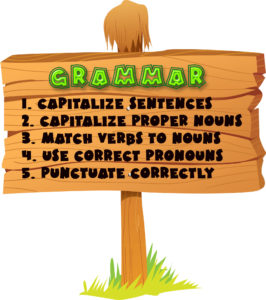 I confess, I cringe when I come across spelling and grammar errors on websites or blogs. To me and many others, that bad first impression creates an authenticity hurdle that’s close to impossible to overcome. Then there are homophones — to or too, your or you’re, their or there or they’re. I know the difference but write them wrong when I’m not paying attention. I am thankful when a well-meaning efriend points it out. And how about those messaging auto-corrections? They turn my words into gibberish.
I confess, I cringe when I come across spelling and grammar errors on websites or blogs. To me and many others, that bad first impression creates an authenticity hurdle that’s close to impossible to overcome. Then there are homophones — to or too, your or you’re, their or there or they’re. I know the difference but write them wrong when I’m not paying attention. I am thankful when a well-meaning efriend points it out. And how about those messaging auto-corrections? They turn my words into gibberish.
I started to think hope grammar errors have become so common that readers are immune until I read these statistics curated by Colin Newcomer:
1,003 UK consumers were interviewed about the factors most likely to damage a view of a brand. The number one response (by far) was “poor spelling or grammar.”
Global Lingo surveyed 1,029 people and found that 59% “would not use a company that had obvious grammatical or spelling mistakes on its website or marketing material”. 74% answered yes when asked whether they noticed spelling or grammar on a company’s website.
Studies show that a single spelling mistake on a website can cut a company’s online sales in half.
It seems everyone equates good writing mechanics with quality whether from a teacher, in her/his lesson plans, or on notes to parents. After all, doesn’t every word processor include spell-check?
In truth, solving this problem isn’t that easy. Consider the difficulty of automating the correction of writing across the globe, with the multitude of cultural spellings, grammar rules, and translations. But perception is reality so it’s incumbent upon teachers to turn out error-free written work and teach students to do the same. Start by explaining how to use automated spelling and grammar checkers (with their blue, green, and red squiggled underlines) but add a deeper level of protection by installing a dedicated grammar checker. If you’re looking for tools beyond the popular Hemingway App, here are the top five websites and browser apps I recommend:
Share this:
- Click to share on Facebook (Opens in new window) Facebook
- Click to share on X (Opens in new window) X
- Click to share on LinkedIn (Opens in new window) LinkedIn
- Click to share on Pinterest (Opens in new window) Pinterest
- Click to share on Telegram (Opens in new window) Telegram
- Click to email a link to a friend (Opens in new window) Email
- More
25 Websites for Poetry Month
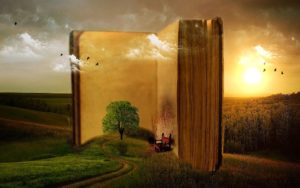 April is National Poetry Month. For thirty days, we celebrate the value and joy that poetry brings to our world. According to the Academy of American Poets, the goals are:
April is National Poetry Month. For thirty days, we celebrate the value and joy that poetry brings to our world. According to the Academy of American Poets, the goals are:
- Highlight the extraordinary legacy and ongoing achievement of American poets
- Introduce more Americans to the pleasures of reading poetry
- Bring poets and poetry to the public in immediate and innovative ways
- Make poetry a more important part of the school curriculum
- Increase the attention paid to poetry by national and local media
- Encourage increased publication, distribution, and sales of poetry books
- Increase public and private philanthropic support for poets and poetry
All across the nation, school, teachers, students, libraries, and families celebrate by reading, writing, and sharing poetry. Here are websites that do all that and more. Share them with students on a class link page, Symbaloo, or another method you’ve chosen to share groups of websites with students:
Acrostic Poems
From ReadWriteThink–students learn about acrostic poetry and how to write it
Share this:
- Click to share on Facebook (Opens in new window) Facebook
- Click to share on X (Opens in new window) X
- Click to share on LinkedIn (Opens in new window) LinkedIn
- Click to share on Pinterest (Opens in new window) Pinterest
- Click to share on Telegram (Opens in new window) Telegram
- Click to email a link to a friend (Opens in new window) Email
- More
Innovative Ways to Encourage Writing
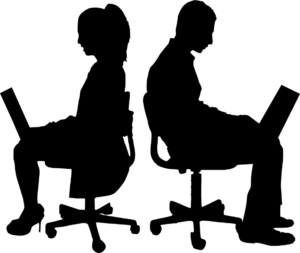 Knowledge is meant to be shared. That’s what writing is about–taking what you know and putting it out there for all to see. When students hear the word “writing”, most think paper-and-pencil, maybe word processing, but that’s the vehicle, not the goal. According to state and national standards (even international), writing is expected to “provide evidence in support of opinions”, “examine complex ideas and information clearly and accurately”, and/or “communicate in a way that is appropriate to task, audience, and purpose”. Nowhere do standards dictate a specific tool be used to accomplish the goals.
Knowledge is meant to be shared. That’s what writing is about–taking what you know and putting it out there for all to see. When students hear the word “writing”, most think paper-and-pencil, maybe word processing, but that’s the vehicle, not the goal. According to state and national standards (even international), writing is expected to “provide evidence in support of opinions”, “examine complex ideas and information clearly and accurately”, and/or “communicate in a way that is appropriate to task, audience, and purpose”. Nowhere do standards dictate a specific tool be used to accomplish the goals.
In fact, the tool students select to share knowledge will depend upon their specific learning style. Imagine if you–the artist who never got beyond stick figures–had to draw a picture that explained the nobility inherent in the Civil War. Would you feel stifled? Would you give up? Now put yourself in the shoes of the student who is dyslexic or challenged by prose as they try to share their knowledge.
When you first bring this up in your class, don’t be surprised if kids have no idea what you’re talking about. Many students think learning starts with the teacher talking and ends with a quiz. Have them take the following surveys:
- North Carolina State University’s learning style quiz
Both are based on the Theory of Multiple Intelligences, Harold Gardner’s iconic model for mapping out learning modalities such as linguistic, hands-on, kinesthetic, math, verbal, and art. Understanding how they learn explains why they remember more when they write something down or read their notes rather than listening to a lecture. If they learn logically (math), a spreadsheet is a good idea. If they are spatial (art) learners, a drawing program is a better choice.
Share this:
- Click to share on Facebook (Opens in new window) Facebook
- Click to share on X (Opens in new window) X
- Click to share on LinkedIn (Opens in new window) LinkedIn
- Click to share on Pinterest (Opens in new window) Pinterest
- Click to share on Telegram (Opens in new window) Telegram
- Click to email a link to a friend (Opens in new window) Email
- More
Technology and Writing: A Conversation with Vicki Davis
Vicki Davis is a teacher, author, podcaster, tweeter, blogger, international presenter, and so much more. I admire her podcasts and posts so was honored when she invited me to chat with her on her podcast, the 10-Minute Teacher. The topic is one dear to my heart: How to use technology to teach writing in creative ways.
Click the image below to access her post where you can listen to the podcast or read the transcript–whichever works better for you. Or scroll down a bit more and you’ll find the podcast embedded:
Vicki’s bio
Share this:
- Click to share on Facebook (Opens in new window) Facebook
- Click to share on X (Opens in new window) X
- Click to share on LinkedIn (Opens in new window) LinkedIn
- Click to share on Pinterest (Opens in new window) Pinterest
- Click to share on Telegram (Opens in new window) Telegram
- Click to email a link to a friend (Opens in new window) Email
- More