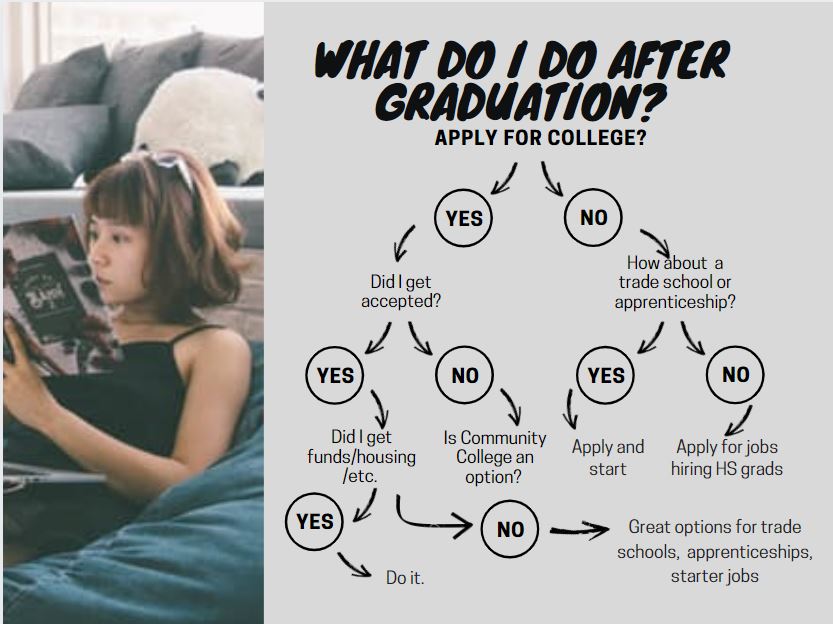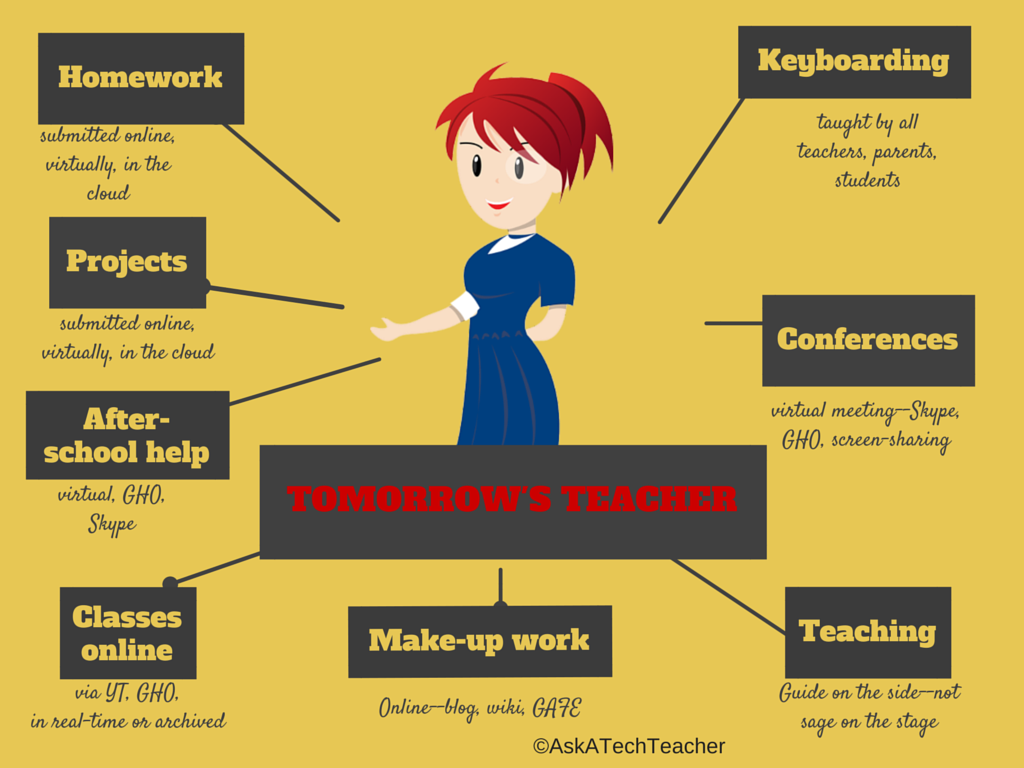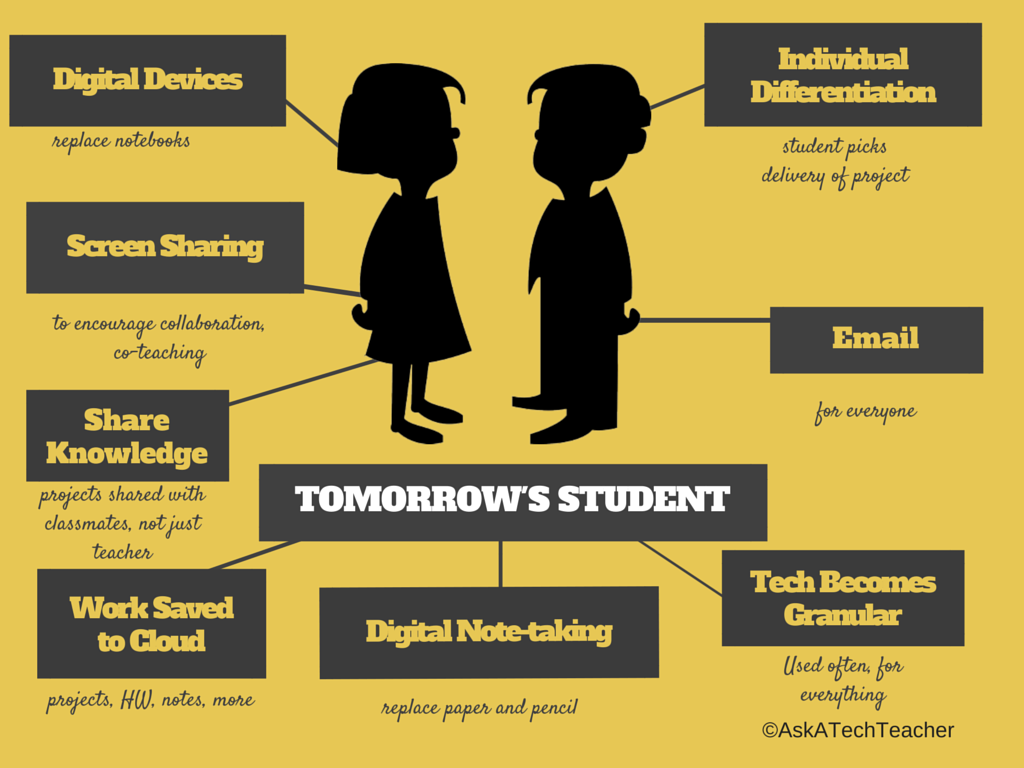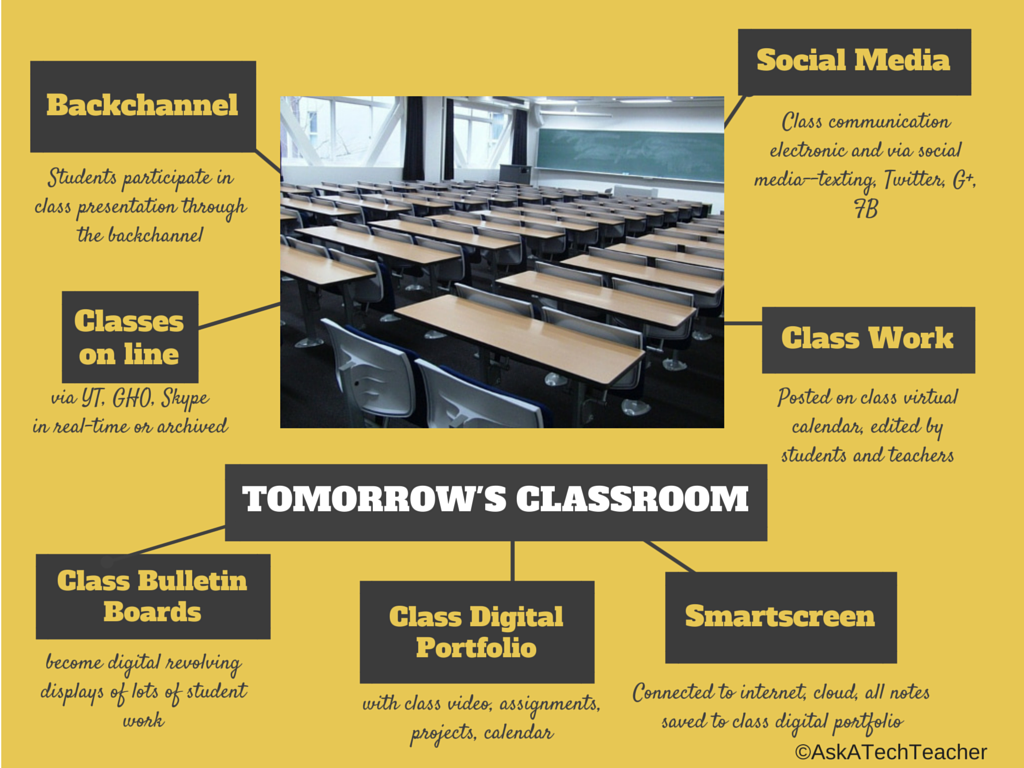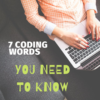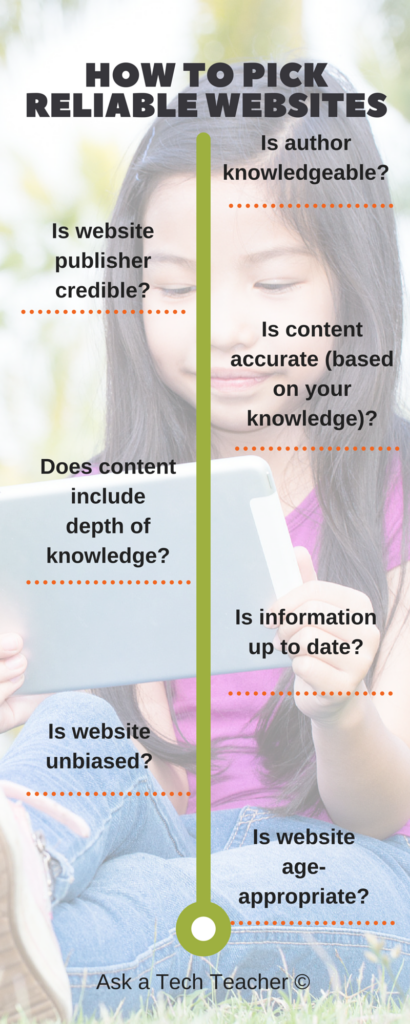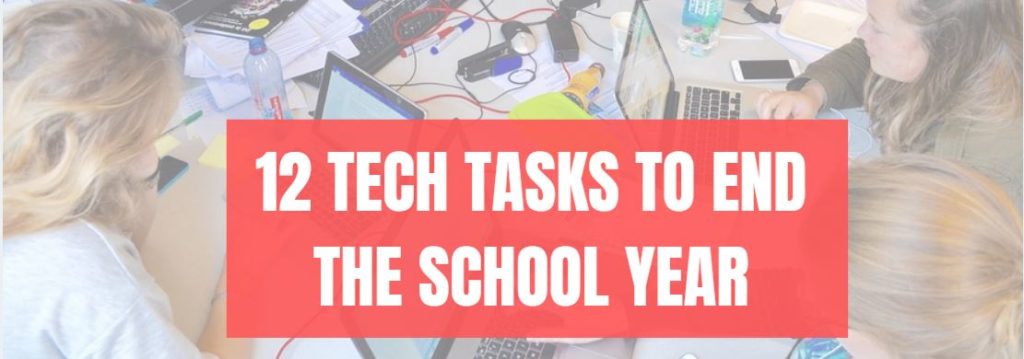Category: Teacher resources
5 (free) Posters on Teaching I
Every month, we’ll share five themed posters that you can share on your website (with attribution), post on your walls, or simply be inspired.
Share this:
What You Might Have Missed in June
Here are the most-read posts for the month of June:
- Websites that add sparkle to spring
- Internet Safety Month–Rules to Live By
- Here’s How to Motivate Summer School Students
- Teacher-Authors–Help me launch my latest prehistoric fiction
- Coding Words You Need To Know
- Most Common Tech Problems You-all Face
- 5 (free) Posters on College and Career
- Tech Ed Resources for your Class–K-8 Keyboard Curriculum
- Be Featured on Ask a Tech Teacher
- Tech Tips for Everyday Life
Share this:
5 (free) Posters on College and Career
Every month, we’ll share five themed posters that you can share on your website (with attribution), post on your walls, or simply be inspired.
This month: College and Career
–for the entire collection of 65 posters, click here
Jacqui Murray has been teaching K-18 technology for 30 years. She is the editor/author of over a hundred tech ed resources including a K-12 technology curriculum, K-8 keyboard curriculum, K-8 Digital Citizenship curriculum. She is an adjunct professor in tech ed, Master Teacher, webmaster for four blogs, an Amazon Vine Voice, CSTA presentation reviewer, freelance journalist on tech ed topics, contributor to NEA Today, and author of the tech thrillers, To Hunt a Sub and Twenty-four Days. You can find her resources at Structured Learning.
Share this:
7 Coding Words You Need To Know
Ask a Tech Teacher contributor, Jeremy Keeshin, is the CEO and co-founder of CodeHS, a leading coding education platform for schools, used by millions of students. He believes educators must focus on teaching students the building blocks of technology–coding, problem-solving, and the vocabulary that clarifies both. Here are a few of the essential tech words that should be part of a students’ daily conversation not just in a tech class but in all learning. OK, maybe not ‘Assembly Language’ but definitely ‘coding’, ‘bits’, ‘debugging’, and ‘apps’ with all of its cousins:
Your Coding Vocab Lesson: 7 Words You Need To Know
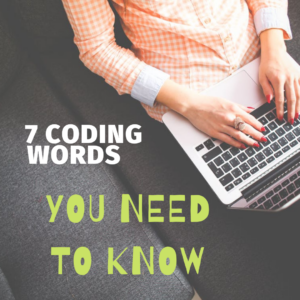 There’s a lot of new vocabulary to pick up as you enter the world of coding. Here’s a few words to help you get started navigating code.
There’s a lot of new vocabulary to pick up as you enter the world of coding. Here’s a few words to help you get started navigating code.
1. Code and Coding
Let’s start at the beginning: What is code? What is coding?
Coding is giving instructions to a computer. Code is the instructions for the computer.
Your first line of code might look something like this:
print("Hello")
This prints “Hello” out to the screen. When you type an email and hit send, someone has written code to make that work. When you open your phone, hit an icon that looks like a camera, take a photo, and it saves to the cloud—that is code. Code is what powers any technology or software you use.
2. Programming Language
Code is written in a particular programming language, which is the set of rules, or language, for giving instructions to the computer. The language may have some specific syntax about what code you can write.
There are many different programming languages used for different things. A few popular programming languages include JavaScript, Python, C++, and Java. They are built for different use cases and have different tradeoffs.
Just like foreign languages, programming languages are often related to each other; they have different histories and taxonomies; and they evolve over time.
Share this:
Here’s a Preview of June
Here’s a preview of what’s coming up on Ask a Tech Teacher in June:
- What is Genius Hour and Why Should I Love it?
- Internet Safety Month
- How to Motivate Summer School Students
- Tech Tips
- Coding Vocabulary
- Online PD
- 5 Steps to Personal Privacy
- Free Posters
- What’s the hardest tech problem?
- K-8 Tech Curriculum
Share this:
What You Might Have Missed in May
Here are the most-read posts for the month of May
Jacqui Murray has been teaching K-18 technology for 30 years. She is the editor/author of over a hundred tech ed resources including a K-12 technology curriculum, K-8 keyboard curriculum, K-8 Digital Citizenship curriculum. She is an adjunct professor in tech ed, Master Teacher, webmaster for four blogs, an Amazon Vine Voice, CSTA presentation reviewer, freelance journalist on tech ed topics, contributor to NEA Today, and author of the tech thrillers, To Hunt a Sub and Twenty-four Days. You can find her resources at Structured Learning.
Share this:
10 Digital Platforms to Teach Remotely
 There are more options for digital learning than Zoom. Check out these:
There are more options for digital learning than Zoom. Check out these:
- Big Blue Button–great conference app but embedded in LMS (not standalone)
- Canvas–with their Conference option (Big Blue Button)
- Draw Chat–virtual meeting with a whiteboard
- FaceTime–from Apple
- Google Meet–through Google Classroom or not; must use Google account and Chrome browser
- Microsoft Teams
- Skype
- Webex–from Cisco
- Webroom.net — virtual conference or meeting room
- Zoom
Share this:
5 (free) Posters on Internet and Websites 1
Every month, we’ll share five themed posters that you can share on your website (with attribution), post on your walls, or simply be inspired.
This month: Internet and Websites 1
Share this:
12 Tech Tasks To End the School Year
Wrapping up your school technology for the summer is as complicated as setting it up in September. There are endless backups, shares, cleanings, changed settings, and vacation messages that — if not done right — can mean big problems when you return from summer vacation. If you have a school device, a lot of the shutdown steps will be done by the IT folks as they backup, clean, reformat, and maybe re-image your device. If you have a personal device assigned by the school but yours to take home, the steps may be more numerous but really, not more complicated.
Here’s a list. Skip those that don’t apply to you and complete the rest. I won’t take time in this article (I’m at about 1000 words right now) for a how-to on each activity so if you don’t know how to complete one, check with your IT folks or Google it:
Make sure your firewall and antivirus programs are working.
Many computers come with a built-in one to keep viruses and malware out that slow your computer. Sometimes, they seem to turn off by themselves (I have no idea why). Check to be sure yours is active. If you have a Chromebook or an iPad, don’t even worry about this.
Clean out your documents.
Sort through the documents you collected this year and get rid of those you don’t need anymore. It’s intimidating, like a file cabinet that hasn’t been opened in months –- or years — and is covered with spider webs. If you don’t do this regularly, the computer must finger through these unused files every time you search. If you hate throwing anything away, create an ‘Old’ folder, toss them all in it, and save that to a flash drive or in the cloud.
Share this:
What You Might Have Missed in April
Here are the most-read posts for the month of April :
- Whiteboard Apps You’ll Love
- JotForm Approvals–Great Way to Manage Workflow
- 5 Websites for 4th Grade Word Study
- 16 Spring Cleaning Steps for Computers
- What Do You Think is the Hardest Tech Problem? (a poll)
- 5 (free) Security Posters
- Using VR in Schools
- Classroom Activities for Earth Day
- Need math resources? Have students try these
- 15+ Websites to Teach Financial Literacy
Jacqui Murray has been teaching K-18 technology for 30 years. She is the editor/author of over a hundred tech ed resources including a K-12 technology curriculum, K-8 keyboard curriculum, K-8 Digital Citizenship curriculum. She is an adjunct professor in tech ed, Master Teacher, webmaster for four blogs, an Amazon Vine Voice, CSTA presentation reviewer, freelance journalist on tech ed topics, contributor to NEA Today, and author of the tech thrillers, To Hunt a Sub and Twenty-four Days. You can find her resources at Structured Learning.