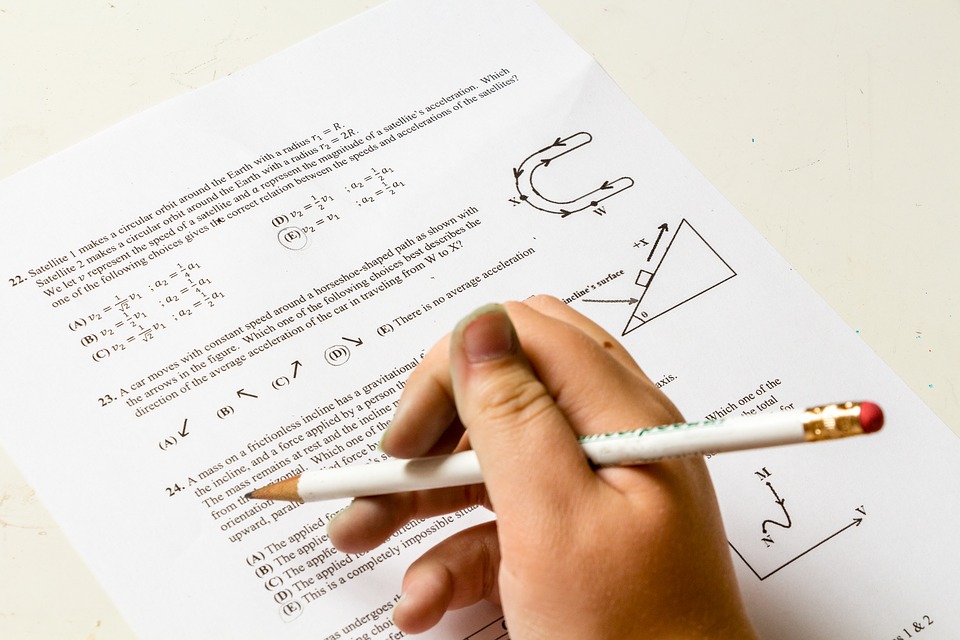Category: Reviews
The Case for Positive Reinforcement in Classrooms
Every teacher knows that students do better with positive reinforcement. As tempting as “punishment” might sound when referring to that student who has scrambled your last nerve, to explain consequences of actions in positive terms goes much further toward student success not only in school but in the ongoing effort to build life-long learners.
“Positive reinforcement, whether it be with your family, when following laws, or with students, can best be defined as the logical consequences of doing what’s right.” –Jacqui Murray
As an education pedagogy, pursuing a classroom management system that revolves around positive reinforcement is called Positive Behavioral Interventions and Support, or PBIS. The importance of using tools that prevent disruptive behavior and support students is explained by NEA Past President Lily Eskelsen Garcia:
The most effective tool teachers have to handle problem behavior is to prevent it from occurring in the first place. Positive Behavioral Interventions and Supports (PBIS) programs help teachers recognize the significance of classroom management and preventive school discipline to maximize student success. PBIS strategies are critical to providing all young people with the best learning environment.
Committed teachers can accomplish this in a variety of ways including supportive words, prizes, special activities, certificates, badges, and modeling proper behavior. Here are four online options that support the goal of recognizing students in a positive way:
Share this:
- Click to share on Facebook (Opens in new window) Facebook
- Click to share on X (Opens in new window) X
- Click to share on LinkedIn (Opens in new window) LinkedIn
- Click to share on Pinterest (Opens in new window) Pinterest
- Click to share on Telegram (Opens in new window) Telegram
- Click to email a link to a friend (Opens in new window) Email
- More
Tech Ed Resources for your Class–Digital Citizenship
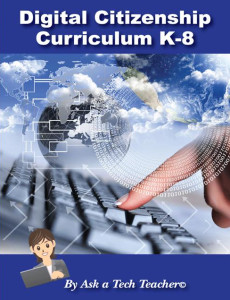 I get a lot of questions from readers about what tech ed resources I use in my classroom so I’m going to take a few days this summer to review them with you. Some are edited and/or written by members of the Ask a Tech Teacher crew. Others, by tech teachers who work with the same publisher I do. All of them, I’ve found well-suited to the task of scaling and differentiating tech skills for age groups, scaffolding learning year-to-year, taking into account the perspectives and norms of all stakeholders, with appropriate metrics to know learning is organic and granular.
I get a lot of questions from readers about what tech ed resources I use in my classroom so I’m going to take a few days this summer to review them with you. Some are edited and/or written by members of the Ask a Tech Teacher crew. Others, by tech teachers who work with the same publisher I do. All of them, I’ve found well-suited to the task of scaling and differentiating tech skills for age groups, scaffolding learning year-to-year, taking into account the perspectives and norms of all stakeholders, with appropriate metrics to know learning is organic and granular.
Today: K-8 Digital Citizenship Curriculum
Overview
K-8 Digital Citizenship Curriculum–9 grade levels. 17 topics. 46 lessons. 46 projects. A year-long digital citizenship curriculum that covers everything you need to discuss on internet safety and efficiency, delivered in the time you have in the classroom.
Digital Citizenship–probably one of the most important topics students will learn between kindergarten and 8th and too often, teachers are thrown into it without a roadmap. This book is your guide to what children must know at what age to thrive in the community called the internet. It blends all pieces into a cohesive, effective student-directed cyber-learning experience that accomplishes ISTE’s general goals to:
- Advocate and practice safe, legal, and responsible use of information and technology
- Exhibit a positive attitude toward using technology that supports collaboration, learning, and productivity
- Demonstrate personal responsibility for lifelong learning
- Exhibit leadership for digital citizenship
Share this:
- Click to share on Facebook (Opens in new window) Facebook
- Click to share on X (Opens in new window) X
- Click to share on LinkedIn (Opens in new window) LinkedIn
- Click to share on Pinterest (Opens in new window) Pinterest
- Click to share on Telegram (Opens in new window) Telegram
- Click to email a link to a friend (Opens in new window) Email
- More
Today’s Meet is Closed. What are your Alternatives?
 As of June 16, 2018, Today’s Meet closed (read the full details here). That iconic backchannel chat platform for classroom teachers and learners, the one that for ten years was the first name thought of when discussing feedback and collaboration, one that quickly became a staple in classrooms and conferences. I went to my PLN for thoughts on what they’ll use in its stead. It turns out, there are good options, depending upon whether you primarily use Today’s Meet for:
As of June 16, 2018, Today’s Meet closed (read the full details here). That iconic backchannel chat platform for classroom teachers and learners, the one that for ten years was the first name thought of when discussing feedback and collaboration, one that quickly became a staple in classrooms and conferences. I went to my PLN for thoughts on what they’ll use in its stead. It turns out, there are good options, depending upon whether you primarily use Today’s Meet for:
- backchannel and student response
- polls, forms, or surveys
- warm-up and exit tickets
Here are webtool replacements you can use for summer or fall classes:
Backchannel and Student Response
A backchannel is a way for students to chat about lesson material while it’s being taught. It occurs in realtime but is non-intrusive to classwork. The teacher can throw a question out to students and evaluate learning or needs based on answers. Or students can pose a question and get answers from classmates. Here are three options you will like:
Share this:
- Click to share on Facebook (Opens in new window) Facebook
- Click to share on X (Opens in new window) X
- Click to share on LinkedIn (Opens in new window) LinkedIn
- Click to share on Pinterest (Opens in new window) Pinterest
- Click to share on Telegram (Opens in new window) Telegram
- Click to email a link to a friend (Opens in new window) Email
- More
Kiddom Helps Administrators Manage Change
 Kiddom is an easy-to-use learning management system alternative that provides educators with an effective alternative to Google Classroom. Its pages are visual and easy-to-understand, enabling teachers to quickly create lesson plans, find targeted resources, and determine how students are doing. Click here for my full review.
Kiddom is an easy-to-use learning management system alternative that provides educators with an effective alternative to Google Classroom. Its pages are visual and easy-to-understand, enabling teachers to quickly create lesson plans, find targeted resources, and determine how students are doing. Click here for my full review.
What Kiddom does that few other education webtools do is provide free educator and administrator guides on topics such as Standards-based Grading, Blended Learning, and lesson planning (click for my reviews of these). Their newest is the twenty-eight-page ISTE-aligned Change Management eBook. It addresses how to create a sense of urgency, build a coalition, form and communicate your strategic vision, enable action by removing barriers and instituting change, generate short-term wins, and more.
Eric Sheniger, a Senior Fellow at the International Center for Leadership in Education, argues that when considering changes, especially in the realm of education technology, administrators should begin by naming the reasons behind our decision before doing anything else. Start by considering: What is your vision for how technology will be utilized to improve students’ learning outcomes?
In the oft-daunting world of tech-infused education, this guide provides effective strategies to lead the way from wherever you are, be it paper-and-pencil or tech comfort, to where you need to be.
Share this:
- Click to share on Facebook (Opens in new window) Facebook
- Click to share on X (Opens in new window) X
- Click to share on LinkedIn (Opens in new window) LinkedIn
- Click to share on Pinterest (Opens in new window) Pinterest
- Click to share on Telegram (Opens in new window) Telegram
- Click to email a link to a friend (Opens in new window) Email
- More
Gamechanger: Type to Learn is Now in the Cloud!
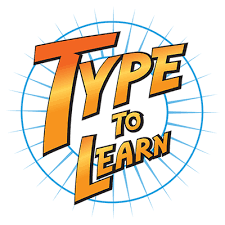 When I started teaching a decade ago, Type to Learn was the MS Word of typing programs–everyone used it. The game-based keyboarding program was fun, engaging, and actually worked. Students graduated from the thirty-forty lessons (that took about a year to get through) with the skills they needed to become fast and accurate typists who could use the keyboard as an effective tool in both classwork and homework.
When I started teaching a decade ago, Type to Learn was the MS Word of typing programs–everyone used it. The game-based keyboarding program was fun, engaging, and actually worked. Students graduated from the thirty-forty lessons (that took about a year to get through) with the skills they needed to become fast and accurate typists who could use the keyboard as an effective tool in both classwork and homework.
At some point in the past, busy teachers moved away from a committed program that teaches typing to solutions that promised to automate the process with rote drills and games. With most of these freemium online programs, students log in and get started. No installation, no set-up, often little supervision, just typing. The problem is, they don’t work very well. With the push to move assessments online, students need good keyboarding skills. That means:
…fast accurate typing as a tool for writing and test-taking, not a distraction
If you’re one of the many who realize your students’ typing skills aren’t up to this standard, you’ll love Type to Learn’s game-changing update: It’s now in the cloud. No more software downloads. No more inability to sync between home and school. No more “runs only on desktops and laptops”.
Let me back up and describe Type to Learn Cloud. It’s a comprehensive typing program that teaches not just the basics but advanced skills necessary to become fast and accurate touch typists. It does this through a process of review, demonstration, practice, and assessment. Using avatar-like animation, engaging sounds, and colorful graphics, rolled out in a space-themed story, students progress through thirty-six lessons, five games per lesson, and seven assessments to complete the interactive missions that will save their world. It operates in the cloud, works on most digital devices (including Chromebooks and iPads with an external keyboard), and plays well with all browsers. Students can work from home or school and their progress syncs between the two.
Share this:
- Click to share on Facebook (Opens in new window) Facebook
- Click to share on X (Opens in new window) X
- Click to share on LinkedIn (Opens in new window) LinkedIn
- Click to share on Pinterest (Opens in new window) Pinterest
- Click to share on Telegram (Opens in new window) Telegram
- Click to email a link to a friend (Opens in new window) Email
- More
Kiddom’s Content Library Makes Differentiation Faster Than Ever
 A stand-out webtool among standards-based grading platforms is a free online program called Kiddom (click for my review). Kiddom is designed to help teachers curate individual learning experiences with pages that are visual and easy-to-understand, and enable teachers to quickly determine student progress and where remediation is needed.
A stand-out webtool among standards-based grading platforms is a free online program called Kiddom (click for my review). Kiddom is designed to help teachers curate individual learning experiences with pages that are visual and easy-to-understand, and enable teachers to quickly determine student progress and where remediation is needed.
While it offers many appealing pieces (homework assignment and grading, easy communication, and built-in metrics), one unique to Kiddom is their robust K-12 content library. Designed to offer lessons, videos, lectures, quizzes, and more that differentiate for individual students, its real power is making the resources of the most respected names in edtech available with one click. This includes:
- ABCYa.com
- CK-12
- Desmos
- Everfi
- Flocabulary
- IXL Learning
- Khan Academy
- Learn Zillion
- Newsela
- PBS Learning Media
- Quill.org
- Rocket Lit
The library is searchable by topic with preview features for selections.
Share this:
- Click to share on Facebook (Opens in new window) Facebook
- Click to share on X (Opens in new window) X
- Click to share on LinkedIn (Opens in new window) LinkedIn
- Click to share on Pinterest (Opens in new window) Pinterest
- Click to share on Telegram (Opens in new window) Telegram
- Click to email a link to a friend (Opens in new window) Email
- More
Study.com Makes the College Dream a Reality for Lots of Students
 In a world where college fees go up every year, where the cost of campus-based classes invariably includes expensive extras, where the time commitment to complete college classes often can’t be balanced with work and family needs, Study.com stands out. These web-based classes offer motivated students a self-paced, self-directed path to achieving their college dreams in an affordable, flexible, quality ecosystem that prepares them for future careers in fields they love.
In a world where college fees go up every year, where the cost of campus-based classes invariably includes expensive extras, where the time commitment to complete college classes often can’t be balanced with work and family needs, Study.com stands out. These web-based classes offer motivated students a self-paced, self-directed path to achieving their college dreams in an affordable, flexible, quality ecosystem that prepares them for future careers in fields they love.
Study.com (formerly called Education-Portal) is a distance learning portal that provides over 70,000 lessons in fifteen subjects (including algebra, calculus, physics, chemistry, macro- and microeconomics, and more) aligned with popular textbooks. The engaging video summaries of textbook material provide access to more than a thousand full-length college courses.
Students sign up for a Study.com membership (there are three options) and take as many classes as they’d like each month. Depending upon the level of service subscribed to, students can view videos, take practice quizzes and exams, and get credit for classes passed through a proctored exam. All they need is an internet connection and a webcam (for proctored exams). Each course has about a hundred videos, each 5-10 minutes in length. In the College Accelerator membership, subscribers earn college credits that can be transferred to any one of over two thousand participating colleges and universities.
Study.com also offers a special (fee-based) Teacher Edition where educators can set up five virtual classrooms with up to 50 students in each, share class-themed videos, assign lessons and quizzes as homework, grade student work, print out worksheets, and get detailed reports on student progress. Lessons can be pushed out to the entire class or specific students. They can be uploaded to Google Classroom, Schoology, Blackboard, and a selection of other LMSs. Students join with a free Study.com account that can be accessed with mobile apps (with the exception of proctored exams).
Share this:
- Click to share on Facebook (Opens in new window) Facebook
- Click to share on X (Opens in new window) X
- Click to share on LinkedIn (Opens in new window) LinkedIn
- Click to share on Pinterest (Opens in new window) Pinterest
- Click to share on Telegram (Opens in new window) Telegram
- Click to email a link to a friend (Opens in new window) Email
- More
Clutch Prep: When You Need Help With a Class You Must Pass
 Clutch Prep calls themselves “the video version of textbooks” but really, that doesn’t give you the full flavor of what they offer. Their academic how-to videos are textbook-specific so you pick the ones used in your classes, even by your teacher. Videos cover each chapter and can be used as a preview or review. Practice questions monitor understanding to see if you’re ready for summative tests. Answers include an explanation of how to reach the correct answer. Every student is assigned a tutor who is available to answer questions if needed.
Clutch Prep calls themselves “the video version of textbooks” but really, that doesn’t give you the full flavor of what they offer. Their academic how-to videos are textbook-specific so you pick the ones used in your classes, even by your teacher. Videos cover each chapter and can be used as a preview or review. Practice questions monitor understanding to see if you’re ready for summative tests. Answers include an explanation of how to reach the correct answer. Every student is assigned a tutor who is available to answer questions if needed.
So, yes, it’s academic video tutorials–Plus.
Clutch Prep was founded on the idea that students would prefer to re-learn a concept from scratch rather than patch the holes in their knowledge. Geared for college-level classes, this also works well for high school AP classes. With over 348,000 students answering 14,5000 discrete practice problems, 90% of whom improve their grades, it seems like a no-brainer. You can sign up for free to watch a limited number of videos. The full program requires a fee that varies depending on how many classes you take and how you pay.
Share this:
- Click to share on Facebook (Opens in new window) Facebook
- Click to share on X (Opens in new window) X
- Click to share on LinkedIn (Opens in new window) LinkedIn
- Click to share on Pinterest (Opens in new window) Pinterest
- Click to share on Telegram (Opens in new window) Telegram
- Click to email a link to a friend (Opens in new window) Email
- More
5 Great Websites to Make Spring Sparkle
 Last year was a boom year for edtech web tools. There were so many, I couldn’t keep up. I would discover what seemed to be a fantastic tool (most likely discovered in FreeTech4Teachers, Alice Keeler, or one of the other tech ed blogs I follow), give it about five minutes to prove itself, and then, depending upon that quick review, either dig deeper or move on. If it was recommended by a colleague in my professional learning network, I gave the site about twice as long but still, that’s harsh. I certainly couldn’t prove my worth if given only five minutes!
Last year was a boom year for edtech web tools. There were so many, I couldn’t keep up. I would discover what seemed to be a fantastic tool (most likely discovered in FreeTech4Teachers, Alice Keeler, or one of the other tech ed blogs I follow), give it about five minutes to prove itself, and then, depending upon that quick review, either dig deeper or move on. If it was recommended by a colleague in my professional learning network, I gave the site about twice as long but still, that’s harsh. I certainly couldn’t prove my worth if given only five minutes!
Nevertheless, that’s how it is because there are too many options. Here’s what I wanted to find out in the five minutes:
- Is the creator someone I know and trust (add-ons by Alice Keeler always fit that requirement)?
- Is it easy to access? Meaning, does it open and load quickly without the logins I always forget?
- Is it easy to use? Meaning, are links to the most important functions on the start page? For example, in Canva, I can create a flier for my class in under five minutes because the interface is excellent.
- For more complicated tools, how steep is the learning curve? Does the site offer clear assistance in the form of videos, online training, or a helpline?
- Is the content age-appropriate for the grades I teach?
- Is it free or freemium, and if the latter, can I get a lot out of it without paying a lot? I don’t like sites that give me “a few” uses for free and then charge for more. Plus, free is important to my students who may not be able to use it at home unless there’s no cost attached.
- Is there advertising? Yes, I understand “free” probably infers ads so let me amend that to: Is it non-distracting from the purpose of the webtool?
- How current is it? Does it reflect the latest updates in standards, pedagogy, and hardware?
- Does it fulfill its intended purpose?
- Has it received awards/citations from tech ed groups I admire?
After all that, here are five websites that I discovered last year, loved, and will use to brighten the Spring months:
Share this:
- Click to share on Facebook (Opens in new window) Facebook
- Click to share on X (Opens in new window) X
- Click to share on LinkedIn (Opens in new window) LinkedIn
- Click to share on Pinterest (Opens in new window) Pinterest
- Click to share on Telegram (Opens in new window) Telegram
- Click to email a link to a friend (Opens in new window) Email
- More
How to Prepare for the SAT
 Taking the Scholastic Aptitude Test (SAT) has become a right-of-passage for high school students as they leave formal education and enter the next phase of learning. Over seven million will take SAT tests in 2018 in January, March/April, May, June, October, November, or December. Some will take it for the first time; some for the umpteenth time. For many, it represents a last desperate attempt to qualify for the college of their dreams.
Taking the Scholastic Aptitude Test (SAT) has become a right-of-passage for high school students as they leave formal education and enter the next phase of learning. Over seven million will take SAT tests in 2018 in January, March/April, May, June, October, November, or December. Some will take it for the first time; some for the umpteenth time. For many, it represents a last desperate attempt to qualify for the college of their dreams.
In an earlier article, I focused on preparation for the essay portion of the SAT. This time, I’ll discuss some of the great online sites that help students prepare for the math and reading portions. I’ve based my selections on the following criteria:
- ease of use — accounts are easy to set up with access to both the site and materials quick and intuitive
- well-rounded — nicely differentiated tools that address varied student learning styles
- quantity and quality of available prep materials — materials are both in-depth and in a variety of formats (written, online, video, live/chat) with explanations of answers
- cost vs. value — free is nice but if students get good value for fee-based resources, that’s just as important
- time commitment — students can spend as much or little time as they have on any given day
Here are eleven options for SAT preparation, from my Top Five choices to six Honorable Mentions. All are easy to use, differentiated, up-to-date on the recent changes to the SAT, and represent a good investment of both time and money:
Share this:
- Click to share on Facebook (Opens in new window) Facebook
- Click to share on X (Opens in new window) X
- Click to share on LinkedIn (Opens in new window) LinkedIn
- Click to share on Pinterest (Opens in new window) Pinterest
- Click to share on Telegram (Opens in new window) Telegram
- Click to email a link to a friend (Opens in new window) Email
- More