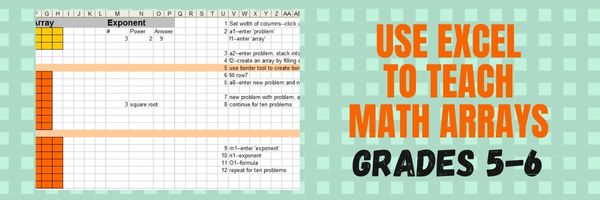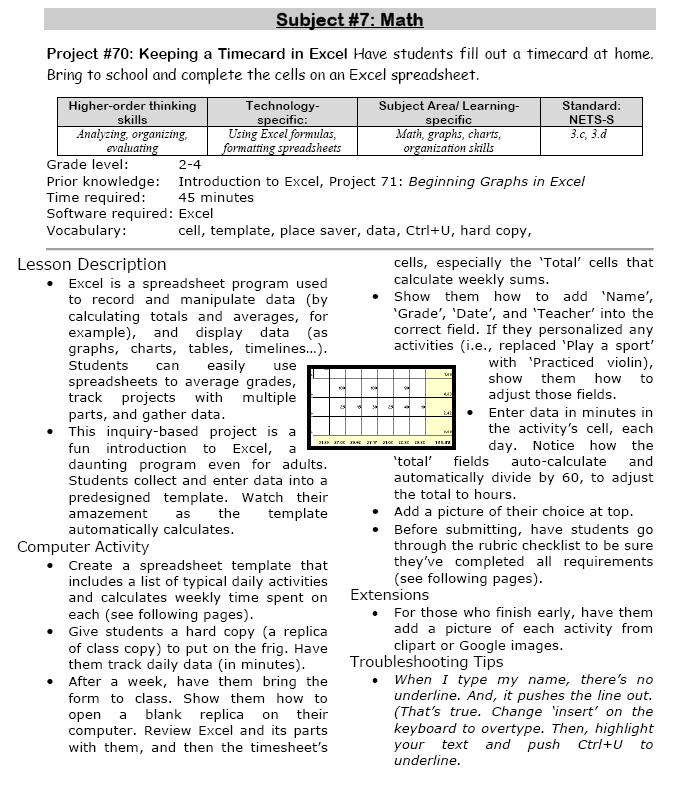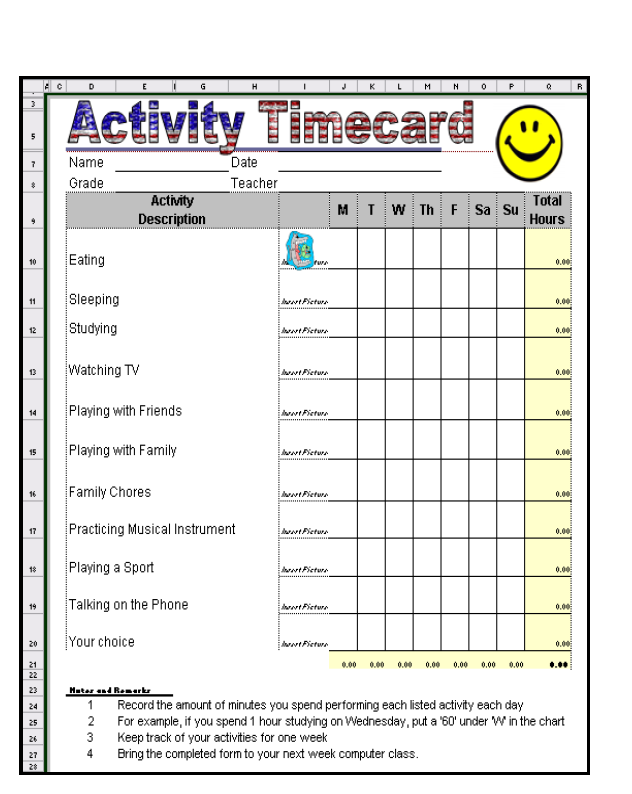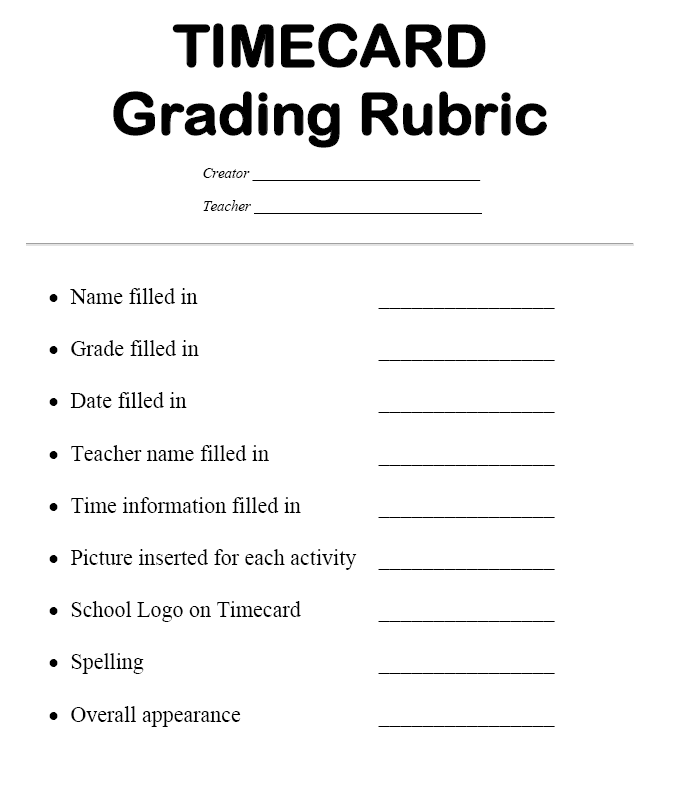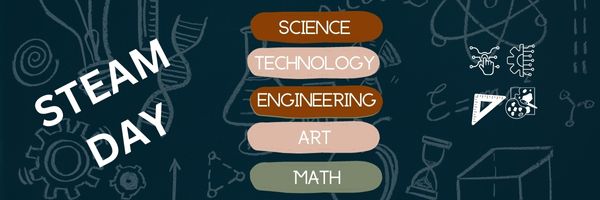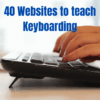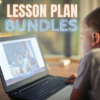Category: Lesson plans
How to Use Excel to Teach Math Arrays
Know Computer Hardware
Learning computers starts in kindergarten with understanding hardware. This lesson plan (#103 in the lesson plan book noted below) includes three pages. Introduce less with K, more each year until by sixth grade, students are good hardware problem solvers because they understand the basics.
Page 2 is an assessment you can either print out and have students fill in or push out to students to be completed online.
Share this:
How to Keep a Timecard in Excel
This project (#70 in the collection of #110) hides a spreadsheet’s power behind a template you create and students fill out at home. If they’re older and more familiar with spreadsheets, involve them in creating the template. If the lesson plans are blurry, click on them for a full size alternative.
Note: The example uses Excel, but it works just as well with Google Spreadsheets.
–from 55 Technology Projects for the Digital Classroom
Share this:
Free MLK Lesson Plans
In honor of Martin Luther King:
The 19-page two-lesson plan bundle to teach about Martin Luther King (click for more information) is Free through Jan. 17, 2023. Lesson plans include:
-
-
-
- an Event Chain of Dr. King’s impact on American history
- interpreting his words with a visual organizer
-
-
Share this:
100s of Websites on STEM-STEAM
After you’ve checked out our favorite STEAM resources, here are some of those that teachers use to teach STEM and STEAM:
Science
Technology
Engineering
Art
Math
Share this:
Halloween Projects, Websites, Apps, Books, and a Costume
Three holidays are fast-approaching–Halloween, Thanksgiving, and Christmas. If you’re a teacher, that means lots of tie-ins to make school festive and relevant to students.
Here are ideas for Halloween projects, lesson plans, websites, and apps (check here for updated links):
Websites and Apps
- 30-day Halloween fitness challenge
- Build a Jack-o-lantern (in Google Slides)
- Carving Pumpkins
- Carve-a-Pumpkin from Parents magazine – Resolute Digital, LLC (app)
- Enchanted Learning
- Halloween games, puzzles–clean, easy to understand website and few ads!
- Halloween ghost stories
- Halloween Kahoot Games (video for teachers)
- Halloween Science
- Halloween WordSearch – FinBlade (app)
- Halloween Voice Transformer (app)
- Landon’s Pumpkins – LAZ Reader [Level P–second grade] – Language Technologies, Inc. (app)
- Make A Zombie – Skunk Brothers GmbH (app)
- Math vs. Zombies (app)
- Meddybemps Spooky
- Pumpkin Patch Games
- Skelton Park
- The Kidz Page
- WordSearch Halloween – AFKSoft (app)
- ASCII Art–Computer Art for Everyone (a pumpkin–see inset)
- Lesson Plan: Halloween letter for grades 2-5
- Make a Holiday Card
- A Holiday Card
- A Holiday flier
Share this:
How to incorporate podcasting into your curriculum this school year
How to incorporate podcasting into your curriculum this school year
School is almost back in session and educators are busy working on curriculum for the upcoming school year that will challenge students, improve their communication skills and provide a platform to express their thoughts and interests. If you haven’t created a podcasting unit before, there are plenty of platforms that will help you get started with low or no start-up costs.
My son and I started The Middle School Mind podcast last fall as a way to give him a platform to express his, sometimes random, 6th grade thoughts. We had so much fun making the podcast that we’ve created a tutorial to encourage students to plan, produce and publish their own podcasts and hope educators will incorporate podcasts into their curriculum.
Why podcasting?
According to a recent survey published by Kids Listen, an organization of advocates for high-quality audio content for children, nearly two-thirds of the respondents have been listening to podcasts for more than one year.
Respondents cited that podcasts are fun and offer entertainment value while some offer educational value through current events, history or science and nature-themed shows as primary reasons for listening to podcasts. Many families like podcasts as a way to keep kids engaged and off screens and something the entire family can listen to in the car.
Meet The Middle School Mind
We started The Middle School Mind because we also love listening to podcasts. We started the show when my son started 6th grade and wanted his own YouTube or Twitch channel to stream video games like Minecraft and Fortnite.
My wife and I had strong reservations with him posting online content that would include his name or image. People can be cruel on the internet and online message boards and comments sections can be places that are detrimental to a middle schooler’s ego and view of self-worth.
We go by Father and Son on our show to maintain a level of anonymity and privacy. This allows my son to speak freely and openly on the show without fear of being judged, identified or bullied online. During our first season, we covered a wide variety of topics ranging from school resource officers, video games and even a two part episode where we interviewed middle school teachers (who also happen to be close family members).
Share this:
40 Websites to Teach Keyboarding
Here are a few of the popular resources teachers are using to teach keyboarding. For more keyboarding websites, software, typing tests, special needs, and more, click Ask a Tech Teacher’s Keyboarding Page:
Lesson Plans
- 4 lesson plans–bundled
- Homeschool Keyboarding Kit
- K-5 Curriculum
- K-8 Curriculum
- Keyboarding and the Scientific Method
- Middle School Curriculum
Share this:
25 Websites for Lesson Planning
Here are a few of the popular resources teachers are using for lesson planning:
Organize/Create lesson plans
- Alma–create standards-based lessons and gradebook, with analytics
- BlendSpace–blend a variety of digital materials into one canvas for students
- CK-12 — and differentiate for student learning styles
- Educreations
- Explain Everything–screencasting, interactive whiteboard
- GoConQR–create and manage planners
- Kiddom
- LearnZillion
- Nearpod–access lessons from mobile device or desktop
- PearDeck
- Planbook–simple lesson planning that can be shared, expanded with attached files; yearly fee
- Show Me
- Standards Planner–drag-drop resources to customized schedule (free or fee)
- Sutori
- TEDEd–-create lesson plans using TED talks and/or YouTube
- TES–create digital lesson plans quickly
Get Lesson Plans
- 110 lesson plans by topic, tool, and grade
- AKC–animal-themed lesson plans for grades 6-8
- CyArk–geography-based lesson plans
- Free lesson plans on many topics
- Google Education—lesson plans, more
- Hello Ruby–lesson plans on technology
- Inexpensive lesson plans on popular topics
- TEDEd--great for flipped classrooms
- World Wildlife Federation activities
For updates to list or more, check the Ask a Tech Teacher resource pages for ‘Lesson Planning’.
What’s your favorite place to get help on lesson planning? Share it in the comments below.
–Image credit Deposit Photo
Share this:
Tech Ed Resources–Lesson Plans
I get a lot of questions from readers about what tech ed resources I use in my classroom so I’m taking a few days this summer to review them with you. Some are from members of the Ask a Tech Teacher crew. Others, from tech teachers who work with the same publisher I do. All of them, I’ve found well-suited to the task of scaling and differentiating tech skills for age groups, scaffolding learning year-to-year, taking into account the perspectives and norms of all stakeholders, with appropriate metrics to know learning is organic and granular.
Today: Lesson Plans
There are lots of bundles of lesson plans available–by theme, by software, by topic, by standard. Let me review a few: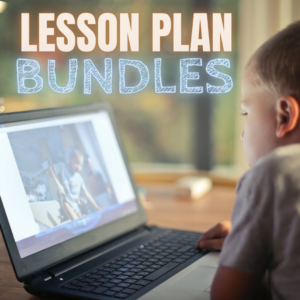
- STEM Lesson Plans
- Coding Lesson Plans
- By Grade Level
- 30 K-5 Common Core-aligned lessons
- 110 lesson plans–integrate tech into different grades, subjects, by difficulty level, and call out higher-order thinking skills.
- singles–for as low as $.99 each. Genius Hour, Google Apps, Khan Academy, Robotics, STEM, Coding, and more.
- Holiday projects–16 lesson plans themed to holidays and keep students in the spirit while learning new tools.
Who needs this
These are for the teacher who knows what they want to teach, but needs ideas on how to integrate tech. They are well-suited to classroom teachers as well as tech specialists.