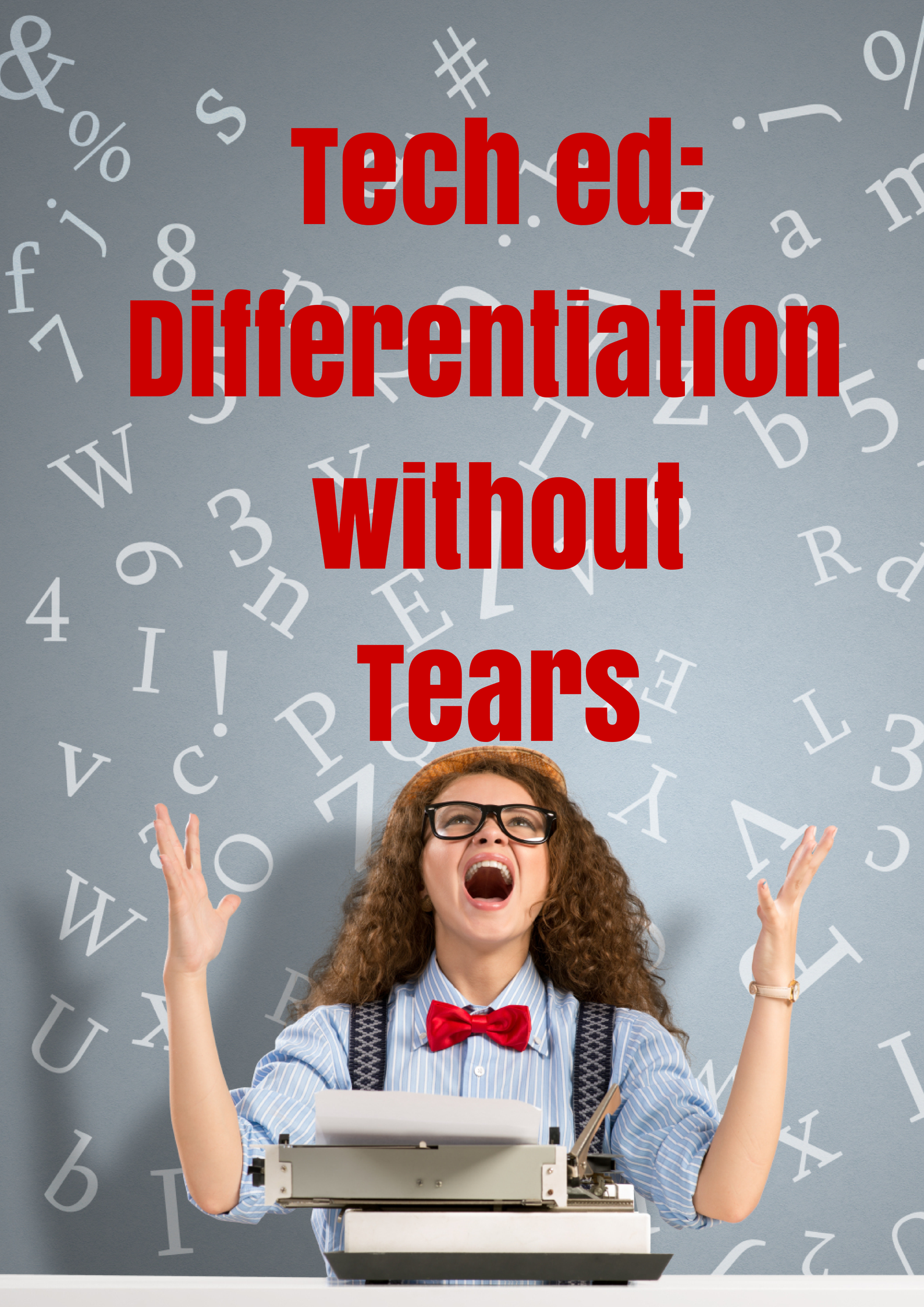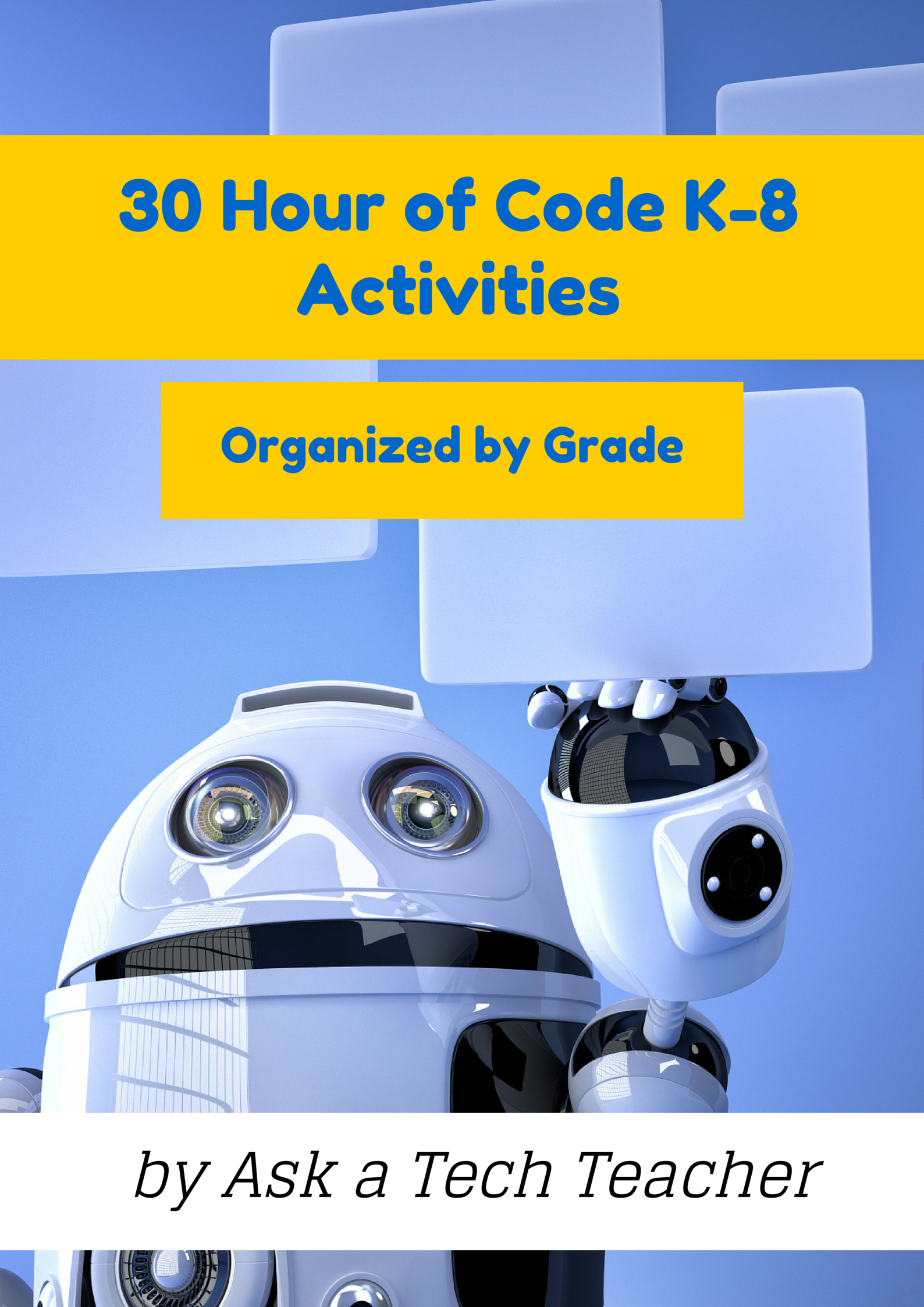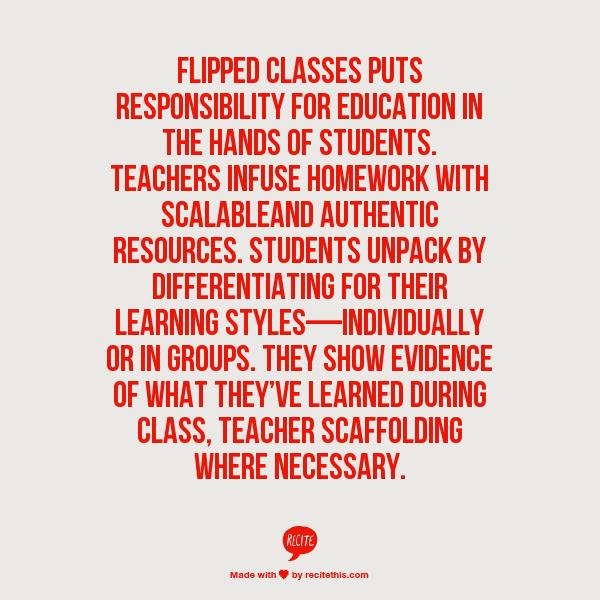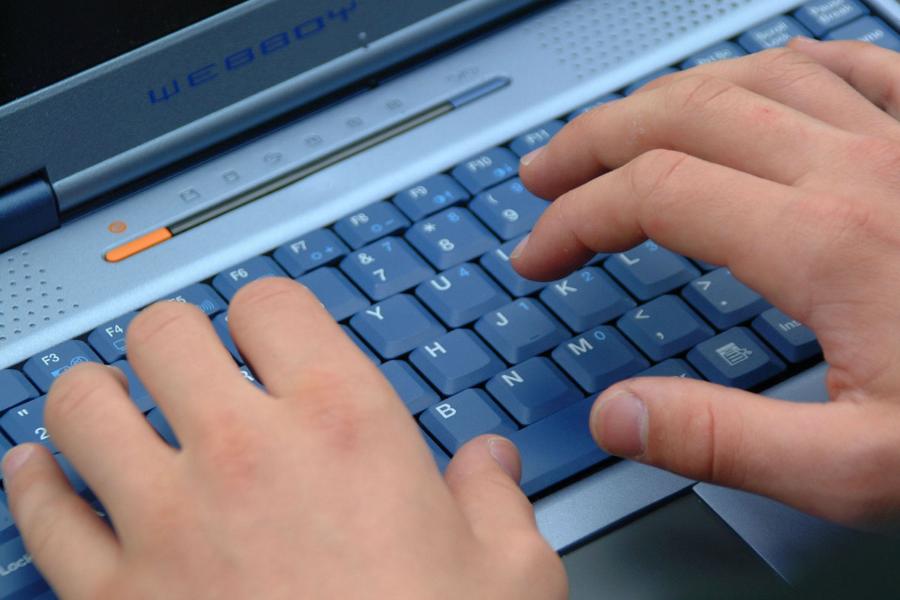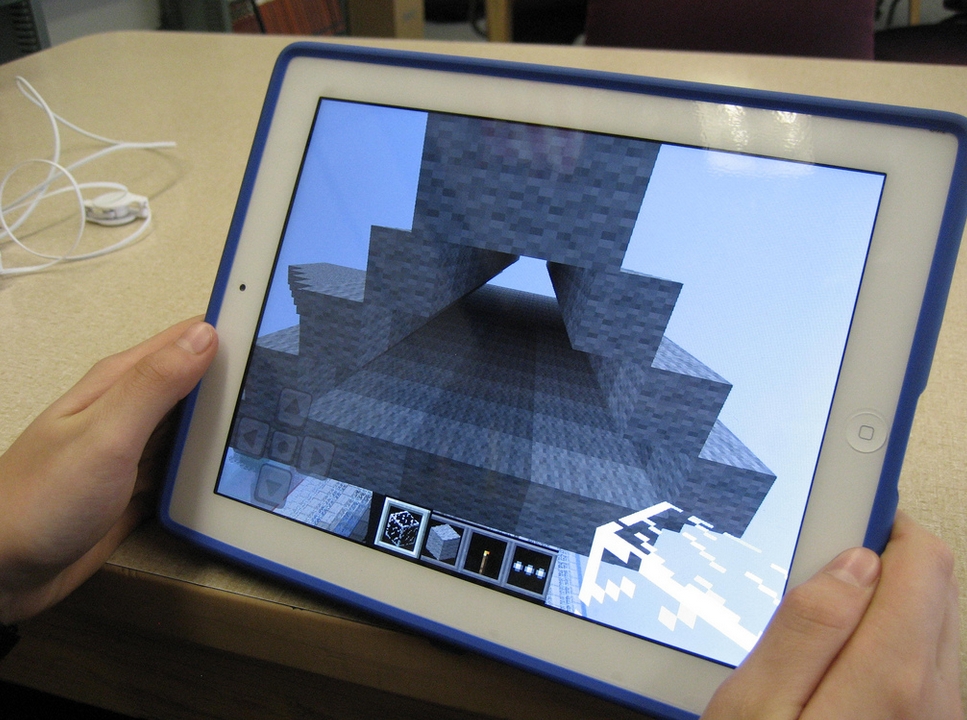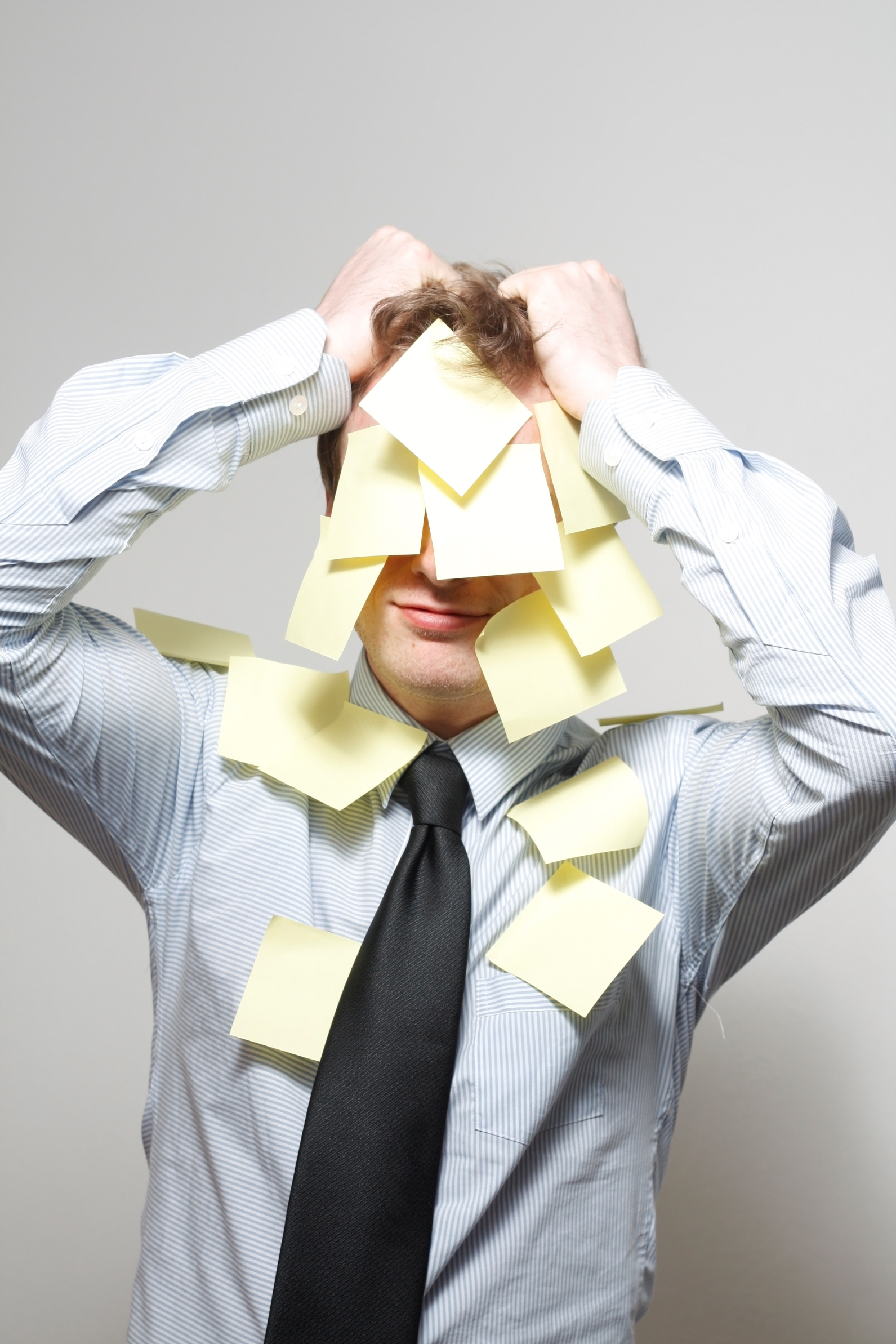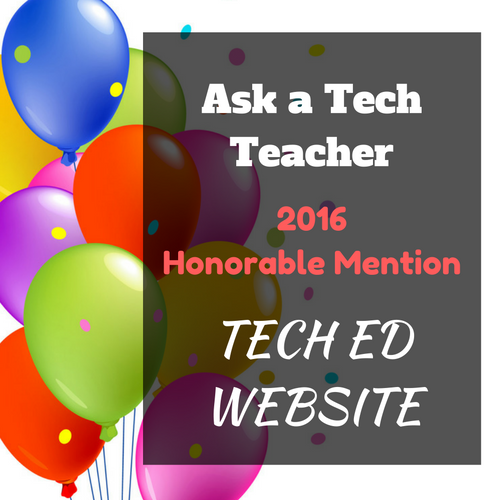Category: Education reform
Why We Differentiate
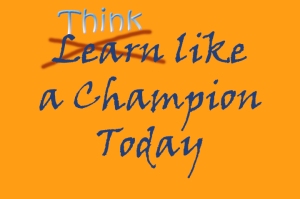 We all have that student who just doesn’t get what we’re saying. We want to blame him/her–may even start that direction–but then, many of us, we pause to listen. What’s s/he saying–something about not understanding the problem? What’s s/he mean? What if we [fill in the blank with something outside the box]?
We all have that student who just doesn’t get what we’re saying. We want to blame him/her–may even start that direction–but then, many of us, we pause to listen. What’s s/he saying–something about not understanding the problem? What’s s/he mean? What if we [fill in the blank with something outside the box]?
Here’s a 12-year old who happily and successfully sees the world as no one else does. And the world is a better place because he does. His message:
Stop learning and start thinking.
Solve problems your own way.
[youtube=http://www.youtube.com/watch?v=Uq-FOOQ1TpE&w=560&h=315]Share this:
20 Programming Websites for K-8
December 9-15, Computer Science Education will host the Hour Of Code–a one hour introduction to students on coding, programming, and why they should love it. It’s a one-hour introduction to computer science, designed to demystify “code” and show that anyone can learn the basics to be a maker, a creator, an innovator. They’ll include a variety of self-guided tutorials that anybody can do, on a browser, tablet, or smartphone. No experience needed. Watch this “how to” video for more information.
http://youtu.be/hfZrX5YDltU
http://youtu.be/nKIu9yen5nc
In honor of the upcoming Hour of Code, here are a list of websites to practice everything from basics to advanced:
Share this:
What is the Flipped Classroom
When I was editing the 8th grade tech curriculum, I got wowed by ‘infographics’–a visual approach to communicating information. Yes, I have known for a long time about ‘infographics’, but haven’t really paused to considered their strength. This dove-tailed nicely when I started getting questions from readers like, “What is a ‘flipped classroom’?”
Here–take a look at this one from Cool Infographics (and click the link–they have some great visual stuff over there):
Share this:
Common Core Breathes Life into Keyboarding
 As you read the 100+ pages of Common Core’s ELA and Math standards, you realized that technology is woven throughout as one of the tools students use to prepare for college and career. It is mentioned at least a dozen times (I’ve truncated the bullet list for convenience, but the gist is the same)–
As you read the 100+ pages of Common Core’s ELA and Math standards, you realized that technology is woven throughout as one of the tools students use to prepare for college and career. It is mentioned at least a dozen times (I’ve truncated the bullet list for convenience, but the gist is the same)–
- Expect students to demonstrate sufficient command of keyboarding to type a minimum of one page [two by fifth grade, three by sixth] in a single sitting
- Expect students to evaluate different media (e.g., print or digital …)
- Expect students to gather relevant information from print and digital sources
- Expect students to integrate and evaluate information presented in diverse media and formats
- Expect students to interpret information presented visually, orally, or quantitatively (e.g., … interactive elements on Web pages)
- Expect students to make strategic use of digital media
- Expect students to use glossaries or dictionaries, both print and digital …
- Expect students to use information from illustrations and words in print or digital text
- Expect students to use a variety of media in communicating ideas
- Expect students to use technology and digital media strategically and capably
- Expect students to use text features and search tools (e.g., key words, sidebars, hyperlinks) to locate information
Use of technology differentiates for student learning styles by providing an alternative method of achieving conceptual understanding, procedural skill and fluency, and applying this knowledge to authentic circumstances.
New technologies have broadened and expanded the role that speaking and listening play in acquiring and sharing knowledge and have tightened their link to other forms of communication. Digital texts confront students with the potential for continually updated content and dynamically changing combinations of words, graphics, images, hyperlinks, and embedded video and audio.
The first bullet point–Expect students to demonstrate sufficient command of keyboarding to type a minimum of one page [two by fifth grade, three by sixth] in a single sitting–has garnered a lot of attention from not just tech specialists, but all educators because it quantifies keyboarding skill, something not done in the ISTE national standards or many of the disparate state standards.
Last week, Washington Post writer Lindsey Layton wrote a front page article (of the Sunday Education section) on this topic and asked several teachers about their experiences with keyboarding in the classroom. I was thrilled to be included in that list and wanted to share the article with you. I know you’ll enjoy it:
Share this:
Is Handwriting So Last Generation–Redux
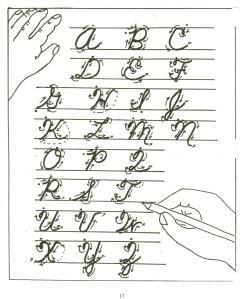 I wrote about the demise of handwriting 2.5 years ago. Seems even truer now than then. One problem for both sides is that Common Core is ‘silent’ on it, according to the Alliance for Excellence in Education. That’s like the Fat Lady warming up, but not sure when she’ll be performing. Where Common Core has a lot to say about many tools required to deliver the education that will lead to college and career for students, it doesn’t mention ‘cursive’ at all. Though Common Core allows for a nominal amount of personalizing–meaning add-ons–only eleven states (as of publication) have amended their education requirements to mandate cursive be included in the curriculum. Not a ringing endorsement. Headlines such as these proliferate in the news:
I wrote about the demise of handwriting 2.5 years ago. Seems even truer now than then. One problem for both sides is that Common Core is ‘silent’ on it, according to the Alliance for Excellence in Education. That’s like the Fat Lady warming up, but not sure when she’ll be performing. Where Common Core has a lot to say about many tools required to deliver the education that will lead to college and career for students, it doesn’t mention ‘cursive’ at all. Though Common Core allows for a nominal amount of personalizing–meaning add-ons–only eleven states (as of publication) have amended their education requirements to mandate cursive be included in the curriculum. Not a ringing endorsement. Headlines such as these proliferate in the news:
Technology may script an end to the art of cursive writing
Is cursive’s day in classroom done?
No longer swearing by cursive writing
Studies show one in three children struggle with handwriting. I’d guess more, seeing it first hand as a teacher. Sound bad? Consider another study that one in five parents say they last penned a letter more than a year ago.
Let’s look at the facts. Students handwrite badly, and don’t use it much when they grow up (think about yourself. How often do you write a long hand letter?). Really, why is handwriting important in this day of keyboards, PDAs, smart phones, spellcheck, word processing? I start students on MS Word in second grade, about the same time their teacher is beginning cursive. Teach kids the rudiments and turn them over to the tech teacher for keyboarding.
Share this:
Teach Digital Citizenship with … Minecraft
 The hottest topic in my elementary school tech classroom is Minecraft–and has been for several years. So I was thrilled when efriend, Josh Ward, offered to write an article for Ask a Tech Teacher connecting Minecraft and the most important topic in my classroom–Digital Citizenship.
The hottest topic in my elementary school tech classroom is Minecraft–and has been for several years. So I was thrilled when efriend, Josh Ward, offered to write an article for Ask a Tech Teacher connecting Minecraft and the most important topic in my classroom–Digital Citizenship.
Josh is the Director of Sales and Marketing for green hosting provider, A Small Orange. He is originally from Southeast Texas, but has called Austin home for almost 20 years. He enjoys writing about his passion for all things Internet related as well as sharing his expertise in the web hosting industry and education.
I think you’ll enjoy this article:
Teaching Digital Citizenship with Minecraft
A “digital citizen” is generally defined as “those who use the Internet regularly and effectively.” With children and teenagers moving more and more toward the Internet and away from television for their recreational and informational needs (95% of all teens from ages 12 to 17 are online, and 80% of those use social media regularly), the next generation of digital citizens isn’t just arriving, they’re already here.
Advertisers and corporations have known this for some time, and have begun targeting the youth demographic that will drive the country’s economic future, making responsible and informed “digital citizenship” that much more important.
The Internet has come to play a huge part in not only our daily lives, but our educational future, and these formative years are a perfect time to stress the importance of a free and open Internet, as well as developing a strong sense of civic identity, cooperation, and participation.
Share this:
12 Tips on Handling Hard-to-teach Classes
 You know the type. One student thinks it’s his job to entertain everyone. Another hates school so wants everyone to join him. Or how about that boy who enthusiastically shouts out questions no matter how often you ‘suggest’ he follow the class’s agreed-upon rules for joining the conversation.
You know the type. One student thinks it’s his job to entertain everyone. Another hates school so wants everyone to join him. Or how about that boy who enthusiastically shouts out questions no matter how often you ‘suggest’ he follow the class’s agreed-upon rules for joining the conversation.
This is a Hard-to-teach Class, one that makes you reconsider your academic career. Your Admin has good suggestions–give them big goals, authentic guidelines, moving deadlines. Make classwork student-directed and self-paced. Your principal promises these will shake up the student perception of class and turn them around. You’re willing, but how do you do it?
Here are twelve ideas:
- Teach programming–but the fun way. Try Scratch, Alice, robotics, Minecraft (visit Minecraftedu for ideas). These are novel, like the games students love, and teach the big themes of problems solving, data analysis, how to reason abstractly and quantitatively–practices important to Common Core standards as well as students ability to meet the demands of life.
- Flip the classroom. Provide resources to students on the topic (say, Scratch or robotics) via a screencast or a Google Hangout and then do a project using the skill during class time. Students will do the homework so they’re prepared for the fun project being done in class.
- Monitor student involvement and understanding with backchannel devices like Socrative–even Twitter. These three are free (there are some fee-based options I won’t mention), easy to set up, and intuitive to use. Keep the feedback displayed throughout the lesson on the Smartscreen so you and students can track learning.
- Use domain-specific language as you teach. Don’t shy away from terminology like ‘backchannel’, ’embed’, ‘widget’. Let students feel the rush of understanding terms others don’t, the pride in being part of the Club that can use and make sense of tech terminology.
- Use every tech tool you can for every activity possible. Show students how tech is part of your daily activities, ingrained into your teaching. Use a digital online clock to track time. Take pictures with your iPhone. Scan art projects with an iPad app. Have students come up with more ways to use digital tools.
- Expect students to be risk takers. Don’t rush in to solve problems. Let them know you respect their cerebral skills and have complete faith they will find a solution. Don’t treat them like children.
- If a student doesn’t like one of the projects, let them come up with their own–as long as it satisfies the goals of the exercise. For example, if you suggest they write a story showing character development and they’d rather create a comic, let them convince you they can accomplish your expectations their own way. Be flexible, but focused.
- In fact, any chance you have, differentiate instruction for students. Be flexible, open-minded, and adventurous. One of tech’s biggest pluses is that it differentiates well for learning styles. Use it.
- Collaborate with other 8th grade subject teachers on cross-curricular planners that involve technology. Always accept the challenge to take tech into education. After all, aren’t you the one saying how great tech ed is? Prove it.
- Consider a BYOD approach in your classes so students can use the devices they have easy access to and are comfortable with (if your school IT folks and infrastructure can support this approach). This way, students can work on projects at their own schedule, without constraints set by a school day.
- Assess knowledge, but remember: Assessment isn’t static—nor is it ‘bad’. Be creative. Remember why you do this: 1) to see if students understand the lesson, 2) to see if what was taught can be transferred to life, 3) to help students prepare for college and/or career.
- Gamify your class by teaching with simulations. Use online (free) simulations like Mission US, iCivics. Let students work in groups with specific goals to accomplish, but let them figure out their own path.
Share this:
Dear Otto: Lab Teacher or Integration Specialist
 Dear Otto is an occasional column where I answer questions I get from readers about teaching tech. If you have a question, please complete the form below and I’ll answer it here. For your privacy, I use only first names.
Dear Otto is an occasional column where I answer questions I get from readers about teaching tech. If you have a question, please complete the form below and I’ll answer it here. For your privacy, I use only first names.
Here’s a great question I got from Sandra:
I am a Tech teacher, I was told that my school is thinking of eliminating our computer lab, and that students will use their computers in their classrooms. I would love to hear other Tech teacher’s opinions as I think a tech lab is useful at this point where teachers are not so at ease with using technology, so I think students would be missing out. I believe in students coming to the lab with their teacher or not, with their own laptops (as we have 1:1), but a Tech teacher at this time seems necessary to me. I feel many of the things that I do like Google Maps, Programming, keyboarding, and so many software that I introduce which they don’t know of, will be left out. Not to say that in a few years, teachers will not be IT literate enough to do it all themselves, but right now and looking at the teachers at my school, they still need a lot of Professional Development to get to know all the fantastic tools out there, and learn how to adapt and use them with their students.
Really look forward to hearing other views.
Thanks,
This is a hot question. We rolled it around on my blog about a year ago and my opinions haven’t changed since then. Click the link. I know it’s the direction Admin wants to go, and it’s the right direction to satisfy Common Core and ISTE standards. The question is: How does one make it work? The classroom teachers aren’t trained to deliver tech. It would be like we tech teachers asserting we could deliver their content as well as them. Just not true. Yes, tech will get integrated into the curriculum with the best efforts of the classroom teachers, but student knowledge, skills, comfort will suffer. Who will teach keyboarding? Digital Citizenship? Techie problem solving tricks? And when will the classroom teachers have time to uncover those fabulously useful web-based tools like Animoto, Prezi, Bubbl.us, and the new ones that pop up every day?
Share this:
6 Ways to Say Bye Bye Binders
 3-ring binders–the mainstay of education for decades–now seem clunky, heavy, unwieldy even.. You never have a hole punch when you need one so you end up forcing holes into the margin. The rings break or bend and then the pages don’t turn properly, and still you persevere, using them even as your younger colleagues abandon them. There are digital alternatives, but you aren’t one of those teachers who jumps at the latest technology. You wait, see what colleagues like, and stick with the outmoded binders like comfort food.
3-ring binders–the mainstay of education for decades–now seem clunky, heavy, unwieldy even.. You never have a hole punch when you need one so you end up forcing holes into the margin. The rings break or bend and then the pages don’t turn properly, and still you persevere, using them even as your younger colleagues abandon them. There are digital alternatives, but you aren’t one of those teachers who jumps at the latest technology. You wait, see what colleagues like, and stick with the outmoded binders like comfort food.
What is it about binders that seems so irreplaceable? The fact that everything is in one place–you can grab it and have pretty much all the material you need for a particular class or event? Is it the nice tabbed set-up where you can quickly flip to the topic you need? Or maybe it’s the pockets–stuff papers in there that don’t seem to have a home among the tabs as they await filing.
Here are six free tools that are going to liberate you. They not only do everything a good binder does, but they’ll reorganize and share your notes, email colleagues, help you collaborate on projects, grow with you (no more buying a bigger binder), and magically appear wherever you are–no more forgetting to bring the binder. These ebinders are always there, in the cloud, ready, accessible by dozens of people at once from pretty much any digital device–computers, netbooks, iPads, smart phones.
Live Binders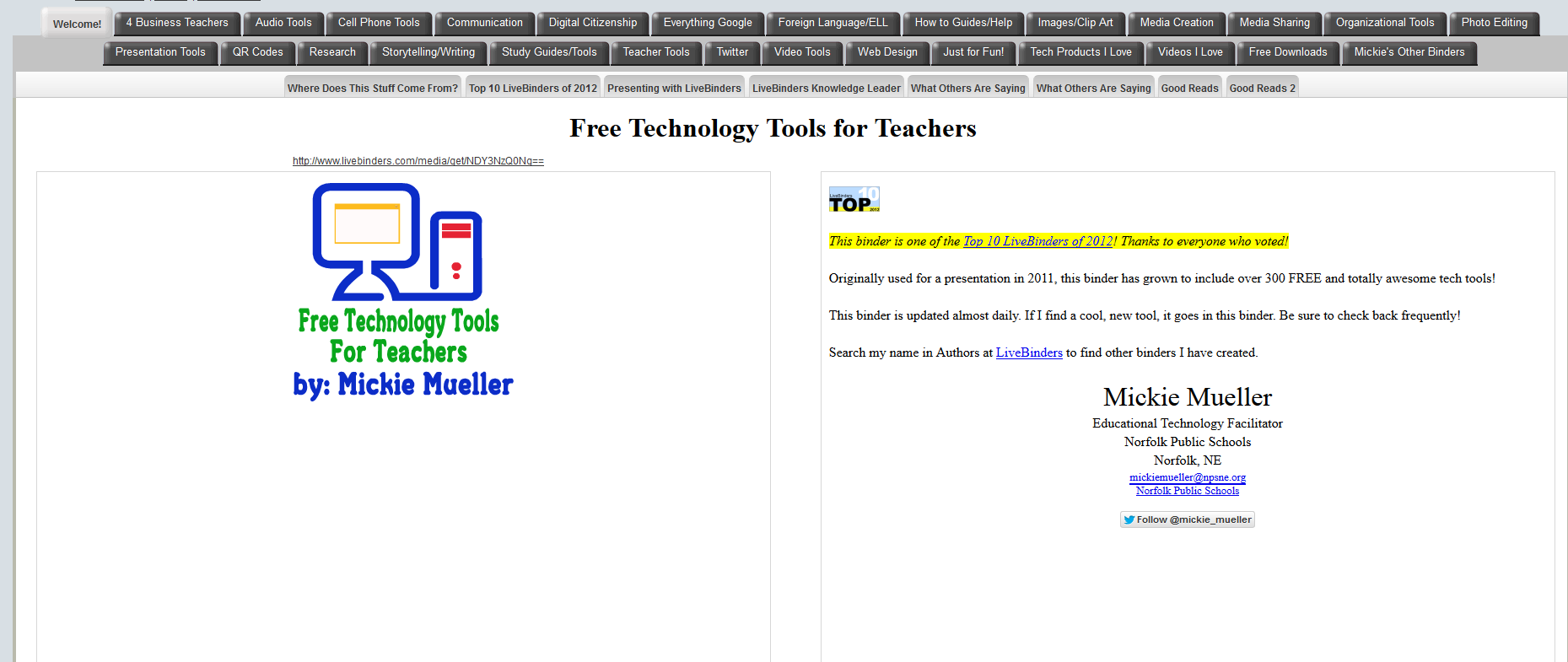
Live Binders is the closest the internet gets to a three ring binder. It’s a free online service that allows you to collect webpages, images, and documents in a tabbed, book-like format. Students can collect not only the information they collect from websites, but what they’ve prepared in software programs like Word, PowerPoint, pdfs, and more. Live Binders are simple to set up. Just create an account, add tabs for primary topics (say, math), and then add collections to each tab of sub-topics (say, Common Core). When visitors see your LiveBinder, they see the main tabs, select the topic they want, and then see related materials. Very clean, organized, and appeals to the clerk in all of us.
Share this:
5 Tech Ed Tools to Use this Fall
 Technology has become synonymous with education reform. Like starter on a barbeque, squirt around enough iPads and digital tools and classes start to sizzle. No one says, “Let’s teach cursive in 1st grade–that’s how we’ll fix things!” Nope. You won’t find that on the Education Improvement Bucket List (EIBL). So, bring your laptop and iPad to the local beach hotspot (that’s WiFi hotspot) and consider these new faces that will join your class in the Fall:
Technology has become synonymous with education reform. Like starter on a barbeque, squirt around enough iPads and digital tools and classes start to sizzle. No one says, “Let’s teach cursive in 1st grade–that’s how we’ll fix things!” Nope. You won’t find that on the Education Improvement Bucket List (EIBL). So, bring your laptop and iPad to the local beach hotspot (that’s WiFi hotspot) and consider these new faces that will join your class in the Fall:
- students are expected to type multiple pages at a single sitting
- students are expected to take online assessments
- students are expected to research using the internet
- students are expected to use technology to publish and share and collaborate
- students are expected to use a variety of media in communicating their ideas
- students are expected to use glossaries and dictionaries, both print and digital
Sound familiar? They’re from Common Core standards, sprinkled through benign-sounding guidelines for math and literacy, steamrolling forward whether you’re ready or not. But you can be ready–no worries. Here are five skills to learn this summer and use in the Fall that will make a big difference in how you prepare for these new requirements: