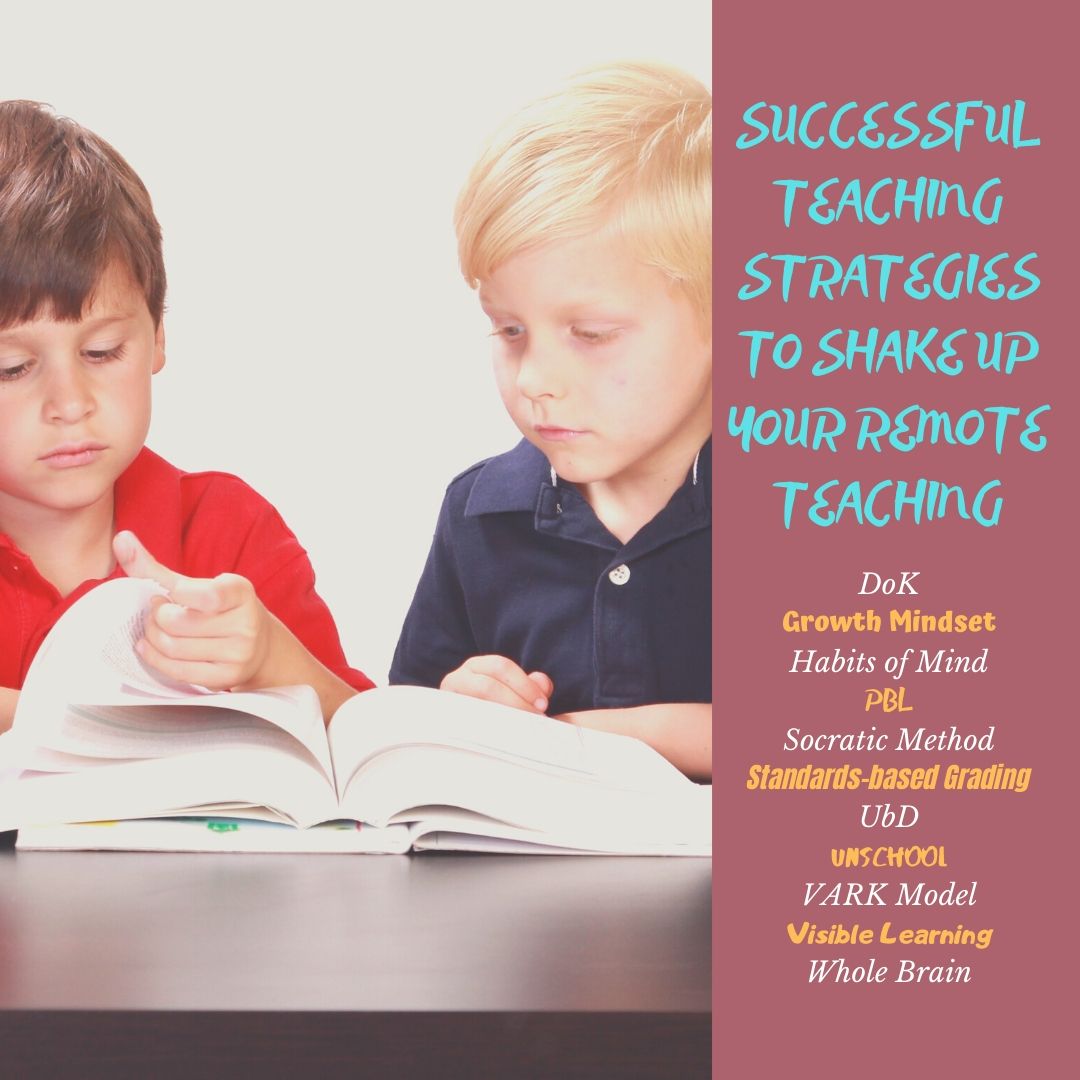Category: Classroom management
10 Ways Any Teacher Can (and Should) Use Technology
New technologies have broadened and expanded the role that speaking and listening play in acquiring and sharing knowledge and have tightened their link to other forms of communication. Digital texts confront students with the potential for continually updated content and dynamically changing combinations of words, graphics, images, hyperlinks, and embedded video and audio.
The underlying theme can’t be ignored by teachers any longer: A 21st Century learner requires technologic proficiency. Proof enough is that Common Core summative assessments will be completed online—only possible if students use technology as comfortably as paper and pencil to demonstrate knowledge.
But how do you do that if you aren’t a ‘techie’ or a ‘geek’, if you barely use a Smartphone much less the myriad of online tools. I have ten strategies that will make your teaching life easier, bump up your effectiveness with students, and save time complying with Common Core standards. Try these ten tech uses. Watch what a difference they make:
Share this:
- Click to share on Facebook (Opens in new window) Facebook
- Click to share on X (Opens in new window) X
- Click to share on LinkedIn (Opens in new window) LinkedIn
- Click to share on Pinterest (Opens in new window) Pinterest
- Click to share on Telegram (Opens in new window) Telegram
- Click to email a link to a friend (Opens in new window) Email
- More
Grading Apps, Tools, and Resources We Love
 Are you looking for grading apps, tools, and resources that you can use to collect, calculate, and analyze your student’s grades? Or maybe you are looking for apps that allow students to calculate their own grades, which will save you time and effort. If so, check out our list below. If there are any apps that we missed, let us know.
Are you looking for grading apps, tools, and resources that you can use to collect, calculate, and analyze your student’s grades? Or maybe you are looking for apps that allow students to calculate their own grades, which will save you time and effort. If so, check out our list below. If there are any apps that we missed, let us know.
Gradebook and Grading Apps (for teachers)
1st Class GradeBook – 1st Class GradeBook app provides educators with contemporary grading features, including class and student activity, grade reports, and more. Educators can also send reports to parents to keep them informed of their children’s progress. This app comes with a money-back guarantee.
BigSIS – BigSIS is a cloud-based, customizable student information system, providing solutions to private schools across the United States and Canada. BigSIS is made of modules that manage admissions, gradebooks, and more. You select the modules you want to buy; many modules are included in the software package at no cost.
Class Action Gradebook – This grade book app lets you import student data, import assignments, and maintain a journal. It has dynamic features such as seating charts, attendance, data export, and import. This app supports K-12 schools through colleges.
ClassMate Gradebook – This grading and class management program is designed for all education levels. It is flexible and easy to learn, so the educator can monitor learner activities. This app was created to support educators in the classroom.
Edusight– Edusight is an app that allows elementary educators to collect and monitor accurate data about their learners. Edusight Gradebook has an easy-to-use interface that helps educators better understand their learners’ performance and determine how best to help them. Edusight Notes allows educators to record video, text, and audio observations of a learner’s performance in class.
GradeBook Pro– GradeBook Pro is designed with educators to help record grades, learner performance, and attendance. With this app, you can set your default grade scale to any grade range you desire.
GradeBookWizard – GradeBook Wizard is a gradebook and attendance program that enables educators, students, and parents to communicate in a secure online community. Educators can log into their grade book from any computer with Internet access. Students can use their class website to post learning activities, grades, and handouts for students and parents to access through individual, secure logins.
Jupiter iO Gradebook – A grade book for educators from K-12 to college. Use with your SIS or Jupiter SIS is possible. It provides automatic English-to-Spanish translation and text-to-speech conversion for special needs students.
TeacherPlus Gradebook – TeacherPlus is an online teacher grade book designed to integrate with the Administrator’s Plus student information system. It allows educators to use their grade book on any browser or device, anywhere and anytime. Real-time tools are available on the website to help educators and parents monitor a child’s progress.
Grade Calculators (for students)
College GPA Calculator– Enables college students to calculate and save their college GPA, record their semester performance, and track their entire academic career.
High School GPA Calculator– Enables high school students to calculate their high school GPA, record their scores and track their cumulative academic performance.
Cumulative GPA Calculator– Enables high school and college students to calculate and save their cumulative GPA and determine how their future and current grades will affect their academic performance.
Grade Calculator– Enables students to determine their class grades by adding their assignments to calculate their total score.
Weighted Grade Calculator– Enables students to swiftly calculate their weighted class grade by adding each assignment and its total value.
Final Grade Calculator– Enables students to calculate what score they must receive on their final exam to achieve their desired final class grade.
Are there any apps that you would add?
—Matthew Lynch is the Editor of The Edvocate and The Tech Edvocate.
Jacqui Murray has been teaching K-18 technology for 30 years. She is the editor/author of over a hundred tech ed resources including a K-12 technology curriculum, K-8 keyboard curriculum, K-8 Digital Citizenship curriculum. She is an adjunct professor in tech ed, Master Teacher, webmaster for four blogs, an Amazon Vine Voice, freelance journalist on tech ed topics, contributor to NEA Today, and author of the tech thrillers, To Hunt a Sub and Twenty-four Days. You can find her resources at Structured Learning.
Share this:
- Click to share on Facebook (Opens in new window) Facebook
- Click to share on X (Opens in new window) X
- Click to share on LinkedIn (Opens in new window) LinkedIn
- Click to share on Pinterest (Opens in new window) Pinterest
- Click to share on Telegram (Opens in new window) Telegram
- Click to email a link to a friend (Opens in new window) Email
- More
Tech Ed Resources for your Class–K-12 Tech Curriculum
I get a lot of questions from readers about what tech ed resources I use in my classroom so I’m going to take time this summer to review them with you. Some are edited and/or written by members of the Ask a Tech Teacher crew. Others, by tech teachers who work with the same publisher I do. All of them, I’ve found, are well-suited to the task of scaling and differentiating tech skills for age groups, scaffolding learning year-to-year, taking into account the perspectives and norms of all stakeholders, with appropriate metrics to know learning is organic and granular.
Today: K-12 Technology Curriculum
Overview
The K-12 Technology Curriculum is Common Core and ISTE aligned, and outlines what should be taught when so students have the necessary scaffolding to use tech for grade level state standards and school curriculum.

Each book is between 175 and 252 pages and includes lesson plans, assessments, domain-specific vocabulary, problem-solving tips, Big Idea, Essential Question, options if primary tech tools not available, posters, reproducibles, samples, tips, enrichments, entry and exit tickets, and teacher preparation. Lessons build on each other kindergarten through 5th grade. Middle School and High School are designed for semester or quarter grading periods typical of those grade levels with topics like programming, robotics, writing an ebook, and community service with tech.
Most (all?) grade levels include keyboarding, digital citizenship, problem solving, digital tools for the classroom, and coding.
The curriculum is used worldwide by public and private schools and homeschoolers.
Who needs this
Tech teachers, tech coordinators, library media specialists, curriculum specialists
Classroom grade level teachers if your tech teacher doesn’t cover basic tech skills.
Share this:
- Click to share on Facebook (Opens in new window) Facebook
- Click to share on X (Opens in new window) X
- Click to share on LinkedIn (Opens in new window) LinkedIn
- Click to share on Pinterest (Opens in new window) Pinterest
- Click to share on Telegram (Opens in new window) Telegram
- Click to email a link to a friend (Opens in new window) Email
- More
Tech Tip #63: Reset Default Font
 In these 169 tech-centric situations, you get an overview of pedagogy—the tech topics most important to your teaching—as well as practical strategies to address most classroom tech situations, how to scaffold these to learning, and where they provide the subtext to daily tech-infused education.
In these 169 tech-centric situations, you get an overview of pedagogy—the tech topics most important to your teaching—as well as practical strategies to address most classroom tech situations, how to scaffold these to learning, and where they provide the subtext to daily tech-infused education.
Today’s tip: Reset Default Font
Category: MS Office, Google Apps, Classroom Management, Writing
 Q: How do I change default font and spacing?
Q: How do I change default font and spacing?
A: Type a couple of paragraphs in any document. Highlight what you typed and right click; select font. Change the font to what you prefer. In my case, it’s TNR 12
Then, in Word: Click the Default button on the lower left to approve that this is how you’d like future documents formatted. See how-to video here.
In Google Apps: Go to Styles drop-down menu>Options>Save current.
That’s it. The next time you open an MS Word or Google Docs document, it will have this revised formatting.
Sign up for a new tip each week or buy the entire 169 Real-world Ways to Put Tech into Your Classroom.
What’s your favorite tech tip in your classroom? Share it in the comments below.
Share this:
- Click to share on Facebook (Opens in new window) Facebook
- Click to share on X (Opens in new window) X
- Click to share on LinkedIn (Opens in new window) LinkedIn
- Click to share on Pinterest (Opens in new window) Pinterest
- Click to share on Telegram (Opens in new window) Telegram
- Click to email a link to a friend (Opens in new window) Email
- More
Here’s How to Motivate Summer School Students
 When you have to compete with a warm sun, sandy beaches, and playful friends, motivating students in summer school can be a daunting challenge. The best first step, right after introducing yourself, is to understand why students are with you rather than with friends or playing online games. Their reasons could be to try something new, make up for a class they failed, get ahead of classes they must take, or something else. Their answers to this question will guide you in how you teach the class. Once you know their reasons, be honest with them on how you will help them meet their goals. In general terms, you want them to know you’ll do your best to make their summer experience worthwhile, get them through the material, and help them pass the required exams with the grades they need. I’ve talked about best practices for teaching. Let’s today cover how to get students through the summer learning experience:
When you have to compete with a warm sun, sandy beaches, and playful friends, motivating students in summer school can be a daunting challenge. The best first step, right after introducing yourself, is to understand why students are with you rather than with friends or playing online games. Their reasons could be to try something new, make up for a class they failed, get ahead of classes they must take, or something else. Their answers to this question will guide you in how you teach the class. Once you know their reasons, be honest with them on how you will help them meet their goals. In general terms, you want them to know you’ll do your best to make their summer experience worthwhile, get them through the material, and help them pass the required exams with the grades they need. I’ve talked about best practices for teaching. Let’s today cover how to get students through the summer learning experience:
Make the class interesting
There are a lot of ways to teach a topic that satisfies curriculum demands. For example, you can fill in worksheets, watch videos, complete group projects, or work independently. Pick an approach that is 1) different from how you teach during the school year, and 2) fits your student group.
While you’re changing the approach, also change the setting. Teach class in a park, in a museum’s group learning room, at a restaurant over a meal, in someone’s home, or in the school auditorium. Here’s the logic behind that: Students react well to change. Do you remember the Hawthorne Effect Study? Done in the 1930’s (and redone in different ways many times afterwards), researchers examined how different aspects of the work environment (i.e., lighting, the timing of breaks, and the length of the workday) affected employee productivity. What they found wasn’t what they expected. The biggest impact on productivity came from simply paying attention to the workers and their environment. Let your summer school students experience this motivator. Change their learning ecosystem and watch how much harder they work simply because you care enough to pay attention.
Share this:
- Click to share on Facebook (Opens in new window) Facebook
- Click to share on X (Opens in new window) X
- Click to share on LinkedIn (Opens in new window) LinkedIn
- Click to share on Pinterest (Opens in new window) Pinterest
- Click to share on Telegram (Opens in new window) Telegram
- Click to email a link to a friend (Opens in new window) Email
- More
5 Ways to Involve Parents in Your Class
 In fifteen years of teaching K-8, I have learned that one factor provides a reliable barometer for student success: Parent involvement. In fact, it’s crucial. According to the National Coalition for Parent Involvement in Education Research Review and Resources, no matter income or background, students with involved parents are more likely to have higher grades and test scores, attend school regularly, have better social skills, show improved behavior, and adapt well to school. According to the School Community Journal, “There is a sizable body of research literature supporting the involvement of parents in educational settings and activities”.
In fifteen years of teaching K-8, I have learned that one factor provides a reliable barometer for student success: Parent involvement. In fact, it’s crucial. According to the National Coalition for Parent Involvement in Education Research Review and Resources, no matter income or background, students with involved parents are more likely to have higher grades and test scores, attend school regularly, have better social skills, show improved behavior, and adapt well to school. According to the School Community Journal, “There is a sizable body of research literature supporting the involvement of parents in educational settings and activities”.
The data is so overwhelming, one of our important jobs as teachers must be to facilitate the involvement of parents in their child’s education. There are as many ways to do that as there are parents who need alternatives to the traditional parent-teacher conference and back-to-school night. Here are some of my favorites:
Share this:
- Click to share on Facebook (Opens in new window) Facebook
- Click to share on X (Opens in new window) X
- Click to share on LinkedIn (Opens in new window) LinkedIn
- Click to share on Pinterest (Opens in new window) Pinterest
- Click to share on Telegram (Opens in new window) Telegram
- Click to email a link to a friend (Opens in new window) Email
- More
5 Ways Ed-tech Can Enhance Social Studies Lessons
As is my habit, I spend a lot of time exploring new ways to teach old subjects. Lately, I’ve concentrated on social studies. I chatted with my PLN, browsed forums where I knew efriends hung out, and taught a slew of online grad school classes to teachers who always are willing the discuss their newest favorite social studies tech tool. I picked everyone’s brains and came up with a list of five webtools you definitely must look at:
Classcraft
Some call Classcraft a classroom management tool but really, it’s more about injecting excitement in your teaching and touching on the important social-emotional learning that sometimes gets forgotten. Here’s a great quote I heard in a sponsored video:
“It might sound crazy to you and me but the kids love it.” — Sarah Murphy
The more I dug into Classcraft, the more I understood why Sarah Murphy said what she did. It’s pretty simple. Kids have a passion for learning and playing games. You incorporate that into your passion for teaching by gamifying your middle- or high school classroom. When students and teachers work together, toward the same goals, everyone wins.
The free (fee for Premium) Classcraft doesn’t teach standards or curricula for academic subjects. Instead, it focuses on core SEL (social-emotional learning) skills fundamental to the fullness of the education journey. That means it’s easy to apply to your social studies class. It uses tools already popular in your school — Google Classroom or MS Office 365, a browser, and an app (iOS or Android). You set up different tasks and customize rules to fit class needs. Students work individually or in teams, becoming accountable for their behavior to themselves and their teams. When they achieve goals and/or abide by rules, they earn stuff they want (that you’ve organized beforehand). You can blend Classcraft activities into your existing lesson plans or use those available on the website. Robust analytics (included in the Premium package) allow you to track student behavior over time and compare it with the class average.
Also available: a timer, a class volume meter, and parent features — great basic tools for every class.
ClassroomScreen
ClassroomScreen is probably one of the most robust, versatile, and useful classroom tools to cross education’s “free” landscape in a long time. It will make your social studies lessons run smoother, make them more responsive to needs, and keep students focused on the lesson. When you click on ClassroomScreen.com, it opens a blank screen that is a digital board ready to be displayed on your class smart screen. You personalize it with the most popular tools desired in classroom, all lined up at the bottom of the screen. These include preferred language (you pick from about a hundred languages), customized background, sound level, QR code (for the classroom screen; students scan it in and it displays on any mobile device — isn’t that cool?), a whiteboard, a text tool, a start-stop traffic light, a timer, a clock, a random name picker (for teams), an exit poll, Work Symbols (four options for collaborative student work — work together, ask a neighbor, whisper, and silence), and more. There’s no download, no login, no registration. Simply click the link and get started.
Commonsense Media calls it:
“…the Swiss Army Knife of the classroom…”
I agree. Here’s a video that decodes this already-simple class tool.
Share this:
- Click to share on Facebook (Opens in new window) Facebook
- Click to share on X (Opens in new window) X
- Click to share on LinkedIn (Opens in new window) LinkedIn
- Click to share on Pinterest (Opens in new window) Pinterest
- Click to share on Telegram (Opens in new window) Telegram
- Click to email a link to a friend (Opens in new window) Email
- More
Random Acts of Kindness Day. How Will You Celebrate?
 I’ll never forget the day years ago when I stood in a donut shop, half asleep, bed head, with a monster sugar deficit. As I got to the front of the line, the man before me said, “I’ll pay for hers, too.” I didn’t know him. We hadn’t commiserated over how Krispy Kreme was always crowded. I’d just slogged onward, waiting my turn, eager to taste my apple fritter. His simple act of paying for my donut made me feel special, brought a smile to my face all day, and lightened the load of whatever happened after that.
I’ll never forget the day years ago when I stood in a donut shop, half asleep, bed head, with a monster sugar deficit. As I got to the front of the line, the man before me said, “I’ll pay for hers, too.” I didn’t know him. We hadn’t commiserated over how Krispy Kreme was always crowded. I’d just slogged onward, waiting my turn, eager to taste my apple fritter. His simple act of paying for my donut made me feel special, brought a smile to my face all day, and lightened the load of whatever happened after that.
That was one of my first Random Acts of Kindness, the feel-good event started in 1995. Now, February 17th in America is called the Random Acts of Kindness Day (September 1st in New Zealand) and is when everyone encourages acts of kindness without any expectation of consideration in return.
“Kindness is a language which the deaf can hear and the blind can see.” — Mark Twain
What is Random Acts of Kindness Day?
February 17th — Random Acts of Kindness (RAK) Day — is twenty-four hours when anyone who chooses to participate agrees to perform unexpected acts of kindness to pay it forward for that time they need a little bit of unexpected care. We flaunt our altruistic side by doing something nice for another without a thought for the consequences.
Why is Kindness important?
Why kindness is important seems obvious but really, it isn’t. I can name a whole lot of people who have succeeded despite being, well, jerks so why should we think there’s merit in a gentler approach?
Share this:
- Click to share on Facebook (Opens in new window) Facebook
- Click to share on X (Opens in new window) X
- Click to share on LinkedIn (Opens in new window) LinkedIn
- Click to share on Pinterest (Opens in new window) Pinterest
- Click to share on Telegram (Opens in new window) Telegram
- Click to email a link to a friend (Opens in new window) Email
- More
How to Put Kindness in Your Classes
 Image credit: https://www.randomactsofkindness.org/[/caption]
Image credit: https://www.randomactsofkindness.org/[/caption]
World Kindness Day 11/13
Kindness isn’t a natural instinct. In the continuum of nature vs. nurture, it’s well on the side of nurture. Kids aren’t born knowing the part community and friendship play in their lives. They learn this from family, friends, schoolmates, and life in general.
That means, among the topics that must be covered in school, kindness may be the most important.
What is kindness?
Kindness is exactly what it sounds like — being friendly, generous, and considerate to others whether or not you think they deserve it. It’s not a payoff to someone who treated you well; it’s an attitude that seeps into every action in a person’s life.
It’s interesting that some variation of “kindness” is included in most non-academic measures of what students should learn in school, including Habits of Mind, a Growth Mindset, and Mindfulness (click links for further discussion).
Why is it important?
Kids learn by example. It’s unfortunate to note that some don’t see kindness in their homes. What they experience instead, they may think is the norm until you — their trusted teacher — shows them otherwise. This isn’t as easy as it sounds. You must always have your antenna up, noticing when you need to intervene to tweak actions. This could be gossip, mean words, (cyber)bullying, or even speech that is accepted by most because “doesn’t everyone think this way”. Your job isn’t to stop whatever is going on but redirect and explain so students learn why what they’re doing isn’t kind.
Why teach this in school, you ask? The quick answer is that students spend half their waking hours in or around school. It has a huge impact on how they view their world and their lives. But it’s more than that. Establishing a kind school culture resonates in all parts of a child’s life:
“Positive school climate has been empirically linked to a number of favorable outcomes, notably, the promotion of feelings of safety; establishing and maintaining healthy relationships, reductions in misbehavior, increases in students’ academic, emotional, and behavioral success at school; teaching that is engaging and promotes learning, and improvements in the overall quality of schools.” (Measuring Kindness in School, John Tyler Binfet, 2015)
In short, if students see kindness modeled in school, they are more likely to duplicate that in their own lives and activities.
Share this:
- Click to share on Facebook (Opens in new window) Facebook
- Click to share on X (Opens in new window) X
- Click to share on LinkedIn (Opens in new window) LinkedIn
- Click to share on Pinterest (Opens in new window) Pinterest
- Click to share on Telegram (Opens in new window) Telegram
- Click to email a link to a friend (Opens in new window) Email
- More
13 Teaching Strategies to Shake up Your Remote Teaching
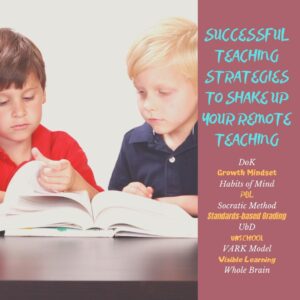 As we struggle with adapting our classes to remote learning, I know lots of teachers who are realizing that their normal approach isn’t suited for remote teaching. They need to come up with a transformative tool that will reach students more comprehensively, more rigorously, more granularly online. Here are thirteen accepted pedagogical teaching strategies with proven records of success. Read through them then think how they might be applied to solve the problems you’re having with online teaching. For more information, click the link:
As we struggle with adapting our classes to remote learning, I know lots of teachers who are realizing that their normal approach isn’t suited for remote teaching. They need to come up with a transformative tool that will reach students more comprehensively, more rigorously, more granularly online. Here are thirteen accepted pedagogical teaching strategies with proven records of success. Read through them then think how they might be applied to solve the problems you’re having with online teaching. For more information, click the link:
Depth of Knowledge (DoK)
DoK is not a taxonomy (like Bloom’s). Rather, it itemizes ways students interact with knowledge.
Frayer Model
Frayer Model uses a graphical organizer that asks students to describe words by much more than a memorized definition.
Growth Mindset
In a Growth Mindset, people believe ability can be developed through dedication and hard work. The cerebral and physical traits they were born with are just the starting point. Students are responsible for setting the patterns and strategies that allow them to succeed, by evaluating what they can do at any given point and making a plan for learning everything else.
Habits of Mind
In the face of mounting evidence, education experts accepted a prescriptive fact: student success is not measured by milestones like ‘took a foreign language in fifth grade’ or ‘passed Algebra in high school’ but by how s/he thinks. Habits of Mind lists sixteen of these.
Orton-Gillingham
Orton-Gillingham is not a packaged curriculum, rather a prescriptive program designed for each individual student. The O-G teacher incorporates phonology and phonological awareness, sound-symbol association, syllable instruction, morphology, syntax and semantics into a personalized methodology
Project-based Learning (PBL)
John Dewey suggested the education focus be switched to students when he introduced “learning by doing”, today referred to as Project-based Learning (PBL).
Share this:
- Click to share on Facebook (Opens in new window) Facebook
- Click to share on X (Opens in new window) X
- Click to share on LinkedIn (Opens in new window) LinkedIn
- Click to share on Pinterest (Opens in new window) Pinterest
- Click to share on Telegram (Opens in new window) Telegram
- Click to email a link to a friend (Opens in new window) Email
- More