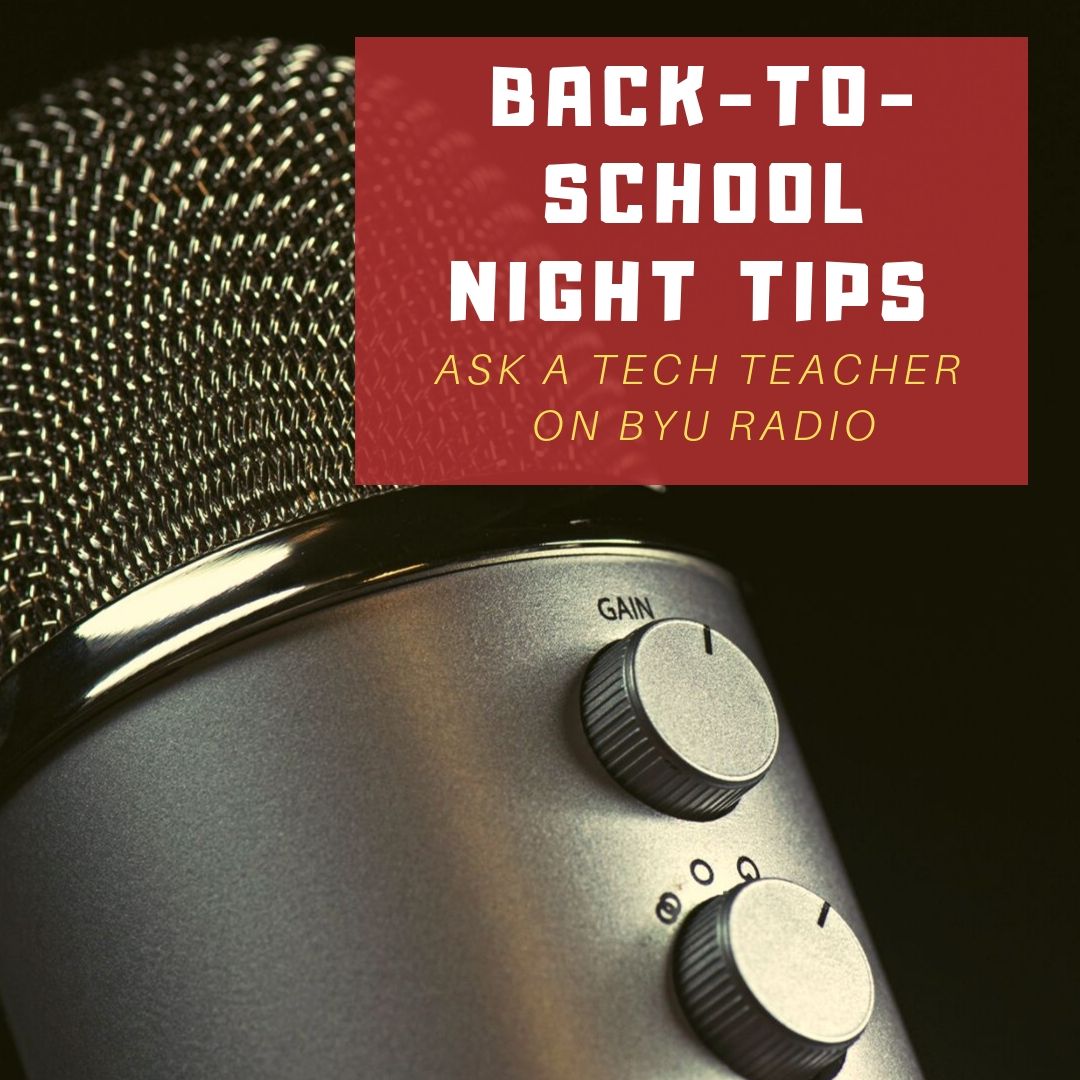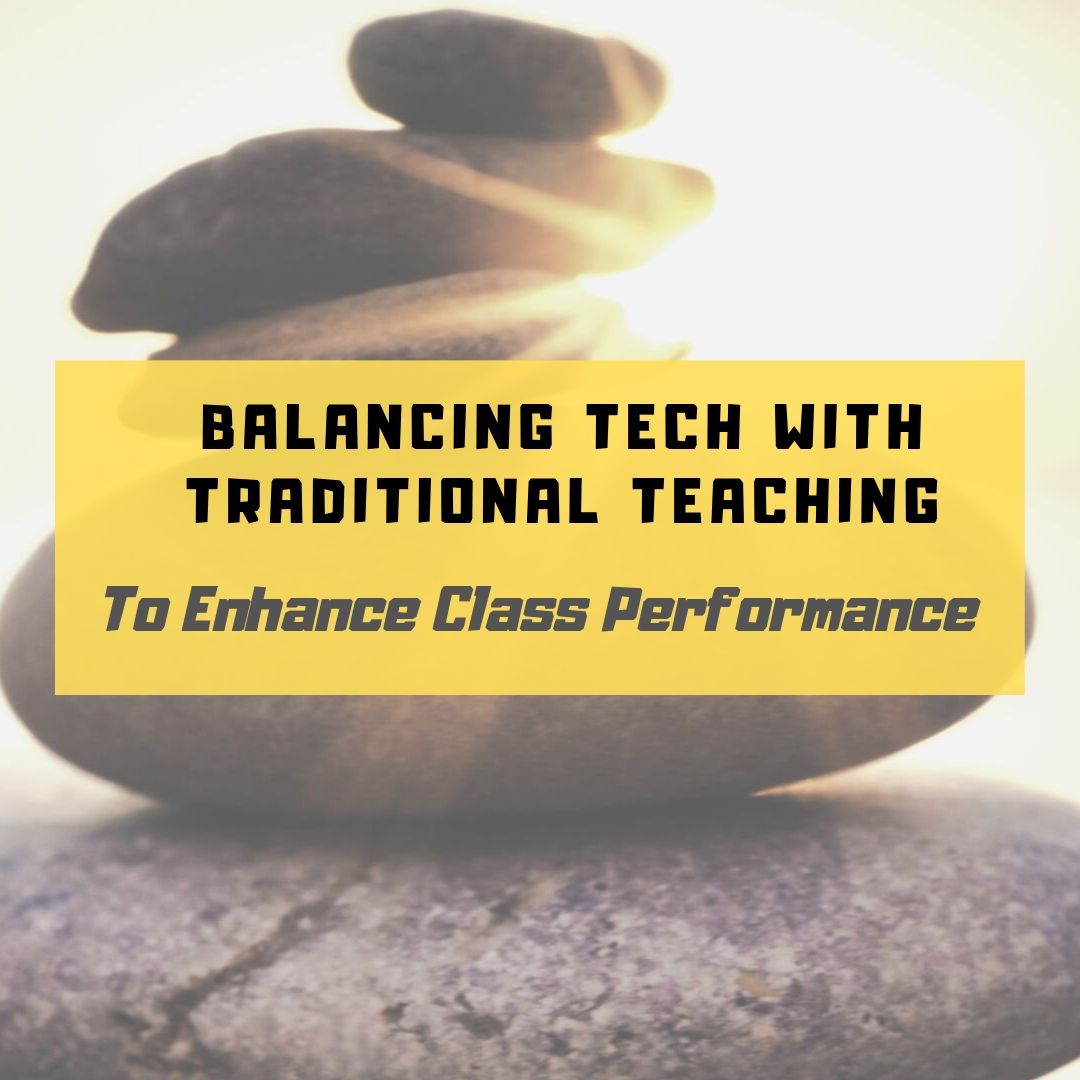Author: Jacqui
3 Ways To Improve Student Success With Strong Course Design
 I teach a lot of online classes and as such, have used many different platforms. It’s clear to me that the course design–how I lay out the mix of resources, homework, classwork, and more–affects how students absorb and share knowledge. One of our Ask a Tech Teacher contributors knows a lot about how course design impacts learning. He’s boiled it down to three suggestions. I think you’ll like them:
I teach a lot of online classes and as such, have used many different platforms. It’s clear to me that the course design–how I lay out the mix of resources, homework, classwork, and more–affects how students absorb and share knowledge. One of our Ask a Tech Teacher contributors knows a lot about how course design impacts learning. He’s boiled it down to three suggestions. I think you’ll like them:
3 Ways To Improve Student Success With Strong Course Design
In the traditional classroom setting, there is not much we could do to ramp up students prior to the start of the course. Some students inevitably drop out as their expectations from the course were different from what the course was actually designed to deliver. Some underestimate the intensity of the course and complain after.
Ensuring that the students have a clearer picture of what your course is designed to do and what it’ll require is critical to student success, both in tangible results as well as their perception (perception is reality!). It may also be worth considering providing some prerequisite requirements or light learning so that students in your class are relatively on the same level from the start. All of this starts with a good course design.
According to an extensive survey of UK students, on average about 72.5% of learners (higher education and further education) believed that digital skills were crucial in their career but only about 50% believed that their course prepares them for it.
Many now expect some form of digital technology and personalisation to be a part of any learning programme. So what are some key factors you should consider to maximise student success in your digital classroom? (more…)
Share this:
- Click to share on Facebook (Opens in new window) Facebook
- Click to share on X (Opens in new window) X
- Click to share on LinkedIn (Opens in new window) LinkedIn
- Click to share on Pinterest (Opens in new window) Pinterest
- Click to share on Telegram (Opens in new window) Telegram
- Click to email a link to a friend (Opens in new window) Email
- More
Looking for a Class Robot? Try Robo Wunderkind
There are a lot of options if you want to bring programmable robots to your classroom. One I discovered this summer and have fallen in love with is Sunburst’s Robo Wunderkind. It is a build-a-robot kit designed to introduce children ages six and up to coding and robotics as well as the fun of problem-solving and creative thinking. The robot starts in about thirty pieces (there are so many, I didn’t really count them). You don’t use all of them in one robot, just pick those that will make your robot do what you want. The completed robot can move around on wheels, make sounds, light up like a flashlight, sense distance and movement, twist and turn, follow a maze, or whatever else your imagination can conjure up.
But don’t be confused. The goal of this kit is as much about building the robot as having fun exploring, experimenting, and tinkering.
What is Robo Wunderkind
 Robo Wunderkind is an award-winning robotics kit that lets young children build an interactive robot and then program it to do what they want. It can be used at home, in school, or as an extracurricular tool for teaching STEAM disciplines (science, technology, engineering, art, and math). The box includes a bunch of color-coded parts, a few instructions, and a whole lot of excitement. The builder’s job is to connect the pieces into the robot of their dreams, program it to do what they need, and then start over.
Robo Wunderkind is an award-winning robotics kit that lets young children build an interactive robot and then program it to do what they want. It can be used at home, in school, or as an extracurricular tool for teaching STEAM disciplines (science, technology, engineering, art, and math). The box includes a bunch of color-coded parts, a few instructions, and a whole lot of excitement. The builder’s job is to connect the pieces into the robot of their dreams, program it to do what they need, and then start over.
Fair warning: This robot doesn’t look like the famous humanoid robots of literature–C3PO or Marvin the Paranoid Android (from The Hitchhiker’s Guide to the Galaxy), with arms, legs, and a head. It’s more like something you might construct from Lego Mindstorm though easier to set up, build, program, operate, and decode. I’ve used both and hands down would start my younger students with Robo Wunderkind. I agree with Tech Crunch when they say:
“You won’t build a robot as sophisticated as a robot built using Lego Mindstorms. But Robo Wunderkind seems more accessible and a good way to try robotics before switching to Arduino and Raspberry Pi when your kid grows up.
How to get started
If I were to rate myself with robotics, I might be closer to a 5 than a 10. I approach the task of building my own with a small degree of trepidation. I tell you this because, if I can build a robot with this system, any six-year-old (and up) can.
Share this:
- Click to share on Facebook (Opens in new window) Facebook
- Click to share on X (Opens in new window) X
- Click to share on LinkedIn (Opens in new window) LinkedIn
- Click to share on Pinterest (Opens in new window) Pinterest
- Click to share on Telegram (Opens in new window) Telegram
- Click to email a link to a friend (Opens in new window) Email
- More
11+ Back-to-School Night Tips
Come Join me on BYU Radio, Sirius XM 143
Thursday, August 1st at 5:00 and 7:00 a.m. PT

as we discuss Back to School Tips!
BYUradio is available locally in Utah on 107.9 FM 89.1 HD2 FM and on. (more…)
(more…)
Share this:
- Click to share on Facebook (Opens in new window) Facebook
- Click to share on X (Opens in new window) X
- Click to share on LinkedIn (Opens in new window) LinkedIn
- Click to share on Pinterest (Opens in new window) Pinterest
- Click to share on Telegram (Opens in new window) Telegram
- Click to email a link to a friend (Opens in new window) Email
- More
5 digital tools to enhance the writing skills of your students
Ask a Tech Teacher contributor, Linda Cartwright, has a great list of basic writing apps to get your students started with the new year. A few–like Hemingway and Kaizena–I’ve used successfully in my classes. A few others are new to me. Let me know what you think:
 In the digital age, teachers are concerned with the literacy of their students. With video calls and voice recognition technology, young people might lose the ability to express themselves in writing simply because they don’t see the necessity of acquiring the skill.
In the digital age, teachers are concerned with the literacy of their students. With video calls and voice recognition technology, young people might lose the ability to express themselves in writing simply because they don’t see the necessity of acquiring the skill.
However, the school must prepare students for college and professional life and that means they have to master writing in a variety of formats. Leaving out the question of actual handwriting, let me focus on digital tools that will help your students to enhance their skill of written communication.
Kaizena
Kaizena is meant to be paired with Google Docs and its purpose is to provide feedback… with a twist. Admit it, no matter how hard you try to be encouraging and constructive, the format of short notes robs your comments of their warmth and student feels disappointed and frustrated – they only get the message that their work is not good enough! They lose their confidence and look for additional essay help online, instead of working on their skills.
With Kaizena, teachers can record voice notes, which are much more encouraging, since they preserve your tone of voice. Instead of simply getting marks on margins telling them what is wrong with their writing, students will get meaningful feedback.
No Red Ink
No Red Ink is another tool to promote constructive and actionable feedback instead of frustrating notes in here’s-what-you-did-wrong style and red ink. Instead, students get adaptive practice, track their progress, independently identify their stronger and weaker sides, and decide which skills they need to improve. No Red Ink empowers students, gives them back ownership of their learning, and helps to build confident writers who enjoy expressing themselves with words.
Share this:
- Click to share on Facebook (Opens in new window) Facebook
- Click to share on X (Opens in new window) X
- Click to share on LinkedIn (Opens in new window) LinkedIn
- Click to share on Pinterest (Opens in new window) Pinterest
- Click to share on Telegram (Opens in new window) Telegram
- Click to email a link to a friend (Opens in new window) Email
- More
Online Tutor–Is it Right For You?
If you’re searching for alternatives to teaching in a classroom and you’re a stellar teacher, you have a lot of options. Ask a Tech Teacher contributor, Justin Smith, loves what he does and does a good job of explaining it:
“I have come to believe that a great teacher is a great artist…Teaching might even be the greatest of the arts since the medium is the human mind and spirit.”
~ John Steinbeck
Bhutan is the first country to make the teachers and doctors the highest paid civil servants in the country. With the move, they are not only paying their teachers well but are also placing them on the top of the civil service hierarchy!
Elsewhere, teachers are struggling to pay their rent and mortgage. Online tutoring is an option that I and many of my like-minded friends (school teachers, professors, research scholars, professionals, and academicians) love because it ensures us a steady side-income doing what we love – providing educational support to students in the remotest corners of the world.
Online tutoring offers us job satisfaction (along with money) that traditional classrooms don’t. You get more time to interact with your students. It means that you not only ‘teach’ them but help them ‘learn’ by:
Share this:
- Click to share on Facebook (Opens in new window) Facebook
- Click to share on X (Opens in new window) X
- Click to share on LinkedIn (Opens in new window) LinkedIn
- Click to share on Pinterest (Opens in new window) Pinterest
- Click to share on Telegram (Opens in new window) Telegram
- Click to email a link to a friend (Opens in new window) Email
- More
How Tech Enhances Class Performance
Ask a Tech Teacher contributor, Jane Sandwood, has interesting ideas on blending tech with tradition:
Balancing Technology With Traditional Teaching To Enhance Performance In Class
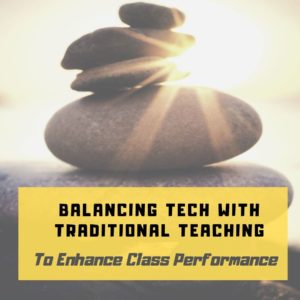 California has recently increased state investment in school technology, focusing on better broadband connections and supporting further teaching of computer science. Although there is still some debate about the benefits of increasing use of technology in schools, there appears to be plenty of evidence to show that, if used effectively, it can greatly enhance learning. It isn’t as productive on its own, and shouldn’t be used as a substitute for good teachers. However, blended learning takes the positive aspects of technology and combines them with tried and tested teaching methods. Although children are naturally becoming citizens of the digital world, for them to integrate fully and in a positive way in this new society, they still need guidance from teachers.
California has recently increased state investment in school technology, focusing on better broadband connections and supporting further teaching of computer science. Although there is still some debate about the benefits of increasing use of technology in schools, there appears to be plenty of evidence to show that, if used effectively, it can greatly enhance learning. It isn’t as productive on its own, and shouldn’t be used as a substitute for good teachers. However, blended learning takes the positive aspects of technology and combines them with tried and tested teaching methods. Although children are naturally becoming citizens of the digital world, for them to integrate fully and in a positive way in this new society, they still need guidance from teachers.
Teaching A Mindful Approach
A balanced approach is particularly useful when dealing with the potential negative effects of digital use, and especially social media. Children are now intrinsically linked to the digital world, but they still need to be taught how to navigate through social media safely, and to ensure that their interactions are positive and useful. In some cases, even after guidance, children may still use social media in questionable ways, and this could indicate other underlying issues or vulnerabilities. However, for all children, it’s important to find ways to balance these adverse effects. Taking sessions in mediation and mindfulness can be a useful technique to manage or reduce the negative effects of social media. In addition, they may also help children concentrate and be more attentive in class.
Share this:
- Click to share on Facebook (Opens in new window) Facebook
- Click to share on X (Opens in new window) X
- Click to share on LinkedIn (Opens in new window) LinkedIn
- Click to share on Pinterest (Opens in new window) Pinterest
- Click to share on Telegram (Opens in new window) Telegram
- Click to email a link to a friend (Opens in new window) Email
- More
Math Games in the Classroom
Math games in the classroom have changed a lot in the last decades. Where they used to be fun ways to drill math concepts (with games like math bingo or math race cars), today’s games focus on higher-order thinking, sharing knowledge about math processes, and understanding concepts.
5 Popular Math Games in the Classroom
And they’re highly effective! Here are five clever approaches to gamifying your math lessons:
Gizmos
A favorite among math games in the classroom is a website called Gizmos. Gizmos offers over 400 math and science Gizmos (like super-charged simulations) that graph, measure, compare, and predict. It is aligned with most educational standards, runs on most digital devices (including desktops, Chromebooks, iOS, and Android), and can be used in whole group scenarios or 1:1.
Math Science Music
The free MathScienceMusic.org teaches STEM through music, using music to show real-world applications of mathematical or scientific concepts. It is designed for kindergarten through college and uses non-traditional methods to help students acquire STEM knowledge and think creatively. Where the content is somewhat limited, it is unique and may be the perfect approach for a diverse group of learners who might not think they like math.
Manga High
Online Manga High is a gamified math-learning ecosystem that teaches and reinforces a wide variety of math fundamentals from counting and number sense to beginning algebra and geometry. Students play the games at their own pace or work on teacher-assigned challenges. Students can earn medals, badges, and rewards, compete against students across the world, and take part in school-wide challenges against other schools. The content is aligned with Common Core Standards and includes not only math games but hundreds of tutorials and quizzes.
Planet Turtle
Planet Turtle teaches math while individualizing content for each student as they play. An advanced algorithm promotes students from one topic to the next as their learning progresses. Students scaffold math learning as the system continually reacts to their performance and provides additional exposure and review on necessary topics. Since the questions are interchangeable in activities, Planet Turtle provides appropriate content while letting students pick their favorite games. It is aligned with many math programs like Everyday Mathematics and Math Connects, as well as national math conventions.
PolyUp
Polyup is a web-based platform (and app) that provides gamified math challenges for all levels of students. With the help of a friendly avatar — Poly — students explore anything from simple operations to the Fibonacci sequence and the Birthday Problem. As students work, problems get progressively harder while offering a wide range of operations and functions to choose from. Students can even create and submit their own Poly Machines. Included on the website are teacher-oriented guides on how to use Polyup in the classroom.
Summary
These five only scratch the surface of the amazing world of gamified math lessons. What are your favorites?
More Classroom Math
Want more? Try 5 Math Games in the Classroom.
Jacqui Murray has been teaching K-18 technology for 30 years. She is the editor/author of over a hundred tech ed resources including a K-12 technology curriculum, K-8 keyboard curriculum, K-8 Digital Citizenship curriculum. She is an adjunct professor in tech ed, Master Teacher, webmaster for four blogs, an Amazon Vine Voice, CSTA presentation reviewer, freelance journalist on tech ed topics, contributor to NEA Today, and author of the tech thrillers, To Hunt a Sub and Twenty-four Days. You can find her resources at Structured Learning.
Share this:
- Click to share on Facebook (Opens in new window) Facebook
- Click to share on X (Opens in new window) X
- Click to share on LinkedIn (Opens in new window) LinkedIn
- Click to share on Pinterest (Opens in new window) Pinterest
- Click to share on Telegram (Opens in new window) Telegram
- Click to email a link to a friend (Opens in new window) Email
- More
Social Media Trends you Need to Be Aware of this School Year
Have you heard of the wildly-popular Netflix series, 13 Reasons Why, dramatizing a teenager’s thirteen reasons for committing suicide? Though it warns watchers about what can cause teens to take their lives, to everyone’s surprise, suicides in that age group went up by 30% in the immediate months following the release.
No one knows why a movie dramatizing teen suicide increased them but it did shine a bright light on the problem of teenagers, gossip, culture, and ultimately social media. Here are two statistics that may shock you:
95% of teens have access to a smartphone
45% of teens say they are online “almost constantly”
Do they have time for anything else? And what are they doing with all that time?
I can’t help with the first question but the second one, I know. I dug into the research — anecdotal and statistical — to find out which social media platforms have so engrossed teens that they barely want to sleep, eat, or watch TV (too much TV — now there’s a quaint problem). Why the mix of anecdotal and statistics? Because teen interests change on a whim. What was hot (like Facebook and Twitter) one year is no more. As a result, I used quantitative data balanced against anecdotal experience.
Let me start by confirming: Yes, the news that kids are no longer in love with Facebook seems to be true. They still use it but precipitously less each year and the number of teen users is behind many other popular social media platforms (like YouTube, Instagram, and Snapchat). Kids have their own methods of chatting, staying up to date, and sharing media with friends, ones that their parents didn’t introduce them to.
Before I share what’s trending among teens, I need to remind readers that most require users to be 13+ to create an account (that’s High School age). But no one verifies that nor does it prevent adults from signing up and then turning access over to the child. It’s the honor system, which works or doesn’t.
Here are the top social media trends kids now use in alphabetic order:
Share this:
- Click to share on Facebook (Opens in new window) Facebook
- Click to share on X (Opens in new window) X
- Click to share on LinkedIn (Opens in new window) LinkedIn
- Click to share on Pinterest (Opens in new window) Pinterest
- Click to share on Telegram (Opens in new window) Telegram
- Click to email a link to a friend (Opens in new window) Email
- More
17 Sites About Coin Counting
Primary schoolers learn about money. The only way to really ‘get it’ is by repetition. Here’s a list of websites to provide redundancy for each type of learner:
repetition. Here’s a list of websites to provide redundancy for each type of learner:
- Brain Pop Learn about Money
- Cash Out
- Cashtivity
- Coin Counting
- Coin games—from US Mint
- Count Money
- Counting Money
- Face on money
- Face on money–from Lunapic; lots of options
- Make change
- Money—counting
- Moneyville
- Money Flashcards–APlus Math
- Mr. Bouncy’s Money collection–lots of websites
- US Mint virtual tour (a slideshow)
If you have iPads, here are two you’ll love:
Share this:
- Click to share on Facebook (Opens in new window) Facebook
- Click to share on X (Opens in new window) X
- Click to share on LinkedIn (Opens in new window) LinkedIn
- Click to share on Pinterest (Opens in new window) Pinterest
- Click to share on Telegram (Opens in new window) Telegram
- Click to email a link to a friend (Opens in new window) Email
- More
Hour of Code: Program Shortkeys
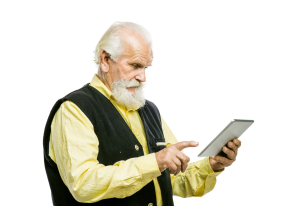 Creating a shortkey for a program will quickly become a favorite with your students. I use it for the snipping tool–because we use that a lot in class–but you can create one for any program you use a lot. Then I discovered how to create a shortkey for it:
Creating a shortkey for a program will quickly become a favorite with your students. I use it for the snipping tool–because we use that a lot in class–but you can create one for any program you use a lot. Then I discovered how to create a shortkey for it:
- Go to Start
- Right click on the desired program
- Select ‘properties’
- Click in ‘shortcut’
- Push the key combination you want to use to invoke the snipping tool. In my case, I used Ctrl+Alt+S
- Save
Here’s a video to show you:
Share this:
- Click to share on Facebook (Opens in new window) Facebook
- Click to share on X (Opens in new window) X
- Click to share on LinkedIn (Opens in new window) LinkedIn
- Click to share on Pinterest (Opens in new window) Pinterest
- Click to share on Telegram (Opens in new window) Telegram
- Click to email a link to a friend (Opens in new window) Email
- More