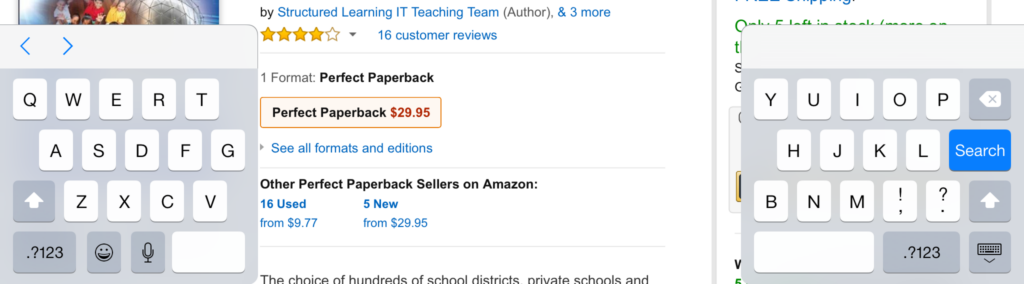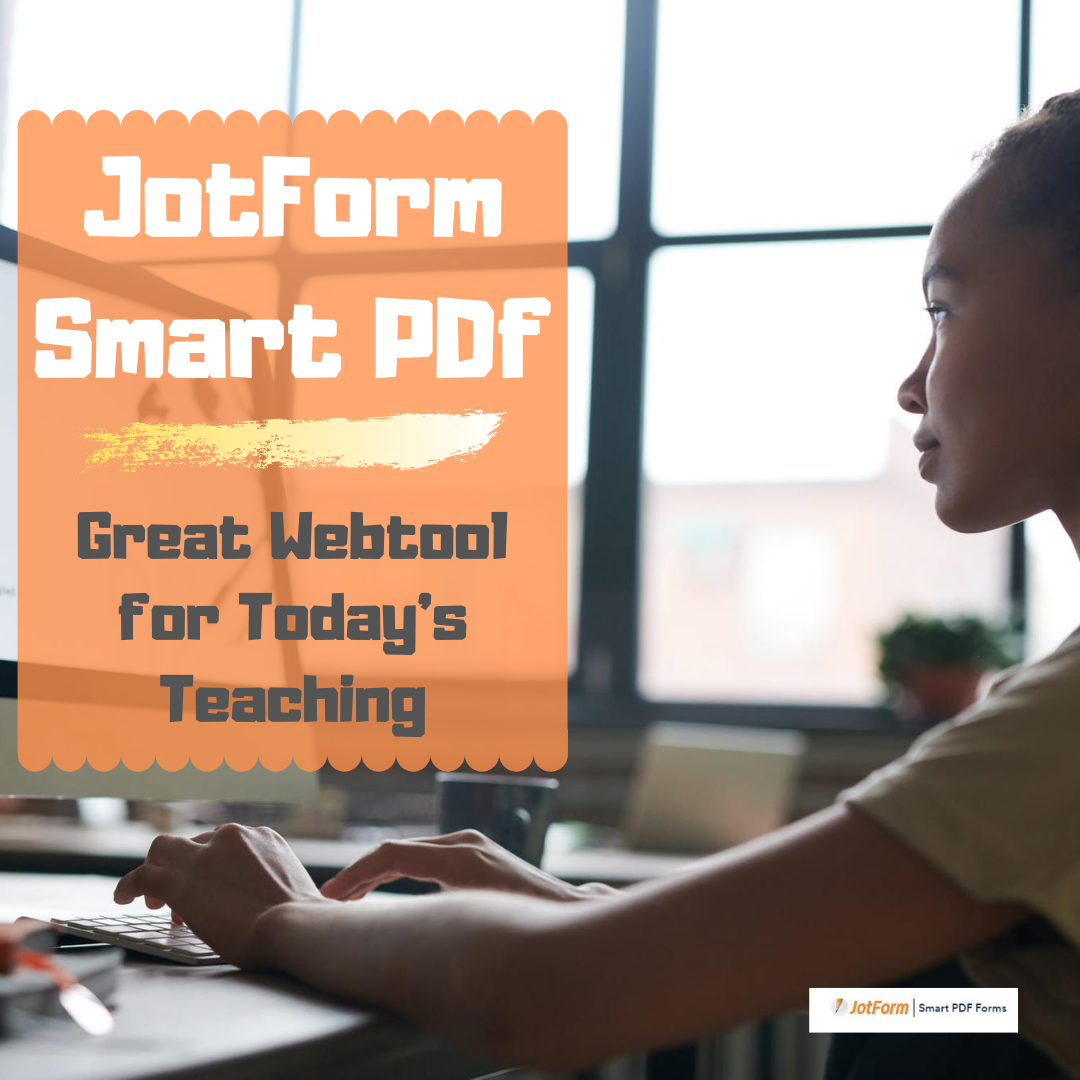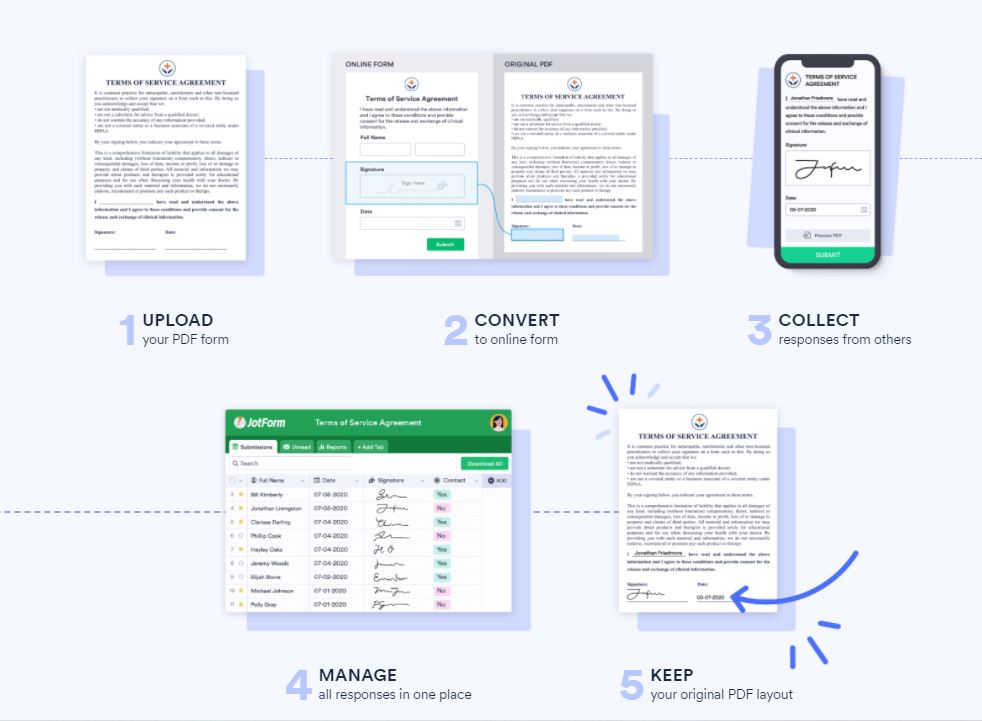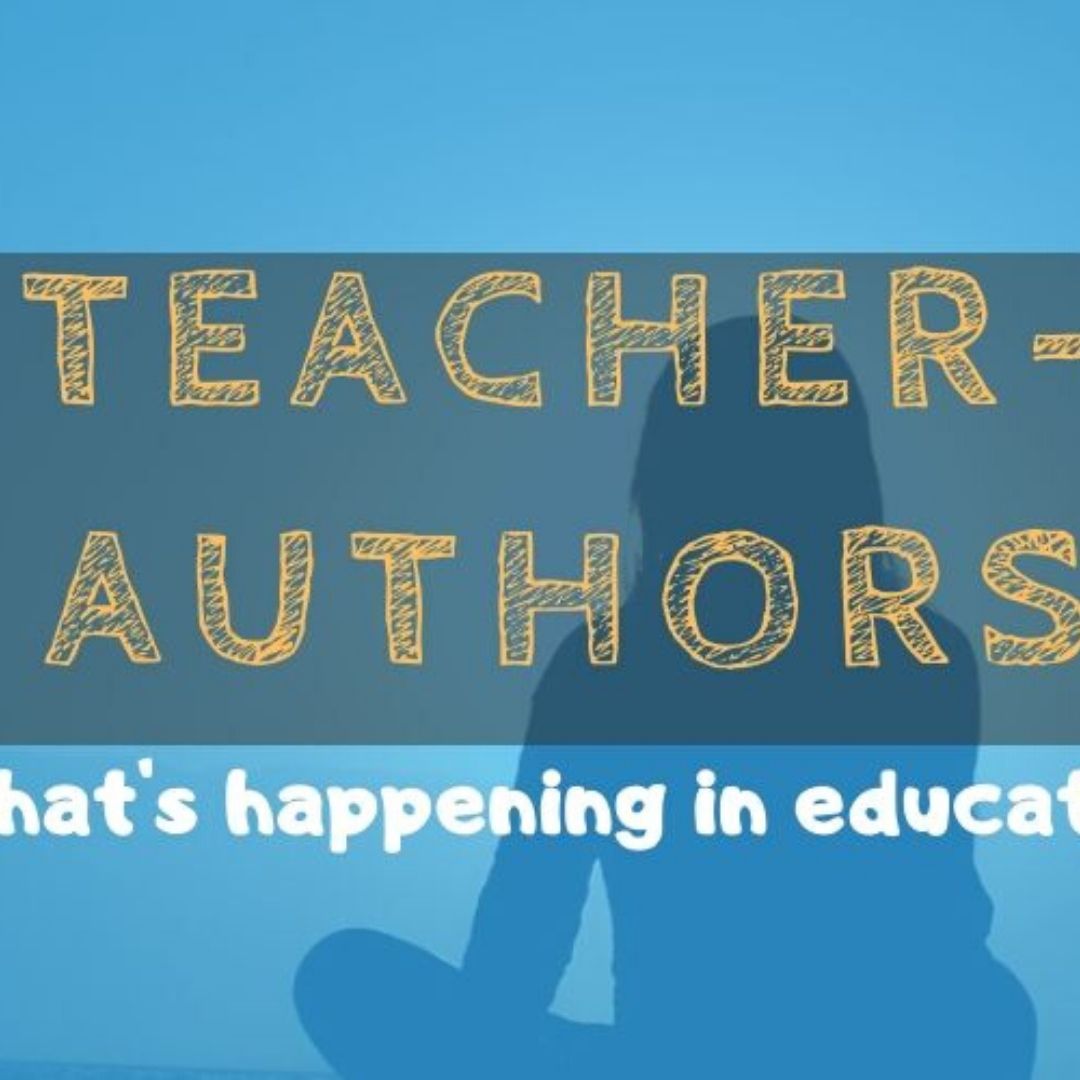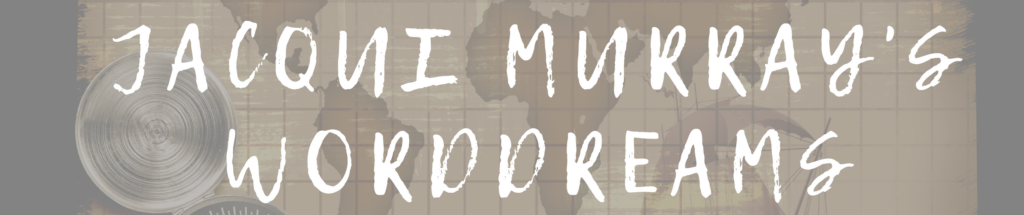Author: Jacqui
5 reasons why outdoor learning is vital for young children
 Great reminder about the importance of play from one of our Ask a Tech Teacher contributors
Great reminder about the importance of play from one of our Ask a Tech Teacher contributors
Outdoor education might sound like a modern fad to many. However, there are so many advantages to this that it is critical for young children. Continue reading to find out why.
- Dispel the myth that learning only occurs in school
Many people, not just children, believe that learning only happens within the school building. It is something formal, something strict, and something planned. This couldn’t be further from the truth. Plus, teachers aren’t the only educators in a child’s life; parents, siblings, grandparents, club leaders and so on all play a part.
- Apply learning in different contexts
If children only learn about the value of money within a classroom, they may not be able to apply that skill to their own lives. For example, a child who has the opportunity to go to the shop and spend a dollar will understand the concept of exchanging money for an item far better than someone who only completes a worksheet based on it. The same goes for skills like measuring. Why should children only be made to measure the length of things within a classroom? In the great outdoors, people building enclosures for their animals, a new fence for their garden or setting up a campsite will all need to use the skill of measuring. Furthermore, understanding the use of technology within life outside of school is vital too. Many teachers encourage the use of an electronic device to help measure or a website to support learning.
- Promotes active lifestyle
“Stop running!” School buildings are a place where you must not run or jog, unless of course, you are a teacher in a rush. Rules can be broken then. When classrooms are done badly, they create passive individuals. Learners who follow the rules, but who are not fully engaged in what they are doing. Take the pupils outdoor,s and what do they do first? They run around! There are fewer limitations imposed on them and it allows them to not only be active in terms of their engagement, but also their physical selves. Who says that a child can’t successfully learn their times tables while taking part in games outdoors?
- Learn through play
Learning through play is the most common method of education for young children. Play comes naturally in the great outdoors as there are fewer limitations and more opportunities. This preschool Utah outdoor space just shows what is possible. Although a classroom setup may have a role play area, for example, it also has more formal areas in which children know they will have to sit and learn. Spending time outdoors and allowing the children to create their own opportunities for learning is essential. Anna Ephgrave’s Planning in the Moment approach is perfect for this.
- Physical and sensory approach works for younger children
Many children rely on a physical and sensory approach to learning when they are young. The outdoors is the obvious choice for many to have this opportunity. It seems much more acceptable to encourage water and messy play outside.
Although we feel strongly that children should be actively encouraged to spend time outdoors during their early years of education, the advantages can certainly continue into later life too. It is also vital to ensure the environment itself is fit for purpose, providing prompts and apparatus to support their learning.
More on play and learning
How to Blend Learning with Play for a Kid-friendly Summer
Learning and Playing and Why Both Matter for Teachers
Jacqui Murray has been teaching K-18 technology for 30 years. She is the editor/author of over a hundred tech ed resources including a K-12 technology curriculum, K-8 keyboard curriculum, K-8 Digital Citizenship curriculum. She is an adjunct professor in tech ed, Master Teacher, webmaster for four blogs, an Amazon Vine Voice, CSTA presentation reviewer, freelance journalist on tech ed topics, contributor to NEA Today, and author of the tech thrillers, To Hunt a Sub and Twenty-four Days. You can find her resources at Structured Learning.
Share this:
- Click to share on Facebook (Opens in new window) Facebook
- Click to share on X (Opens in new window) X
- Click to share on LinkedIn (Opens in new window) LinkedIn
- Click to share on Pinterest (Opens in new window) Pinterest
- Click to share on Telegram (Opens in new window) Telegram
- Click to email a link to a friend (Opens in new window) Email
- More
What You Might Have Missed in August
Here are the most-read posts for the month of August:
- 13 Tips for using an iPad
- The Most Important Skill Students Need
- Energize Remote Learning with JotForm Reports
- Free Tech Safety Posters
- Typing Timesavers for iPads
- Great Kindergarten Websites
- Top 10 iPad Shortkeys
- Teacher-Authors
- CBA–What it is, pros and cons, using it
- Great 1st Grade Websites
Share this:
- Click to share on Facebook (Opens in new window) Facebook
- Click to share on X (Opens in new window) X
- Click to share on LinkedIn (Opens in new window) LinkedIn
- Click to share on Pinterest (Opens in new window) Pinterest
- Click to share on Telegram (Opens in new window) Telegram
- Click to email a link to a friend (Opens in new window) Email
- More
Teacher-Authors–Writing and Labor Day Go Well Together
Labor Day, the first Monday in September, is an American holiday (though with different names throughout the world) dedicated to the achievements of American workers. Take today to think about it. Me, I’ll take it literally–labor! A keyboard, three screens, four tasks, and a six-pack of Red Bull. I’m ready!
This post is for Teacher-Authors:
If you’re devoting Labor Day to your writing but need a kick start, last year I posted Wrong Hands plot generator matrice. OK, I know it says ‘Christmas Movie’ but it works just as well for writing:
I thought I’d update this year and was surprised how many plot generators are out there:
OK, seriously, if you’re writing today, maybe you’re doing it on your iPad, so it’ll be more versatile, more portable. Here are some suggestions to make that easier:
- Double-tap the space bar to add a period.
- Double-tap the shift key to turn on CAPS LOCK.
- Double-tap the Home button to bring up all open apps.
- Place two fingers in the middle of the iPad keyboard and flick them to the side. This will split the keyboard making it easier to ‘thumb’ the keys (see inset—notice the half-keyboards on either side of the image).
- Shake the iPad to undo the last word you typed.
- Four-finger swipe in either direction to change apps.
- Five-finger pinch to return to the Home screen.
- Long-hold the period key to bring up extension options (.com, .net, and more). This doesn’t work in all applications.
- Long-hold many keys to get additional options. For example, long-hold the $ for other money symbols.
- Long-hold the Home button to bring up Siri.
- As you type, let the iPad correct your spelling and complete words.
That’s all I’ve got! Have a great holiday!
More on Labor Day (for Teacher-Authors)
Labor Day Thoughts: Do You Really Want Your Job to be ‘Writer’?
How to Write a Book on Labor Day
Jacqui Murray has been teaching K-18 technology for 30 years. She is the editor/author of over a hundred tech ed resources including a K-12 technology curriculum, K-8 keyboard curriculum, K-8 Digital Citizenship curriculum. She is an adjunct professor in tech ed, Master Teacher, webmaster for four blogs, an Amazon Vine Voice, CSTA presentation reviewer, freelance journalist on tech ed topics, contributor to NEA Today, and author of the tech thrillers, To Hunt a Sub and Twenty-four Days. You can find her resources at Structured Learning.
Share this:
- Click to share on Facebook (Opens in new window) Facebook
- Click to share on X (Opens in new window) X
- Click to share on LinkedIn (Opens in new window) LinkedIn
- Click to share on Pinterest (Opens in new window) Pinterest
- Click to share on Telegram (Opens in new window) Telegram
- Click to email a link to a friend (Opens in new window) Email
- More
19 Websites and 5 Posters to Teach Mouse Skills
 Many of my most popular articles are about mouse skills. Every year, tens of thousands of teachers visit Ask a Tech Teacher to find resources for teaching students how to use a mouse. No surprise because using a mouse correctly is one of the most important pre-keyboarding skills. Holding it is not intuitive and if learned wrong, becomes a habit that’s difficult to break.
Many of my most popular articles are about mouse skills. Every year, tens of thousands of teachers visit Ask a Tech Teacher to find resources for teaching students how to use a mouse. No surprise because using a mouse correctly is one of the most important pre-keyboarding skills. Holding it is not intuitive and if learned wrong, becomes a habit that’s difficult to break.
The earlier posts are still active, but I’ve updated this resource with more websites and posters to assist in starting off your newest computer aficionados. Check here for updates on links.
Mouse Skills
- Drawing Melody–draw in many colors with the mouse and create music
- Left-click practice while playing the piano
- MiniMouse
- Mouse and tech basics–video
- Mouse practice—drag, click
- Mouse skills
- Mouse Song
-
OwlieBoo–mouse practice
- Wack-a-gopher (no gophers hurt in this)
Puzzles
Kids love puzzles and they are a great way to teach drag-and-drop skills with the mouse buttons. Here are some of my favorites:
- Digipuzzles–great puzzles for geography, nature, and holidays
- Jigsaw Planet–create your own picture jigsaw
- Jigsaw puzzles
- Jigzone–puzzles
- Jigsaw Puzzles–JS
Adults
Posters
Share this:
- Click to share on Facebook (Opens in new window) Facebook
- Click to share on X (Opens in new window) X
- Click to share on LinkedIn (Opens in new window) LinkedIn
- Click to share on Pinterest (Opens in new window) Pinterest
- Click to share on Telegram (Opens in new window) Telegram
- Click to email a link to a friend (Opens in new window) Email
- More
JotForm Smart PDF–Great for Today’s Teaching
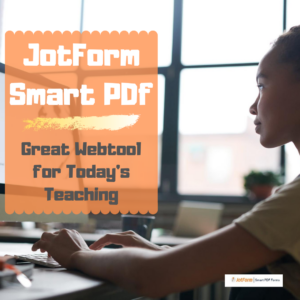 Forms are popular in schools for assessments, data collection, and a slew of other reasons. Some teachers look no further than Google Forms but for those who require more simplicity and sophistication, a higher degree of agility and rigor, the gold standard for forms is free JotForm (premium edition also available). It works on all platforms and offers professional-looking templates that use a drag-and-drop interface to quickly and intuitively build forms. The completed document can be pushed out via link or embedded into blogs and websites. Here’s my review if you’re looking for more details.
Forms are popular in schools for assessments, data collection, and a slew of other reasons. Some teachers look no further than Google Forms but for those who require more simplicity and sophistication, a higher degree of agility and rigor, the gold standard for forms is free JotForm (premium edition also available). It works on all platforms and offers professional-looking templates that use a drag-and-drop interface to quickly and intuitively build forms. The completed document can be pushed out via link or embedded into blogs and websites. Here’s my review if you’re looking for more details.
Over the past months, they have come up with many useful tools that simplify remote teaching. The latest is JotForm Smart PDF Forms.
Overview of JotForm Smart PDF Forms
PDFs are a favorite document among teachers. They work across all platforms, easily transfer from home to school, and are considered one of the most secure documents available. The problem comes when you want to make them interactive. In education, that’s a must but filling them out often becomes a complicated, time-consuming process.
Print the PDF (hope the printer has ink)
Find a pen
Find a pen that works
Scan completed document into computer (hope the scanner ap works)
Send
Re-send to working email address
Not so with JotForm’s new Smart PDF Forms. JotForm Smart PDF Forms allow educators to turn traditional PDFs into powerful online forms that are easy for parents and students to fill out from any device, any platform, any browser. Once you (as teacher) receive the completed form, it becomes data that you can sort, evaluate, and then can share the results. Users no longer have to print, fill out, scan back into their digital device, and then send. And you no longer have to input data from forms into a spreadsheet before you’re able to use the information. With so much more being done online these days, this is a product whose time has come.
With JotForm Smart PDF Forms, you can:
- fill out on any device–mobile or desktop
- save responses to either a spreadsheet or in the original PDF form
- ensure information is protected and secure
- have information always available in your online JotForm account
Here’s all you do to create one:
- Upload your original PDF to your JotForm account. JotForm automatically converts it to an online form with interactive fields for users
- Send the form via link or embed to students, teachers, parents, or whoever requires it.
- Collect responses instantly as users fill them in.
- Sort the data any way you need
How does this differ from traditional PDFs? Check out this comparison:
Uses in Education
There are hundreds of uses for this type of smart PDF but in this post, I’ll focus on education. Here are some examples of how teachers are using this intelligent, nimble PDF:
Share this:
- Click to share on Facebook (Opens in new window) Facebook
- Click to share on X (Opens in new window) X
- Click to share on LinkedIn (Opens in new window) LinkedIn
- Click to share on Pinterest (Opens in new window) Pinterest
- Click to share on Telegram (Opens in new window) Telegram
- Click to email a link to a friend (Opens in new window) Email
- More
Subscriber Special: September
Every month, subscribers to our newsletter get a free/discounted resource to help their tech teaching.
September
Mention the ‘September Subscriber Special’ when you purchase and get a free lesson plan!
Share this:
- Click to share on Facebook (Opens in new window) Facebook
- Click to share on X (Opens in new window) X
- Click to share on LinkedIn (Opens in new window) LinkedIn
- Click to share on Pinterest (Opens in new window) Pinterest
- Click to share on Telegram (Opens in new window) Telegram
- Click to email a link to a friend (Opens in new window) Email
- More
12 Great Websites to Inspire 4th Graders
Here’s a great list of age-appropriate, safe websites that will inspire 4th graders whether they’re in your classroom or at home (click here for updates on links):
- Coffee shop--the economics of running a business
- Everfi.com–finances for K-12
- Learning Games from BrainPop
- Virtual weather, machines and surgery–clever, mind-expanding games; some are free, others fee so look for ‘free’ under the ‘games’ tab
- Grammaropolis–membership required; see if your school has joined; lots of grammar-intensive fun games
- Samorost—problem solving adventure in outer space; one game free, the rest for a fee
- Simulations–varied science games; highly popular; they do a good job of explaining complicated science
- States of Matter Game–a simple Quia game
- Internet research sites for kids–an age-appropriate list of safe internet research websites for kids
- Libraryspot.com–another age-appropriate list of safe internet research websites for kids
- Research—facts–and age-appropriate list of safe internet research websites for kids
- World Almanac for Kids
Share this:
- Click to share on Facebook (Opens in new window) Facebook
- Click to share on X (Opens in new window) X
- Click to share on LinkedIn (Opens in new window) LinkedIn
- Click to share on Pinterest (Opens in new window) Pinterest
- Click to share on Telegram (Opens in new window) Telegram
- Click to email a link to a friend (Opens in new window) Email
- More
Here’s a Preview of September
 Here’s a preview of what’s coming up on Ask a Tech Teacher in August:
Here’s a preview of what’s coming up on Ask a Tech Teacher in August:
- Tech Tips
- 21 Websites and 5 Posters to Teach Mouse Skills
- 9 Great Websites to Inpsire 2nd Graders
- 9 Websites to Inspire 5th Graders
- Favorite Shortkeys for Special Needs
Jacqui Murray has been teaching K-18 technology for 30 years. She is the editor/author of over a hundred tech ed resources including a K-12 technology curriculum, K-8 keyboard curriculum, K-8 Digital Citizenship curriculum. She is an adjunct professor in tech ed, Master Teacher, webmaster for four blogs, an Amazon Vine Voice, CSTA presentation reviewer, freelance journalist on tech ed topics, contributor to NEA Today, and author of the tech thrillers, To Hunt a Sub and Twenty-four Days. You can find her resources at Structured Learning.
Share this:
- Click to share on Facebook (Opens in new window) Facebook
- Click to share on X (Opens in new window) X
- Click to share on LinkedIn (Opens in new window) LinkedIn
- Click to share on Pinterest (Opens in new window) Pinterest
- Click to share on Telegram (Opens in new window) Telegram
- Click to email a link to a friend (Opens in new window) Email
- More
9 Great Websites to Inspire 1st Graders
 Here’s a great list of age-appropriate, safe websites that will inspire 1st graders whether they’re in your classroom or at home (check here for updated links):
Here’s a great list of age-appropriate, safe websites that will inspire 1st graders whether they’re in your classroom or at home (check here for updated links):
- Geography—find messages around the world
- Hangman
- Brown Bear Typing
- Aesop Fables—no ads
- Aesop’s Fables–audio and visual
- Audio stories—read by actors
- Audio stories—speakaboos
- Childhood Stories
- Children’s Stories–MagicKey
- Classic Fairy Tales
- Clifford
- Fairy Tales and Fables
- Listen/read–Free non-fic audio books
- Starfall
- Zoopz
More for 1st graders
1st grade digital tools and websites
21 Websites and 5 Posters to Teach Mouse Skills
Hour of Code Lesson Plans by Grade
Share this:
- Click to share on Facebook (Opens in new window) Facebook
- Click to share on X (Opens in new window) X
- Click to share on LinkedIn (Opens in new window) LinkedIn
- Click to share on Pinterest (Opens in new window) Pinterest
- Click to share on Telegram (Opens in new window) Telegram
- Click to email a link to a friend (Opens in new window) Email
- More
Teacher-Authors–Do You Write Fiction?
xx
Teacher-authors–do you write fiction? I do! And it feeds my soul in the same way that teaching does.
[gallery type="slideshow" ids="62826,62827,62828,62829,62825,62830"]
Two of my novels–To Hunt a Sub and Twenty-four Days–are tech thrillers so fit well into my geeky tech-teacher world. The rest deal with how man survived the traumas of prehistoric times.
xx
I feature my fiction writing over at WordDreams.
xx
If you are a teacher who also writes fiction, I’d love to feature your book on WordDreams. I have a good readership with lots of interest in Indie authors. I’m opening up comments so you can add a note there. If you’d prefer, contact me at askatechteacher at gmail dot com.
Talk soon!
Share this:
- Click to share on Facebook (Opens in new window) Facebook
- Click to share on X (Opens in new window) X
- Click to share on LinkedIn (Opens in new window) LinkedIn
- Click to share on Pinterest (Opens in new window) Pinterest
- Click to share on Telegram (Opens in new window) Telegram
- Click to email a link to a friend (Opens in new window) Email
- More