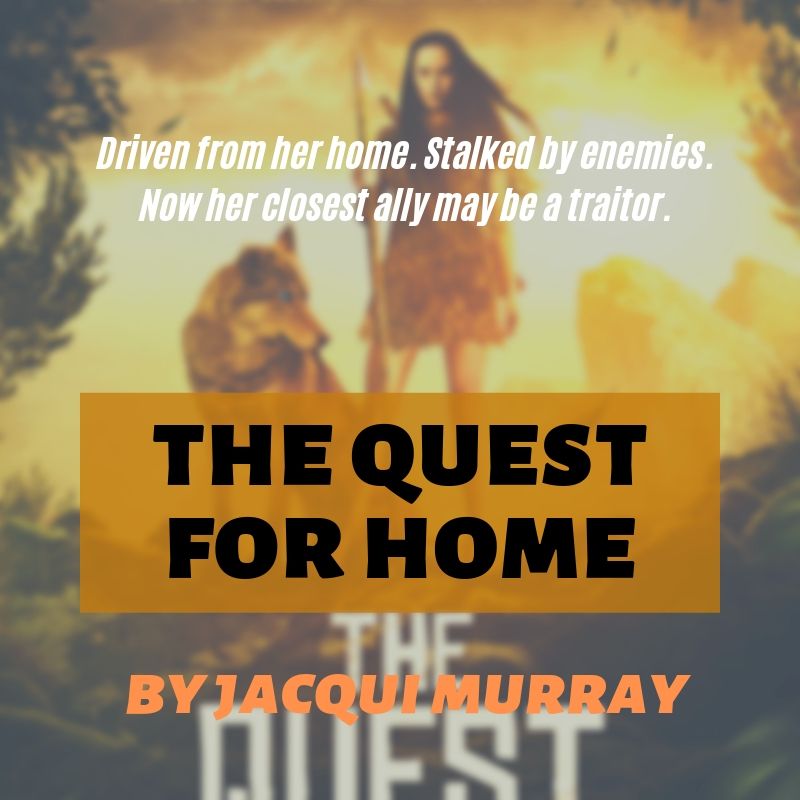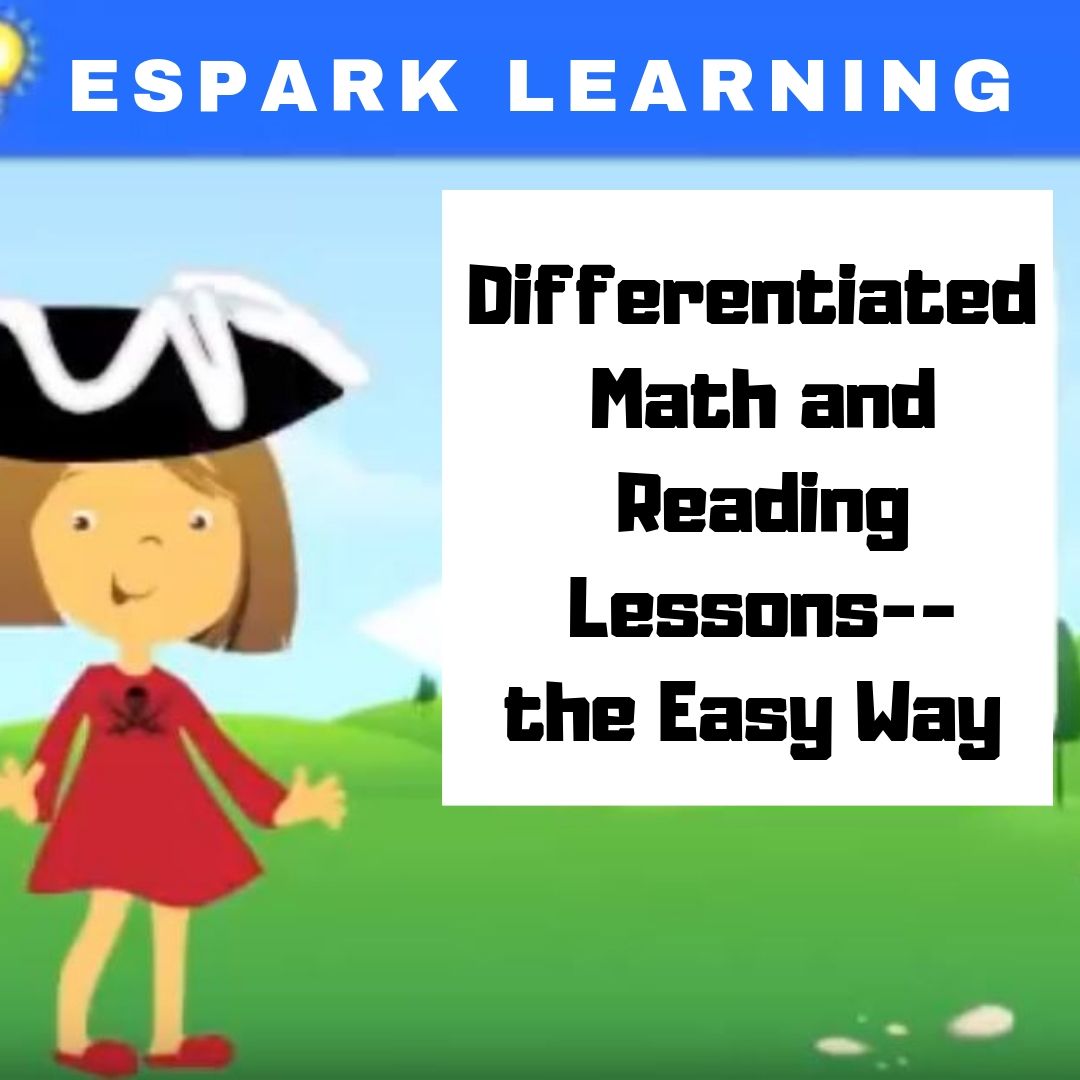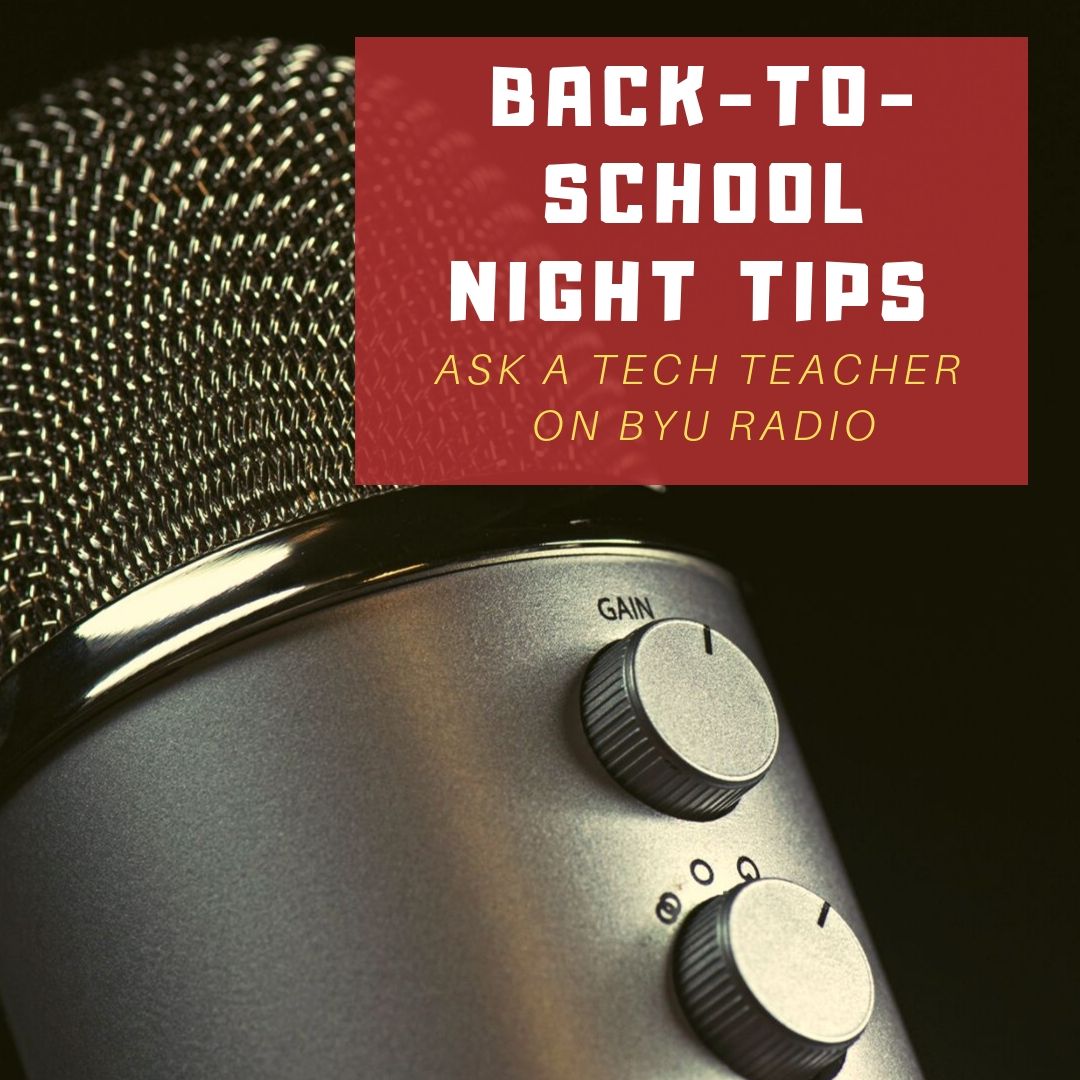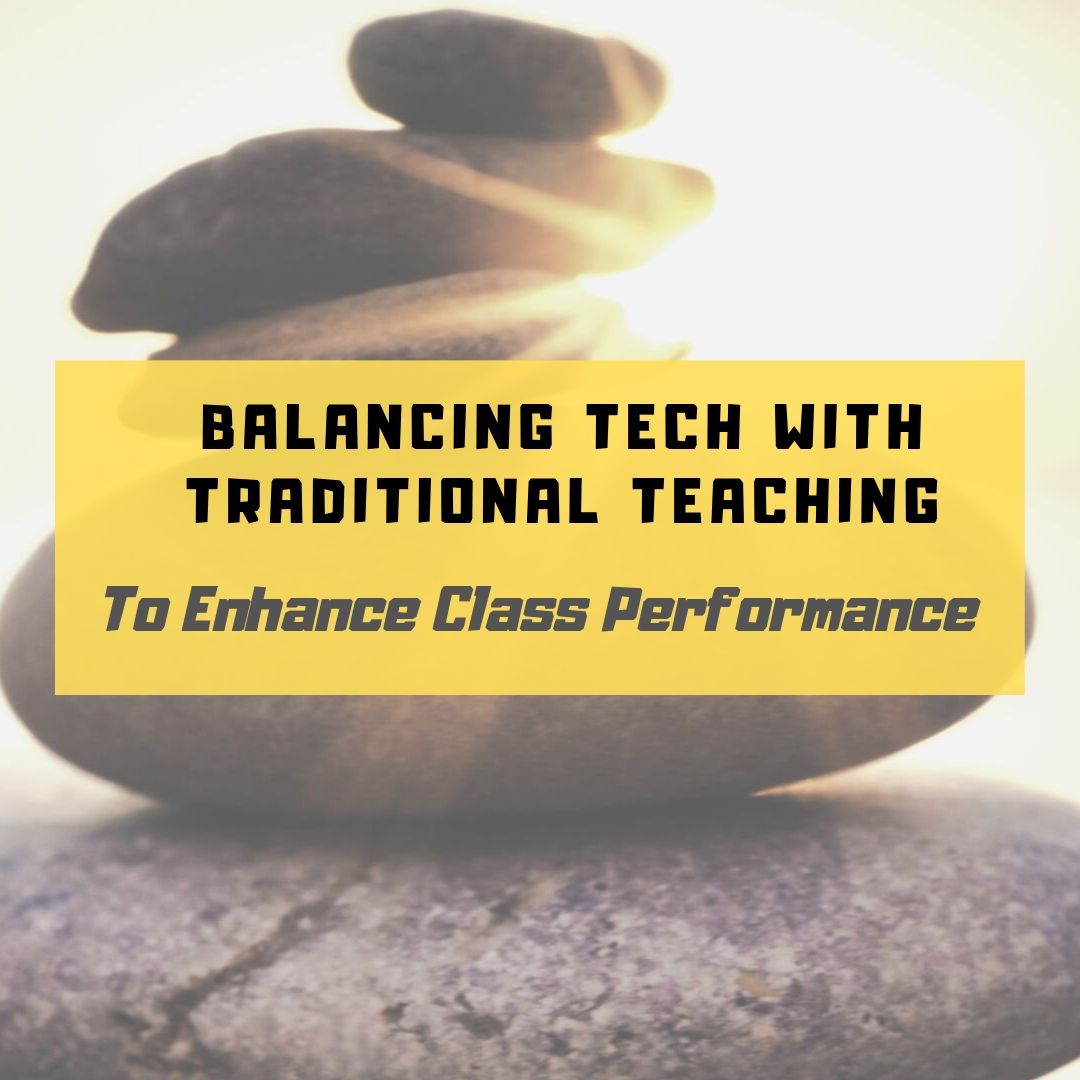Author: Jacqui
Help Students Select the Right Summer School
Ask a Tech Teacher contributor, Alex Briggs, has an interesting take on summer school, why you should start thinking about it now–in the Fall–and how to do that. I think you’ll find this interesting:
Helping students to select the right summer school
 School has just gotten back into session so it seems like an odd time of year to talk about summer school, right? Everyone is just now reacclimating themselves with the school routine, and the last thing kids ever want to talk about is more school.
School has just gotten back into session so it seems like an odd time of year to talk about summer school, right? Everyone is just now reacclimating themselves with the school routine, and the last thing kids ever want to talk about is more school.
But here’s the thing: Summer schooling is one of the most beneficial investments a teen can make into their educational future. Studies have shown that the lazy summer months have a massive impact on learning loss. If a teen stays engaged in their academic pursuits during the summer months – even if they’re only a few hours a week on academics – they will have a huge advantage going into the next school year and any upcoming standardized tests.
Summer schooling is something that should excite students as well, so long as they choose the right summer program. Where grade school can feel a bit repetitive to students at times, summer school can be highly privatized to help a child find and follow the fields of study that interest them. Considering the fact that up to half of all college students enter college undecided on their major, this is another perk that will help students as they try to find the right college for them.
That makes the fall a great time to start looking at summer schools. By keeping summer school in mind now, students can start thinking about what subjects interest them without the pressure of hasty applications. If you’d like to help guide a student towards the right summer schools, here’s what you need to consider.
Research their interests
Let’s say a student has an interest in architecture.
A license in architecture is going to require some specific skills. A strong mathematical background is crucial; algebra, statistics, and probability are all going to play a huge role in an architect’s ability to do their job. A background in historical architectural designs will be extremely helpful as well.
But the demands of becoming an architect go further than that. Getting a college degree won’t make an architect; they have to go through the National Council of Architectural Registration Boards (NCARB) to earn their license. The NCARB has its own registration exam that goes beyond what’s learned in college.
These are the things that a student has to consider. It requires time; and oftentimes, teenagers don’t have an interest that is as defined as “I want to study architecture.” That’s why it’s smart to start thinking about it early in the school year. Parents and teachers can help them to frame their thoughts as the school year goes along. If they encounter a lesson that appeals to them, tell them to write it down. Over the course of a month or two of school, it’s easier to identify interest and begin properly investigating those topics.
Share this:
Teacher-Author? Me too! Let’s talk
This week, my wonderful efriends and fellow teacher-authors are helping me launch my latest prehistoric fiction novel, The Quest for Home.
Driven from her home. Stalked by enemies. Now her closest ally may be a traitor.
An early review…
“I can’t begin to imagine the hours of research, not to mention the actual writing time, that went into this wonderful gem of a story. I highly recommend this book. It’s a must read for those who love prehistoric fiction.” —Sandra Cox, author of ThunderTree
I know–this isn’t about education. In fact, the excitement is happening over on my writer’s blog where I am not only a teacher but an author. Today, I’m here on Ask a Tech Teacher, asking my fellow teacher-authors to help me kick start this launch.
My promise to you: Leave a comment below. I’ll follow up and make you part of my writing community. There’s nothing more powerful than us supporting each other!
I’ll be visiting efriends’ blogs between September 16th-30th to chat about The Quest for Home. Some of the questions we’ll cover:
Share this:
12 Favorite PC Shortkeys
Here’s an update to my Favorite PC Shortkeys poster:
Jacqui Murray has been teaching K-18 technology for 30 years. She is the editor/author of over a hundred tech ed resources including a K-12 technology curriculum, K-8 keyboard curriculum, K-8 Digital Citizenship curriculum. She is an adjunct professor in tech ed, Master Teacher, webmaster for four blogs, an Amazon Vine Voice, CSTA presentation reviewer, freelance journalist on tech ed topics, contributor to NEA Today, and author of the tech thrillers, To Hunt a Sub and Twenty-four Days. You can find her resources at Structured Learning.
Share this:
eSpark–Self-paced Learning for Math and Reading
 If you’ve heard the buzz about eSpark this summer at conferences or training sessions, you already know it’s more than “just another math and reading learning platform”. Sure, it is that but what sets it apart is eSpark’s clever blend of learning tools that encourage students to progress at their own pace in their own way, to review when needed and move ahead when they get it. Each targeted quest curates a collection of third-party apps, webtools, videos, games, and other resources that focus on particular math or reading skills identified by the teacher or from the student’s earlier work as an area of academic need.
If you’ve heard the buzz about eSpark this summer at conferences or training sessions, you already know it’s more than “just another math and reading learning platform”. Sure, it is that but what sets it apart is eSpark’s clever blend of learning tools that encourage students to progress at their own pace in their own way, to review when needed and move ahead when they get it. Each targeted quest curates a collection of third-party apps, webtools, videos, games, and other resources that focus on particular math or reading skills identified by the teacher or from the student’s earlier work as an area of academic need.
eSpark works on all devices–desktops, Chromebooks, iPads (with the free app)–pretty much whatever digital device you use in your classroom. In fact, some students can be working on Chromebooks while others use iPads. Because students log in, the program syncs between devices, starting students where they ended on their last visit.
What is eSpark?
Let me dig deeper. eSpark is a student-centered series of self-guided, self-paced PK-5 math and reading lessons that are based on class goals, teacher input, and individual academic need Students work independently, taking the time they need. Teachers monitor individual progress, see what each student completed on their last visit as well as when that was and how long it lasted, view students’ self-described moods, assess their pre- and post-quiz scores, and view their summative synthesis videos that provide evidence of their knowledge as they teach others what they just learned.
Right now, eSpark is only available for schools, not individual sign-ups (such as homeschoolers).
Share this:
3 Ways To Improve Student Success With Strong Course Design
 I teach a lot of online classes and as such, have used many different platforms. It’s clear to me that the course design–how I lay out the mix of resources, homework, classwork, and more–affects how students absorb and share knowledge. One of our Ask a Tech Teacher contributors knows a lot about how course design impacts learning. He’s boiled it down to three suggestions. I think you’ll like them:
I teach a lot of online classes and as such, have used many different platforms. It’s clear to me that the course design–how I lay out the mix of resources, homework, classwork, and more–affects how students absorb and share knowledge. One of our Ask a Tech Teacher contributors knows a lot about how course design impacts learning. He’s boiled it down to three suggestions. I think you’ll like them:
3 Ways To Improve Student Success With Strong Course Design
In the traditional classroom setting, there is not much we could do to ramp up students prior to the start of the course. Some students inevitably drop out as their expectations from the course were different from what the course was actually designed to deliver. Some underestimate the intensity of the course and complain after.
Ensuring that the students have a clearer picture of what your course is designed to do and what it’ll require is critical to student success, both in tangible results as well as their perception (perception is reality!). It may also be worth considering providing some prerequisite requirements or light learning so that students in your class are relatively on the same level from the start. All of this starts with a good course design.
According to an extensive survey of UK students, on average about 72.5% of learners (higher education and further education) believed that digital skills were crucial in their career but only about 50% believed that their course prepares them for it.
Many now expect some form of digital technology and personalisation to be a part of any learning programme. So what are some key factors you should consider to maximise student success in your digital classroom? (more…)
Share this:
Looking for a Class Robot? Try Robo Wunderkind
There are a lot of options if you want to bring programmable robots to your classroom. One I discovered this summer and have fallen in love with is Sunburst’s Robo Wunderkind. It is a build-a-robot kit designed to introduce children ages six and up to coding and robotics as well as the fun of problem-solving and creative thinking. The robot starts in about thirty pieces (there are so many, I didn’t really count them). You don’t use all of them in one robot, just pick those that will make your robot do what you want. The completed robot can move around on wheels, make sounds, light up like a flashlight, sense distance and movement, twist and turn, follow a maze, or whatever else your imagination can conjure up.
But don’t be confused. The goal of this kit is as much about building the robot as having fun exploring, experimenting, and tinkering.
What is Robo Wunderkind
 Robo Wunderkind is an award-winning robotics kit that lets young children build an interactive robot and then program it to do what they want. It can be used at home, in school, or as an extracurricular tool for teaching STEAM disciplines (science, technology, engineering, art, and math). The box includes a bunch of color-coded parts, a few instructions, and a whole lot of excitement. The builder’s job is to connect the pieces into the robot of their dreams, program it to do what they need, and then start over.
Robo Wunderkind is an award-winning robotics kit that lets young children build an interactive robot and then program it to do what they want. It can be used at home, in school, or as an extracurricular tool for teaching STEAM disciplines (science, technology, engineering, art, and math). The box includes a bunch of color-coded parts, a few instructions, and a whole lot of excitement. The builder’s job is to connect the pieces into the robot of their dreams, program it to do what they need, and then start over.
Fair warning: This robot doesn’t look like the famous humanoid robots of literature–C3PO or Marvin the Paranoid Android (from The Hitchhiker’s Guide to the Galaxy), with arms, legs, and a head. It’s more like something you might construct from Lego Mindstorm though easier to set up, build, program, operate, and decode. I’ve used both and hands down would start my younger students with Robo Wunderkind. I agree with Tech Crunch when they say:
“You won’t build a robot as sophisticated as a robot built using Lego Mindstorms. But Robo Wunderkind seems more accessible and a good way to try robotics before switching to Arduino and Raspberry Pi when your kid grows up.
How to get started
If I were to rate myself with robotics, I might be closer to a 5 than a 10. I approach the task of building my own with a small degree of trepidation. I tell you this because, if I can build a robot with this system, any six-year-old (and up) can.
Share this:
11+ Back-to-School Night Tips
Come Join me on BYU Radio, Sirius XM 143
Thursday, August 1st at 5:00 and 7:00 a.m. PT

as we discuss Back to School Tips!
BYUradio is available locally in Utah on 107.9 FM 89.1 HD2 FM and on. (more…)
(more…)
Share this:
5 digital tools to enhance the writing skills of your students
Ask a Tech Teacher contributor, Linda Cartwright, has a great list of basic writing apps to get your students started with the new year. A few–like Hemingway and Kaizena–I’ve used successfully in my classes. A few others are new to me. Let me know what you think:
 In the digital age, teachers are concerned with the literacy of their students. With video calls and voice recognition technology, young people might lose the ability to express themselves in writing simply because they don’t see the necessity of acquiring the skill.
In the digital age, teachers are concerned with the literacy of their students. With video calls and voice recognition technology, young people might lose the ability to express themselves in writing simply because they don’t see the necessity of acquiring the skill.
However, the school must prepare students for college and professional life and that means they have to master writing in a variety of formats. Leaving out the question of actual handwriting, let me focus on digital tools that will help your students to enhance their skill of written communication.
Kaizena
Kaizena is meant to be paired with Google Docs and its purpose is to provide feedback… with a twist. Admit it, no matter how hard you try to be encouraging and constructive, the format of short notes robs your comments of their warmth and student feels disappointed and frustrated – they only get the message that their work is not good enough! They lose their confidence and look for additional essay help online, instead of working on their skills.
With Kaizena, teachers can record voice notes, which are much more encouraging, since they preserve your tone of voice. Instead of simply getting marks on margins telling them what is wrong with their writing, students will get meaningful feedback.
No Red Ink
No Red Ink is another tool to promote constructive and actionable feedback instead of frustrating notes in here’s-what-you-did-wrong style and red ink. Instead, students get adaptive practice, track their progress, independently identify their stronger and weaker sides, and decide which skills they need to improve. No Red Ink empowers students, gives them back ownership of their learning, and helps to build confident writers who enjoy expressing themselves with words.
Share this:
Online Tutor–Is it Right For You?
If you’re searching for alternatives to teaching in a classroom and you’re a stellar teacher, you have a lot of options. Ask a Tech Teacher contributor, Justin Smith, loves what he does and does a good job of explaining it:
“I have come to believe that a great teacher is a great artist…Teaching might even be the greatest of the arts since the medium is the human mind and spirit.”
~ John Steinbeck
Bhutan is the first country to make the teachers and doctors the highest paid civil servants in the country. With the move, they are not only paying their teachers well but are also placing them on the top of the civil service hierarchy!
Elsewhere, teachers are struggling to pay their rent and mortgage. Online tutoring is an option that I and many of my like-minded friends (school teachers, professors, research scholars, professionals, and academicians) love because it ensures us a steady side-income doing what we love – providing educational support to students in the remotest corners of the world.
Online tutoring offers us job satisfaction (along with money) that traditional classrooms don’t. You get more time to interact with your students. It means that you not only ‘teach’ them but help them ‘learn’ by:
Share this:
How Tech Enhances Class Performance
Ask a Tech Teacher contributor, Jane Sandwood, has interesting ideas on blending tech with tradition:
Balancing Technology With Traditional Teaching To Enhance Performance In Class
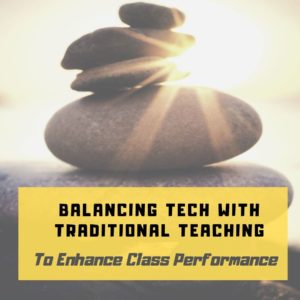 California has recently increased state investment in school technology, focusing on better broadband connections and supporting further teaching of computer science. Although there is still some debate about the benefits of increasing use of technology in schools, there appears to be plenty of evidence to show that, if used effectively, it can greatly enhance learning. It isn’t as productive on its own, and shouldn’t be used as a substitute for good teachers. However, blended learning takes the positive aspects of technology and combines them with tried and tested teaching methods. Although children are naturally becoming citizens of the digital world, for them to integrate fully and in a positive way in this new society, they still need guidance from teachers.
California has recently increased state investment in school technology, focusing on better broadband connections and supporting further teaching of computer science. Although there is still some debate about the benefits of increasing use of technology in schools, there appears to be plenty of evidence to show that, if used effectively, it can greatly enhance learning. It isn’t as productive on its own, and shouldn’t be used as a substitute for good teachers. However, blended learning takes the positive aspects of technology and combines them with tried and tested teaching methods. Although children are naturally becoming citizens of the digital world, for them to integrate fully and in a positive way in this new society, they still need guidance from teachers.
Teaching A Mindful Approach
A balanced approach is particularly useful when dealing with the potential negative effects of digital use, and especially social media. Children are now intrinsically linked to the digital world, but they still need to be taught how to navigate through social media safely, and to ensure that their interactions are positive and useful. In some cases, even after guidance, children may still use social media in questionable ways, and this could indicate other underlying issues or vulnerabilities. However, for all children, it’s important to find ways to balance these adverse effects. Taking sessions in mediation and mindfulness can be a useful technique to manage or reduce the negative effects of social media. In addition, they may also help children concentrate and be more attentive in class.