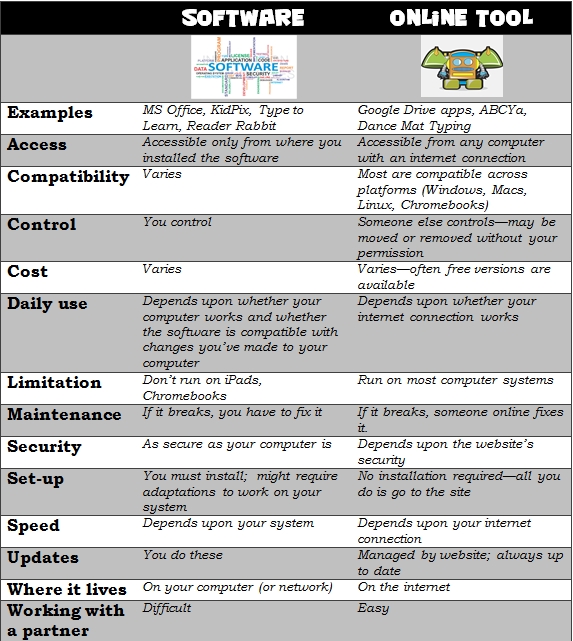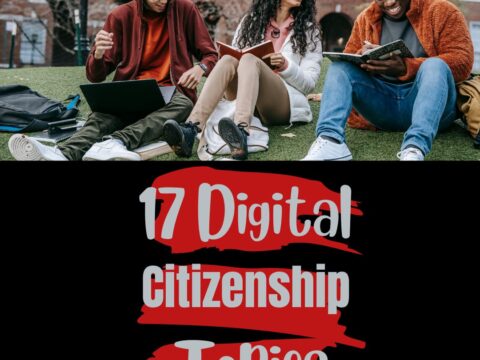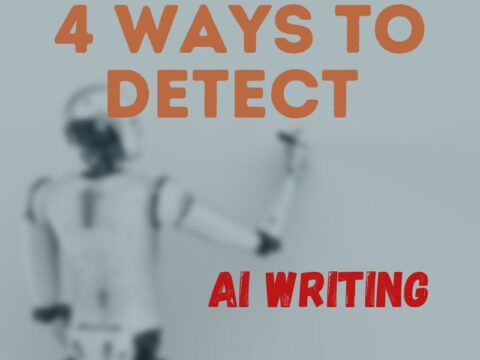I recently chatted with a tech coordinator on the East coast who asked about software alternatives to the webtools we were discussing. That surprised me. Usually, teachers want free, easily-accessible-from-anywhere webtools in place of expensive, installed software. When I asked why she had some excellent reasons:
I recently chatted with a tech coordinator on the East coast who asked about software alternatives to the webtools we were discussing. That surprised me. Usually, teachers want free, easily-accessible-from-anywhere webtools in place of expensive, installed software. When I asked why she had some excellent reasons:
No ads
Almost all free online tools and apps include advertising. I understand — someone has to pay the bill — but kids don’t understand how to ignore that glitz. All they see is a new toy. And besides the annoying ads, the developers constantly promote the paid version of the free apps. Again, kids don’t understand marketing.
You get the entire program
When you purchase software, you get the entire program. With online tools, you might get one or two levels of a few of the included games with the expectation that you will purchase more levels and more games. My most recent disappointment is Starfall. The mobile version of this wonderful online reading website is a very limited version of the original. To get the entire program requires multiple apps and significant in-app purchases.
No annual fee
Once you purchase software, you own it for as long as you want to use that version. The only reason you pay more is to upgrade to a newer offering.
Work offline
The Internet doesn’t always work. If your webtool relies on access to the Cloud, there will always be times it can’t make that connection. When you’re using software, it lives on your local drive. If your computer will turn on, the software will run. There’s a peace in that.
More secure
Because it’s installed on your computer, there are no cookies or hidden downloads required to keep the app running. There is no worry about what’s installed to your computer with the app or webtool that could carry viruses and malware. There’s no fear about who can see what you’re doing, who the online company might sell your data to, or who will hack your (or your student’s) personal information. If your network is secure, the data is secure.
More reliable
Software doesn’t rely on someone else to keep things running. You install it and tweak whatever needs to be done to make it work. In many cases, that’s far preferable to the error messages that constantly pop up on webtools asking for updated Flash or Java and warning that it runs better on ___browser (which — of course — is not the one you like using)
Get more for your money
Webtools and apps have developed an annoying habit of offering a free sample of their features and then charging for add-ons that can exceed their value. These extras often become emotional purchases, inspired by children who want the next level or the Princess version, rather than by well-reasoned logic that sees the purchase as part of a carefully-constructed curriculum
Non-collaborative
On the surface, that sounds like a negative, but if you don’t require collaboration, why open your work up to access from others? Do you really want to do that?
***
 Well, that’s pretty convincing. I had to step back into the mindset I’d had before our conversation started, where I always suggest online tools over what has come to be the dated persona of software.There are a lot of reasons why web-based tools are exactly the right solution for today’s classrooms. Consider:
Well, that’s pretty convincing. I had to step back into the mindset I’d had before our conversation started, where I always suggest online tools over what has come to be the dated persona of software.There are a lot of reasons why web-based tools are exactly the right solution for today’s classrooms. Consider:
- they can be accessed across all platforms, avoiding problems like Macs vs. PCs.
- they can be accessed from any computer because they’re online. They don’t rely on programming that’s native to a particular computer.
- there’s never a worry about having enough space to install or run software — or save data. The size of your hard drive is irrelevant.
- there’s nothing to install. You set up an account, set up your preferences, and get started. I can’t count how many times I’ve purchased software, run the install, only to have the program stall for lack of a driver or widget that I had no idea how to find. I’d call the help line, often get updated downloads that fixed nothing. Two hours later, I’d give up, despite the money I’d spent. My most recent misadventures were Pinnacle and Snagit (the software version). They both crashed my computer, forcing a lot of work and some lost data.
- there is no maintenance. It’s installed on a server that someone else maintains and updates.
- they reliably work. They don’t have to be updated with new drivers that make the program compatible with whatever changes were made to your computer. In short: You don’t have to be a geek to keep it running. You just have to remember your password.
- data backups are seamlessly performed in the cloud. You never worry about losing your work or backing up your data. For example, I use free Canva.com for all my posters. Every time I log on, my work is there, ready to be downloaded or reworked. I don’t worry that my hard drive crashed or my data files were corrupted.
- some digital devices can’t run software. Neither iPads or Chromebooks allow downloads or installs to their systems so software just isn’t an option. Webtools are more universal.
I put a table together to better evaluate the differences between software and online tools:
I don’t think there’s a right-wrong answer, but I definitely think software isn’t dead. What are your reasons for favoring software or webtools?
Jacqui Murray has been teaching K-18 technology for 30 years. She is the editor/author of over a hundred tech ed resources including a K-12 technology curriculum, K-8 keyboard curriculum, K-8 Digital Citizenship curriculum. She is an adjunct professor in tech ed, Master Teacher, webmaster for four blogs, an Amazon Vine Voice, CSTA presentation reviewer, freelance journalist on tech ed topics, contributor to NEA Today, and author of the tech thrillers, To Hunt a Sub and Twenty-four Days. You can find her resources at Structured Learning.