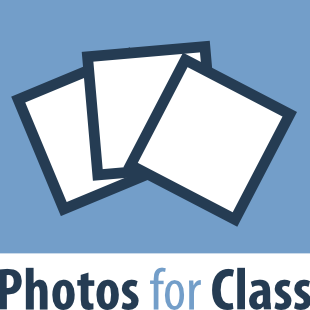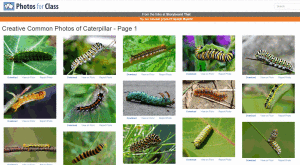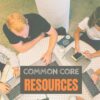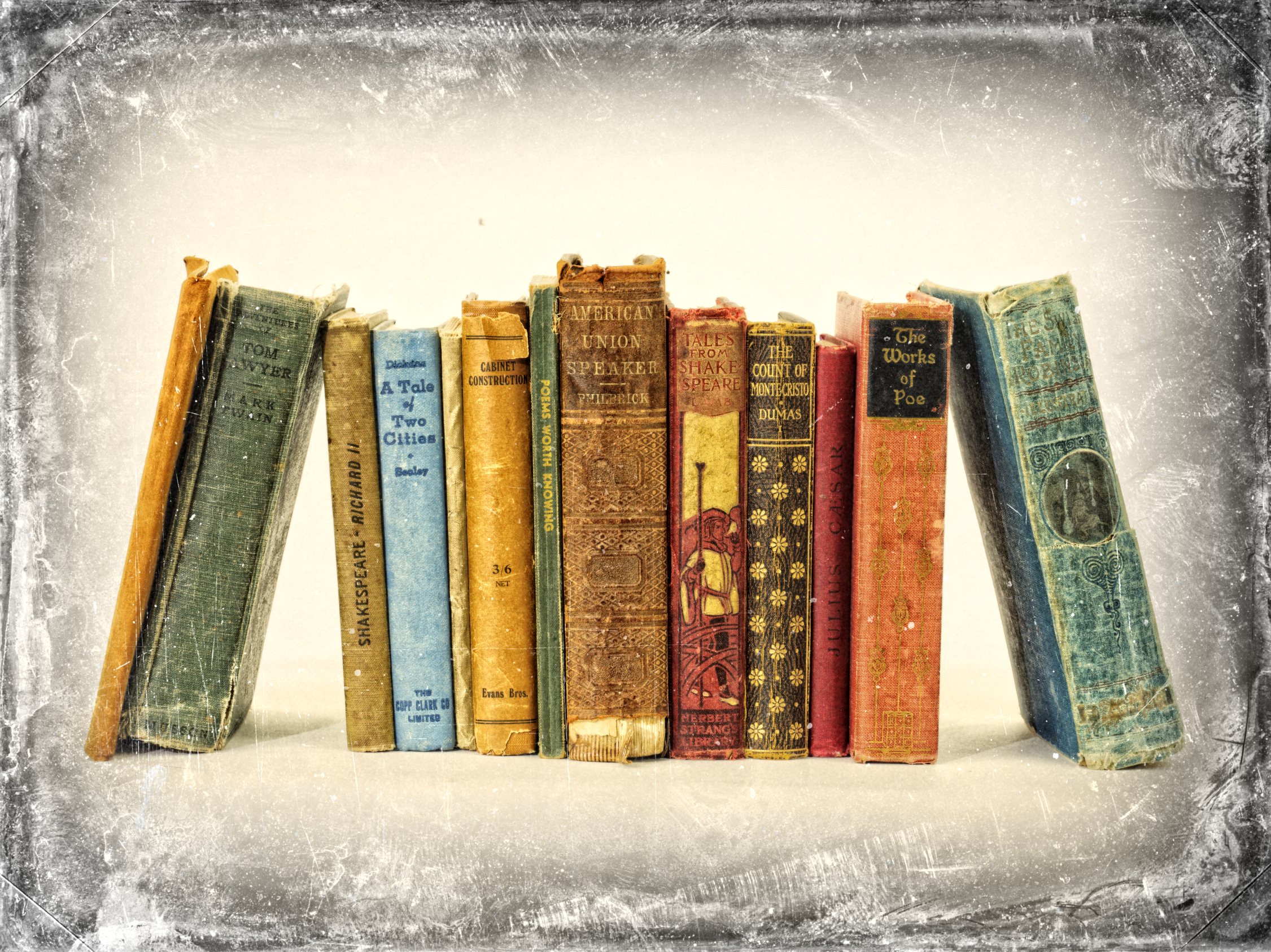Year: 2016
Five Great Summer Jobs For Teachers That Involve Education
 Sometimes, for teachers, summer is so busy we can’t breathe. Between enrichment to summer seminars to watching kids who are out of school, there isn’t a free moment. But other times, summer offers an endless vista of time, perfect for a part-time job that provides a nest egg for a special project. Ask a Tech Teacher contributor, Joyce Wilson, has five great ideas that will help you stay busy this summer:
Sometimes, for teachers, summer is so busy we can’t breathe. Between enrichment to summer seminars to watching kids who are out of school, there isn’t a free moment. But other times, summer offers an endless vista of time, perfect for a part-time job that provides a nest egg for a special project. Ask a Tech Teacher contributor, Joyce Wilson, has five great ideas that will help you stay busy this summer:
Last year, there were more than 3 million teachers in school systems across the country, and a good many of them find the need to look for at least part-time work during summer breaks. That’s a lot of jobs, and a lot of competition between educators who are all vying for flexible, temporary work. And while there are often jobs to be found in malls and offices during school breaks, there are also opportunities that will allow you to put your experience in education to work.
From tutoring to instructing test preparation classes, there are many places to look for summer work that will give you freedom to enjoy the season as well as some income. Here are five of the best jobs to look for in summer.
Share this:
- Click to share on Facebook (Opens in new window) Facebook
- Click to share on X (Opens in new window) X
- Click to share on LinkedIn (Opens in new window) LinkedIn
- Click to share on Pinterest (Opens in new window) Pinterest
- Click to share on Telegram (Opens in new window) Telegram
- Click to email a link to a friend (Opens in new window) Email
- More
Ten Reading-with-Tech Tips You Don’t Want to Miss
 Here are ten of the top reading-related articles according to Ask a Tech Teacher readers:
Here are ten of the top reading-related articles according to Ask a Tech Teacher readers:
- How do I create a classroom library checkout system?
- 5 Tech Tools to Inspire Reading
- 5 Tech Tools That Motivate Every Reader
- 3 Digital Tools to Encourage Close Reading
- 32 Reading Websites
- How Minecraft Teaches Reading, Writing and Problem Solving
- Common Core Reading–What if Students Don’t Like Reading
- I need reading resources for ELL/ESL
- 17 Story Sites for First and Second Grade
- Reading + Keyboarding = Success
Share this:
- Click to share on Facebook (Opens in new window) Facebook
- Click to share on X (Opens in new window) X
- Click to share on LinkedIn (Opens in new window) LinkedIn
- Click to share on Pinterest (Opens in new window) Pinterest
- Click to share on Telegram (Opens in new window) Telegram
- Click to email a link to a friend (Opens in new window) Email
- More
Happy July 4th!
It’s America’s birthday and I’m celebrating. I have an Army son heading off overseas and a Navy daughter doing her thing stateside. I’m toasting both of them today!What I write today will be… anything I want–gibberish, a short story, guest articles on crazy topics. I have no idea. My son’s in Kuwait protecting America’s distant shores. My daughter’s in San Diego preparing her LPD for some future battle. I’m here, thanking both of them and every other service member who accepted the calling to protect our nation’s freedoms.
For all of America’s warriors, God be with you.
Share this:
- Click to share on Facebook (Opens in new window) Facebook
- Click to share on X (Opens in new window) X
- Click to share on LinkedIn (Opens in new window) LinkedIn
- Click to share on Pinterest (Opens in new window) Pinterest
- Click to share on Telegram (Opens in new window) Telegram
- Click to email a link to a friend (Opens in new window) Email
- More
Photos For Class–Robust, Student-safe with built in citations
A question I get a lot from readers is where to go for free, classroom-safe images. Photo sites are either too sparse or poorly vetted. And–while we’re on the subject of online images–it needs to be easier to add citations because otherwise, students will just skip that step.
Photos for Class, brought to you by the folks at Storyboard That (a premier digital storytelling site that quickly and easily enables students to mix avatars, backgrounds, and talk bubbles to tell a story) does all of these. It uses proprietary filters to search millions of Creative Commons-licensed photos from the Library of Congress, the British Royal Archives, and Flikr’s safe-search setting to curate a classroom-safe collection of topical photos in seconds. There is no log-in, no registration, no fee or premium plan, and a zero learning curve. All students need to know is how to use a search bar and a download button.
Here’s how it works: Go to the Photos for Class website (no registration or log-in required), search your topic:
…and then download the selected photo. Each downloaded photo includes an attribution and license detail.
There is no charge, no delay, and lots of choices.
In addition to photos, the site offers suggestions on citing and filtering photos, and a list of the top 250 searches.
Share this:
- Click to share on Facebook (Opens in new window) Facebook
- Click to share on X (Opens in new window) X
- Click to share on LinkedIn (Opens in new window) LinkedIn
- Click to share on Pinterest (Opens in new window) Pinterest
- Click to share on Telegram (Opens in new window) Telegram
- Click to email a link to a friend (Opens in new window) Email
- More
Beyond Digital Literacy: How EdTech Fosters Children’s Social-Emotional Development
 Most educators–and parents–focus technology benefits on how it helps academically, but efriend Joe Peters reminded me the other day that there’s more to it than that. Joe’s not only a parent, but a freelance journalist and tech enthusiast, so I asked him to explain that to me and to my readers. Here’s his article on how edtech fosters a child’s social-emotional development:
Most educators–and parents–focus technology benefits on how it helps academically, but efriend Joe Peters reminded me the other day that there’s more to it than that. Joe’s not only a parent, but a freelance journalist and tech enthusiast, so I asked him to explain that to me and to my readers. Here’s his article on how edtech fosters a child’s social-emotional development:
As technology has become mainstreamed in modern education, learners are able to enjoy many key advantages. These include acquiring 21st-century skills, stronger peer relationships, and a greater motivation to learn. Technology also helps to prepare students for the future and improves the retention rate of information.
A child’s emotional well-being and self-confidence is essential to social and intellectual development. A worldwide survey conducted by the World Economic Forum and the Boston Consulting Group confirmed that the use of educational technology fosters collaboration, problem-solving, teamwork and interpersonal communications. These benefits can help children build important social and emotional skills that will serve them throughout their lives.
Importance of Social-Emotional Development
Every person experiences a broad array of emotions on a daily basis. These feelings are not right or wrong nor good or bad, but there are good and not so good ways to handle those feelings. Kids who are shown ways to identify, express and cope with their feelings will be able to handle tough situations later in life.
Parents and educators should avoid negating a child’s strong emotions. Dismissing child’s feelings may cause resentment, shame and confusion, and could make the child afraid to share similar feelings in the future. These negative emotions can also interfere with the learning process. Many parents and teachers do not fully understand social and emotional learning (SEL). They might see it as a way to get kids to behave rather than as a way to achieve improved academic, economic and social outcomes for their students.
Share this:
- Click to share on Facebook (Opens in new window) Facebook
- Click to share on X (Opens in new window) X
- Click to share on LinkedIn (Opens in new window) LinkedIn
- Click to share on Pinterest (Opens in new window) Pinterest
- Click to share on Telegram (Opens in new window) Telegram
- Click to email a link to a friend (Opens in new window) Email
- More
14 Ways to use Scribble Maps
 Map skills borrow concepts from many different disciplines, including Math, Art, Language and of course Geography. Map skills should be basic to student education early in their journey and then used often to measure distances, calculate routes, preview field trip locations, explore historic sites, and more.
Map skills borrow concepts from many different disciplines, including Math, Art, Language and of course Geography. Map skills should be basic to student education early in their journey and then used often to measure distances, calculate routes, preview field trip locations, explore historic sites, and more.
For many of you, I’m not saying anything you don’t already know — but have you tried to personalize a map? Draw a spotlight exactly where you want students to look, or sketch the route to a field trip? With most maps, it’s difficult, time-consuming, and non-intuitive, but Scribble Maps make all of these chores possible and more by letting you first, select the map best suited to your purpose (for example, a topographic one for a hike — under ESRI-Topography), and second, write directly onto the maps with a freehand drawing tool or by typing, add placemarks, draw shapes, calculate distance and area, and add image overlays. You can even add video and audio files. Maps can be saved as images, PDFs, or native files, and shared via email, blogs, a direct link, or embedded into online locations. It’s intuitive, easily learned by doing for students who hate reading directions, and is compatible with desktops, laptops, Chromebooks, iPads, and Android tablets. Because it uses Google Maps as its foundation, it will instantly feel familiar. Plus, it requires no log-in, so no email address for students.
Share this:
- Click to share on Facebook (Opens in new window) Facebook
- Click to share on X (Opens in new window) X
- Click to share on LinkedIn (Opens in new window) LinkedIn
- Click to share on Pinterest (Opens in new window) Pinterest
- Click to share on Telegram (Opens in new window) Telegram
- Click to email a link to a friend (Opens in new window) Email
- More
10 Common Core Tech Tips You Don’t Want to Miss
 Here are ten of the top Common Core tips according to Ask a Tech Teacher readers:
Here are ten of the top Common Core tips according to Ask a Tech Teacher readers:
- 13 Ways Blogs Teach Common Core
- Common Core Breathes Life into Keyboarding
- Common Core requires publishing. Technology makes that happen
- Dear Otto: What are Common Core keyboarding standards?
- 7 Ways Common Core Will Change Your Classroom
- 7 Common Core Ways to Assess Knowledge
- How to Align Technology with Common Core State Standards
- 11 Things I Love About Common Core
- Common Core Reading–What if Students Don’t Like Reading
- Common Core: A Lesson Plan for STEM (on Bridges)
Share this:
- Click to share on Facebook (Opens in new window) Facebook
- Click to share on X (Opens in new window) X
- Click to share on LinkedIn (Opens in new window) LinkedIn
- Click to share on Pinterest (Opens in new window) Pinterest
- Click to share on Telegram (Opens in new window) Telegram
- Click to email a link to a friend (Opens in new window) Email
- More
Dear Otto: How do I create a classroom library checkout system?
Dear Otto is an occasional column where I answer questions I get from readers about teaching tech. If you have a question, please contact me at askatechteacher at gmail dot com and I’ll answer it here.
I got this question from a colleague:
I am looking for an app that classroom teachers can use to scan a classroom library and allow teachers to check books out with students. Any suggestions on one or your colleagues may have liked? Thanks for your help!
- Classroom Organizer–a free app that works with a desktop application; lets you scan in books, manage them, and check them out (through the app)
- Classroom Checkout–a fee-based app that catalogues books, manages student checkouts, and keeps track of books.
Another interesting approach that one friend uses is through Google Forms and an add-on called Checkitout: You enter all the books yourself (rather than scan a barcode and have the information populate) into a Google spreadsheet tied to a Google Checkout Form. Students would fill the Google Form out with relevant information and that would automatically populate on the spreadsheet you created. You can sort the spreadsheet by book rather than date to see which books are checked out to whom. Richard Byrne does a nice summary of how it works here.
Share this:
- Click to share on Facebook (Opens in new window) Facebook
- Click to share on X (Opens in new window) X
- Click to share on LinkedIn (Opens in new window) LinkedIn
- Click to share on Pinterest (Opens in new window) Pinterest
- Click to share on Telegram (Opens in new window) Telegram
- Click to email a link to a friend (Opens in new window) Email
- More
3 Online Keyboarding Programs Students Will Choose
Teaching kids keyboarding isn’t about finding the perfect online website or downloaded software and setting students lose on a year-long self-directed journey of progressive lessons hoping their speed and accuracy improves. That might work for adults, but it’s a prescription for boredom and failure with K-8 students. They require a mixture of activities, only one of which is drill. I’ve discussed my eclectic mixture in earlier posts.
When you select the varied keyboarding activities, pick sites students will have fun with and look forward to playing. After all, the goal is to teach good keyboarding habits which only happens if students are engaged, committed, and connected. Here are three of my favorites, one for each level of the student’s typing development:
 Big Brown Bear
Big Brown Bear
Beginner typists
Big Brown Bear has two free parts:
- Learn to Type — focuses on typing skills
- the Keyboard Game — focuses on key placement and speed
Here, I’ll talk about the Keyboard Game. It is designed for pre-typists and includes no discussion of keyboarding habits or hand placement. The goal is for pre-keyboarders to learn where keys are in a fun, non-threatening, unintimidating way. The program starts with a big keyboard that fills the screen. Students type the key outlined in red as fast as possible while a timer in the lower right corner counts down from thirty seconds. When done, students see their score.
In my classes, I mention hands on the keyboard and elbows at their sides (mostly to get them used to thinking about these), but want their focus on key placement. I set a goal of ’22 in 30 seconds’. and let them move on to something else when they meet that goal. Every few minutes, I drop the goal–‘Now I’m looking for 15!’ They love this game approach.
This game prepares students to learn good keyboarding habits (like posture) and then practice their skills.
Share this:
- Click to share on Facebook (Opens in new window) Facebook
- Click to share on X (Opens in new window) X
- Click to share on LinkedIn (Opens in new window) LinkedIn
- Click to share on Pinterest (Opens in new window) Pinterest
- Click to share on Telegram (Opens in new window) Telegram
- Click to email a link to a friend (Opens in new window) Email
- More
3 Creative Tech Tools to Teach Writing
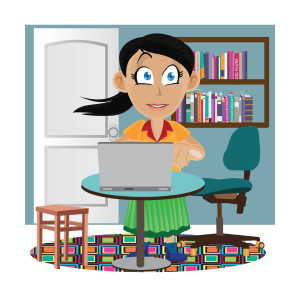 What is ‘writing’? If you look it up in the Free Dictionary, you find this definition:
What is ‘writing’? If you look it up in the Free Dictionary, you find this definition:
The act or process of producing and recording words in a form that can be read and understood
This focuses on recording words that are then communicated to others. In fact, if you ask students (and too often, teachers), to define ‘writing’, they probably agree with the Free Dictionary, adding that writing uses a pencil and paper (maybe a word processing program), requires language skills such as grammar, spelling, sentence fluency, and paragraph construction, and revolves around activities such as taking notes, conducting research, writing an essay, or composing a story.
Today in the 21st Century schools, they’d be wrong. What they have defined as ‘writing’ is actually writing conventions, tools, and activities rather than its purpose, goals, and definition. Let’s look at a different definition, this one from Merriam-Webster:
…the way you use written words to express ideas or opinions
This one is well-aligned with the goals of most popular writing curricula and the Common Core Standards:
To build a foundation for college and career readiness, students need to learn to use writing as a way of offering and supporting opinions, demonstrating understanding of the subjects they are studying, and conveying real and imagined experiences and events. They learn to appreciate that a key purpose of writing is to communicate clearly to an external, sometimes unfamiliar audience, and they begin to adapt the form and content of their writing to accomplish a particular task and purpose. They develop the capacity to build knowledge on a subject through research projects and to respond analytically to literary and informational sources.
Share this:
- Click to share on Facebook (Opens in new window) Facebook
- Click to share on X (Opens in new window) X
- Click to share on LinkedIn (Opens in new window) LinkedIn
- Click to share on Pinterest (Opens in new window) Pinterest
- Click to share on Telegram (Opens in new window) Telegram
- Click to email a link to a friend (Opens in new window) Email
- More