Year: 2016
169 Tech Tips #160–14 Assessment Strategies
 In these 169 tech-centric situations, you get an overview of pedagogy—the tech topics most important to your teaching—as well as practical strategies to address most classroom tech situations, how to scaffold these to learning, and where they provide the subtext to daily tech-infused education.
In these 169 tech-centric situations, you get an overview of pedagogy—the tech topics most important to your teaching—as well as practical strategies to address most classroom tech situations, how to scaffold these to learning, and where they provide the subtext to daily tech-infused education.
Today’s tip: #160–14 Assessment Strategies
Category: ASSESSMENTS
Sub-category: NA
These fourteen strategies are well-suited to formative assessment:
Share this:
The Importance of 3D Printing in Education
 A topic I don’t cover enough is 3D printing. It’s relatively new on the education landscape and I have yet to reach a comfort level with it. Thankfully, Ask a Tech Teacher contributor, Lisa Michaels, has lots of knowledge and experience on this topic. Here are her thoughts on the importance of 3D printing in education:
A topic I don’t cover enough is 3D printing. It’s relatively new on the education landscape and I have yet to reach a comfort level with it. Thankfully, Ask a Tech Teacher contributor, Lisa Michaels, has lots of knowledge and experience on this topic. Here are her thoughts on the importance of 3D printing in education:
The range of possibilities which 3D printing provides is almost limitless. As the technology evolves, 3D printers are being used to create everything from simple plastic toys to automobile bodies, prosthetic limbs, replacement parts, and even gourmet dishes.
One area where 3D printing has yet to make a difference despite the potential of fulfilling many needs is within the educational systems. Elementary schools, high schools, universities and even vocational training courses are ideal places to incorporate 3D printing as part of the curriculum.
A Revolutionized Classroom
The ability to produce almost any object in 3D is poised to revolutionize learning. Instead of using linear, two-dimensional teaching methods to transfer knowledge and teach concepts, you can facilitate the learning experience by providing hands-on three-dimensional models. Concepts that have been historically difficult to grasp can be directly demonstrated with 3D printed visual aids that help students learn and retain ideas more easily.
Share this:
10 Ways to Use Twitter in Class
 For anyone who missed the April announcement, Twitter switched its app category from ‘social media’ (where it consistently ranked in the top ten with Facebook, Instagram, Messenger, WhatsApp, and Pinterest) to ‘news’ (now ranked #1, ahead of apps like CNN, Fox News, and Reddit). It makes sense; tweets and twitter streams have been part of hard-core news reports for years as an effective way for leaders and politicians to reach their constituents and pollsters to gauge what interests people. A good example is this series of tweets explaining the Brexit vote.
For anyone who missed the April announcement, Twitter switched its app category from ‘social media’ (where it consistently ranked in the top ten with Facebook, Instagram, Messenger, WhatsApp, and Pinterest) to ‘news’ (now ranked #1, ahead of apps like CNN, Fox News, and Reddit). It makes sense; tweets and twitter streams have been part of hard-core news reports for years as an effective way for leaders and politicians to reach their constituents and pollsters to gauge what interests people. A good example is this series of tweets explaining the Brexit vote.
As an educator, I am thrilled. Twitter’s gossipy reputation among administrators and most parents negates its dynamic applications in the classroom. With the not-so-recent addition of audio and video files (easily embedded from sites like Instagram and Periscope), educators can easily use it as a student-friendly approach to everything from assessment to sharing notes.
Before unpacking Twitter in your classroom, here are a few guidelines:
- Clear its use with your administration. Be prepared to educate them on why what seems to be social media is actually educational.
- Inform parents that their children will be using Twitter to collaborate, share information, study for tests, and other uses specific to your program. Again, as with your administration, be prepared to explain the benefits of a Twitter-powered class.
- Twitter doesn’t have a lower age limit, but does reference ‘thirteen’ as a suggested minimum age. You decide what fits your group. You may also decide that setting the Twitter stream as private (called ‘protected Tweets’) is a good educational decision.
- Demonstrate how to use Twitter and what the symbols mean (tie this into a class discussion on math symbols).
- Establish rules for Twitter use. Remind students it is for educational uses only; chatting and socializing must be done through other means. Then enforce it by suspending privileges, warning abusers, or whatever works best in your classroom climate.
- Check out the Twitter streams of other educators before starting. Here’s one for a first-grade class to get you started. The visual of how they use it to enhance education is powerful.
Here are my ten favorite uses of Twitter in my classroom:
Share this:
Halloween Projects, Lesson Plans, Websites, Apps, and a Costume
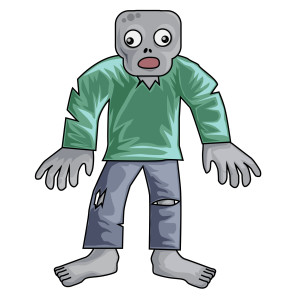 Three holidays are fast-approaching–Halloween, Thanksgiving, and Christmas. If you’re a teacher, that means lots of tie-ins to make school festive and relevant to students.
Three holidays are fast-approaching–Halloween, Thanksgiving, and Christmas. If you’re a teacher, that means lots of tie-ins to make school festive and relevant to students.
Here are ideas for you for Halloween projects, lesson plans, websites, apps:
Projects
- ASCII Art–Computer Art for Everyone (a pumpkin–see inset)
- Lesson Plan: Halloween letter for grades 2-5
- Make a Holiday Card
- A Holiday Card (with Publisher)
- A Holiday flier
Share this:
169 Tech Tip #151: 8 Popular Year-long Assessments
 In these 169 tech-centric situations, you get an overview of pedagogy—the tech topics most important to your teaching—as well as practical strategies to address most classroom tech situations, how to scaffold these to learning, and where they provide the subtext to daily tech-infused education.
In these 169 tech-centric situations, you get an overview of pedagogy—the tech topics most important to your teaching—as well as practical strategies to address most classroom tech situations, how to scaffold these to learning, and where they provide the subtext to daily tech-infused education.
Today’s tip: #151–8 Popular Year-long Assessments
Category: ASSESSMENTS
Sub-category: Classroom management
Share this:
Mindsnacks–Learning in Bite-sized Pieces
Mindsnacks is a series of education apps on topics like geography, vocabulary, languages, and SAT. With colorful graphics and cute characters, it’s a cross between flashcards and multiple choice with lots of visual thrown in. Though these are game-based learning, there’s no plot as you might find simulated games. Think Number Munchers rather than Minecraft. Each app includes personalized learning, an enhanced review mode, and additional challenges to keep students motivated.
To start, download the app and log in. If you have several Mindsnacks apps, you can log into a central profile and track your progress on all of them. Here are three of my favorites:
 U.S. Geography
U.S. Geography
Fee
Mindsnacks’ U.S. Geography includes eight games for beginner and intermediate students with over 40 hours of interactive content, more than 600 hand-drawn graphics, and 1,000-plus questions on borders, shapes, landmarks, history, state culture, flags, mottos, capitals, and major cities. Initially, only four of the eight games are available; users unlock others by successfully navigating a virtual road trip across the country. A tutorial is provided for each state so kids can review basic information prior to beginning play. To keep learning interactive, the app includes features such as a dart players use to mark the spot on the map where a certain U.S. landform or landmark exists. Post-quiz reports show how close users are to mastering each state’s information and what skills they developed during the game.
Share this:
169 Tech Tip #146: 18 Ideas for Warm-ups, Exit Tickets
 In these 169 tech-centric situations, you get an overview of pedagogy—the tech topics most important to your teaching—as well as practical strategies to address most classroom tech situations, how to scaffold these to learning, and where they provide the subtext to daily tech-infused education.
In these 169 tech-centric situations, you get an overview of pedagogy—the tech topics most important to your teaching—as well as practical strategies to address most classroom tech situations, how to scaffold these to learning, and where they provide the subtext to daily tech-infused education.
Today’s tip: #146–18 Ideas for Warm-ups, Exit Tickets
Category: ASSESSMENTS
Sub-category: Classroom Management, Writing, Differentiation
Here are eighteen ideas for class warm-up and exit tickets:
Share this:
8 Essential Books Every Tech-Minded Teacher Should Read
I 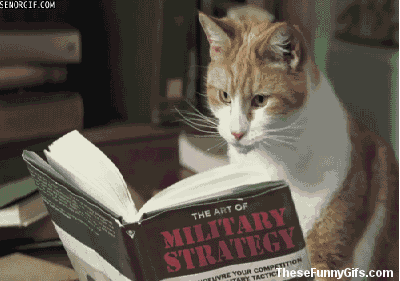 love reading, but there are so many books out there, it’s challenging to pick the right one for my education needs. Ask a Tech Teacher contributor, Karen Dikson, came to the rescue. She curated a great list of essential tech-minded books for today’s teachers. Here are her suggestions:
love reading, but there are so many books out there, it’s challenging to pick the right one for my education needs. Ask a Tech Teacher contributor, Karen Dikson, came to the rescue. She curated a great list of essential tech-minded books for today’s teachers. Here are her suggestions:
***
We live in an extremely stimulating and dynamic era, and it’s hard to predict what is going to happen tomorrow, let alone in the next few years.
Modern teachers and educators need to adapt and keep up with the trends because that’s what their students are doing. In order to be able to reach them better, teachers not only have to be up to date with the latest strategies and teaching methodologies, but also with modern technology and new ways of connecting with their students and engaging them, both inside and outside the classroom.
Fortunately, there are plenty of resources they can turn to. I recommend the following eight books which were written with tech-minded teachers in mind.
Share this:
169 Tips That Easily and Quickly Integrate Tech into Your Class
 A decade ago, in an effort to buttress technology prowess in my classes and with colleagues, I started tracking how often I got the same tech questions from students, teachers, and even parents. Turns out, 70% of the time, it was the same finite group of problems.
A decade ago, in an effort to buttress technology prowess in my classes and with colleagues, I started tracking how often I got the same tech questions from students, teachers, and even parents. Turns out, 70% of the time, it was the same finite group of problems.
That was a relief because—as you probably know–using technology in the classroom can be frightening, whether you’re a grade-level teacher or in charge of the lab. What if there’s a problem you don’t know how to solve, or a question you can’t answer? What if the computers break? What if they all break at once? The truth that all of us who use tech in class know is: You only have to know the big stuff. The rest you can learn with students.
The result was my popular 98 Tech Tips and my weekly tech tip column from that book. I won’t share the link because I’ve retired that book.
Why? Here’s what’s happened to technology in education in the past decade. It’s no longer enough for teachers to know how to keep the hardware working. Now, they need to understand using tech as a tool, where and how to integrate it. Tech-in-ed has grown from a tool that substitutes technology for paper and pencil. Now, it’s about using tech to redesign and modify tasks. It has as much to do with the underlying pedagogy as the overarching skills.
Turns out–while that sounds complicated, it’s not. That’s what’s in 169 Tech Tips. In these tech-centric situations, you get an overview of pedagogy—the tech topics most important to your teaching—as well as practical strategies to address most classroom tech situations, how to scaffold these to learning, and where they provide the subtext to so many daily tech-infused education. For example: Often, the solution to a problem is either
… reboot, restart …
… close-reopen …
or
Google it!
Share this:
3 Technology Benefits for Homeschoolers
 One of the wonderful Ask a Tech Teacher contributers, Jenny Wise, is a busy homeschooler who suggested I publish an article about the benefits of technology for the homeschooler. I asked Jenny if she would share how she came to homeschool her children, how technology contributes to her success, and then share resources. Here are her thoughts:
One of the wonderful Ask a Tech Teacher contributers, Jenny Wise, is a busy homeschooler who suggested I publish an article about the benefits of technology for the homeschooler. I asked Jenny if she would share how she came to homeschool her children, how technology contributes to her success, and then share resources. Here are her thoughts:
At one time, homeschooling was a religious or moral choice made by families that wanted to guide the education of their children more carefully than a public school system would. Today, millions of families choose to homeschool for a variety of reasons, ranging from protecting their children from bullying and violence to avoiding the standardized testing that permeates public schools. Homeschool curricula have greatly improved over the past few years, and new technologies are making it easier for families that homeschool their children but don’t have education degrees themselves. These technologies are helping students achieve academic and social success while meeting the needs of various learning styles.
- Experiencing Proven Curricula and Support
Some parents would love to homeschool their children but just don’t feel confident in their ability to deliver a sound education that will help their children develop the skills and knowledge they need to attend college and become successful adults. Thanks to online homeschooling programs and accredited curricula like the one offered by Calvert, parents can access the tools and support they need to deliver top-notch education to their children at home.




































