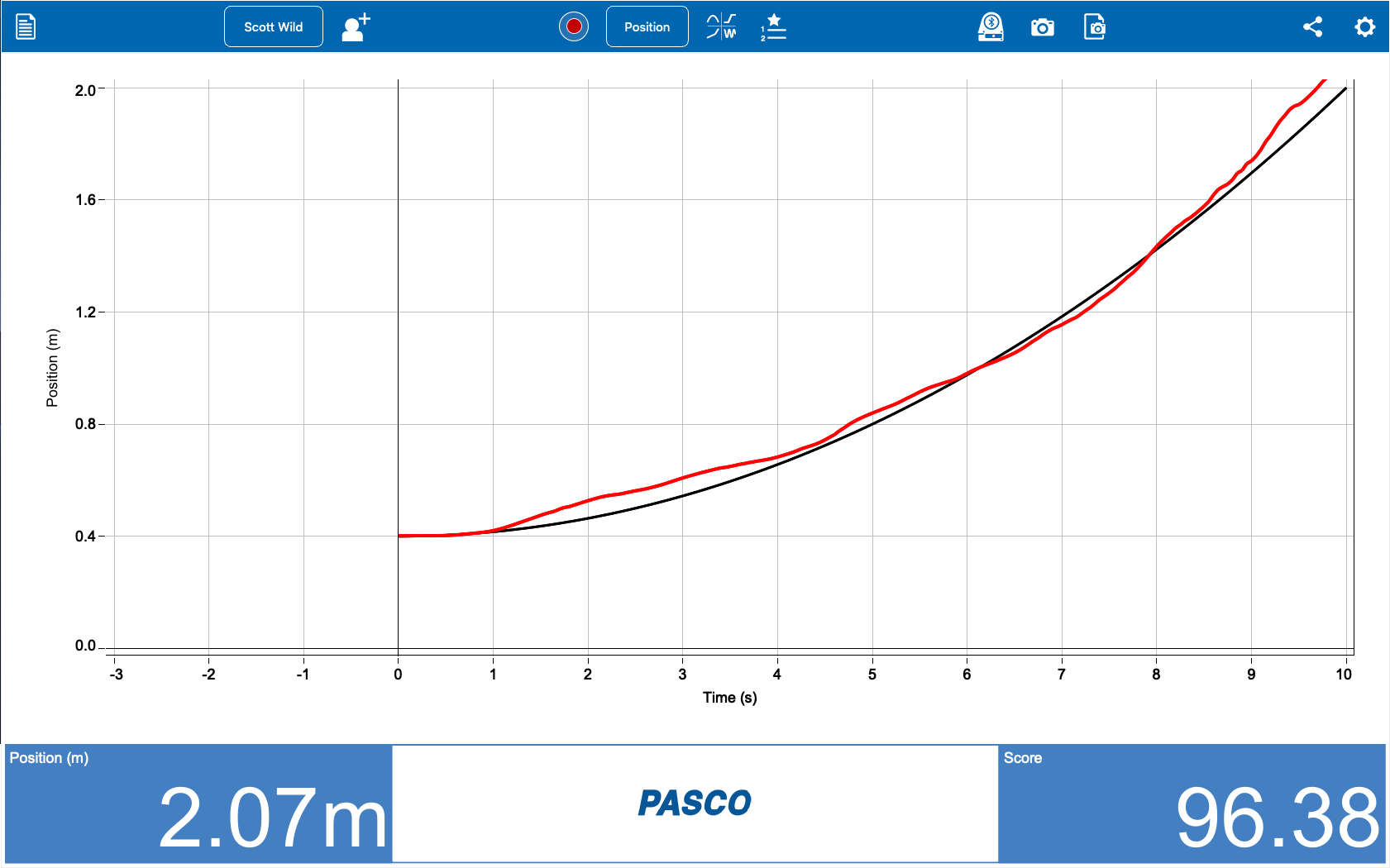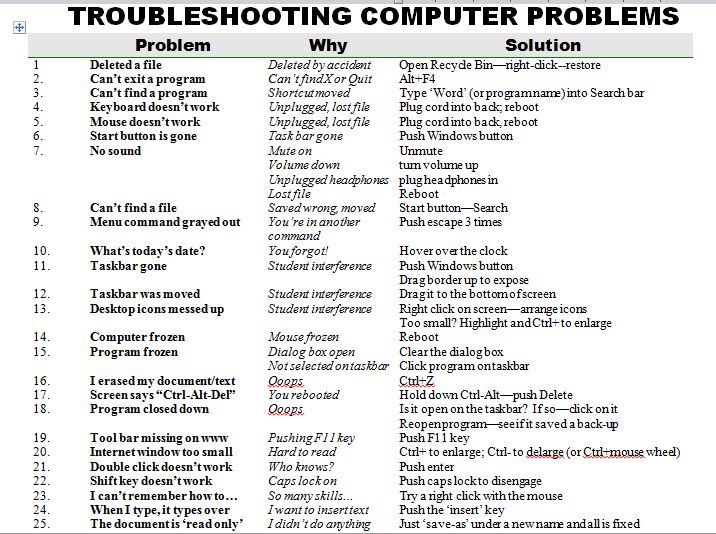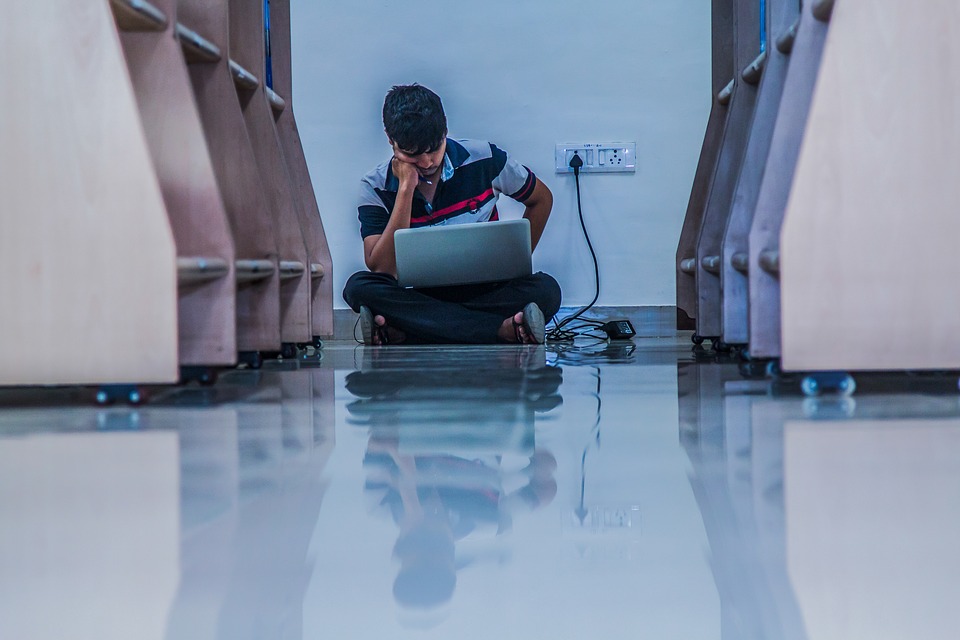Tag: edtech
Dear Otto: What’s a good Technology Acceptable Use Policy?
 Dear Otto is an occasional column where I answer questions I get from readers about teaching tech. If you have a question, please complete the form below and I’ll answer it here. For your privacy, I use only first names.
Dear Otto is an occasional column where I answer questions I get from readers about teaching tech. If you have a question, please complete the form below and I’ll answer it here. For your privacy, I use only first names.
Here’s a great question I got from D:
I have been a follower of Ask A Teacher site for some time and find the resources very helpful. I recently completed a MEd. in Technology Integration and am teaching technology as a tool to promote learning. I currently work in a 6-12 school in Nova Scotia, Canada where we have a Middle School within a High School. The school is struggling with establishing policy related to technology use, hand held devices, and social media. We teach digital responsibility and citizenship to our younger students with lesser success at the higher grades. Our administration, staff and parent council are requesting that we evaluate our current practices.
I am trying to locate examples and/or information related to technology policies in schools and was wondering whether you are aware of some particularly creative ones. Any suggestions or direction you might be able to point me in would be greatly appreciated.
Thank-you for your time and consideration
Let’s start with: Why have a technology Acceptable Use Policy? The answer is simple, and it’s the same reason why you establish any policies at your school: To inform stakeholders. How should they use the internet and digital devices? What’s appropriate for school that may be different from other locations? What are consequences if errant use? Why should the stakeholders care about using school technology appropriately?
There are many benefits to technology in education, but as many negatives. To truly serve the scholastic journey, technology–digital devices and the access to information–must become an effective and safe tool for student and teacher use. The way to communicate that plan is through a Technology Acceptable Use Policy (aka, AUP and Appropriate Use Policy). Design it, then share it. Make sure students understand what they’re agreeing to and why.
An Acceptable Use Policy revolves around three areas:
- internet use
- digital device use on the school campus
- legalities
The trick to making guidelines effective and deliverable is to meet with your admin, teachers, and parents–and probably your legal representatives also. Find out what’s important to them and integrate those into the policy. Definitely, that list should include (find more detail from Scholastic):
- instructional philosophies and strategies supported by Internet access
- educational uses of the Internet
- a list of the responsibilities of educators, parents, and students
- a code of conduct governing behavior
- consequences of violating the policies
- a guide to what constitutes acceptable and unacceptable use of the Internet
- a disclaimer absolving your school under specific circumstances from responsibility;
- a statement reminding users that Internet access and the use of computer networks is a privilege
- the need to maintain personal safety and privacy while accessing the Internet;
- the need to comply with Fair Use Laws and other copyright regulations while accessing the Internet
- a signature form for teachers, parents, and students indicating their intent to abide by the policies
- treatment of other student’s devices
- illegal activities
- social media guidelines
Share this:
Challenges to Implementing Computer Technology in Education
 What no teacher ever says: “I had no problem using technology in my classroom.” Even if YOU understand the plethora of digital tools, that often isn’t true for parents, other teachers, your Admin. Which becomes a challenge.
What no teacher ever says: “I had no problem using technology in my classroom.” Even if YOU understand the plethora of digital tools, that often isn’t true for parents, other teachers, your Admin. Which becomes a challenge.
Ask a Tech Teacher contributor Sara Stringer addresses some of the biggest problems even geeky teachers face when trying to build a technology-infused classroom:
Computers are more a part of education than ever before, be it classroom teachers using computer technology to get through to their students, or students attending classes entirely online. Computer technology has become the future of education, and yet there are still challenges that make technology less effective than it could be.
Technological Threats
With increased computer use also comes increased threats. Students and teachers who use public networks to access school resources are at greater risk from several different computer threats. While schools can make sure their internet security is up to date, individuals who connect with their personal devices can still end up loading infected files to the network.
One solution is to require that all outside machines meet certain specifications, such as having an up to date virus or internet security program installed. Even Macs are becoming more vulnerable to viruses and malware, and those users should install internet security or an antivirus for Mac that will send warnings if the machines are compromised.
Share this:
13 Reasons For and 3 Against Technology in the Classroom
 For the 45 states who opted into Common Core, using technology in the classroom is no longer a choice–it’s required. Common Core’s Standards insist that for any student to be prepared for college and career requires they be digitally- and technologically savvy. From the English Language Arts Standards:
For the 45 states who opted into Common Core, using technology in the classroom is no longer a choice–it’s required. Common Core’s Standards insist that for any student to be prepared for college and career requires they be digitally- and technologically savvy. From the English Language Arts Standards:
Technology differentiates for student learning styles by providing an alternative method of achieving conceptual understanding, procedural skill and fluency, and applying this knowledge to authentic circumstances.
…and from the Math Standards:
Mathematically proficient students consider the available tools when solving a mathematical problem. These tools might include pencil and paper, concrete models, a ruler, a protractor, a calculator, a spreadsheet, a computer algebra system, a statistical package, or dynamic geometry software. Proficient students are sufficiently familiar with tools appropriate for their grade or course to make sound decisions about when each of these tools might be helpful.
The standards themselves go into detail. Sprinkled throughout are constant allusions to the importance of using technology, its fundamental nature as the bedrock of education, and the necessity to weave it throughout the academic fabric, regardless the topic, skill, or requirement.
Here are thirteen reasons why this is a good idea. The first seven are directly from the Standards, the last six from classroom experience:
Share this:
21 Websites with Data on Tech Ed
 I’ve added a new page where I’m collecting data on technology in education. It’s new right now, but drop by for a visit. I have links to source material on:
I’ve added a new page where I’m collecting data on technology in education. It’s new right now, but drop by for a visit. I have links to source material on:
- Class size
- Cursive
- Handwriting
- Keyboarding
- Overall Educational Achievement
- Teacher Pay
Do you have some favorite research? Add it as a comment to the bottom of the page.
Share this:
10 Ways Any Teacher Can (and Should) Use Technology
New technologies have broadened and expanded the role that speaking and listening play in acquiring and sharing knowledge and have tightened their link to other forms of communication. Digital texts confront students with the potential for continually updated content and dynamically changing combinations of words, graphics, images, hyperlinks, and embedded video and audio.
The underlying theme can’t be ignored by teachers any longer: A 21st Century learner requires technologic proficiency. Proof enough is that Common Core summative assessments will be completed online—only possible if students use technology as comfortably as paper and pencil to demonstrate knowledge.
But how do you do that if you aren’t a ‘techie’, a ‘geek’, if you barely use a Smartphone much less the myriad of online tools. I have ten strategies that will make your teaching life easier, bump up your effectiveness with students, and save time complying with Common Core standards. Try these ten tech uses. Watch what a difference they make:
Share this:
Dear Otto: What’s a typical lesson
 Dear Otto is an occasional column where I answer questions I get from readers about teaching tech. If you have a question, please complete the form below and I’ll answer it here. For your privacy, I use only first names.
Dear Otto is an occasional column where I answer questions I get from readers about teaching tech. If you have a question, please complete the form below and I’ll answer it here. For your privacy, I use only first names.
Here’s a great question I got from Lisa:
Hi there! Wondering what your typical classroom structure is like. For example, I will be teaching k-5 in 50 minute classes.
Share this:
25 Techie Problems Every Student Can Fix–Update
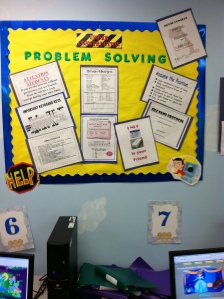 The Number One reason–according to students–why their computer doesn’t work is… It’s broken. Can I move to a different computer??? Doesn’t matter why they’re wrong. My teacher’s job is to provide strategies so they can independently solve problems like these.
The Number One reason–according to students–why their computer doesn’t work is… It’s broken. Can I move to a different computer??? Doesn’t matter why they’re wrong. My teacher’s job is to provide strategies so they can independently solve problems like these.
As a tech teacher, I know that half the problems that stop students short in their tech lessons are the same few. Once they’ve learned the following twenty-five trouble shooting solutions, they’ll be able to solve more than half of their ongoing problems.
In the three years since I first posted this, I haven’t changed my mind about these problems. These transcend platforms, curricula, and Standards. When your youngest students can’t double click that tiny little icon to open the program (because their fine motor skills aren’t up to it), teach them the ‘enter’ solution. When somehow (who knows how) the task bar disappears, show them how to bring it up with the ‘flying windows’ key. When their monitor doesn’t work, go through all possible solutions together (monitor power on, computer power on, plugged into duplex, etc.)
Share this:
163 Websites for Teachers to Integrate Tech into Your Classroom
This list has a little bit of everything, and will kick-start your effort to put technology into your lesson plans Here are the categories:
- Analyze, Compare/Contrast
- Assessments
- Classroom Management
- Communication
- Critical Thinking
- Digital Portfolios
- Domain-specific Language
- Geography
- Lesson Plans
- Listening
- Literacy
- Math
- Parent Ed
Share this:
Weekend Website #126: BrainPop Game Up
Every week, I share a website that inspired my students. Here’s one that I’ve found effective in… Here’s a great website to answer that question.
Share this:
Technology in Schools: A Brief History
I have a special treat for you today–a bit of history, compliments of a dear efriend, Janet Abercrombie of Expat Educator. Janet teaches math, but in a refreshingly nontraditional manner. She has given me countless ideas for integrating tech into math (or ‘maths’ as they say outside the US).
She just finished up a teaching gig in Hong Kong and is moving to Australia. Through her, I gain insight into the worldwide educational world, something I could never do on my own. But Janet shares her experiences with everyo ne who visits
ne who visits  her blog, including the differences in spelling around the planet, which I’ve left unchanged.
her blog, including the differences in spelling around the planet, which I’ve left unchanged.
Today, it’s the history of tech. Most of you are too young to have used this equipment, but I can verify: It’s all true:
I recently worked in a school with a Tech Museum. Recognise any of the items in the pictures below?
When I look at this wall of old gadgets, I am taken back to my first practicum teaching assignment – the slightly damp, purple-blue ditto copies that emerged with a toxic smell second only to rubber cement.
Technology has changed tremendously since the ditto machine. As you read, ask yourself this: At what point in time did classroom instruction need to change with the emerging technology?
For a little New Year’s fun, this post includes early tech trivia questions that you can answer in the comment box.
___________________________________________________________________________________________________
Tech Integration Phase 1: Pre-90s