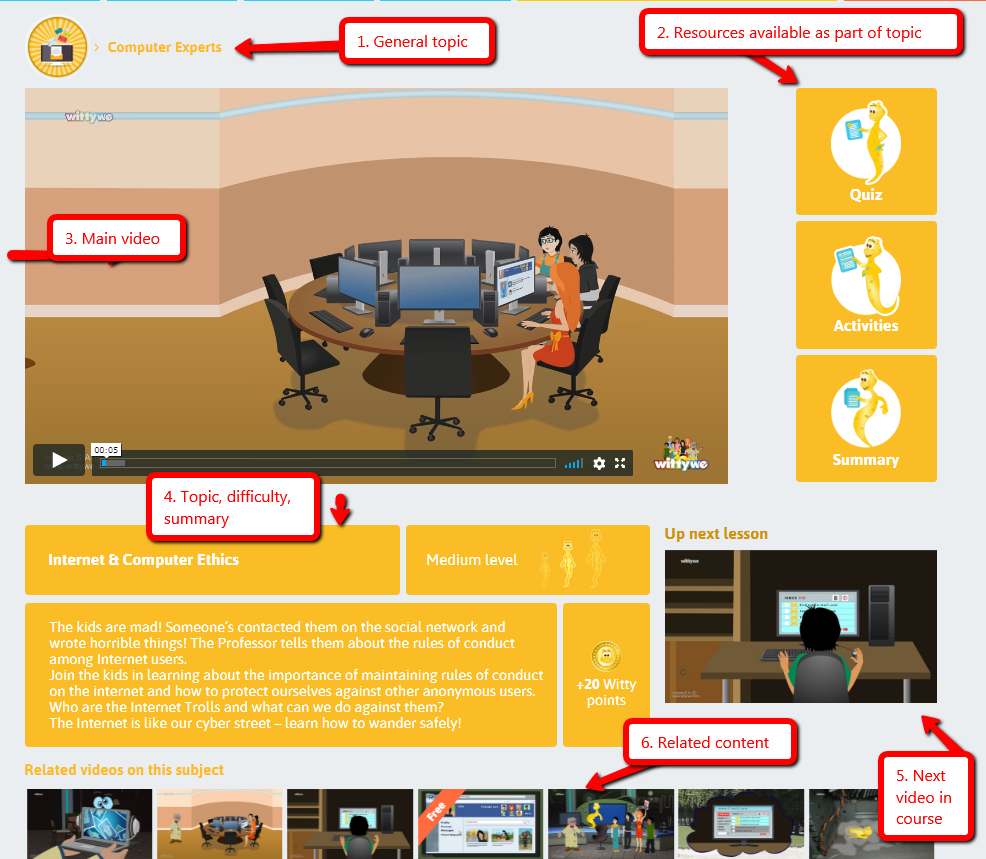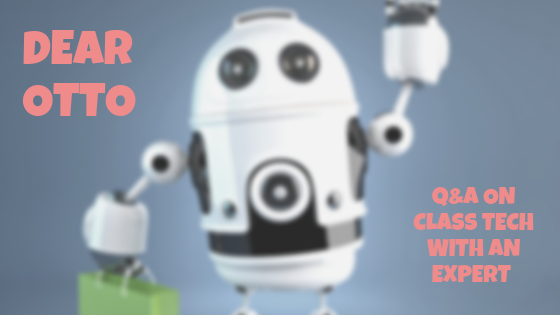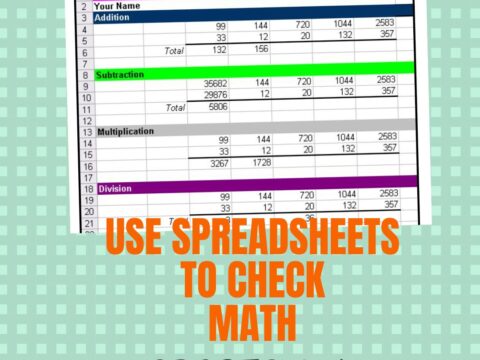There seems to be a limitless supply of online education content. In fact, my email box and social media explodes with them. But often, these offerings are too basic, a lite version of a paid program that isn’t terribly robust, confusing, or created by people who don’t really understand how to blend technology and education. As a busy teacher, I want resources that are clear, easy-to-use, accessible by all types of students, scalable, and fun.
I found that.
Understand, finding a reliable source is a big deal to me. I give potential new sites the seven-second test: If I’m not engaged and excited in seven seconds, I move on. If I have to work too hard to figure out how to use it, I move on. If it requires more than three clicks to access content, I move on.
WittyWe had none of these problems.
WittyWe is a K-9 learning environment that inspires students to become passionate about meaningful learning through engaging video content. Using techniques such as storytelling, resolving real-life cases, learning through play, and self-teaching, WittyWe covers academic topics such as science, social studies, law, economics, entrepreneurship, and engineering as well as life skills like time management, learning, money management, social awareness, healthy living, goal-setting, and leadership. The videos are arranged as themes, online courses, and/or guided suggestions through Ask the Professor. In this last option, students tell the Professor what they’re interested in by theme, grade, and difficulty level, and he suggests appropriate videos.
Content often includes quizzes and other activities. Here’s a breakdown of a typical video:
- The general topic of the video
- Resources available to support the video
- Main video (usually under ten minutes)
- A box below the video with a summary and difficulty level
- Next video in the course
- Related videos
Completion is celebrated with badges, certificates, and acclaim for completed activities.
WittyWe’s simple goal is to inspire students around the world to become passionate about meaningful learning.
How to get started
It’s easy to get started with WittyWe:
- Create an account. Start with a free 90-day free trial if you’re not familiar with the program.
- If you’re a teacher, set up a group code so students can easily join.
- Explore by following teacher suggestions, topics, a course, or asking the Professor for guidance.
Notes
WittyWe works to make complex educational concepts and real-life skill topics fascinating and easier to comprehend. The varied video content strives to show students how fun and powerful learning can be and make them passionate about expanding their knowledge by encouraging them to open their curious minds to new areas of interest while strengthening their self-confidence in their own learning abilities.
WittyWe is available to teachers, homeschoolers, and schools with a 90-day free trial. After the trial, there is the option to purchase a classroom license with individual student accounts or a District license.
Educational applications
For many students, video is a superior method of learning. No one does it better than WittyWe. Here’s a short list of educational applications:
- Homeschoolers, during lessons, for homework, to extend learning, or for fun
- Special needs students who learn better with video
- Flipped classrooms where video content underpins lessons, in preparation for the next class
- One of several media available in a stream of resources
- As differentiated instruction for the varied learning styles of students
Still not sure what this resource site with the funny name is about? Watch this video:
***
With its exciting presentation of sometimes complicated topics, WittyWe will soon become your go-to online site for lesson plan resources.
–I received compensation for this review but the opinions are my own.
Jacqui Murray has been teaching K-18 technology for 30 years. She is the editor/author of over a hundred tech ed resources including a K-12 technology curriculum, K-8 keyboard curriculum, K-8 Digital Citizenship curriculum. She is an adjunct professor in tech ed, Master Teacher, webmaster for four blogs, an Amazon Vine Voice, CSTA presentation reviewer, freelance journalist on tech ed topics, contributor to NEA Today, and author of the tech thrillers, To Hunt a Sub and Twenty-four Days. You can find her resources at Structured Learning.