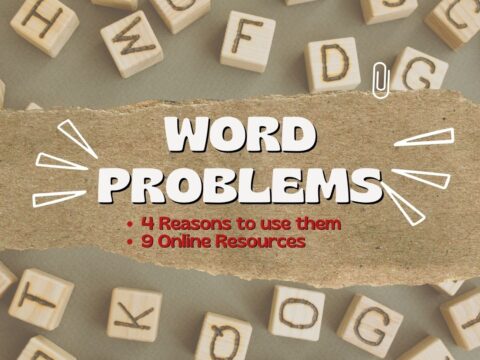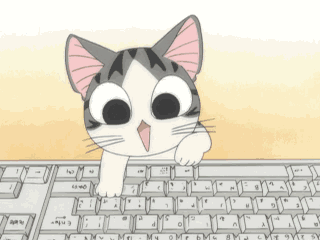Ask a Tech Teacher is officially on Thanksgiving break so I’m going to pop in here with two posts from our international team that just couldn’t wait:
- Top 5 Game Development Platforms for Young Coders: Building Skills with Fun–perfect for those still doing Hour of Code in December (see below)
-
From Blank Page to First Chapter: A Beginner’s Guide on How to Start Writing a Book–for the teacher-authors following Ask a Tech Teacher, a how-to primer on writing the book that rattles around in your head (click link)
Top 5 Game Development Platforms for Young Coders: Building Skills with Fun
Imagine a world where kids can bring their wildest ideas to life, creating games full of flying dragons, talking robots, and mysterious mazes. What if coding could be that fun? Well, it absolutely can be! Learning to code through game development is like having a backstage pass to the world of game creation, where kids don’t just play games—they build them!
At CodaKid, we believe coding should be as exciting as the games kids love to play. With a little guidance, young coders can learn the basics of programming, all while designing their own worlds, characters, and stories. And the best part? Game development teaches kids valuable skills like creativity, problem-solving, and persistence—skills they’ll use for life!
In this article, we’ll explore five awesome game development platforms that make learning to code as fun as a high-score screen. Let’s dive in and find the perfect platform to inspire your young game designer!
Why Game Development is an Ideal Starting Point for Young Coders
Game development is a fantastic way for young learners to dive into coding because it combines the thrill of creation with the foundational skills of programming. Rather than starting with code lines and commands that can seem complex and abstract, game development brings coding concepts to life in an engaging, hands-on way. Kids can watch as their characters leap, collide, or even fly across the screen—creating a direct connection between the code they write and what they see happen in real time. At CodaKid, our teachers love seeing the excitement that comes with each small success, as it fuels kids’ motivation and keeps them curious about learning more.
The Benefits of Learning to Code Through Game Creation
One of the primary benefits of coding through game development is the immediate gratification kids get from seeing their ideas come to life. Each feature or function they add results in an instant, visual payoff—whether it’s making a character jump, creating a new level, or introducing fun sound effects. This interactive feedback loop is key to maintaining a young coder’s interest, and it also makes it easier for them to understand complex concepts over time. Instead of slogging through dry exercises, kids feel like they’re playing and experimenting, making learning both fun and effective.
Tip from CodaKid Teachers:Start with small, achievable projects! Creating a mini-game or a simple character animation is a great way to build confidence. Once they have a few mini-projects under their belt, kids can tackle more ambitious games with more complex code.
Building Problem-Solving Skills Through Game Development
Game development naturally encourages kids to think critically and solve problems. When something doesn’t work as expected—a character isn’t moving, or a level isn’t loading correctly—kids need to figure out the issue and fix it. This debugging process is an essential part of coding, and game development makes it engaging and even fun. Kids can see a bug as a puzzle rather than a setback, building their patience and resilience as they work through each problem. CodaKid teachers foster this approach, encouraging young coders to explore multiple solutions and celebrate the process of finding the answer.
Tip from CodaKid Teachers:Encourage young coders to ask “What if?” questions. What if the character jumps higher? What if the background changes? This open-ended approach helps kids view each problem as a creative opportunity, expanding both their problem-solving skills and imagination.
Enhancing Creativity and Logical Thinking
Game development doesn’t just teach coding; it also lets kids tap into their creativity. From designing unique characters to crafting imaginative worlds, game development allows young coders to bring their own stories and ideas to life. This creative freedom makes coding feel like play, sparking new ideas and encouraging kids to think outside the box. At the same time, kids learn to think logically, as each element of the game has to work together in sequence. CodaKid teachers have found that this combination of creativity and logical thinking helps young coders develop a balanced skill set they can apply in many areas.
Tip from CodaKid Teachers:Suggest that kids sketch their game ideas on paper before coding. Planning out characters, levels, and goals gives them a sense of direction and helps them understand the importance of logical steps in bringing their creative vision to life.
Why Start Coding with Game Development?
Learning to code through game development is like having the best of both worlds: kids gain valuable coding skills while having the freedom to express their creativity. Each project brings them closer to understanding programming concepts, building resilience, and developing critical thinking skills that go beyond the screen. With the right guidance—and some tips from experienced CodaKid teachers—young coders are well on their way to becoming confident creators and problem-solvers.
Top 5 Game Development Platforms for Young Coders
When it comes to getting started with coding, the right platform can make all the difference. Each of these five game development platforms offers unique features that cater to different age groups and skill levels. Whether your young coder is just beginning or ready to take on more advanced challenges, there’s a perfect option for every stage of their journey!
Scratch: The Classic Choice for Beginners
Scratch is one of the most popular platforms for young coders, and for good reason. Developed by MIT, this platform uses a visual block-based coding system, which means kids can build their own games by dragging and snapping colorful coding blocks together. There’s no need to worry about complex syntax errors, which makes Scratch an ideal starting point for beginners. Kids can focus on the logic of coding without getting bogged down by the technicalities of text-based code.
With Scratch, kids can create animations, interactive stories, and simple games with ease. They can experiment with loops, conditions, and variables in a way that’s intuitive and fun, laying a solid foundation for future programming knowledge. Scratch is also a fantastic platform for fostering a sense of community, as kids can share their projects with others and explore games created by coders worldwide. The ideal age range for Scratch is 8–16 years old, though even younger kids may enjoy exploring it with guidance.
Tip from CodaKid Teachers:Encourage kids to remix existing Scratch projects to get started. By tweaking and adding new features, they’ll learn how small changes in code can create big results, boosting their confidence and creativity.
Tynker: Fun Coding Adventures with Game Design
Tynker is a highly interactive platform that combines game development with storytelling. With its fun missions and coding puzzles, Tynker allows young coders to learn the basics of coding in a way that feels like an adventure. It offers a variety of game design tools, from block-based coding for beginners to JavaScript and Python for more advanced users. This versatility makes it perfect for kids interested in both coding and creating their own imaginative worlds.
Tynker is designed for younger children, with an ideal age range of 5–12 years old. Kids can build games, animate stories, and even learn robotics or Minecraft modding. The platform’s missions and challenges keep kids engaged as they work toward specific goals, making the learning process exciting and interactive. For those who enjoy creating worlds and characters, Tynker provides endless possibilities for storytelling and creativity.
Tip from CodaKid Teachers:Help kids set goals for their projects—like building a simple game or completing a coding mission. Achieving these goals provides a sense of accomplishment and encourages them to take on new challenges with enthusiasm.
Unity Playground: A Beginner-Friendly Version of Unity
Unity Playground is a simplified version of the popular Unity game engine, specifically designed to introduce younger users to game development. With Unity Playground, kids can create 2D games in a simplified, beginner-friendly environment. It’s an ideal stepping stone for kids who might eventually want to transition to the full Unity platform, which is widely used by professional game developers.
This platform uses a drag-and-drop interface to help kids build games while learning basic coding concepts. It’s suitable for kids around age 10 and up, and it’s perfect for those who are ready to tackle a bit more complexity in their coding projects. Unity Playground teaches core concepts like object movement, collision detection, and character animation, giving young coders a taste of real game development in a way that’s accessible and fun.
Tip from CodaKid Teachers:Let kids start with simple projects, such as creating a basic maze or platform game. As they gain confidence, encourage them to experiment with Unity’s features, like adding sound effects or customizing characters. This gradual approach helps build both skills and enthusiasm.
Roblox Studio: Game Creation and Social Interaction
Roblox Studio is a fantastic platform for kids who not only want to create their own games but also love to interact with others in a virtual world. With Roblox Studio, young developers can create games using Lua scripting, a beginner-friendly language that introduces coding concepts in a manageable way. The platform’s social aspect allows kids to play and share their creations with millions of users worldwide, which adds an exciting layer of community engagement.
Roblox Studio appeals to kids who are 10 years and older and offers opportunities for older kids to monetize their creations through in-game purchases. This element can be particularly motivating for those who dream of turning their coding skills into something more. For kids interested in both social gaming and game design, Roblox Studio provides a unique blend of creativity and collaboration.
Tip from CodaKid Teachers:Encourage kids to start small, perhaps by creating a simple obstacle course or adventure game. They can learn from other creators’ games on the platform, gradually building their skills and learning new coding techniques through exploration and interaction.
Construct 3: A Platform for Aspiring Indie Game Developers
Construct 3 is an excellent choice for slightly older kids ready for more advanced game design. It features a powerful drag-and-drop interface that allows users to create complex 2D games without needing to write code directly. For aspiring indie game developers, Construct 3 provides a host of features for designing, testing, and exporting games, making it a go-to platform for kids ready to take on a serious coding challenge.
With Construct 3, kids can experiment with game physics, visual effects, and even multiplayer options, opening up a world of possibilities. It’s recommended for kids 12 and up who are comfortable with more sophisticated game design tools. Construct 3 not only builds coding and design skills but also introduces young coders to the broader game development process, from brainstorming ideas to testing and launching a finished game.
Tip from CodaKid Teachers:Challenge older kids to recreate a favorite game or design a new one with specific goals, such as creating different levels or adding character power-ups. Setting these challenges encourages them to think like game designers and helps them develop the perseverance needed for complex coding projects.
Comparing the Platforms: Which One is Right for Your Young Coder?
Each of these game development platforms offers unique benefits and features suited to different age groups, coding goals, and skill levels. Below is a comparison table to help you decide which platform might be the best fit for your young coder based on their interests, experience, and learning objectives.
| Platform | Age Range | Key Features | Benefits | Ideal For |
| Scratch | 8–16 | Block-based coding, drag-and-drop, community sharing | Teaches coding basics, easy-to-use interface, instant results | Beginners who are new to coding and enjoy simple game design |
| Tynker | 5–12 | Interactive tutorials, storytelling missions, block-based and text-based coding | Engaging coding missions, introduces storytelling, includes Minecraft and robotics options | Young kids who love storytelling and interactive games |
| Unity Playground | 10+ | Simplified Unity interface, drag-and-drop 2D game creation | Teaches real game development concepts, easy transition to full Unity | Older kids ready for more advanced coding concepts |
| Roblox Studio | 10+ | Lua scripting, game publishing, social features | Offers monetization, social interactions, advanced game development | Kids who enjoy social gaming and are interested in creating for a community |
| Construct 3 | 12+ | Drag-and-drop 2D game design, game physics, multiplayer options | Allows for complex game creation, perfect for indie game design, no coding required | Older kids interested in serious game design and development |
Choosing the Right Platform Based on Your Child’s Goals
Each platform shines in different areas, making it essential to choose based on your child’s interests and learning objectives:
- For Beginners and Younger Coders: Scratch and Tynker are excellent starting points. Scratch’s drag-and-drop simplicity makes it ideal for introducing coding concepts, while Tynker’s storytelling focus adds an interactive twist. These platforms are great for building confidence and allowing kids to experiment without feeling overwhelmed.
- For Kids Interested in Game Design and Visual Elements: Unity Playground and Construct 3 provide more robust game design options. Unity Playground lets young coders experiment with professional tools in a simplified environment, setting them up for a smooth transition to the full Unity platform. Construct 3, on the other hand, is perfect for indie game design, as it offers a rich feature set for creating 2D games without needing coding skills.
- For Social Gamers and Aspiring Entrepreneurs: Roblox Studio stands out for its social interaction and monetization opportunities. This platform is ideal for kids who want to share their games with others, collaborate, and potentially earn through their creations. Roblox Studio combines creativity with a sense of community, offering a unique experience for kids interested in both game development and social engagement.
Final Thoughts
Choosing the right platform depends on where your young coder is in their journey and what they hope to achieve. Whether they’re just starting, eager to tell stories, or ready to create more sophisticated games, these platforms offer a range of options to suit every goal and skill level. With the guidance of CodaKid teachers and these powerful tools, young coders can find the perfect platform to bring their game ideas to life!
Comparing the Platforms: Tips for Getting Started with Game Development Platforms for Kids
Starting out in game development is an exciting journey for kids, but it’s important to approach it with the right support and strategies. Here are some valuable tips to help parents and educators guide young coders, ensuring they stay motivated, engaged, and balanced as they dive into the world of game creation.
Supporting and Motivating Young Coders
- Set Achievable Goals: Begin with simple, manageable projects that kids can complete in a short amount of time. Small wins help boost confidence and motivate kids to take on more challenging tasks as they progress. For example, start with a basic game like a character moving through a maze, then move on to more complex levels or game mechanics.
- Balance Screen Time with Breaks and Hands-On Activities: Game development can be engaging, but it’s essential to ensure kids have a balanced schedule. Encourage breaks for movement and outdoor play, and mix coding time with other creative activities, such as sketching game ideas on paper or brainstorming character designs. This balance helps prevent screen fatigue and keeps their creativity flowing.
- Encourage Curiosity and Exploration: Game development is a fantastic way for kids to learn through trial and error. Encourage them to explore different features, experiment with new code, and learn from mistakes. Remind them that bugs are part of the learning process, and overcoming these challenges builds resilience and problem-solving skills.
- Follow Tutorials and Join Communities: Many platforms, such as Scratch and Roblox, have supportive online communities and tutorials to guide young learners. Encourage kids to start with tutorials to build foundational skills, then explore the community to find inspiration and share their creations. Seeing what others have made can inspire kids to add new elements to their games or try different coding techniques.
Tip from CodaKid Teachers:Help your child set a time for coding sessions that fits their daily routine. Having a consistent schedule, like “coding Tuesdays” or “game-making Fridays,” helps build a habit without overwhelming other activities and school responsibilities.
Empowering Young Minds Through Game Development
Learning game development at a young age offers children an incredible opportunity to explore coding in a hands-on, creative way. It’s more than just creating fun games; it’s about building foundational skills in problem-solving, logical thinking, and creativity. By choosing the right platform, kids can engage in coding activities that match their age and skill level, making it a positive and rewarding experience.
Parents and educators play a crucial role in this journey. With the right support, encouragement, and guidance, kids can feel empowered to take on coding challenges, express themselves creatively, and gain confidence in their abilities. Game development is just the beginning—a skill that not only entertains but also opens doors to future learning and growth. By supporting young coders as they explore these platforms, we’re helping to shape a generation of confident, innovative thinkers ready to tackle the digital world and beyond.
Here’s the sign-up link if the image above doesn’t work:
https://forms.aweber.com/form/07/1910174607.htm
“The content presented in this blog are the result of creative imagination and not intended for use, reproduction, or incorporation into any artificial intelligence training or machine learning systems without prior written consent from the author.”
Jacqui Murray has been teaching K-18 technology for 30 years. She is the editor/author of over a hundred tech ed resources including a K-12 technology curriculum, K-8 keyboard curriculum, K-8 Digital Citizenship curriculum. She is an adjunct professor in tech ed, Master Teacher, freelance journalist on tech ed topics, and author of the tech thrillers, To Hunt a Sub and Twenty-four Days. You can find her resources at Structured Learning.