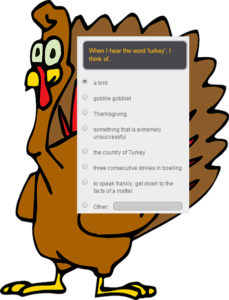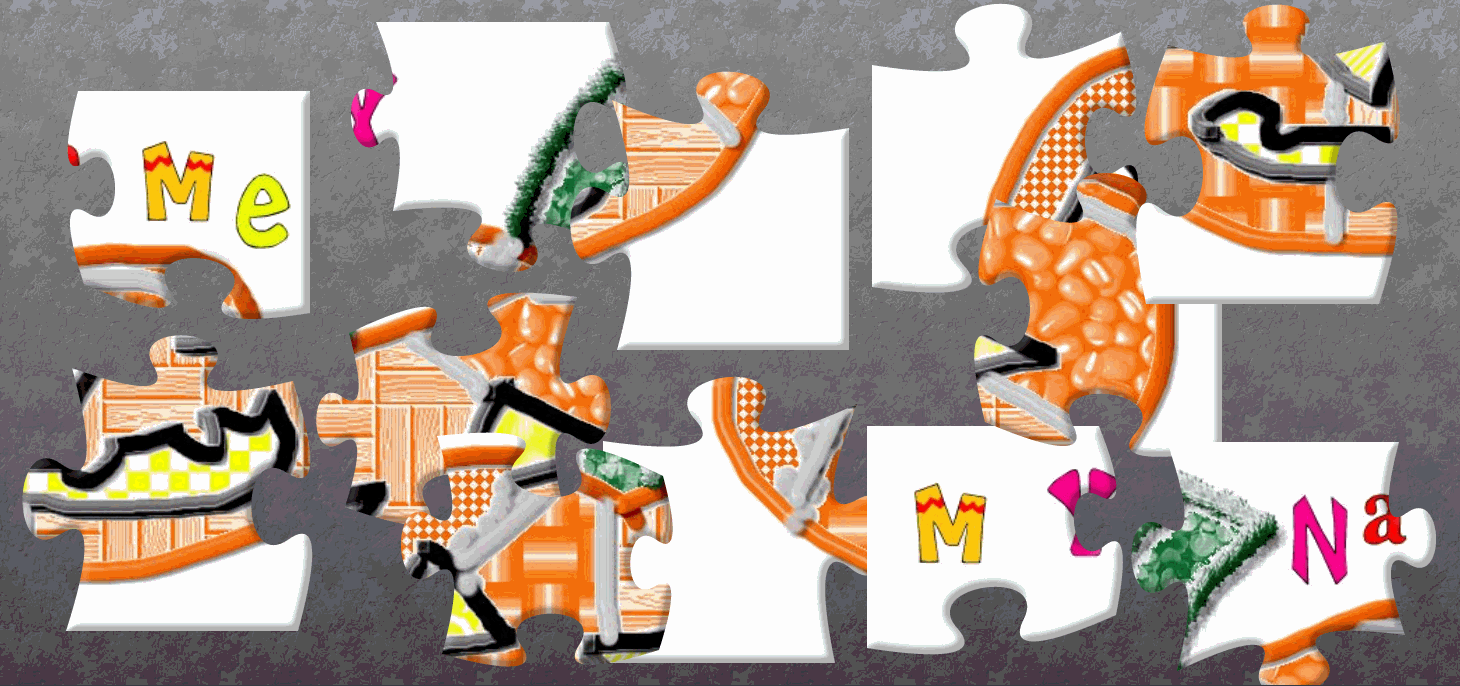Teaching the days before big holidays is challenging. Students and teachers alike are ready for a break. Both struggle to pay attention regardless of how innovative and engaging are the lesson plans.
Teaching the days before big holidays is challenging. Students and teachers alike are ready for a break. Both struggle to pay attention regardless of how innovative and engaging are the lesson plans.
I’ve been there often. As a result, I’ve come up with fun ways to support learning while students power through the last few days of school. Here are seven I use during the pre-Thanksgiving season:
ASCII Art
Time required: Less than one class
ASCII Art is the graphic design technique of creating images by typing the letters, numbers, and symbols defined by ASCII Standards. Holiday examples include this Thanksgiving pumpkin and these holiday bells. Here’s how you do it:
- Open your word processing program (MS Word, Google Docs, or another).
- Add a watermark of a picture you’d like to use, preferably a single image rather than one that includes a background. Silhouettes are perfect for this sort of project.
- Type over the image with the letters, symbols, and numbers that best fit the outline. It’s fine to use one letter throughout (like an X).
- Add color by highlighting the letters, numbers, and symbols typed over the parts you’d like colored (such as the stem of a pumpkin or the bow on Christmas bells in the linked samples above).
- When you’ve covered the image with characters, delete the watermark. That leaves just your typing.
- Save, print, share, publish as is customary in your classes.
Tie-ins: Use this not only for holidays but any academic class by creating an artistic image of the topic being discussed. Click the link for an example of Abraham Lincoln to align with study of the American Civil War. This is also a fun and authentic way for students to practice keyboarding.
Comic
Time required: One class
Comics are a timely visual medium for digital storytelling done in a way that resonates with students. It’s equally appropriate for fiction and nonfiction and does a solid job of reinforcing Common Core standards related to writing, literacy, and language.
Here is how to use comics in your classes:
- Open the comic creator you use in your class. It may be one like Storyboard That!, Pixton, or another that you prefer.
- Comics can be used to tell a story, carry on a discussion, provide a sequenced how-to, or write an essay. Tell students your expectations and other pertinent information. You may offer an example or rubric if those are available.
- Decide as a group or individually how many panels (the square boxes that relate a scene) will be allowed. The lower the grade level, the less panels you should expect.
- Panels may include images, text, bubbles, and captions. All detail must support the theme.
- Each panel will flow into the next, just as story paragraphs and scenes flow.
- When the student thinks they’re done, they will share their comic with a neighbor and fine-tune as needed.
- Print, share, or publish as is customary in your classes.
Tie-ins: Comics can support any academic subject and any popular form of writing.
Countdown Clock until Holiday
Time required: Less than 30 minutes
Just in time for the holiday, Wolfram-Alpha offers hundreds of widgets that can be programmed from scratch or remixed from designs provided by users. For those unfamiliar with widgets, they are free personalized mini-apps that are easy to create. They can do almost anything from finding the weather in Brazil to finding the North Star in the sky. Their code can be copied into most blogs, wikis, and websites or used from the Wolfram-Alpha site. Here’s a countdown clock sample that is perfect for marking off the days until Thanksgiving.
Here’s how to create a countdown clock:
- Decide whether students will build their own widget or use one already available in WolframAlpha’s gallery. For this project, we’ll go with the pre-built option.
- Access the Gallery (use this link) and search the available widgets; select one that provides a holiday countdown clock. There are many.
- Personalize for colors, output, and any other available options.
- Copy the code and embed it into your website, blog, or wiki. You can also share it to most social media.
Tie-ins: A countdown widget can apply to any holiday or class event (like last day of school or summer vacation). A great option also is to program one of the widgets for an Hour of Code activity.
Team Challenge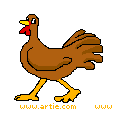
Time required: 1.5 classes
This is a fun team activity to assess student knowledge on a topic. Take half of one class to let students organize their team, review questions, strategize, and prepare for the Challenge, which will take all of the next class. The Challenge can be played unplugged (no computer required), as a Jeopardy Game, through Kahoot, or using a similar gameshow format of your choice. We’ll use the unplugged approach today.
Here’s how it works:
- Break the class into teams.
- Pass out the questions (organized by categories) that will be part of the Team Challenge. These will be a summative review of everything you want them to know on the topic.
- Give students time to strategize the best way to compete. For example, they may decide to assign experts on each category or make everyone a generalist. During this prep time, teams will also select a captain who will be the only team member allowed to answer questions during the Challenge.
- On Challenge Day, Team #1 selects a category. Ask a question within that category. Give the team five seconds to answer. If they can’t, proceed to Team #2 but don’t repeat the question. If they can’t answer, move to Team #3 and then Team #4.
- Regardless of who answers the first question, Team #2 gets the next question. Teams must select from a category that hasn’t been used before.
- Teams score one point per correct answer. At the end of the Challenge, the team with the most points gets a prize appropriate to your school culture.
Students love this game. If I had time, I’d play it every grading period.
Tie-ins: This is an excellent gamified review for semester tests, final exams, or other summative assessments. Because it can be played unplugged, it’s great for days when computers are broken or not available.
Thanksgiving Poll
Time required: Minimal
Create a poll in Google Forms, PollDaddy, or another favorite. List as many definitions of the word “turkey” as you can think of and ask students to check off all those familiar to them. This may include a bird, a holiday, a country, something unsuccessful, to speak frankly, three consecutive strikes in bowling, and more. Here’s an example of what I include.
Post the poll on your class screen, class blog or website, or school blog or website. Students can complete it anytime during the school day. When the poll ends, share the results with students and discuss.
Tie-ins: Besides obvious connections to language and literacy, this is great to generate a conversation about symbols, idiomatic expressions, geography, science, culture, and more.
Thinking Games
Time required: Optional
Pre-holiday school days are great for supporting school goals surrounding Habits of Mind, problem-solving, and critical thinking with websites that focus on those skills. Here are some of my favorites:
- Math Pickle – put students in a chaotic situation and see how they solve the problem
- Quandary – challenge students ethically in this MIT game
- The Crossing – student attempts to cross a gorge and experiences failure as well as success
- Zoopz — collection of critical thinking games mostly aimed at lower school students
When kids are too excited to concentrate, teaching is more about adapting to their needs than capitulating. Using these seven suggestions, you can make sure the learning continues even as Thanksgiving pulls their attention away.
–published first on TeachHUB
Jacqui Murray has been teaching K-18 technology for 30 years. She is the editor/author of over a hundred tech ed resources including a K-12 technology curriculum, K-8 keyboard curriculum, K-8 Digital Citizenship curriculum. She is an adjunct professor in tech ed, Master Teacher, webmaster for four blogs, an Amazon Vine Voice, CSTA presentation reviewer, freelance journalist on tech ed topics, contributor to NEA Today and author of the tech thrillers, To Hunt a Sub and Twenty-four Days. You can find her resources at Structured Learning.