Ask a Tech Teacher contributor, Christian Miraglia, former teacher and now education consultant, has suggestions for apps to help the history class:
Essential Tech Tools for the History Class
The school year begins in a couple of weeks, and you are excited about using the trending application that your colleagues have suggested will work with your students. Social media has over a thousand posts on how awesome it is. However, you have seen another program that you think will work better with your students. Confusion sets in. What does one do? As a history teacher, I used the summertime to experiment and attend online professional development technology sessions and tech camps. No matter what, I constantly faced decisions on what applications I would use in the upcoming year. On a few occasions, I made changes during the years as a fellow educator introduced me to a new exciting application that I thought might benefit my students. Still, I traditionally stuck with a set of programs so my students would not be confused. This post will focus on three programs that worked well in my 8th-grade history classroom.
Pear Deck
I have been on the Pear Deck train for the past five years. I was introduced to it via my history teacher network on Twitter (a plug for using Twitter for professional purposes). I immediately was attracted to the interactive model of Pear Deck, which integrated with Google Slides or PowerPoint with a simple add-on. As with most applications, there is a basic and premium platform. The selling point for me as a history teacher was that I could present information on the slides. At the same time, students would interact by answering questions on the slides, taking a short quiz, drawing a representation of their learning, or even annotating primary source text with a prompt from the teacher. I then could view the students’ work as it occurred in real-time using the dashboard feature, a premium function. As a history teacher, this was valuable as there was an ongoing check for understanding. Moreover, Pear Deck integrates with many quiz platforms and web pages so students can navigate at their own pace if it is decided to keep the learning self-paced. For those teachers who use Google Classroom Pear Deck just announced an integration with the platform that will mirror the functions of slide presentations. If one is looking for an interactive tool that provides feedback and is engaging, consider Pear Deck.
Flipgrid
This free video tool which originated at the higher ed level as a platform for discussion is now a mainstay for many educators. Under the Microsoft domain, Flipgrid, now known as just Flip, provides an avenue for students to post their learning with various customizations. In the history classroom, it can be used for students to explain a primary source recording their interpretation with annotations by uploading an image of the historical source and then using text tools or annotative tools to demonstrate their understanding. Flip has many other capabilities as well. For example, it is an excellent tool for students to introduce themselves to their classmates by creating a biographical recording or showing what they like about the subject. The platform also has a library of over 45,000 topics teachers can access when looking for a content lesson or idea. If a teacher uses an LMS, Flip can integrate directly with the platform, so the instructor does not have to navigate outside the LMS to create lessons. During the pandemic, some of my students would record historical prompt responses using the mobile Flip app.
Kami
The Kami platform has progressed over the past three years to become a go-to for history teachers as they create assignments that require student annotations. What used to be an application that only had student annotation capabilities has now become an all-encompassing tool that allows students to add video annotations to a document. Kami integrates seamlessly with Canvas, Google Drive, Google Classroom, and One Drive and also has a Google Chrome extension that is easily accessible for students. In the history classroom, teachers can create reading assignments with annotation options or use templates from the Kami library. Additionally, students can utilize the whiteboard function to facilitate discussions on interpreting documents or historical questions, giving them ownership of the learning process. Teachers can also benefit from the merge function of documents from OneDrive or Google Drive, combining multiple documents into one PDF file. The possibilities are endless as educators can add images, readings, and a written assignment into a single document.
Although I outlined three tools, I utilized successfully with my students, many technology applications enhance instruction in the history classroom. Whatever is used, it is imperative to assess the tool’s efficacy in the learning process. Allow students to provide feedback on the application and keep a record of how it impacts student learning. If it is not working, it is time to move on and find another platform.
—Christian Miraglia is a recently retired 36 year educator and now Educational Technology Consultant at t4edtech where he also blogs. He can be found on Twitter @T4edtech and on his YouTube Channel Transformative Edtech.
@T4Edtech #edtech
More from Christian Miraglia
- Is it Time for a Social Media Awareness Class?
- #CUE22 and Trending Edtech
- A Year to Remember, A Year to Reflect: Pandemic Instruction
Jacqui Murray has been teaching K-18 technology for 30 years. She is the editor/author of over a hundred tech ed resources including a K-12 technology curriculum, K-8 keyboard curriculum, K-8 Digital Citizenship curriculum. She is an adjunct professor in tech ed, Master Teacher, webmaster for four blogs, an Amazon Vine Voice, CSTA presentation reviewer, freelance journalist on tech ed topics, and author of the tech thrillers, To Hunt a Sub and Twenty-four Days. You can find her resources at Structured Learning.

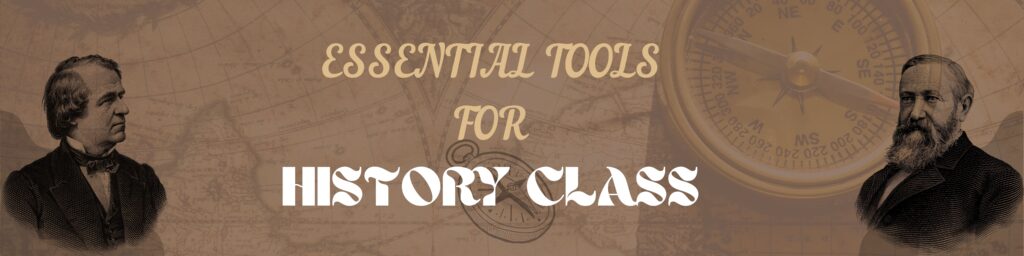
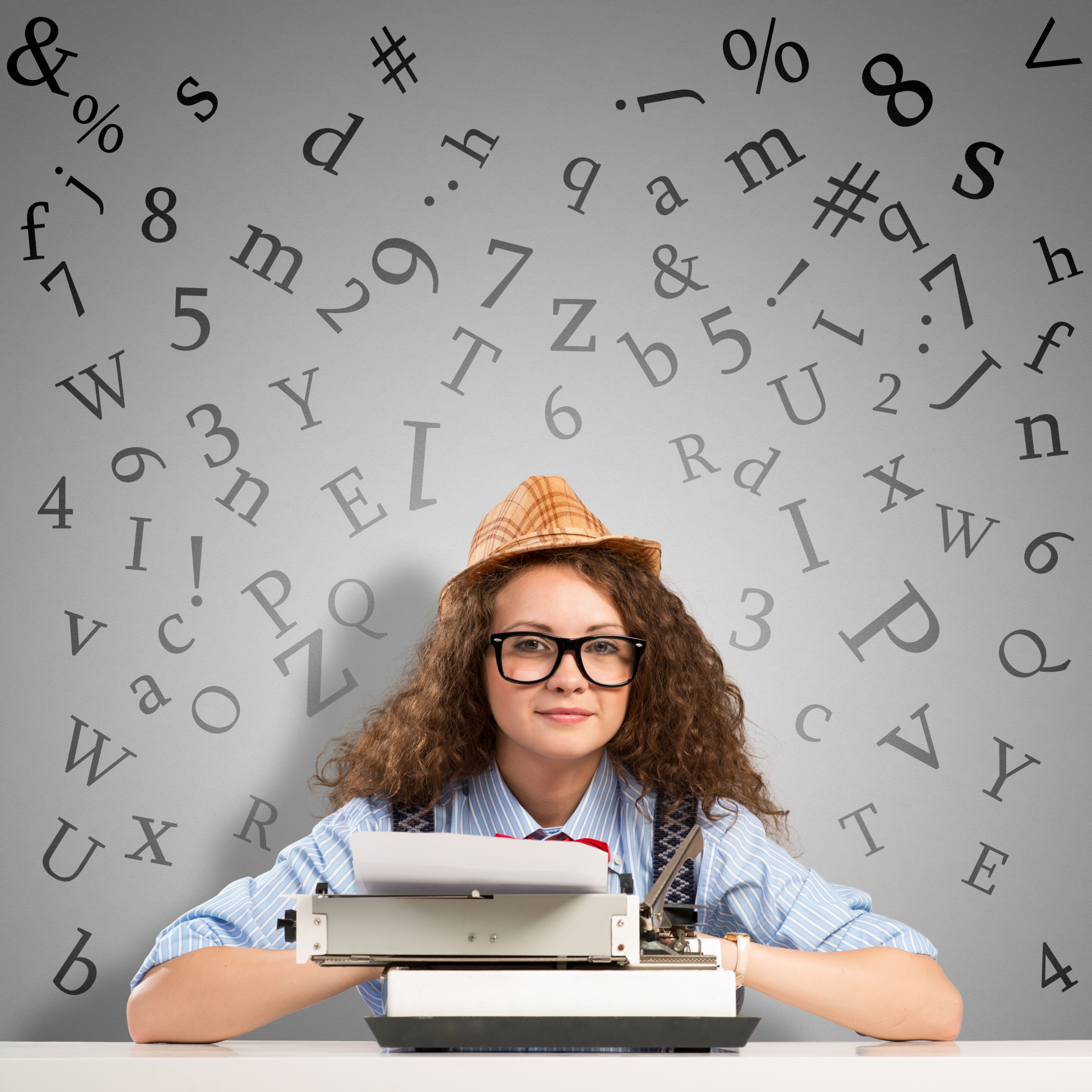
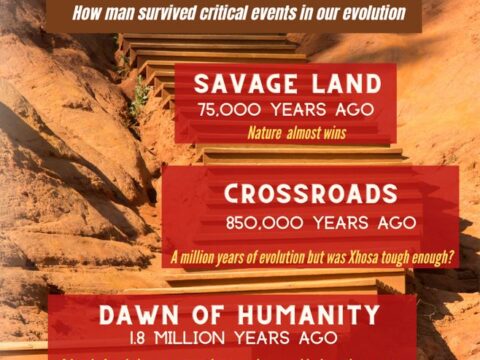


































That is some impressive tools. Kami sounds amazing.
Agreed. There are some great freemium tools out there!
Comment section isn’t working well. Comment above was me “thomasstigwikman”
Thanks. I’ll check into that.
I teach Honors World History and we do a lot of world geography and document based assignments. I can see Kami being a great addition for that course! Thanks for sharing.
I can too–great idea! My kids took that in HS and loved it. That’s a great subject.