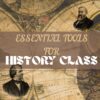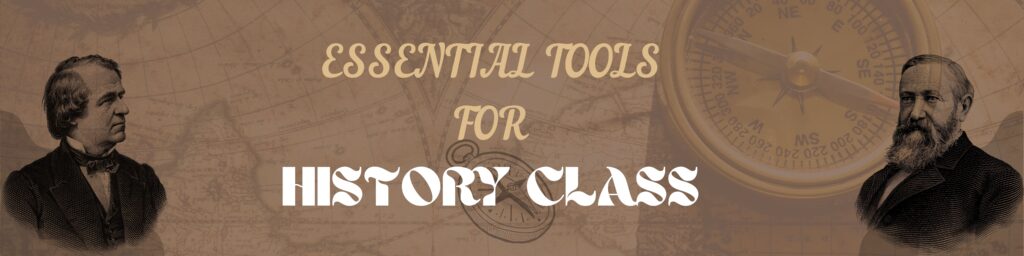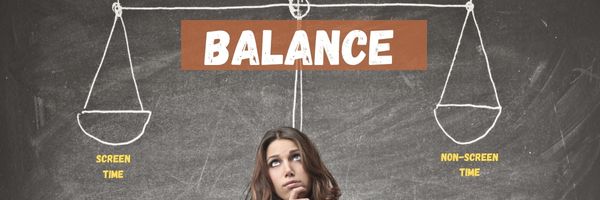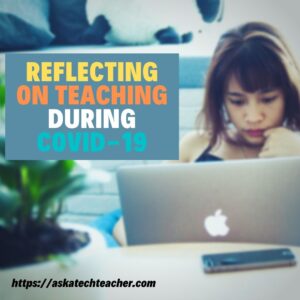Tag: Christian Miraglia
Essential Tech Tools for the History Class
Ask a Tech Teacher contributor, Christian Miraglia, former teacher and now education consultant, has suggestions for apps to help the history class:
Essential Tech Tools for the History Class
The school year begins in a couple of weeks, and you are excited about using the trending application that your colleagues have suggested will work with your students. Social media has over a thousand posts on how awesome it is. However, you have seen another program that you think will work better with your students. Confusion sets in. What does one do? As a history teacher, I used the summertime to experiment and attend online professional development technology sessions and tech camps. No matter what, I constantly faced decisions on what applications I would use in the upcoming year. On a few occasions, I made changes during the years as a fellow educator introduced me to a new exciting application that I thought might benefit my students. Still, I traditionally stuck with a set of programs so my students would not be confused. This post will focus on three programs that worked well in my 8th-grade history classroom.
Pear Deck
I have been on the Pear Deck train for the past five years. I was introduced to it via my history teacher network on Twitter (a plug for using Twitter for professional purposes). I immediately was attracted to the interactive model of Pear Deck, which integrated with Google Slides or PowerPoint with a simple add-on. As with most applications, there is a basic and premium platform. The selling point for me as a history teacher was that I could present information on the slides. At the same time, students would interact by answering questions on the slides, taking a short quiz, drawing a representation of their learning, or even annotating primary source text with a prompt from the teacher. I then could view the students’ work as it occurred in real-time using the dashboard feature, a premium function. As a history teacher, this was valuable as there was an ongoing check for understanding. Moreover, Pear Deck integrates with many quiz platforms and web pages so students can navigate at their own pace if it is decided to keep the learning self-paced. For those teachers who use Google Classroom Pear Deck just announced an integration with the platform that will mirror the functions of slide presentations. If one is looking for an interactive tool that provides feedback and is engaging, consider Pear Deck.
Flipgrid
This free video tool which originated at the higher ed level as a platform for discussion is now a mainstay for many educators. Under the Microsoft domain, Flipgrid, now known as just Flip, provides an avenue for students to post their learning with various customizations. In the history classroom, it can be used for students to explain a primary source recording their interpretation with annotations by uploading an image of the historical source and then using text tools or annotative tools to demonstrate their understanding. Flip has many other capabilities as well. For example, it is an excellent tool for students to introduce themselves to their classmates by creating a biographical recording or showing what they like about the subject. The platform also has a library of over 45,000 topics teachers can access when looking for a content lesson or idea. If a teacher uses an LMS, Flip can integrate directly with the platform, so the instructor does not have to navigate outside the LMS to create lessons. During the pandemic, some of my students would record historical prompt responses using the mobile Flip app.
Share this:
Balance the Delivery
Four to six hours in front of a computer for instruction. Unaccounted time for social media and gaming usage. Sounds like too much screen time? Some parents are beginning to see the fatigue in their children. School administrators and teachers are feeling the fatigue, as well as their jobs become increasingly dependent on computer and phone usage. So what gives in the post-pandemic world?
Years ago, I took the lead in writing a Bring Your Own Device (BYOD) policy for my school site, which was later adopted by my district. At the time, I thought this was a novel approach to address the lack of technology for students. It worked until our site eventually became one of the first sites to roll out a one-to-one policy with Chromebooks. While already aware of the effects smartphones had on students’ attention, I tried to keep a balanced approach to using technology in my classroom. However, being a techie, I continually experimented with new applications and, later, the Canvas LMS. I found that students were happy using the technology, but some would rather complete work pen to paper or do an assessment/project without the technology.
Share this:
Is it Time for a Social Media Awareness Class?
Christian Miraglia, Ask a Tech Teacher contributor, has some great ideas on teaching kids about Social Media Awareness:
Over the last decade, there has been pressure in the K-12 learning environment to create classes that address everything from managing your money to various efforts to address cultural inequalities. The problem with including these classes, which all have good intentions, is that there is not enough time to address these subjects without taking away from core subjects. However, with the continued issue of social media’s influence on our teens, I think it is time to address this, especially in light of the recent massacre in Uvalde. The shooter was a user of Yubo and had posted threatening messages on the platform. I am sure that many teachers and parents have never heard of Yubo, which creates a problem in itself. Since the problem is complex, there are no simple solutions, but in light of what we see as educators, it is time to address the problem of social media use by our children in an educational setting.
Teachers understand the influence social media has had on students. In a recent article in the publication EdSurge, teacher Tyler Rablin lamented on losing battle with students’ cellphone use in schools. He conveyed his frustration with having students distracted by social media alerts and viewing videos as he tried to teach. I experienced the same in my years in the classroom. Whether it was text messages or videos, I encountered daily disruptions to my teaching, no matter what measure I took. Rabin’s solution was to ban cell phone usage. I applaud him in this endeavor, but I also think that students must be made formally aware of the influence of social media.
Share this:
#CUE22 and Trending Edtech
If you attend edtech conferences, you know how motivating, energizing, and forward-thinking they are. I always come away feeling ready to use the latest and best edtech tools in my lesson plans. Ask a Tech Teacher contributor, Christian Miraglia, attended Spring CUE 22 in Palm Springs, California. Here are some of the great ideas he collected from colleagues and presenters:
#CUE22 and Trending Edtech
Conferences always bring new ideas, energy for changes in instructional practices, and new networking opportunities. I recently attended the Spring CUE 22 conference in Palm Springs, in which over two thousand educators gathered to share ideas, connect and view the latest in education technology. The CUE (Computer Users in Education) conference is the highlight event for California educators using technology. Much of the presentations indicated that changes are happening in classrooms spurred by the pandemic. Being that there were many topics of importance this post will focus on student agency with later posts focusing on feedback, E-Sports, and assessments.
Share this:
Technology is Here to Stay: Now What?
Ask a Tech Teacher contributor, Christian Miraglia, taught for 36 years before retiring. He has some interesting reflections on technology’s place in education:
***
 Remember the days of Oregon Trail on the old Apple IIe’s or students drawing pictures with Kid Pix. Much has changed since technology has made inroads into education, and much has not. I recently retired from public school teaching after thirty-six years as both a US History teacher and TOSA. I dedicated much of my career to finding the appropriate role of technology in the classroom. Although the pedagogy of utilizing technology was not readily available in the early 1990s for educators, it is ever-present today. Companies with a vested interest in their products publish studies touting their applications. I tend to favor independent studies on technology use which take a more balanced approach. However, one thing seems to be lacking: the input of users who will integrate these products in their daily lessons.
Remember the days of Oregon Trail on the old Apple IIe’s or students drawing pictures with Kid Pix. Much has changed since technology has made inroads into education, and much has not. I recently retired from public school teaching after thirty-six years as both a US History teacher and TOSA. I dedicated much of my career to finding the appropriate role of technology in the classroom. Although the pedagogy of utilizing technology was not readily available in the early 1990s for educators, it is ever-present today. Companies with a vested interest in their products publish studies touting their applications. I tend to favor independent studies on technology use which take a more balanced approach. However, one thing seems to be lacking: the input of users who will integrate these products in their daily lessons.
Those first years of the excitement of having a computer for one class in which students would perform of what we would consider a primitive use of gaming seemed so distant. Many platforms offer a more advanced gaming process that builds student vocabulary or is more engaging today. Edudadoo, Endless Alphabet, Spelling City are just a few. Applications on readily available for Chromebooks, IOS, and Microsoft platforms. Integrations into delivery platforms abound. The ongoing debate on whether to use Pear Deck or NearPod is one that I am familiar with. The question arises, “How does one know if the applications have an impact on student learning?”
My approach was to pilot any software application, if possible, for at least 90 days. Most companies offer such opportunities. Although not a data scientist, I documented how the students interacted with the platform. Typically students enjoyed the novelty of something new and exciting, especially if the tools allowed them to become more than passive participants. However, I made sure that students understood that this was a new integration, and it was vital for them to provide feedback on the platform. I remember one particular platform a couple of years ago that had a draw option. Being integrated into my delivery platform, and the students asked if I could incorporate it daily. I had to consider whether the function was more of a distraction because they could spend time drawing or representing learning ideas in my history classroom. After at least 30 days of usage, I concluded that the platform had some perks that enhanced student learning. Not only was I involved in the process, but I utilized student input via a brief survey. Student agency can occur at any level of instruction, including technology integration.
Share this:
A Year to Remember, A Year to Reflect: Pandemic Instruction
Ask a Tech Teacher contributor, Christian Miraglia, taught for 36 years before retiring. He has some interesting reflections on the year that was the pandemic:
***
A Year to Remember, A Year to Reflect: Pandemic Instruction
Over the past year teachers have been bombarded by colleagues, administrators, and social media pundits on which platforms can best serve them and their students. As an experienced educator who has been in the forefront of technology integration, this past year seemed like a tidal wave. Nearpod or Pear Deck, Google Classroom or Canvas, Flipgrid or Adobe Spark? What did one do?
Road Map
Once it was determined by my school district that we were continuing with distance learning when the school year started in 2020, there was a flurry of activity from our district in an attempt to create some type of training for teachers, many who were winging it in the Spring 2020 semester. Most of the training was put together to assist teachers with the basics of integrating technology such as using Google Classroom or Canvas. The district stayed away from the mandate of having to use one platform exclusively. As far as the pedagogy for using any type of technology integration, it was lacking. I think this could be said for most school districts. And this gets to my point. How did a teacher decide what was the best fit for their students?
Looking Back on Instructional Design
Now that the school year is over I can genuinely reflect on how I utilized my go to applications and programs. First of all, as a veteran Canvas user I continued on my use of the LMS. For me it served multiple purposes. One, all assignments were created so that students could have access 24/7. I made sure that there were only two assignments a week with the final assignment being a type of assessment. It is important to note that going forward I would record video instructions using Flipgrid for my students who did not attend on a given day. Integrated in the instructions were screen recorded examples of what I wanted students to achieve in the form of the assignment. Canvas’s ability to allow for Learning Tool Interoperability (LTI) with applications such as Flipgrid, EdPuzzle, Google Drive, Quizizz made by decision quite easy. For students having everything in one location was key as it eliminated navigational confusion. Time and time again I heard parents complain about their children having to use four to five different applications and getting lost in the process. I cannot fault them, nor can I fault many of the teachers who had little experience in course design and the pedagogy behind it.