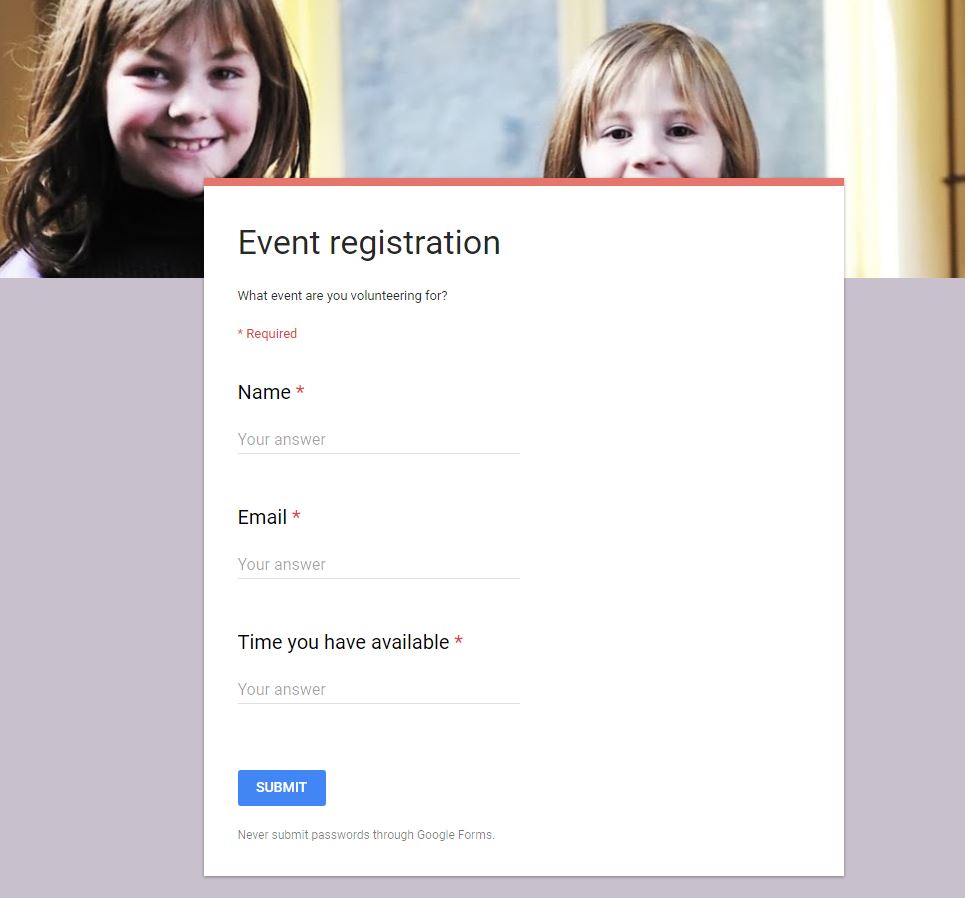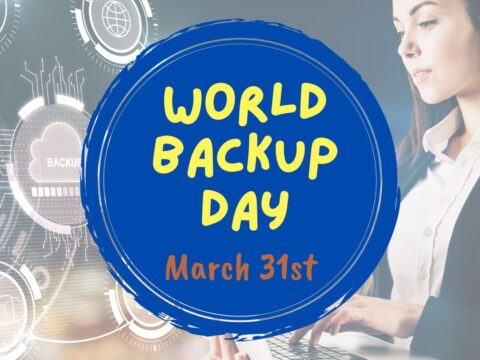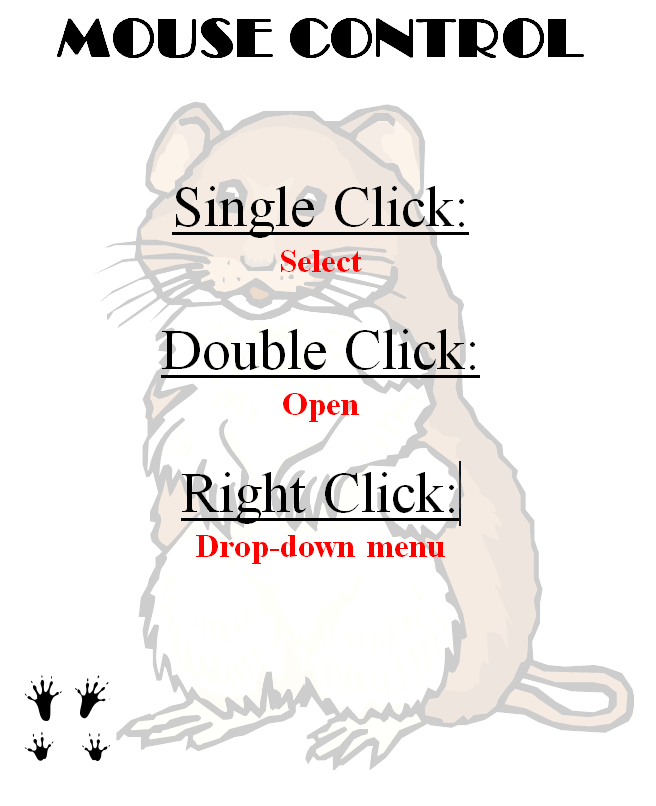As a working technology teacher, I get hundreds of questions from parents about their home computers, how to do stuff, how to solve problems. Each Tuesday, I’ll share one of those with you. They’re always brief and always focused. Enjoy!
Q: My computer is old and crashes sometimes. What’s a good rule to follow so I don’t lose my work?
A: Saving is easier than you think. I know, you’re thinking it is easy, so what’s the deal?
Do you save every ten minutes?
Have you ever lost your work because… it just disappeared. Maybe a power surge. Maybe you pressed the wrong button. Who knows, but hours worth of work evaporated.
Here’s what you do.
- Save the file wherever you normally save your work (My Documents, desktop, etc.)
- Every ten minutes, push Ctrl+S (hold Ctrl down while you push S). Then keep working.
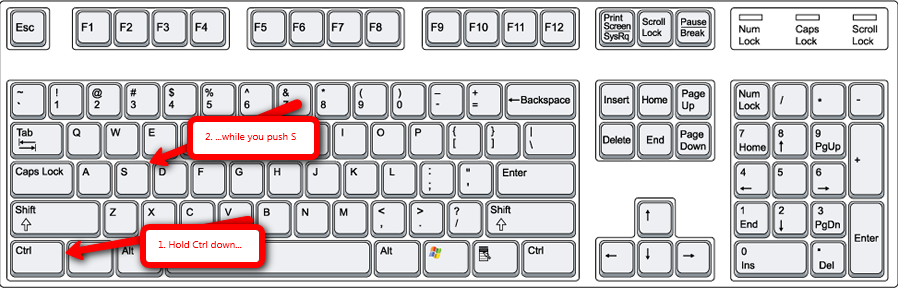 It takes moments to insure your work is always saved.
It takes moments to insure your work is always saved.
Questions you want answered? Email me at askatechteacher@structuredlearning.net
Jacqui Murray has been teaching K-18 technology for 30 years. She is the editor/author of over a hundred tech ed resources including a K-12 technology curriculum, K-8 keyboard curriculum, K-8 Digital Citizenship curriculum. She is an adjunct professor in tech ed, Master Teacher, webmaster for four blogs, an Amazon Vine Voice, CSTA presentation reviewer, freelance journalist on tech ed topics, contributor to NEA Today, and author of the tech thrillers, To Hunt a Sub and Twenty-four Days. You can find her resources at Structured Learning.