I get a lot of questions from readers about what tech ed resources I use in my classroom so I’m going to take a few days this summer to review them with you. Some are edited and/or written by members of the Ask a Tech Teacher crew. Others, by tech teachers who work with the same publisher I do. All of them, I’ve found well-suited to the task of scaling and differentiating tech skills for age groups, scaffolding learning year-to-year, taking into account the perspectives and norms of all stakeholders, with appropriate metrics to know learning is organic and granular.
Today: K-8 Keyboard Curriculum
Overview
K-8 Keyboard Curriculum (four options plus one)–teacher handbook, student workbooks, companion videos, and help for homeschoolers
2-Volume Ultimate Guide to Keyboarding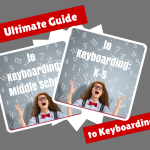
K-5 (237 pages) and Middle School (80 pages), 100 images, 7 assessments
K-5–print/digital; Middle School–digital delivery only
Aligned with Student workbooks and student videos (free with licensed set of student workbooks)
Student workbooks sold separately
__________________________________________________________________________
1-Volume Essential Guide to K-8 Keyboarding
120 pages, dozens of images, 6 assessments
Great value!
Delivered print or digital
Doesn’t include: Student workbooks
__________________________________________________________________________
K-8 Student Keyboarding Workbooks 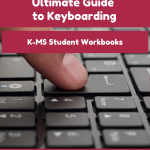
75 pages (approx.) with 40-50 illustrations each
companion to Ultimate Guide to Keyboarding (teacher manual free with workbooks)
Delivered digitally so students self-pace their year-long keyboarding journey from wherever they are
Includes free teacher manual and student videos
__________________________________________________________________________
Homeschool K-8 Keyboarding Kit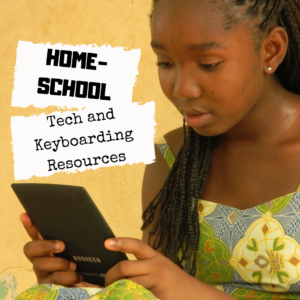
Ultimate Guide, student workbooks
Everything you need for family keyboarding
__________________________________________________________________________
Who needs this
Tech teachers
Classroom grade level teachers–if your tech teacher doesn’t cover basic tech skills
Homeschoolers
How do you use it
With teacher direction as a classroom unit, or independently by students–self-paced via workbooks and videos
Authors
AATT crew
Where do you get it
Keyboarding in the K-8 Classroom
Jacqui Murray has been teaching K-18 technology for 30 years. She is the editor/author of over a hundred tech ed resources including a K-12 technology curriculum, K-8 keyboard curriculum, K-8 Digital Citizenship curriculum. She is an adjunct professor in tech ed, Master Teacher, webmaster for four blogs, an Amazon Vine Voice, CSTA presentation reviewer, freelance journalist on tech ed topics, contributor to NEA Today, and author of the tech thrillers, To Hunt a Sub and Twenty-four Days. You can find her resources at Structured Learning.



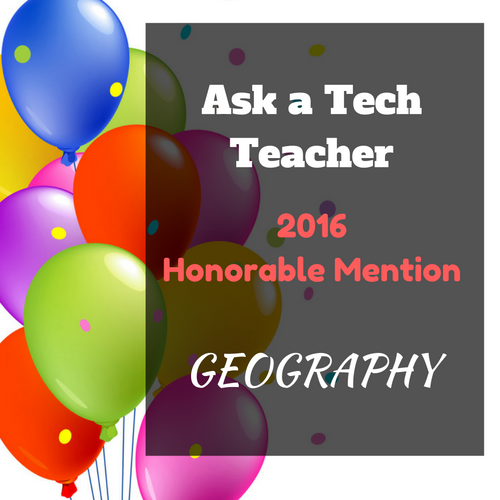
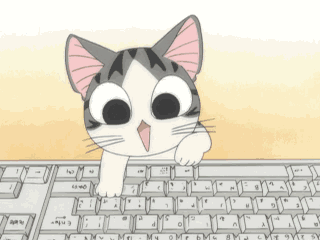

































These look like great resources for teachers, Jacqui.
Keyboarding is more important than ever with remote teaching. This provides different options for different needs. Thanks for visiting, Norah! I’d be pretty lonely over here without you!
I think teacher’s blogs are lonely places. Teachers are often too busy to check them out.