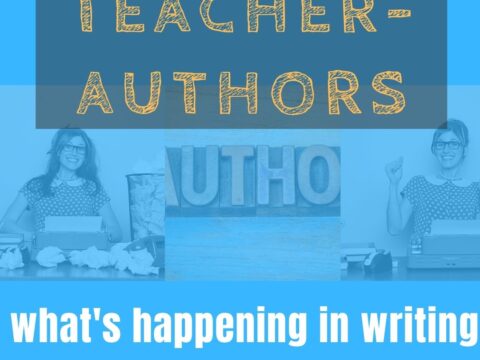A lot of teacher-authors read my WordDreams blog. In this monthly column, I share the most popular post from the past month on that blog:
***
 Tech Tips for Writers is an occasional post on overcoming Tech Dread. I’ll cover issues that friends, both real-time and virtual, have shared. Feel free to post a comment about a question you have. I’ll cover it in a future tip.
Tech Tips for Writers is an occasional post on overcoming Tech Dread. I’ll cover issues that friends, both real-time and virtual, have shared. Feel free to post a comment about a question you have. I’ll cover it in a future tip.
This tip is about spam. I am fed up with it! The law requires email senders include ‘unsubscribe’ in the email (at least, they do in America–not sure about other countries), but that doesn’t apply to text messages. I didn’t get much spam there until recently and they’re annoying!
Here’s a trick that will stop some:
- Select the text message.
- Select the sender from the top detail with click-hold (in the case of the video, I click-hold the phone number). It will open the contact card
- Click ‘Info’
- One of the options toward the bottom will be ‘Block’. Click that.
- When you return to the email, it will show it’s blocked.
I created these screencasts from my phone for two different types. I’m not great with editing video on my phone, but I think you’ll find them good visuals for the process:
One more…
How do you get rid of spam in your phone’s text messages?
Image credit for Featured Image: Deposit Photos–59834065
Jacqui Murray has been teaching K-18 technology for 30 years. She is the editor/author of over a hundred tech ed resources including a K-12 technology curriculum, K-8 keyboard curriculum, K-8 Digital Citizenship curriculum. She is an adjunct professor in tech ed, Master Teacher, webmaster for four blogs, an Amazon Vine Voice, CSTA presentation reviewer, freelance journalist on tech ed topics, and author of the tech thrillers, To Hunt a Sub and Twenty-four Days. You can find her resources at Structured Learning.