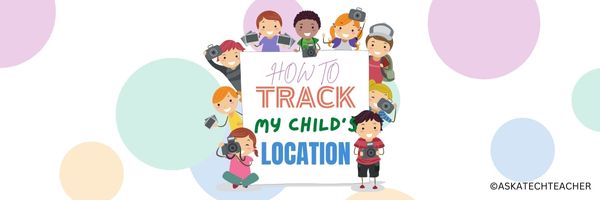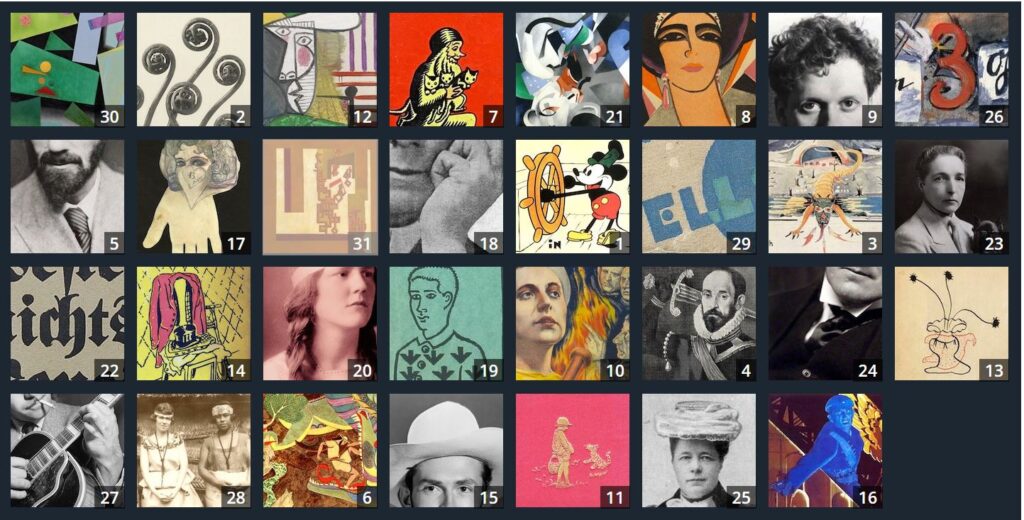Tag: security
13 AI Detectors and 11 Plagiarism Detectors
Here are popular online resources to teach about AI detection and Plagiarism detection:
AI Detector
Click here for updates to this list:
- AI Content Detector–from Crossplag
- AI Text Classifier–from the creators of ChatGPT to identify writing from an AI
- ChatGPT–has developed their own tool to find AI-generated writing
- Content at Scale AI Content Detector
- Contentdetector.org
- Copyleaks AI Content Detector
- Crossplag–detect AI content
- GPTZero–to find text generated by an AI
- Plagiarismchecker.ai
- TurnItIn ithenticate–new tool to identify AI-generated text
- UNDETECTABLE.AI
- Winston A.I
- ZeroGPT
Finding plagiarism
Share this:
How Cloud Security Empowers Online Learning Platforms
Cloud security boosts online learning by protecting student data while they share their thoughts and submit their assignments. It builds trust so everyone feels safe using the platform. Check out these ideas from the Ask a Tech Teacher team on how this newest game-changer in education will energize online learning platforms:
How Cloud Security Empowers Online Learning Platforms
The number of people using online learning platforms nationally is expected to reach over 63 million within the next five years, and they’re undeniably convenient for students and educators alike. But in leveling the playing field in terms of providing access to learning resources, they also throw up new concerns from a security perspective.
Cloud-powered solutions hold the key to keeping online learning platforms free from the threat of being abused by malicious actors, and here’s a look at how this plays out. (more…)
Share this:
June is Internet Safety Month
June is National Internet Safety Month, thanks to a resolution passed in 2005 by the U.S. Senate. The goal is to raise awareness about online safety for all, with a special focus on kids ranging from tots to teens.
Here’s a short list of internet cautions I got from an online efriend a few years ago. I reprint it every year because it covers all the basics, avoids boring details, and gives kids (and adults) rules to live by:
Not everything you read online is true
It used to be anything we read in print was true. We could trust newspapers, magazines and books as reliable sources of information. It’s not the same with the web. Since anyone can become published, some of the stuff you’re reading online isn’t true. Even worse, some people are just rewriting stuff they read from other people online, so you might be reading the same false information over and over again. Even Wikipedia isn’t necessarily a reliable source. If you’re researching something online, consider the source. Some poorly written, random web page, isn’t necessarily a good source. However, if you find a .gov or .org site, the information has a better chance of being true. Always look at who owns the website and whether or not they have an agenda before considering whether or not certain information is true.
Share this:
How to Track My Child’s Location
Now that so many children carry smartphones, do you track your child’s location? If you’re worried that’s akin to spying on them, read on. The Ask a Tech Teacher team has background, pros and cons, and more to help you come to a go-nogo decision:
- Reasons
- Techniques
- Best approaches
- Emergency readiness
- Supervising
- Communication and trust
- Educating your child
- Addressing privacy concerns
- Importance of parental controls
How to Track My Child’s Location
In today’s world, parents frequently worry about their children’s safety and whereabouts. With the rise of smartphones and other technological advancements, keeping track of your child’s location has become more convenient than before. How can you ensure that you track them effectively and responsibly? This article aims to delve into approaches and factors to consider when monitoring your child’s whereabouts while respecting their privacy and building trust. The quick answer is to look into Scannero. (more…)
Share this:
Sinclair launches free cybersecurity training for K-12 administrators
Cybersecurity threats in K-12 schools are a growing concern as educational institutions increasingly rely on technology for teaching, learning, and administrative purposes. Some common cybersecurity threats faced by K-12 schools include data breaches, BYOD policies, unsecured WiFi networks, insider threats, and lack of security awareness training. It’s this last that’s addressed by this article from Smartbrief:
Program teaches cybersecurity to K-12 administrators
Ohio’s Sinclair Community College, in collaboration with D2L, a learning technology company, has introduced a free cybersecurity course aimed at K-12 administrators to enhance their understanding of cyberthreats and develop strategies to mitigate these risks. Developed in response to a White House Cybersecurity Summit for K-12 schools, the short course focuses on identifying and addressing cybersecurity threats specific to schools.
Full Story: Dayton Daily News (Ohio) (tiered subscription model) (3/25) (more…)
Share this:
Happy New Year! And Public Domain Day
Also on January 1st: It’s Public Domain Day! Every year, January 1st is Public Domain Day. This is an observance of when copyrights expire and works enter into the public domain–free for all to use. According to Public Domain Review, here are some of the newly-available artistic works you might like a/o January 1, 2024:
The picture above is interactive on the website. If you click it, you enter Public Domain Review’s website and can then explore each of these new sources of inspiration, free to use.
The big excitement this year that has everyone talking is Walt Disney’s original designs for Steamboat Willie–the precursor to Mickey Mouse. As of January 1st, it is available to all. Some history from Wikipedia:
“It could have entered the public domain in four different years: first in 1955, renewed to 1986, then to 2003 by the Copyright Act of 1976, and then to 2023 by the Copyright Term Extension Act (also known pejoratively as the “Mickey Mouse Protection Act”) of 1998. It has been claimed that these extensions were a response by Congress to extensive lobbying by The Walt Disney Company.”
Here’s a 7-minute animation of Steamboat Willie from YouTube, with over 13 million views:
Here’s the sign-up link if the image above doesn’t work:
Jacqui Murray has been teaching K-18 technology for 30 years. She is the editor/author of over a hundred tech ed resources including a K-12 technology curriculum, K-8 keyboard curriculum, K-8 Digital Citizenship curriculum. She is an adjunct professor in tech ed, Master Teacher, webmaster for four blogs, an Amazon Vine Voice, CSTA presentation reviewer, freelance journalist on tech ed topics, contributor to NEA Today, and author of the tech thrillers, To Hunt a Sub and Twenty-four Days. You can find her resources at Structured Learning.
Share this:
How to Kidproof the Internet
How to keep children safe online is the most popular question parents ask at my school. They want to know about firewalls, filters, kidsafe desktops, nannycams, cyberbullying, internet privacy, and everything in between. Should they keep their children away from computers or just off the internet? Do they have to sit with them while they work? Is there an age when it’s OK to let them on their own?
No. No. and No. Parents must teach children to take care of themselves while visiting the vast, anonymous, addictive neighborhood called ‘the internet’. Just as they stay at your side in large busy stores, don’t talk to strangers, and don’t open the door to people they don’t know, they will learn to be safe in the digital world. Because it’s part of our genome–to do what keeps us safe.
While they’re getting to that epiphany, here are ideas you can employ to support them on the way:
- Teach your children to use the internet. They are digital citizens which includes rights and responsibilities they probably aren’t aware of. Just as in their neighborhood, they must learn them. Don’t hope school teaches them. They may, or might teach them wrong. Teach your kids to avoid ads, that anonymous isn’t innocent, and online relationships aren’t always friendly. Tell them again and again. Sooner than you think, they will own it. Just as they don’t cross the street without looking both ways, they won’t cross the ‘digital street’ unless it’s safe.
- Discuss what they can and cannot do online. Discuss why so they understand. You want them able to take care of themselves which means not putting themselves in harm’s way.
- Use a parental control filter. Block everything you worry about–chicks, Minecraft, girls, Facebook, xxx, murder. It’s easy to unblock if your child needs a site that won’t come up. More importantly, it leads to a conversation with your child about what they’re researching and why a particular site is relevant. You want your child comfortable with you involved in their lives–not as an arbiter of right and wrong, but an interested loving party.
- Do not assume parental controls are perfect. In fact, assume they aren’t. Stay vigilant. Be aware when your child is too quiet or too noisy at the computer. Ask questions. Pop in unexpectedly.
- Enforce rules. Don’t decide you’re too tired one night to go check a website your child tells you they need to visit. Always always always follow your own rules.
- Check ‘history’ on your child’s computer. Do it with them so they understand this is part of the plan to keep them safe.
- Know what their school does to keep your child safe online. Follow the same rules, or follow your own. Do explain the differences to your child. Children are flexible. They will be fine with varied rules.
Share this:
June is Internet Safety Month
June is National Internet Safety Month, thanks to a resolution passed in 2005 by the U.S. Senate. The goal is to raise awareness about online safety for all, with a special focus on kids ranging from tots to teens. Children are just as connected to the Internet as adults. This is a great list of internet cautions I got from an online efriend a few years ago. I reprint it every year because it covers all the basics, avoids boring details, and gives kids (and adults) rules to live by:
Not everything you read online is true
It used to be anything we read in print was true. We could trust newspapers, magazines and books as reliable sources of information. It’s not the same with the web. Since anyone can become published, some of the stuff you’re reading online isn’t true. Even worse, some people are just rewriting stuff they read from other people online, so you might be reading the same false information over and over again. Even Wikipedia isn’t necessarily a reliable source. If you’re researching something online, consider the source. Some poorly written, random web page, isn’t necessarily a good source. However, if you find a .gov or .org site, the information has a better chance of being true. Always look at who owns the website and whether or not they have an agenda before considering whether or not certain information is true.
Share this:
Tech Tips #170: Cover your webcam!
 This is part of the 169 tech tips for your class-but this is a bonus, not included in the ebook, just for readers of Ask a Tech Teacher. If you follow this blog, you’ve seen it before, but it’s worth repeating. Feel free to grab the image and use it in your classroom:
This is part of the 169 tech tips for your class-but this is a bonus, not included in the ebook, just for readers of Ask a Tech Teacher. If you follow this blog, you’ve seen it before, but it’s worth repeating. Feel free to grab the image and use it in your classroom:
Tech Tip #170: Cover your webcam when you aren’t using it!
I used to do this and forgot about it. My mentor came for a visit and slapped a post-it note over my webcam.
And she’s right! Webcams and mics are too easy to hack, been done often. Why risk it? When I want to use the webcam (which isn’t that often), I take the post-it off.
I’m not the only one. In questions during a conference at the Center for Strategic and International Studies, former FBI Director Comey revealed that cam-covering is commonplace at the FBI and other government offices:
“If you go into any government office, we all have our little camera things that sit on top of the screen, they all have a little lid that closes down on them. You do that so people who do not have authority don’t look at you. I think that’s a good thing.”
One more person who’s security conscious is that poster-boy for social media: Mark Zuckerberg. Do you see what the geek experts noticed about this photo (one is that Mark covers his webcam as a matter of policy):
Share this:
Teacher-Authors: What’s Happening on my Writer’s Blog
A lot of teacher-authors read my WordDreams blog. In this monthly column, I share the most popular post from the past month on my writer’s blog, WordDreams.
Here is one of the popular posts:
AI-generated art is a game-changer for writers who do their own marketing and newsletters. I was reminded of that when I received a newsletter from good blogger friend Luciana Cavallaro, author of amazing historical fiction centered in ancient Rome. She sent a newsletter and wanted to include an image of a coach being hit in the face by a volleyball (don’t ask–it’s complicated). As close as she could get was this image:
I accepted her challenge to find a better image and turned to DALL-E, one of the new platforms where AI generates art. Here’s what I got in about a minute:
This is new legal territory, but current thinking is that these images are free to use, owned by no one, similar to the legal permissions allowed by public domain images. Here’s an infogram explaining that, taken from DALL-E’s terms of service: