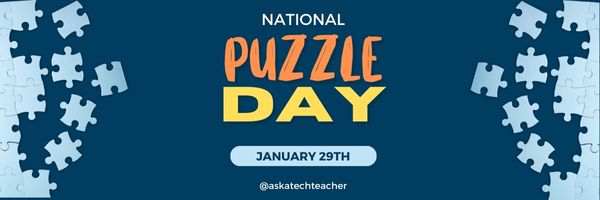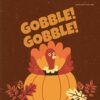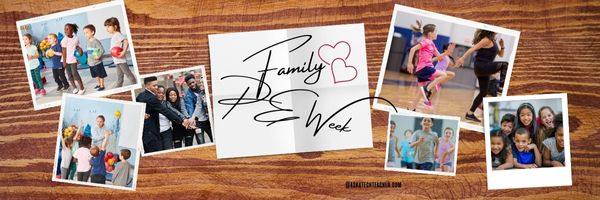Tag: lists
11 Valentine Sites For Students
Here are eleven fun Valentine sites to fill those few minutes betwixt and between lessons, projects, bathroom breaks, lunch, and everything else (click here for updates on this list):
- Drag-and-drop games
- Google Drawings Magnetic Poetry from Ctrl Alt Achieve
- Games and puzzles
- ‘I love you’ in languages Afrikaans to Zulu
- Match
- Puppy jigsaw
- Rebus game
- Sudoku
- Tic-tac-toe
- Typing
- Write in a heart
Do you use any I missed? If you’re looking for more, here’s my collection of holiday lesson plans, easily adaptable to Valentine’s Day.
Share this:
- Click to share on Facebook (Opens in new window) Facebook
- Click to share on X (Opens in new window) X
- Click to share on LinkedIn (Opens in new window) LinkedIn
- Click to share on Pinterest (Opens in new window) Pinterest
- Click to share on Telegram (Opens in new window) Telegram
- Click to email a link to a friend (Opens in new window) Email
- More
12 Online Resources About Puzzles
National Puzzle Day is celebrated on January 29th each year. It’s a day dedicated to enjoying and solving puzzles of all kinds, including jigsaw puzzles, crosswords, Sudoku, and various other brain teasers. Puzzle enthusiasts often use this day to engage in their favorite puzzle-solving activities and share their passion with others. Whether it’s a solo endeavor or a group activity, National Puzzle Day encourages people to exercise their minds and have fun with the challenges that puzzles present. If you have any specific questions or if there’s anything else you’d like to know about National Puzzle Day, feel free to ask!
Puzzles are also a great way to practice keyboarding skills like drag-drop, click, and select.
Here are popular puzzles resources teachers are using to teach mouse skills, critical thinking, and more (for updates on this Puzzles list, click here): (more…)
Share this:
- Click to share on Facebook (Opens in new window) Facebook
- Click to share on X (Opens in new window) X
- Click to share on LinkedIn (Opens in new window) LinkedIn
- Click to share on Pinterest (Opens in new window) Pinterest
- Click to share on Telegram (Opens in new window) Telegram
- Click to email a link to a friend (Opens in new window) Email
- More
13 Websites to Learn Everything About Landforms
If your third grader has to write a report about landforms, try these websites:
- Continents explained (with humor)
- Explore the Colorado
- Geography Games
- Geography Quiz Game
- Geologic movies–great and fun
- Landforms—matching games, etc.
- Mapping Game
- Rainforest life—people, etc.
- Rainforest tree house—virtual game
- Rainforest—Enchanted Learning
- Rainforests
- The Colorado River
- Virtual tour–undersea
If any of these website links don’t work, please click here for an update. (more…)
Share this:
- Click to share on Facebook (Opens in new window) Facebook
- Click to share on X (Opens in new window) X
- Click to share on LinkedIn (Opens in new window) LinkedIn
- Click to share on Pinterest (Opens in new window) Pinterest
- Click to share on Telegram (Opens in new window) Telegram
- Click to email a link to a friend (Opens in new window) Email
- More
Top Ten Articles, Tips, and Reviews for 2023
Since we started Ask a Tech Teacher fifteen years ago, we’ve had almost 6.3 million views and 2901 comments from about 11,500 followers who read some or all of our 2,454 articles on integrating technology into the classroom. This includes tech tips, website/app reviews, tech-in-ed pedagogy, how-tos, videos, and more. We have regular features like:
If you’ve just arrived at Ask a Tech Teacher, start here.
Here are our top 10 lists of most popular posts and tips for 2023:
Share this:
- Click to share on Facebook (Opens in new window) Facebook
- Click to share on X (Opens in new window) X
- Click to share on LinkedIn (Opens in new window) LinkedIn
- Click to share on Pinterest (Opens in new window) Pinterest
- Click to share on Telegram (Opens in new window) Telegram
- Click to email a link to a friend (Opens in new window) Email
- More
8+ Ways to Speed Up Your Computer

This week, I’ll post updated suggestions to get your computers and technology ready for the blitz of projects you’ll swear to accomplish in New Year resolutions. Here’s what you’ll get (links won’t be active until the post goes live):
- 12 Ways to Update Your Online Identity— December 11th
- 8+ Ways to a Speedier Computer — December 12th (today)
- Backup and Image your computer — December 13th
Regular readers of Ask a Tech Teacher know these are updated each December. New readers: Consider these body armor in the tech battle so you can jubilantly overcome rather than dramatically succumb. If you also read WordDreams, these are also posted there with some adaptations to writers.

8+ Ways to Speed Up Your Computer
Share this:
- Click to share on Facebook (Opens in new window) Facebook
- Click to share on X (Opens in new window) X
- Click to share on LinkedIn (Opens in new window) LinkedIn
- Click to share on Pinterest (Opens in new window) Pinterest
- Click to share on Telegram (Opens in new window) Telegram
- Click to email a link to a friend (Opens in new window) Email
- More
14 Apps and 2 Projects for Thanksgiving
Need a few websites and apps to fill in sponge time? Here are Thanksgiving websites that will keep students busy and still teach them:
- Berenstein Bears Give Thanks (app)
- Canadian Thanksgiving
- Online/Offline Thanksgiving activities
- Plimoth Plantation–a field trip of a Pilgrim’s life. Included on this real-life site is a video of the Pilgrim’s crossing to the New World.
- Thanksgiving edu-websites–CybraryMan
- Thanksgiving Games
- Thanksgiving games and puzzles
- Thanksgiving games–Quia
- Thanksgiving Lesson Plans
- Thanksgiving Wordsearch
- Turkey Templates — activities in Google Slides
If you’re an iPad school, try one of these:
- Berenstein Bears Give Thanks
- Primary Games–games, coloring books, more
- Thanksgiving coloring book
If you’re looking for projects, you’ll find two on Ask a Tech Teacher:
For more, click here:
- Thanksgiving ASCII Art
- Comics
- Countdown Clock for the Holiday
- Team Challenge
- Thanksgiving Poll
Here’s a gallery of some of the Thanksgiving/Holiday projects:
Share this:
- Click to share on Facebook (Opens in new window) Facebook
- Click to share on X (Opens in new window) X
- Click to share on LinkedIn (Opens in new window) LinkedIn
- Click to share on Pinterest (Opens in new window) Pinterest
- Click to share on Telegram (Opens in new window) Telegram
- Click to email a link to a friend (Opens in new window) Email
- More
17 K-8 Digital Citizenship Topics
Education is no longer contained within classroom walls or the physical site of a school building. Learning isn’t confined to the eight hours between the school bell’s chimes or the struggling budget of an underfunded program.
Today, education can be found anywhere, by teaming up with students in Kenya or Skyping with an author in Sweden or chatting with an astrophysicist on the International Space Station. Students can use Google Earth to take a virtual tour of a zoo or a blog to collaborate on class research. Learning has no temporal or geographic borders, and is available wherever students and teachers find an internet connection.
This vast landscape of resources is often free, but this cerebral trek through the online world requires students know how to do it safely, securely, and responsibly. This used to mean limiting access to the internet, blocking websites, and layering rules upon rules hoping (vainly) students would be discouraged from using an infinite and fascinating resource.
It didn’t work.
Best practices now suggest that instead of cocooning students, we teach them to be good digital citizens, confident and competent in 17 areas:
Share this:
- Click to share on Facebook (Opens in new window) Facebook
- Click to share on X (Opens in new window) X
- Click to share on LinkedIn (Opens in new window) LinkedIn
- Click to share on Pinterest (Opens in new window) Pinterest
- Click to share on Telegram (Opens in new window) Telegram
- Click to email a link to a friend (Opens in new window) Email
- More
Lots of Online Music Resources
Here are popular online royalty-free music resources for presentations, classwork, and projects (click here for updates):
- Audio Archive–millions of varied musical selections
- Bensound–royalty free
- dig.ccMixter--free for commercial too
- Fesliyan
- Free Music Archive
- Free Stock Music
- MusOpen–royalty-free music
- Pixabay Music
- Videvo–royalty-free music
Looking for general music sites? Check these out:
Share this:
- Click to share on Facebook (Opens in new window) Facebook
- Click to share on X (Opens in new window) X
- Click to share on LinkedIn (Opens in new window) LinkedIn
- Click to share on Pinterest (Opens in new window) Pinterest
- Click to share on Telegram (Opens in new window) Telegram
- Click to email a link to a friend (Opens in new window) Email
- More
Family PE Week October 2-6, 2023
“Family physical education” refers to physical activities families do together that promote health and fitness. Why? How about:
- Bonding: an opportunity for shared experiences and mutual support.
- Healthy Lifestyle: healthy habits from a young age
- Quality Time: as a family
- Role Modeling: when children see parents value fitness, they are more likely to do the same
- Fun and Enjoyment: create happy memories.
- Health Benefits: like maintaining a healthy weight and improving mental well-being
- Social Interaction: fostering friendships and social skills
Family PE Week is October 2-6 this year, 2023. Here are some online resources you might find useful:
Share this:
- Click to share on Facebook (Opens in new window) Facebook
- Click to share on X (Opens in new window) X
- Click to share on LinkedIn (Opens in new window) LinkedIn
- Click to share on Pinterest (Opens in new window) Pinterest
- Click to share on Telegram (Opens in new window) Telegram
- Click to email a link to a friend (Opens in new window) Email
- More
Autumn Websites
- Autumn Facts for Kids
- Don’t “Leaf” Out Fall’s Most Valuable Lesson
- EEK! A Tree’s True Color
- Fall Bucket List For Families Printable
- Fall Crafts, Decorations, and Printouts
- Fall Books & Short Stories For Kids about Autumn
- Primary Games’ Fall Fun
- Science Made Simple: Why Do Leaves Change Color in Fall?
- Why Leaves Change Color
Click for an updated list (more…)
Share this:
- Click to share on Facebook (Opens in new window) Facebook
- Click to share on X (Opens in new window) X
- Click to share on LinkedIn (Opens in new window) LinkedIn
- Click to share on Pinterest (Opens in new window) Pinterest
- Click to share on Telegram (Opens in new window) Telegram
- Click to email a link to a friend (Opens in new window) Email
- More