 This school year, you have probably heard about dozens of new apps–all educational, rigorous, and highly-recommended–and you can’t wait to try them in your classes. The problem is there are too many so how do you pick? Here are three general guidelines:
This school year, you have probably heard about dozens of new apps–all educational, rigorous, and highly-recommended–and you can’t wait to try them in your classes. The problem is there are too many so how do you pick? Here are three general guidelines:
- The app must improve outcomes. Award-winning educator, presenter, and teacher-author Alice Keeler says, “Paperless is not a pedagogy”. What she means is: Go paperless not to save trees but to improve the education experience. How does this apply to the selection of apps? Apps used in your lessons should improve learning rather than just being a cool app kids might like.
- The tech must be there. You and your students must have the techiness to use the app. This is critical for app selection. You may love what the app can do (like gamify math or quizzify science) but the technology required is more than you can handle or might require hours of time just to learn. That’s not a good app for your circumstances. Choose one within your skillset and if students are using it, within theirs.
- It must fill the M and R of SAMR. The SAMR Model (click link for more information) organizes technology as Substitution and Augmentation at a beginning level and Modification and Redefinition at the critical thinking and creativity level. For over a decade, teachers have considered it “good enough” to meet those first levels — like rote drills to replace worksheets. Now, apps you use should require critical thinking — the M and R levels–as well as leverage learning more rigorously for both you and students.
This is my long way of explaining why I’m so excited about Quillionz. It improves close reading, assesses understanding, is intuitive to roll out and use, and does much more than replace something you already have.
What is Quillionz
Quillionz is an online application that automatically and quickly generates reading comprehension questions from any passage of text that you provide. It does this by leveraging the power of artificial intelligence and machine learning algorithms–the first to do this–to simplify and target the process of question creation. Questions include multiple choice, short answer, fill-in-the-blank, and True-False, all sortable, selectable, and editable so they fit exactly your class needs. This tool will transform the way you teach by giving you more time with students and saving time required for rote processes like quiz creation
While the free Quillionz Basic gives you all of this, the fee-based Quillionz Pro adds these features:
- higher-order thinking questions based on Who-What-When-Where and Why
- option to save unlimited question sets per day (the free version limits users to five per day, of which you can save two)
- ability to input content as text or PDF
- create questions via an express mode that works even more rapidly than the free platform
- export questions not only via a text file or online quiz but as PDFs, .doc, QTI (to embed into popular LMSs like Moodle), and QuilliQuiz (push out questions via a link)
- no ads
If you prefer a more human touch (rather than relying on artificial intelligence), you can use the Quillionz curation service. For a fee, instructional design experts will review and revise the questions created by the AI engine and provide you with curated, handpicked items.
Quillionz works best when provided content based on facts and without a complicated writing style. If you’re wondering whether Quillionz fits your needs, check out their own analysis, Is Quillionz Right for Me?
Here’s a long-ish video (a bit over 5 minutes) that provides a great overview of Quillionz:
How do you get started
Starting with Quillionz is quick, intuitive, and low stress. I was able to create my account and get my first package of questions without watching any videos or reading any manuals, simply by following prompts:
Here’s how to do it:
- Set up your account at https://quillionz.com.
- Add a title, a topical domain, and submit text content. This can be a chapter from a textbook, an article, notes, or anything in between as long as it’s in text format. Poems, videos, fiction, and academic papers don’t work as well as straight-forward narrative text (see screenshot below).
- Quillionz generates a list of keywords based on the content. Select those that apply. Add your own if you desire a particular focus.
- Quillionz then analyzes the content and may suggest ways to rework your text so the AI can more easily generate great questions. You may accept those, edit them, or leave it as you originally entered the content.
- That done, Quillionz provides a long list of questions that can be edited, tweaked, or accepted in its entirety.
- This list can then be exported in a variety of popular formats (some available only with the Pro version).
Each step is easy to understand with prompts to help you move from one stage to the next. In all, it can take as short as a few minutes if you don’t do much editing or tweaking, or less on the Pro platform.
Ways to use it in your classroom
What’s the best way to ensure understanding in your class inquiry? If you use Quillionz, you have a lot of choices:
- Create short, focused formative assessments to determine the student level of understanding during a unit of inquiry. And, find out if there are areas that need review prior to completion.
- Create a pre-quiz for a unit of study to determine what students know about a topic. In this way, you teach only what students don’t know, skip what they’re already clear about.
- Because Quillionz generates dozens of questions on each submittal, it’s easy to create multiple summative tests on the same materials. This is great for teachers who offer multiple sections of a particular class.
- Assign students the creation of a topical infographic based on the questions provided by Quillionz.
- Turn the questions into a game. Students form teams and see who can answer the most Quillionz-generated questions in a five- (or fifteen-) minute period.
- Use Quillionz in active recall programs to encourage students to effectively remember information they learn.
- Students create their own self-assessment review questions (using the free version) to see if they understand the content and identify areas of improvement for their study.
- Use the questions during a student-directed virtual (like Google Hangouts or Webroom.net) or in-person study group to prepare for an upcoming quiz or test. Students can screenshare the Quillionz questions and as a group, work through the answers.
- Create digital flashcards in the Pro platform. This is great for individuals, small groups, or an entire class.
***
Quillionz first-of-its-kind AI-driven platform transforms the way you teach by letting you spend your time creating content and working with students while Quillionz builds effective assessments.
–This is a sponsored post but opinions are my own
@Quillionz
More about assessments
How to Do Student-led Conferences
Helping My Daughters Prepare for the ACT Exams
12 Fresh Ways to Assess Student Learning
Jacqui Murray has been teaching K-18 technology for 30 years. She is the editor/author of over a hundred tech ed resources including a K-12 technology curriculum, K-8 keyboard curriculum, K-8 Digital Citizenship curriculum. She is an adjunct professor in tech ed, Master Teacher, webmaster for four blogs, an Amazon Vine Voice, CSTA presentation reviewer, freelance journalist on tech ed topics, contributor to NEA Today, and author of the tech thrillers, To Hunt a Sub and Twenty-four Days. You can find her resources at Structured Learning.


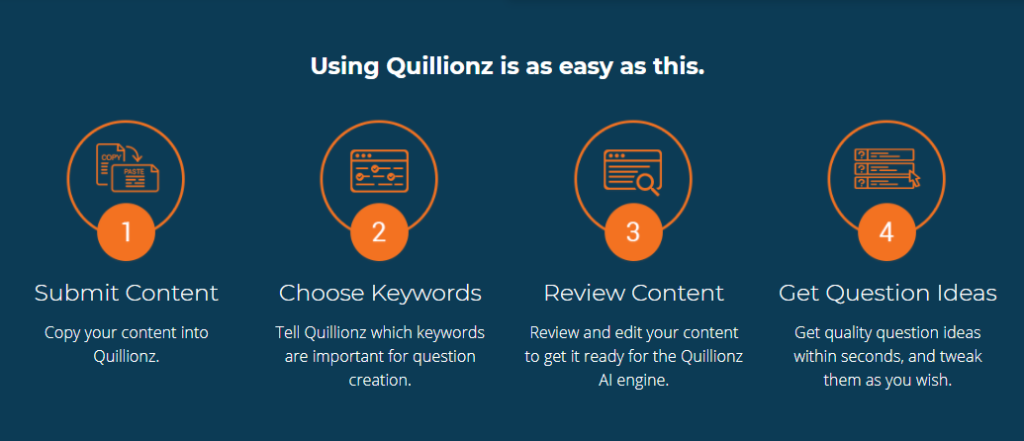
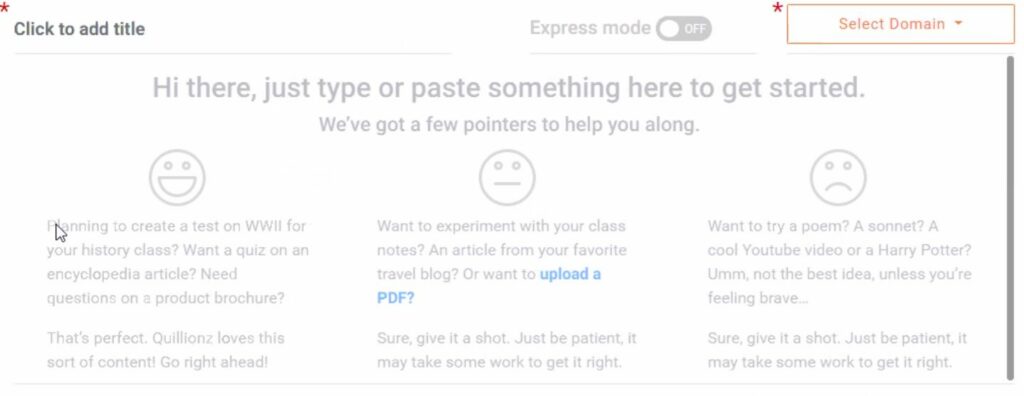
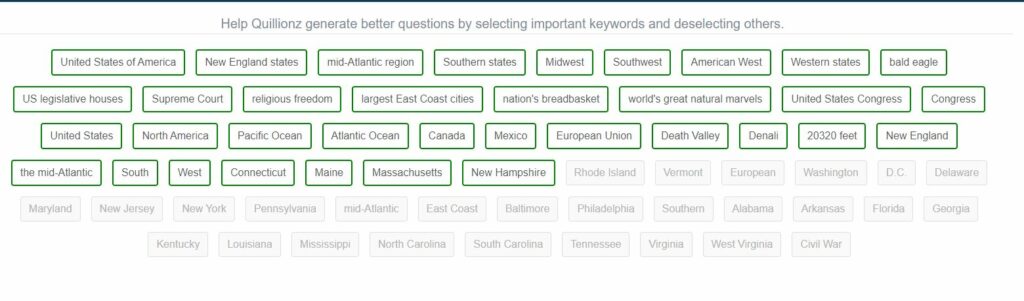



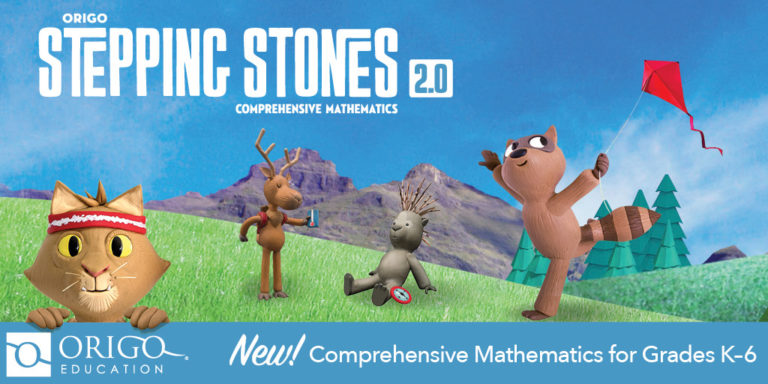
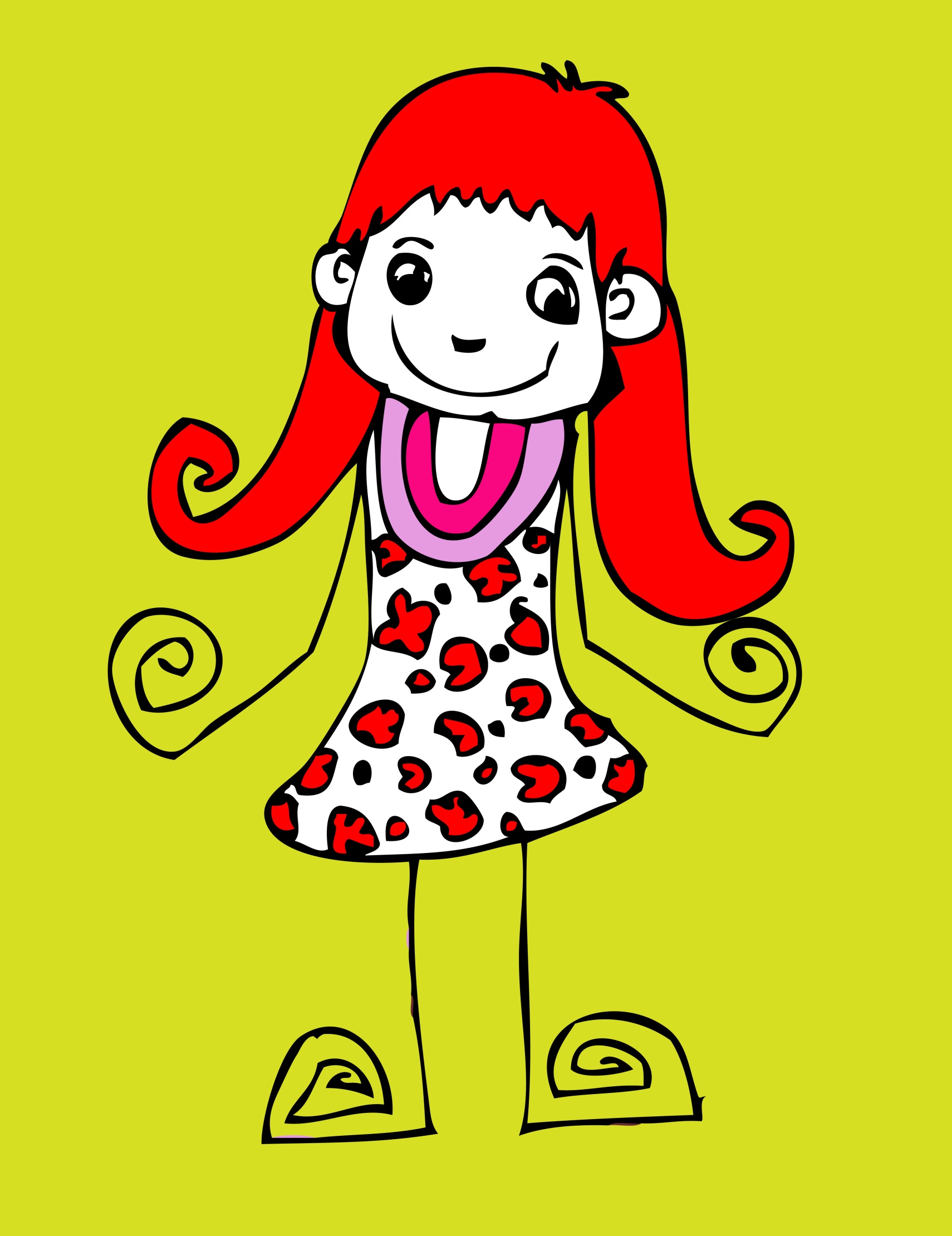
































1 thought on “9 Ways to Use AI-Powered Quillionz to Assess Student Understanding”
Comments are closed.