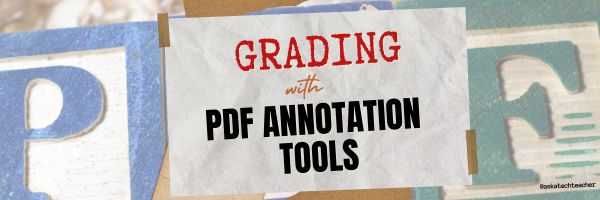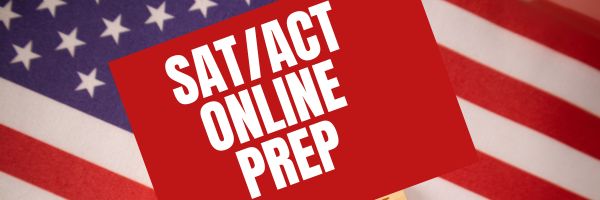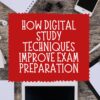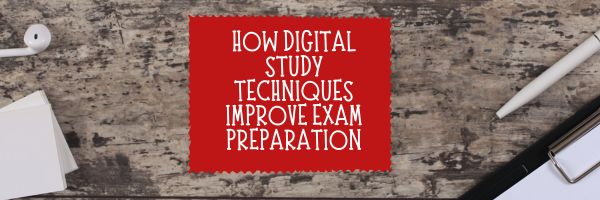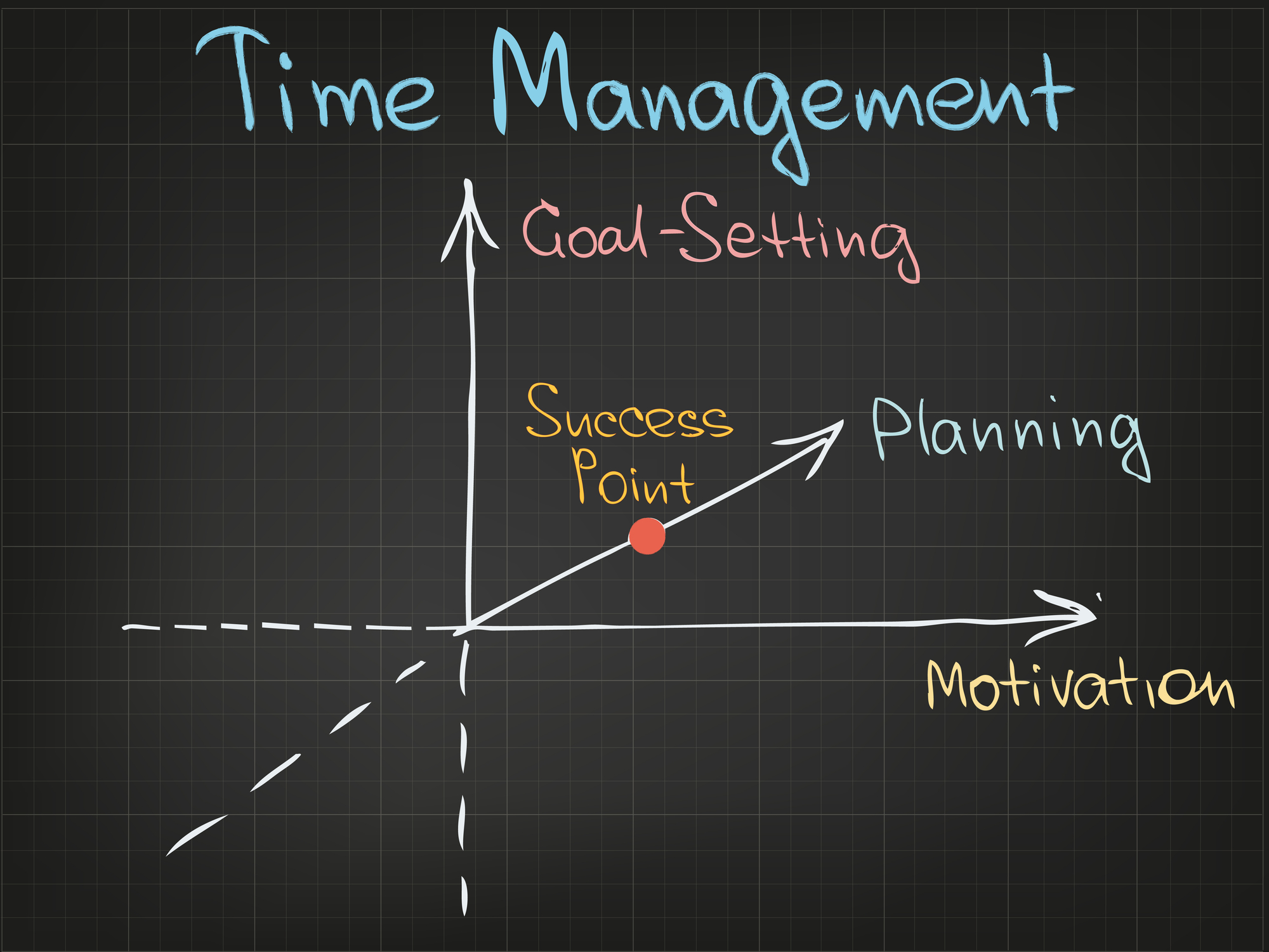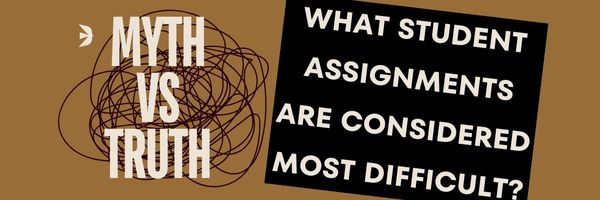Tag: assessments
Grade Assignments with PDF Tools
- Getting started
- Grading
- Providing feedback
- Saving and sharing
Grade Assignments with PDF Annotation Tools
As online learning and virtual classrooms gain popularity, educators are turning to new technologies to improve their teaching methods. This shift has led to a significant increase in digital grading tools, which help streamline the evaluation process and provide timely, valuable feedback to students, aiding their academic success.
A particularly useful technology in this realm is PDF annotation. This tool helps educators with text highlighting in order to leave feedback. It also allows them to strike through errors and add detailed notes directly on the student’s work. This eliminates the need for downloading and re-uploading assignments, enabling in-depth commentary.
In this blog post, we’ll explore the features of PDF annotation tools and their capabilities to transform assignment grading and student feedback. (more…)
Share this:
21 SAT/ACT Prep Online Resources
Here are popular online resources to prepare for ACT and SAT tests (click for updated list):
- Albert Online — lots of SAT practice exams, including subject areas.
- College Board
- Kaplan Test Prep
- Khan Academy reading-writing-practice
- Mindsnacks SAT Vocabulary–a big part of succeeding on the SAT essay is knowing the right word
- Number2.com–for SAT, ACT, GRE
- Perfect Score Project--to prepare for SATs
- Prep Factory–for SATs, ACTs, other
- Quizlet–hundreds of SAT vocabulary prep flashcards
- UWorld SAT Prep
- Veritas Prep–free and fee tips, videos and more
SAT Exams
Here are some that specialize in SAT exams:
Share this:
How Digital Study Techniques Improve Exam Preparation
How Digital Study Techniques Improve Exam Preparation
Studying for exams can often feel like this huge, monumental task that causes not only stress but existential anxiety. But it doesn’t have to be this way – yes, the pressure is real, and yes, you may have an immensely demanding study schedule, but with the right tools and strategies, you can turn this daunting challenge into a manageable experience. Maybe even a rewarding one (yes, you read that right).
Here are some of the best digital study techniques that can make your study sessions more effective and help you ace all your exams.
Use Time-Management Tools
Let’s start with the basics: time management. To make sure your every study session is as productive as it can be, you need to learn to manage your time effectively. Meaning, when it’s time to study, you need to make every minute count.
Digital tools like calendar apps like Google Calendar or even Outlook, as well as task managers like Trello or Todoist, can help you organize your study schedule. Likewise, apps like Pomodoro can help you get more focused when studying by splitting your study sessions into 25-minute stretches of work and 5-minute breaks.
Invest in Quality Online Study Resources
There’s no reason to study like a monk – the internet is full of diverse study materials that cater to different learning styles, including yours. Websites like Khan Academy or Quizlet provide access to lectures, practice tests, and flashcards among other things.
For example, with Quizlet, you can create digital flashcards and practice tests tailored to your syllabus. If you’re preparing for a really demanding exam, like the bar exam, online resources like Quimbee offer everything you need to pass it.
Say you want to prepare effectively for the North Carolina bar test – they have multiple full-length practice MBEs and thousands of MBE practice questions, plus offer personalized feedback from an attorney for practice essays to help you succeed. Of course, all of the course material can be studied from your computer. (more…)
Share this:
AI has potential to upend student testing
AI has the potential to revolutionize education for better or worse–jury’s still out on that. No one denies it can make student testing more efficient, faster, possibly leading to better educational outcomes for all learners. Key positives:
- Tailor personalized learning paths
- Adapt testing to challenge students at their appropriate level of knowledge
- Provide instant feedback
- Reduce bias
- Analyze data quickly to find learning patterns and trends.
- Identify plagiarism or cheating
But there are drawbacks educators must watch for and may take time to resolve. Check out these concerns:
- Bias and fairness
- Privacy and data security
- Reliability and accuracy
- Dependency on technology
- Digital divide
- Loss of human connection
- Ethical considerations
Here’s a good article from The Hechinger Report that offers an overview of current thinking on how AI is likely to reshape student testing options:
AI has potential to upend student testing
As AI advances, student testing could become highly personalized and dynamic, offering scenarios like empathetic avatar interactions and adaptive questions. While experts acknowledge risks such as bias and access disparities, they foresee AI-driven assessments reshaping education by tailoring tests to individual needs and promoting deeper learning. (more…)
Share this:
What Student Assignments and Projects Are Considered Most Difficult: Myths and Truths
What Student Assignments and Projects Are Considered Most Difficult: Myths and Truths
Are you a student who has ever wondered which assignments and projects are the most challenging? We’ve all been there, faced with daunting tasks that seem insurmountable. In this comprehensive guide, we will delve into the myths and truths surrounding the difficulty of student assignments and projects. By the end, you’ll gain a deeper understanding of these academic challenges, along with expert insights and tips to help you excel.
Share this:
Dozens of Online Resources for Assessment
Assessment of student work is a crucial aspect of learning. It helps students recognize important lesson goals and teachers gauge understanding. While multiple choice, short answer, and essays are still proven methods, there are many alternatives teachers can use for their particular student group. Here are some you can look into–and all online:
- Easy CBM
- Educreations–video a whiteboard explanation of how students are completing a task (app)
- Edulastic–formative assessments; work on any devices (app)
- Flip — record a video question from your desktop; add attachments; students respond from the app with their answer
- Flubaroo (app)
- Gimkit–gamified assessment, like Kahoot; freemium
- Go Formative (app)
- Google Forms (app)
- Kahoot–quiz-show-like format (app)
- Socrative (app)
- Stick Around–turn questions into puzzles (app)
- ThatQuiz.org
Add-ons
Badges
- BloomBoard–badges for teacher PD
- Credly
- Open Badges
Class Review
- Digital Breakouts–review or assessment in a gamelike format; includes mostly history, but other topics; high school
- Kahoot–with a new team mode
- Quizlet Live–students join with a code, break into teams, and are quizzed on a Quizlet
Common Core Prep
- ReadyTest AtoZ--from RAZ Kids, freemium
Flashcards
Grading
- Gradescope (from Turnitin)
- Paperscorer–create quiz in Google Forms, grade it through Paperscorer
- Planbook–online lesson planning and gradebook
Quizzes/Tests
Peer Review
- PeerGrade–automate the process
Rubrics
SAT/ACT Online Resources
Warm-up/Exit Tickets
Failure
- The Crossing–attempts to cross a gorge; some fail; all result in success
Here’s the sign-up link if the image above doesn’t work:
Jacqui Murray has been teaching K-18 technology for 30 years. She is the editor/author of over a hundred tech ed resources including a K-12 technology curriculum, K-8 keyboard curriculum, K-8 Digital Citizenship curriculum. She is an adjunct professor in tech ed, Master Teacher, webmaster for four blogs, an Amazon Vine Voice, CSTA presentation reviewer, freelance journalist on tech ed topics, contributor to NEA Today, and author of the tech thrillers, To Hunt a Sub and Twenty-four Days. You can find her resources at Structured Learning.
Share this:
The Top 5 AI Quiz Builder Tools That Can Transform Your Classroom and Their Benefits
Artificial Intelligence–AI–can greatly assist many mundane education tasks. Tools like Siri, Alexa, ChatGPT, and a plethora of apps seem perfect for handling the repetitive and time-consuming aspects of education that take teachers away from the core of most lessons that require critical thinking, creativity, and problem-solving. Done right, this sort of collaboration between AI and teacher results in a better outcome for everyone.
One task identified by many teachers as well suited to AI assistance is generating quiz content, Our Ask A Tech Teacher crew came up with five great options for using AI in quiz creation and then reasons to pick one of them:
- QuizGecko
- Quizlet
- Qzzr
- Riddle
- Playbuzz
The Top 5 AI Quiz Builders For Your Classroom
Share this:
4 Proven Strategies To Boost Exam Preparation
Preparing for exams requires a systematic approach to ensure you cover all the necessary material and feel confident on test day. Here are some effective strategies to help you prepare from the Ask a Tech Teacher crew:
The 4 Proven Strategies To Boost Your Exam Preparation
One of the most stressful periods in a person’s life is when exams are looming. Whether it is for the SATs in high school, or for finals in college, when the time comes, you will feel a lot of pressure to do well. This pressure can actually hurt your chances of doing well on the exams. Stress can dramatically affect your thinking process and ability to concentrate.
This means that you have to find a way to eliminate the stress and pressure from the equation so you can study well. Preparation is the best way to not feel stressed and go into the exams with a clear mind. The better prepared you are, the better your chances at success. In this article, we will go over some proven strategies to help you prepare for exams.
1 – Use technology
Pretty much everything is digital these days so we rely on software and technology to even basic tasks. This is good news for exam preparation, however. There are a lot of apps and software programs that can help you study and be prepared in a way that fits best with your schedule and also your learning style.
Using technology can help you pack studying into your schedule to make sure you get the most out of your time. For instance, a mobile application can help you study while you are commuting on the train, or even getting your morning coffee. You can use an extra twenty or thirty minutes to pack in some studying without having to set yourself up ahead of time.
Software and online tools can also help you break down the materials into a better form for you to understand. For instance, NotesEdu gives you practice tests, guided solutions, and detailed explanations to help you grasp complex concepts better. To see how these resources could improve your study sessions, learn more about NotesEdu’s comprehensive test packs on their website.
There are many educational platforms that offer courses so you can expand on your knowledge by using some of them in addition to your other study materials. From basic algebra to advanced quantum physics, you can find resources suitable for all levels. They use interactive videos, quizzes, and peer discussions to make learning engaging and effective. (more…)
Share this:
23 SAT/ACT Prep Online Resources
Here are popular online resources to prepare for ACT and SAT tests (click for updated list):
- Albert Online — lots of SAT practice exams, including subject areas.
- College Board
- Kaplan Test Prep
- Khan Academy reading-writing-practice
- Mindsnacks SAT Vocabulary–a big part of succeeding on the SAT essay is knowing the right word
- Number2.com–for SAT, ACT, GRE
- Perfect Score Project--to prepare for SATs
- Prep Factory–for SATs, ACTs, other
- Quizlet–hundreds of SAT vocabulary prep flashcards
- StudyBlue–over 500 study resources that cover SAT prep
- UWorld SAT Prep
- Veritas Prep–free and fee tips, videos and more
SAT Exams
Share this:
14 Tech Assessment Strategies
It used to be simple to post grades. Add up test scores and see what the student earned. Very defensible. Everyone understood. It’s not that way anymore. Here are factors I consider when I’m posting grades for my tech students:
- Does s/he remember skills from prior lessons as they complete current lessons?
- Does s/he show evidence of learning by using tech class knowledge in classroom or home?
- Does s/he participate in class discussions?
- Does s/he complete daily goals (a project, visit a website, watch a tutorial, etc.)?
- Does s/he save to their network folder?