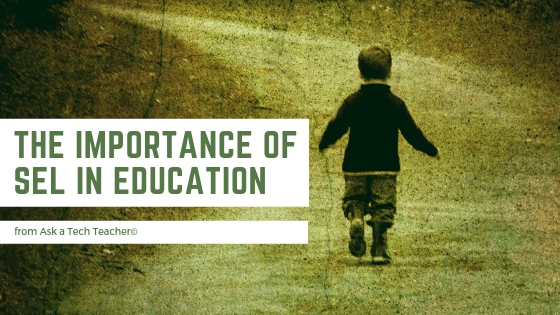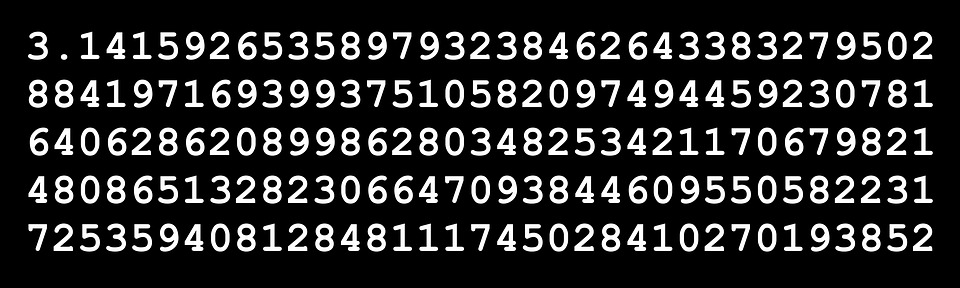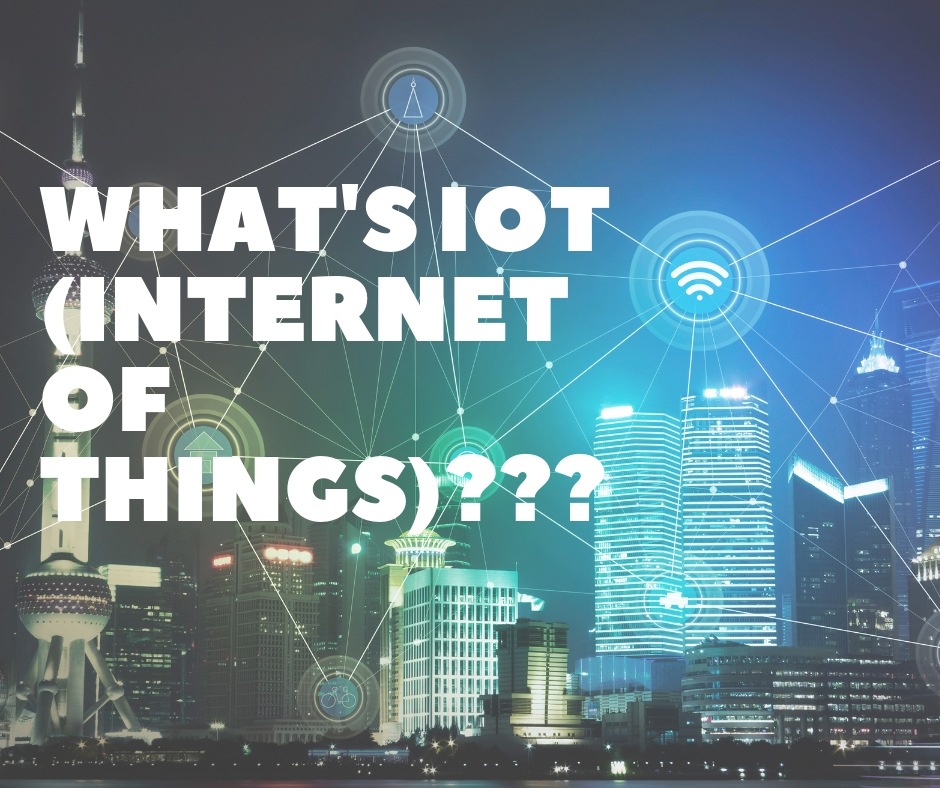MS Career Planning: Moving in the Right Direction
I really like the recent trend away from presenting college as the goal for all graduating seniors, opening that up to include a wide variety of careers. Our job as educators is to encourage students in whatever their choice of post-school employment is, be it more education, a technical school, or a job. If we try to force students into a future not of their own choice, they disengage from learning. Ask a Tech Teacher contributor, Bryce Welker, has some ideas on that I think you’ll find interesting:
 As an educator, you want to help your students excel now and in the future. This means you have to do everything possible to prepare them for their careers.
As an educator, you want to help your students excel now and in the future. This means you have to do everything possible to prepare them for their careers.
One way school districts are ensuring this is by introducing career topics and studies to middle school students. According to the Association for Career and Technical Education, middle school is the time when students are the most likely to become disengaged from learning.
This is in part due to them going through puberty, trying to form their own personal identity, and overcoming other challenges that come with navigating new environments. So this is a vital time to introduce courses that teach students about various career opportunities.
Let’s take a look at how educators around the country are helping middle school students plan and direct their future careers.
Share this:
- Click to share on Facebook (Opens in new window) Facebook
- Click to share on X (Opens in new window) X
- Click to share on LinkedIn (Opens in new window) LinkedIn
- Click to share on Pinterest (Opens in new window) Pinterest
- Click to share on Telegram (Opens in new window) Telegram
- Click to email a link to a friend (Opens in new window) Email
- More
3 Favorite Webtools for students (and teachers)
 I subscribe to lots of technology-in-education forums (here’s a list of my trusted education advisors) and attend as many webinars as I can. In this way, I push outside of my bubble, away from my comfort zone, and along the way, discover some pretty amazing tools that I can’t wait to use in my classes.
I subscribe to lots of technology-in-education forums (here’s a list of my trusted education advisors) and attend as many webinars as I can. In this way, I push outside of my bubble, away from my comfort zone, and along the way, discover some pretty amazing tools that I can’t wait to use in my classes.
Here are three that I found just since school opened. I’d love to know your thoughts on these:
- Scholastic W.O.R.D.
- Peergrade
- Mission US
Scholastic W.O.R.D.
Scholastic’s W.O.R.D. (Words Open Reading Doors) is an independent K-5 learning resource that is committed to the principle that all kids should understand the words they use, how to use them to express themselves, and that doing so powers their lives. With this web-based program, kids learn to understand the high-utility word families that make up 90% of all texts. Since the number of words in the English language is far more for anyone except a bibliophile would be interested in, W.O.R.D. gathers them into manageable learning groups. Using a game-based format, students receive repeated exposure to high-utility words in multiple contexts and authentic ways that seem natural and age-appropriate. Learning objectives include homonyms, synonyms, expressions and phrases, picturable words, tenses, affixes, compound words, analogies, idioms, derivatives, and more — all broken down by grade level. They are introduced via themes to spark interest and keep students engaged. These include All About Me, What is a Hero, Blast from the Past, and more.
In W.O.R.D. (which by the way, is fee-based), students start with a placement test to determine their comprehension level and be sure they are challenged by assignments without being frustrated. They are introduced to words in their “zone of proximal development”. Teachers can monitor progress on the teacher dashboard, broken down by class and student. Robust reports are available to identify opportunities for enrichment, deeper dives, or additional support while providing feedback on which word skills students have begun and completed.
W.O.R.D. is pushed out to students in flexible twenty-minute sessions at a recommended pace of two-three per week. Lessons fit into most existing literacy programs. This is perfect for either a focused lesson plan or for students to play independently as part of a literacy center.
Share this:
- Click to share on Facebook (Opens in new window) Facebook
- Click to share on X (Opens in new window) X
- Click to share on LinkedIn (Opens in new window) LinkedIn
- Click to share on Pinterest (Opens in new window) Pinterest
- Click to share on Telegram (Opens in new window) Telegram
- Click to email a link to a friend (Opens in new window) Email
- More
The Importance of SEL to Education Success
 Life is much simpler when you — as a parent or teacher — can point to one solution for a problem, solve it, and everything is golden. Success in school was like that when grades were the barometer and studying harder was the tool. Now, we know academic achievement is much more complicated.
Life is much simpler when you — as a parent or teacher — can point to one solution for a problem, solve it, and everything is golden. Success in school was like that when grades were the barometer and studying harder was the tool. Now, we know academic achievement is much more complicated.
“Students are telling us there’s a big missing piece in their education” –John Bridgeland, CEO of Civic
Today’s educators realize learning has as much to do with academics as how students get along with themselves and others. This is called “Social Emotional Learning” or SEL. It’s akin to the importance of play in teaching preschool kids to socialize with others, develop tenacity, and learn respect for those around them. If you’re not convinced of the importance of SEL, here’s what students say:
“Students and young adults believe SEL schools would create a more positive social and learning environment” — report by the Collaboration for Academic, Social and Emotional Learning (CASEL)
A positive attitude about themselves and others is linked to not only academic success but correlated to lessening the negative impact of future-ending problems such as drug use. It should surprise no one that as of mid-2018, two states have passed SEL measures, sixteen SEL-related bills and resolutions have been introduced, and twenty-three states are working on SEL standards.
Share this:
- Click to share on Facebook (Opens in new window) Facebook
- Click to share on X (Opens in new window) X
- Click to share on LinkedIn (Opens in new window) LinkedIn
- Click to share on Pinterest (Opens in new window) Pinterest
- Click to share on Telegram (Opens in new window) Telegram
- Click to email a link to a friend (Opens in new window) Email
- More
15 St. Patrick’s Day Resources For Your Class
Getting ready for St. Patrick’s Day? Try these fun websites (check here for updated links):
- Color the shamrock
- Color the Pot-o-gold
- Color the leprechaun
- Puzzle–St. Pat’s Puzzle
- Puzzle–St. Pat’s puzzle II
- Puzzle–St. Pat’s drag-and-drop puzzle
- Puzzle–St. Pat’s slide puzzle
- Puzzles and games
- St. Patrick’s Day history–video
- St. Patrick’s Day quiz
- St. Pat’s Day songs–video
- Tic tac toe
- Webquest for St. Patrick’s Day I
- Webquest II
- Wordsearch
Share this:
- Click to share on Facebook (Opens in new window) Facebook
- Click to share on X (Opens in new window) X
- Click to share on LinkedIn (Opens in new window) LinkedIn
- Click to share on Pinterest (Opens in new window) Pinterest
- Click to share on Telegram (Opens in new window) Telegram
- Click to email a link to a friend (Opens in new window) Email
- More
Pi Day is Easy to Remember–Celebrate With Students
Throwback Day–I’ll republish this Pi Day post from last year, just to remind you of this wonderful mathematical event:
Pi Day is an annual celebration commemorating the mathematical constant π (pi). Pi Day is observed on March 14 since 3, 1, and 4 are the three most significant digits of π in the decimal form.
Daniel Tammet, a high-functioning autistic savant, holds the European record for reciting pi from memory to 22,514 digits in five hours and nine minutes.
Share this:
- Click to share on Facebook (Opens in new window) Facebook
- Click to share on X (Opens in new window) X
- Click to share on LinkedIn (Opens in new window) LinkedIn
- Click to share on Pinterest (Opens in new window) Pinterest
- Click to share on Telegram (Opens in new window) Telegram
- Click to email a link to a friend (Opens in new window) Email
- More
Peer Feedback That Works
 Assessing student learning traditionally is accomplished with tests. The problem teachers have with this approach is managing them. If they’re short answer or essay — the preferred way to check understanding — grading takes a long time. And unless assessments are frequent, it’s easy to miss the student who is lost or just doesn’t get it. Even with the advances technology offers in responding directly to students, it can be too time-consuming for large classes.
Assessing student learning traditionally is accomplished with tests. The problem teachers have with this approach is managing them. If they’re short answer or essay — the preferred way to check understanding — grading takes a long time. And unless assessments are frequent, it’s easy to miss the student who is lost or just doesn’t get it. Even with the advances technology offers in responding directly to students, it can be too time-consuming for large classes.
A solution that has become popular is peer feedback. This isn’t new; in fact, it is prevalent in universities. What exactly is peer feedback and how is it being applied to lower grades?
What is peer feedback?
When used as an assessment strategy, peer feedback is much more than casual comments shared between classmates. It is the logical evaluation of one student’s work by another using predetermined characteristics and measures. Through the implementation of a prescribed rubric, a student’s classmate looks at their work and determines if it satisfies the goals of the lesson, the Essential Questions, and the Big Ideas.
One important difference from teacher evaluations is that students don’t grade each other.
Why peer feedback?
Peer feedback has become popular as teachers move to a “teacher-guide” model of education rather than a “teacher-lecturer”. When the time comes in a lesson to assess student learning, instead of a formal test in a quiet room with a clock ticking, teachers employ a system of peer feedback. For many, this is more effective, less stressful, and maintains the goal of encouraging lifelong learners. Sometimes, this is an excellent way to address school budget cuts, large classes, and the burden of too many pieces to be graded. Other times, teachers employ this method because not only the one being reviewed benefits but so too does the reviewer as they must know what the lesson is about to effectively review classmates. As a pedagogical strategy, it teaches critical thinking, one of those traits that is hard to teach but essential to being a productive adult.
Share this:
- Click to share on Facebook (Opens in new window) Facebook
- Click to share on X (Opens in new window) X
- Click to share on LinkedIn (Opens in new window) LinkedIn
- Click to share on Pinterest (Opens in new window) Pinterest
- Click to share on Telegram (Opens in new window) Telegram
- Click to email a link to a friend (Opens in new window) Email
- More
Humorous Look at What I Learned from my Computer
 As a teacher on a mission to infuse technology into my classes, I’m often surprised how often technology can be applied to teaching and life. I share these humorous gems with students during classes, post them on the classroom walls, and incorporate them into conversations with colleagues. My goal is to demystify technology, a topic that remains for many confusing and intimidating. If students and colleagues learn to approach it light-heartedly, they’ll be more likely to accept it.
As a teacher on a mission to infuse technology into my classes, I’m often surprised how often technology can be applied to teaching and life. I share these humorous gems with students during classes, post them on the classroom walls, and incorporate them into conversations with colleagues. My goal is to demystify technology, a topic that remains for many confusing and intimidating. If students and colleagues learn to approach it light-heartedly, they’ll be more likely to accept it.
Here are eleven tech terms I find myself applying daily to many of life’s quirks:
#1: Your short-term memory experienced a denial of service attack
A Denial of Service — a DoS – is defined as:
“…an interruption in an authorized user’s access to a computer network…”
If I’m the “authorized user” and my brain is the “computer network”, this happens to me often. Laypeople call it a “brain freeze” and it is characterized as an event, a name, or an appointment that should be remembered but isn’t. I simply explain to the class full of curious upturned faces (or colleagues at a staff meeting) that I am experiencing a DoS and ask that they please stand by.
#2: I don’t have enough bandwidth for that
“Bandwidth“ refers to your computer’s capacity for handling the volume of activity thrown at it. I learned how this geeky term applies to life from my millennial daughter. She says “yes” to everything people ask to the point that she can’t possibly complete what she promised. When she falls short, she explains that she no longer has enough bandwidth.
You might be familiar with the more pedestrian term “the straw that broke the camel’s back.” “Bandwidth” is a better way of saying it because no animals are harmed in its execution.
Share this:
- Click to share on Facebook (Opens in new window) Facebook
- Click to share on X (Opens in new window) X
- Click to share on LinkedIn (Opens in new window) LinkedIn
- Click to share on Pinterest (Opens in new window) Pinterest
- Click to share on Telegram (Opens in new window) Telegram
- Click to email a link to a friend (Opens in new window) Email
- More
How Smart Tech and IoT are Making Educational Spaces More Accessible
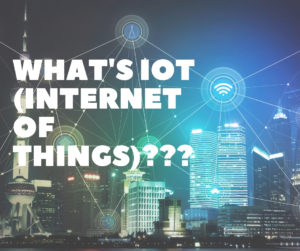 I haven’t written much about IoT (the Internet of Things–see the end of this article for more resources on IoT) and education. I do talk about it in my Digital Citizenship grad school class (if you click the link, it’s MTI 557) but haven’t turned those ideas into blogs yet. Thank you, Jane, Ask a Tech Teacher contributor, for writing a quick overview of that topic’s intersection with education.
I haven’t written much about IoT (the Internet of Things–see the end of this article for more resources on IoT) and education. I do talk about it in my Digital Citizenship grad school class (if you click the link, it’s MTI 557) but haven’t turned those ideas into blogs yet. Thank you, Jane, Ask a Tech Teacher contributor, for writing a quick overview of that topic’s intersection with education.
Even though 86% of universities currently educate students with disabilities, only 24% of the schools say that they offer those students assistance “to a major extent.” The schools that do place emphasis on the needs of their students often have programs that encourage accessibility as well as accessible classrooms. Smart technology that is connected by the Internet of Things (IoT), however, is beginning to change all of this by making classrooms and campuses around the country more accessible while crafting a better learning environment for every student.
Crafting Smart, Accessible Learning Environments
Students with physical disabilities that affect their mobility can often find it hard to access learning spaces. Integrating smart, connected technology into college campuses is a way to prevent these issues from affecting disabled students or those with lower mobility. Mobility-friendly stairlifts and motion-sensitive doors, for example, are ways in which smart technology is used to allow students with disabilities to easily access buildings and classrooms. Using smart technology to accomplish this is nothing new. Other industries that cater to the elderly population, people with limited mobility due to obesity and the housing sector already utilizing technology to improve health and increase accessibility. All of these solutions have come to fruition based on, first, the concept of universal design and, second, the idea that technology can be used in innovative ways to enhance life in practically any way possible.
Share this:
- Click to share on Facebook (Opens in new window) Facebook
- Click to share on X (Opens in new window) X
- Click to share on LinkedIn (Opens in new window) LinkedIn
- Click to share on Pinterest (Opens in new window) Pinterest
- Click to share on Telegram (Opens in new window) Telegram
- Click to email a link to a friend (Opens in new window) Email
- More
How Readilearn grew from one woman’s dream to an exciting education resource
Norah Colvin, educator, writer, and consultant, is the brilliance behind the exciting education website, readilearn. It started as her dream and is now a go-to resource provider for the first three years of a child’s learning journey. I’ve gotten to know Norah Colvin online through her pithy posts about teaching. Every time I leave her blog, I come away better for having stopped by. I think if we lived near each other–or taught in the same District–we’d be fast friends. Norah used her deep knowledge on teaching to create resources for professionals in this field. I’m a big supporter of teacher-authors (anyone out there? I’d love to host you here) and asked her to share her expertise with my readers:
***
 Thank you very much for inviting me to write a guest post on your blog, Jacqui. I am delighted. I always enjoy your wonderful suggestions for using technology in the classroom and wish I was still there to implement them. I have often said that I was born too soon. I arrived a little too early to enjoy the richness of technology that is now available to teachers in the classroom.
Thank you very much for inviting me to write a guest post on your blog, Jacqui. I am delighted. I always enjoy your wonderful suggestions for using technology in the classroom and wish I was still there to implement them. I have often said that I was born too soon. I arrived a little too early to enjoy the richness of technology that is now available to teachers in the classroom.
That’s not to say that I was slow to get involved with technology when it became available; I was just already well into my adult years.
Even before I purchased my first personal computer in 1985, an Apple IIe, I had tinkered with electronics kits to try to get an understanding of how computers worked. I think there were cables and switches and various things to turn on and off a series of LED lights. At the same time, I was absorbed by the games we played on an Atari 2600, which was ostensibly purchased for my son, in 1984.
The purchase of the Apple IIe replaced my use of a typewriter, and I slowly adapted to using it for composing as well as ‘typing up’ work and stories that I had written, edited, revised and rewritten by hand. I loved using Publisher and thought the dot matrix images, now considered so primitive, were just wonderful. I taught myself BASIC and made some simple activities for children in my classroom to use. I also began using it to prepare lessons and activities, though I still made most by hand.
I had one computer in my classroom in 1985 and two in 1986. I was flabbergasted when I returned to the classroom in the early naughties, after a few years’ break, to find that most classrooms were lucky if they had two computers. While change may have been slow in the first twenty years of computers in the classroom, implementation intensified as the internet became more accessible and reliable.
You may be wondering why I would provide this information in the introduction to a post about readilearn, an online collection of teaching resources for the first three years of school. But to me, it is a simple progression, a culmination of my life’s work. It allows me to combine activities I love with my passion for learning and education.
Share this:
- Click to share on Facebook (Opens in new window) Facebook
- Click to share on X (Opens in new window) X
- Click to share on LinkedIn (Opens in new window) LinkedIn
- Click to share on Pinterest (Opens in new window) Pinterest
- Click to share on Telegram (Opens in new window) Telegram
- Click to email a link to a friend (Opens in new window) Email
- More
What You Might Have Missed in February
Here are the most-read posts for the month of February:
- My Favorite 5 Tech Tools for Teacher-Authors
- Questions Parents Ask
- 18 Valentine Sites For Students
- How Wearable Technology is Changing Education and Easing Disabilities
- The Easy Way to Teach Internet Skills
- Engineers Week — A Must for High School
- Purpose Driven Learning: Myths, Problems, and Education Applications
- Best-in-Category Winners for 2018
- Easily Manage Class AR with Metaverse Collections
- Kid-created Games That Teach
Share this:
- Click to share on Facebook (Opens in new window) Facebook
- Click to share on X (Opens in new window) X
- Click to share on LinkedIn (Opens in new window) LinkedIn
- Click to share on Pinterest (Opens in new window) Pinterest
- Click to share on Telegram (Opens in new window) Telegram
- Click to email a link to a friend (Opens in new window) Email
- More