The popularity of standards-based grading and instruction is growing. Why? It’s because the one-size-fits-all concept of a single grade representing the fullness of the students’ work is flawed. Today, teachers want to call out student strengths and weaknesses, accomplishments and areas of improvement, as aligned with the standards that their school mission is built on. That requires a detailed picture of what students have learned.
The problem is: This is time-consuming. Teachers must itemize tasks and work, attach them to relevant standards, monitor each student’s progress toward the goal of achieving the standards, and remediate when they need help. For many teachers, this is overwhelming. The ideal would be to have all assignments, assessment, and submittals for each student curated in one spot that automatically updates as the year progresses–and provides actionable reports.
Happily, there is such a program. It’s called Kiddom.
Kiddom is a free standards-based platform designed to help teachers curate individual learning experiences. Its pages are visual and easy-to-understand, enabling teachers to quickly determine how students are doing and where remediation is needed–all without spending a lot of time analyzing data. Many of the details are linked, allowing you to dig deeper on any subject from a variety of pages rather than one specific spot.
Here are details you’ll like:
- All relevant teacher information is included on the teacher dashboard with links to dig deeper into standards, students, assessments, assignments, and more.
- Teachers create assessments aligned with pre-selected standards. As students complete them, the teacher is provided analytics that track progress in meeting standards, allowing teachers to remediate areas of weakness.
- Assignments can be exit tickets, homework, a midterm, a paper, a presentation, a quiz, or a test. They can be generated from content providers like Khan Academy, Common Lit, CK-12, and IXL, or created by the teacher (by uploading documents from their local drive or Google Drive).
- Teachers can add comments to completed assignments.
- Teachers can differentiate for student needs by pushing out assignments to the entire class, a small group, or an individual.
- Report cards can be automatically created based on student work.
How to use
- Sign up for a teacher Kiddom account.
- Select grades you teach and the Standards you’d like to align with.
- Create a class and invite students to join with a class code. A class can be anything from one student to many.
- Create an assignment; select the grading method (automatic when using Kiddom partners or manual when based on editable rubrics provided by Kiddom); select a due date; push out to one or all students.
- As students submit work, grade it (if not graded automatically).
- Track student progress in completing assignments and mastering specific standards.
- Issue standards-based report cards.
- Students: Go to this link and enter a username or email and the provided code to reach a personalized dashboard.
Here are some images of the site:
Pros
Kiddom can be used on the web, on Chromebooks/PCs/laptops, or via an iOS app. It is built in the flexible HTML 5 language. Coming soon: a mobile phone app.
There are lots of brief how-to videos (mostly just a few minutes) that deconstruct common tasks.
The teacher dashboard includes a class mastery page that shows how students are doing in achieving standards and which standards have been achieved that year.
Each standard has its own card showing how many assignments have focused on it and how students are doing as far as achieving the standard (such as Common Core math standard). Standards can be national, state, or customized.
When creating an assignment, Kiddom walks you through each step–what you’re creating, which standards it’s aligned to, where to get attachments, what type of work this is (i.e., exit ticket, quiz, or something else), the rubric (if any), and when it’s due. If there’s a problem at any step, Kiddom guides you through solving it (like when I forgot to add students to my sample account).
Students will like that they can customize their dashboards with avatars and backgrounds.
The Kiddom folks are always listening to users and updating based on their needs. For example, two enhancements that will be out soon: a playlist approach to planners and the ability to share student data with approved educators in the teacher’s school.
Cons
Kiddom grades are not currently integrated into popular gradebooks. If this is important to you, there is a solution: Export class data as a .csv and upload it to the digital gradebook.
It looks like each assignment can only have one attachment (from Google Drive or the local drive). If you collect student work in a site like Edmodo, Office Mix, or Blended Learning, you would provide one link to the page. If the resources are not curated, it could be a problem. Anyone see this differently? Maybe I missed something…
Educational Applications
- Standards-Based Grading Guide – learn how to make grades meaningful and relevant to students.
- Social Emotional Learning Guide – learn how to seamlessly incorporate SEL into academic content.
- Learning Webinars – sign up for a topic that interests you, at a time that’s convenient.
Jacqui Murray has been teaching K-18 technology for 30 years. She is the editor/author of over a hundred tech ed resources including a K-12 technology curriculum, K-8 keyboard curriculum, K-8 Digital Citizenship curriculum. She is an adjunct professor in tech ed, Master Teacher, webmaster for four blogs, an Amazon Vine Voice, CSTA presentation reviewer, freelance journalist on tech ed topics, contributor to NEA Today, and author of the tech thrillers, To Hunt a Sub and Twenty-four Days. You can find her resources at Structured Learning.




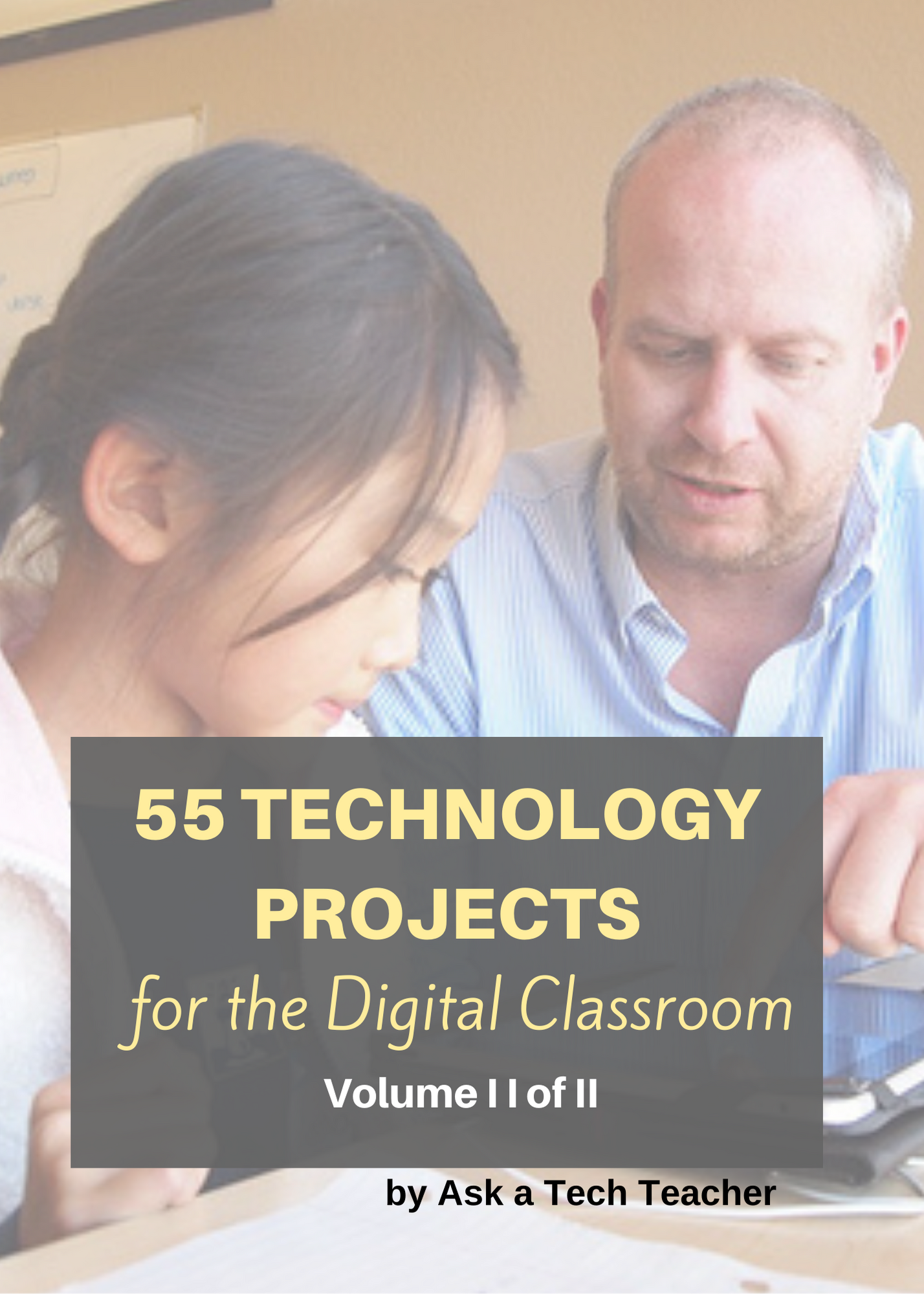
































I checked the site out, but it looks like if you teach non-core classes it is difficult to attach assignments to standards. Maybe they need to do some more work on that type of thing.
Hi Cheryl– I’ve chatted with the Kiddom folks quite a bit. My take-away is that they empathize with non-core content teachers and actively hunt for non-core content partnerships to support teachers who are often put on the back burner by their schools. They’ve told me they have a guide for art teachers coming soon. I don’t suppose you’re an art teacher…
Hi Cheryl — what content area do you teach? Would love your feedback and support as we continue to build Kiddom.
I’m a library media specialist and teach library skills as well as computer skills for K-5.
Hi Cheryl, how did you integrate Kiddom into what you teach? I teach the same thing, and i would love to use this next year!
Hi Jesse – so glad to hear you’d like to use Kiddom next year! I lead PD with Kiddom and would be happy to help you get started. Want to set up a short PD consult? I can walk you through how Kiddom supports different kinds of classrooms: https://kiddom.appointlet.com/b/22579
Thank You I will look into when i can be available to complete the PD 🙂